Are you unable to play AR game on your phone? Are you concerned you may have a stalker, or is your phone being hacked? Today we will present a solution to all these problems with an application - Fake GPS Joystick & Routes Go. Also, we're going to recommend a better alternative for you!

Part 1: What is Fake GPS Joystick & Routes Go?
Are you traveling in a foreign country or a city and unaware of the routes? It has happened to most of us! Instead of driving around in circles, we turn on the GPS in our phones and drive to our destination.However, this is the positive side of geo-tracking.
Unfortunately, the phones can get hacked easily, and you can lose your car or dear possessions if the villain follows you to your hotel room or home.
Therefore, to protect yourself and your loved ones, we suggest installing a faking-location app, such as Fake GPS Joystick & Routes Go. The application presents a false location so you can safeguard the people dearest to you.
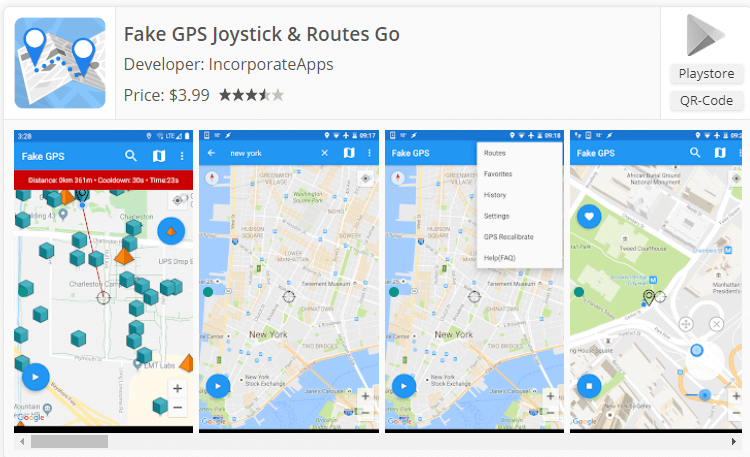
Part 2: 5 Benefits of Fake GPS Joystick & Routes Go App
1. Fake location
Users can fool their friends and family to think they fake GPS joystick and routes go. You can be working in your office in Japan. Yet, the application fools Google Maps, so you can present a false location. Furthermore, you can also share the fake location in your social circle to make everyone jealous.
2. Fake Routes
Imagine being stuck in traffic and unable to estimate the time it would take to reach a destination from an alternative route! With the help of the Fake Route feature, you can estimate the time it takes to reach the destination. It is convenient to calculate when multiple locations are involved.
3. Use GPS joystick
Did you forget the shop you visited a week ago? Can't remember the restaurant with your favorite fish main course? Fake GPS joystick and routes go lets you mark the locations so you can revisit them later. The feature is unavailable in Google Maps and is precisely why you need fake GPS joystick and routes go. So when you are in the area next time, you can visit the shops quickly.
4. Support Pokémon Go AR Game!
Are you a Pokémon Go fanatic? FakeGPS routes go is the perfect solution for you to explore the digital realm and catch them all! You can use the fake GPS joystick and routes go to navigate with a false location. The player is more invested in the Pokémon Go game, so play it on a schedule to preserve psychological peace. Play Pokémon go home with the fake GPS joystick and routes go after determining where the Pokémon could be.
5. Historical Records
The application keeps an extensive track of the previous visits. The application stores the previous joysticks, so it is easy to identify the direction. The History feature lets the user find the previous locations easily.
You can download the Fake GPS Joystick & Routes Go apk here for US$3.99.
Part 3: How to Use Fake GPS Joystick & Routes Go?
- Go to Play Store and install fake GPS joystick and routes go.
- Launch the application and select "Set Location".
- Select the false location on the map. This is the location where your phone will falsely appear to be.
- Click on start.
- You need permission to alter the location so the application will take you to the phone settings.
- Ensure the "Permit drawing over other apps" option is active.
- Click on start again, and this time the dialogue box will help mark the false location.
- Select the destination, and you are good to go!
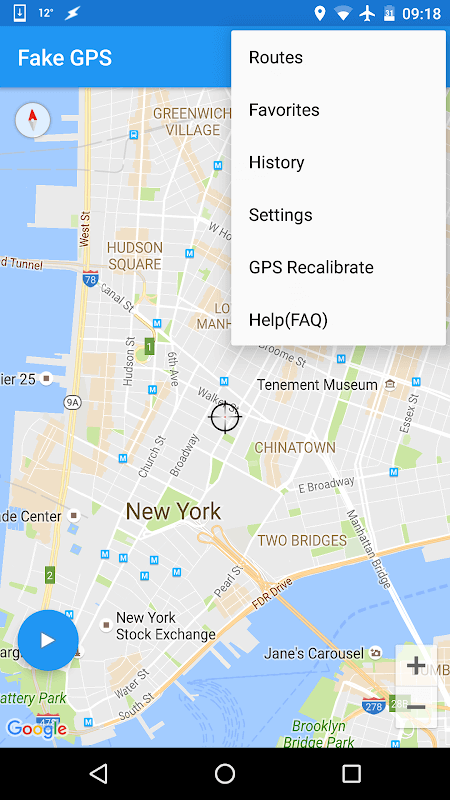
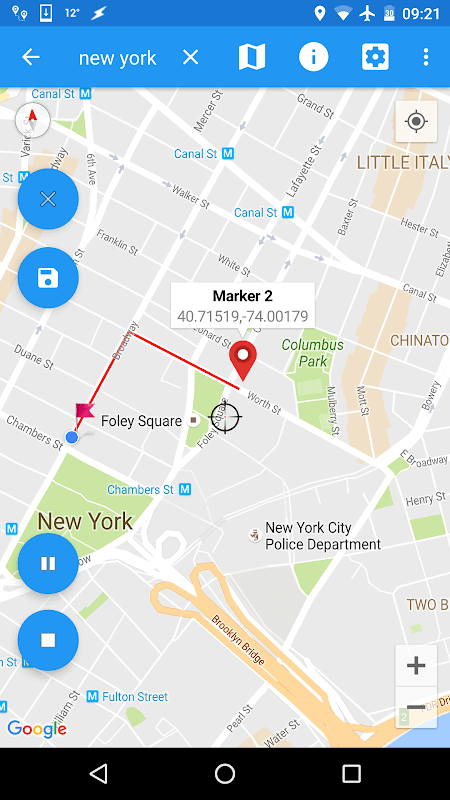
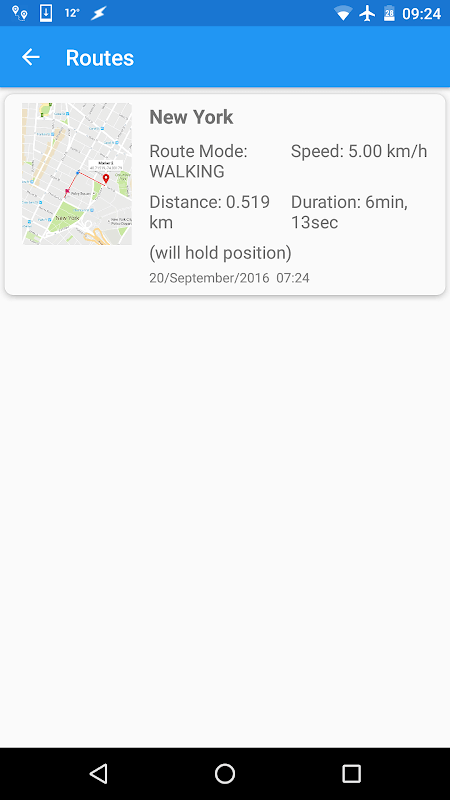
Tips
Why fake GPS joystick and routes go may not be the best choice?
You may need to delete the system copy before updating and enabling export mode after the fake GPS joystick and routes go is successfully updated each time. Assuming the Play Store automatically updates the fake GPS joystick and routes go application, remove the system copy, download it, and add it again.
Part 4: Best Alternative to Fake GPS Joystick & Routes Go - iMyFone AnyTo
To avoid these complications, we present to you iMyFone AnyTo, which is a location changer, just as fake GPS joystick and routes go. The application works on android and iPhone. You can download it to share adventurous locations in your friend circle. Surprise them with a location in a different city every day. Furthermore, you can also hide your locations which prevent you from being tracked.
Most geo-positioning applications are location-based. They leave very little privacy, which is not the case when you use iMyFone AnyTo.
iMyFone AnyTo Features
- iMyFone AnyTo helps you create a virtual reality where you can share false locations on WhatsApp, Facebook, and Snapchat to impress your friends.
- Are you afraid or paranoid your phone is being tracked by someone else? Hide your location on android and iPhone using iMyFone AnyTo.
- We are all searching for our perfect half! Have no luck in the romance department? You can spoof the location of the dating apps to match with more people. It makes the experience exciting and more chances for finding the one.
How to use iMyFone AnyTo?
- Begin the process by installing iMyFone AnyTo on your computer and clicking on Get Started
- Connect your iPhone, iPad or Android phone to the computer using the USB cable. Click on "Trust The Computer" and enter passcode.
- Find the location on the map once it has loaded by choosing teleport mode. Select the location by scrolling the map or entering coordinates.
- Once a destination has been selected, click on Move. Now your phone will present the selected false location.
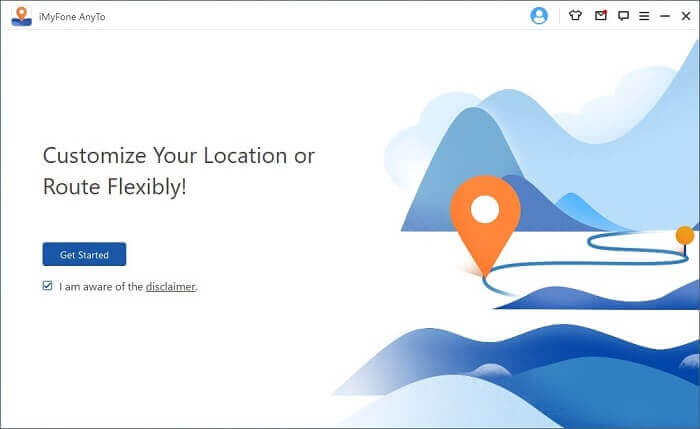
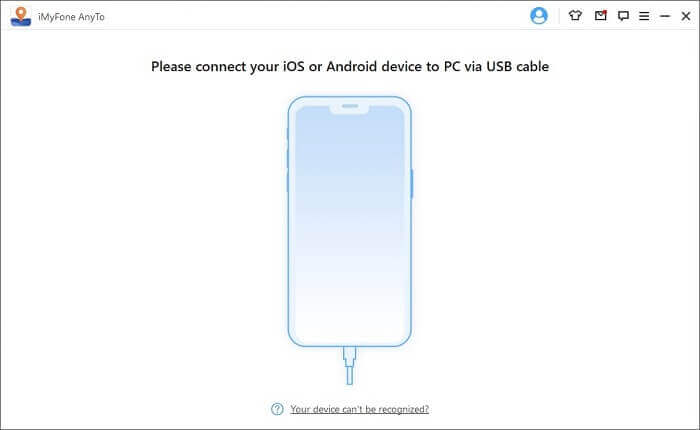
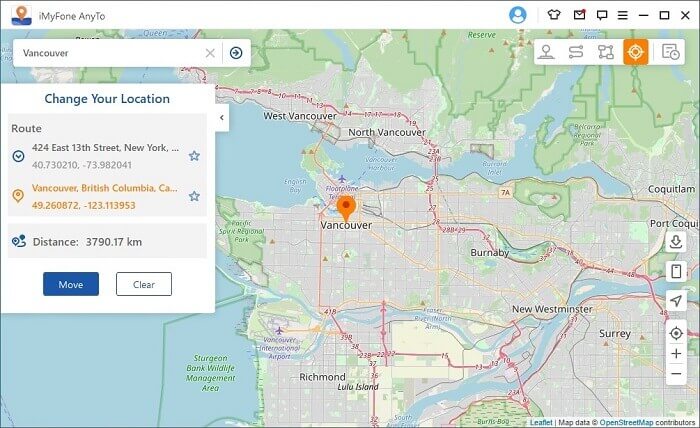
Part 5: FAQs about "Fake GPS Joystick & Routes Go"
1. The Fake GPS Joystick & Routes Go app asks me to update "Google play services"?
Update Google Play services which is separate from the Google Play application. Visit the Play Store from the phone's menu and search for Google play services. Once the applications are updated, go to the helper application. The application is supplementary to the Play Services Update.
Click on App Info, then Storage. Click on manage space and select Clear all data.
2. The Fake GPS Joystick & Routes Go app asks me to enable "Mock locations"?
Mock location is related to location spoofing, which can be activated by selecting Fake GPS from the application list. Enabling the option will transfer you to the Develop settings.
Continue scrolling until you find "Mock Locations". Toggle the options until it is active.
3. Can I use the app without "Mock locations"?
It is possible with a rooted phone if the application is installed as a System application. You can unroot the phone once the fake GPS joystick and routes go is installed. Another way to install the app without Mock Locations is TWRP. Follow the tutorial here but change the folder pathway to system/priv-app or system/app on your phone. Also, remember to perform a system partition inside TWRP for a successful installation.
4. Can I import GPX files?
- Click on the 3 dots for a drop-down menu.
- Click on routes.
- Select the folder with the files present.
- Select the GPX files.
- Only the appropriate GPX files with wpt tags will be accepted.
5. How can I convert my old GPX files if they don't work with Fake GPS Routes?
Use this converter to change files to waypoints. The second option takes plain texts and GPX files as its input language.
Time to Wrap up
Hopefully, you can now install fake GPS joystick and routes go and run it successfully on Android and Apple devices. In case you didn't know, you can also use the export feature to secure the history if you require data transferring. Consult with the FAQ section.
Good luck with spoofing dating applications and impressing your friends with false locations! Just remember to use fake GPS joystick and routes go for good, not evil.
Also, you can use its best alternative - iMyFone AnyTo to fake gps joystick too!





















 November 26, 2021
November 26, 2021
