We all reach the point where finding ways to increase the storage on a cloud drive becomes essential, considering the amount of data you're yet to store.
Even though Google Drive offers 15GB for free, the trend of getting more storage on Google Drive has been increasing unbelievably.
If you also intend to buy more storage on Google Drive, we've brilliant methods for you in this post.
Part 1. How to Buy More Storage on Google Drive
1.1. Buy More Storage on Google Drive through AllDrive
Struggling to store more data on a Google Drive account, courtesy of the limited space on Google Drive is common.
But, there is a workaround as you can create multiple Google Drive accounts and then merge those accounts and guess what?
iMyFone AllDrive empowers you to add multiple Google Drive accounts in one place, and you can use the free storage on all the Google Drive accounts from one place.
It seems exciting and, without a doubt, the best thing that happened to the cloud storage market. There are various things to like about the iMyFone AllDrive, but the way it offers professional features and brilliant security techniques, despite offering a simple user interface, is genuinely remarkable.
Features
- Allows you to add multiple cloud drives in one place.
- Support downloading and uploading files.
- 256-Bit AES Encryption to ensure privacy and data security.
- Comes up with the simple user interface.
- Supports all the cloud drives.
Here's how to buy more storage on Google Drive via iMyFone AllDrive
Step 1.After visiting the official webpage of iMyFone AllDrive, you'll need to log in with the account credentials of AllDrive.
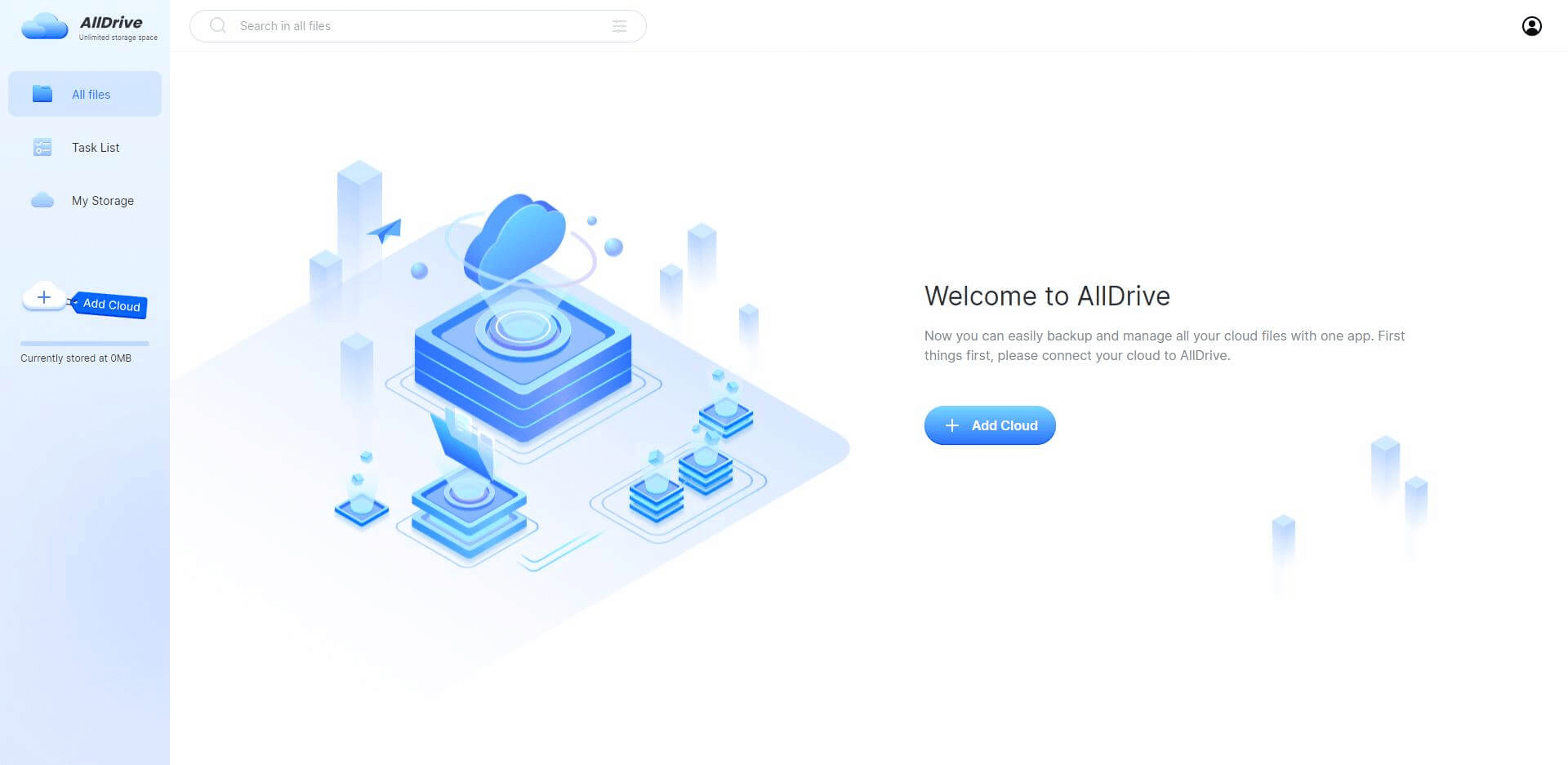
Step 2.Tap the ''Add Cloud'' icon to add the Google Drive account. You can add multiple Google Drive accounts by following the same steps.
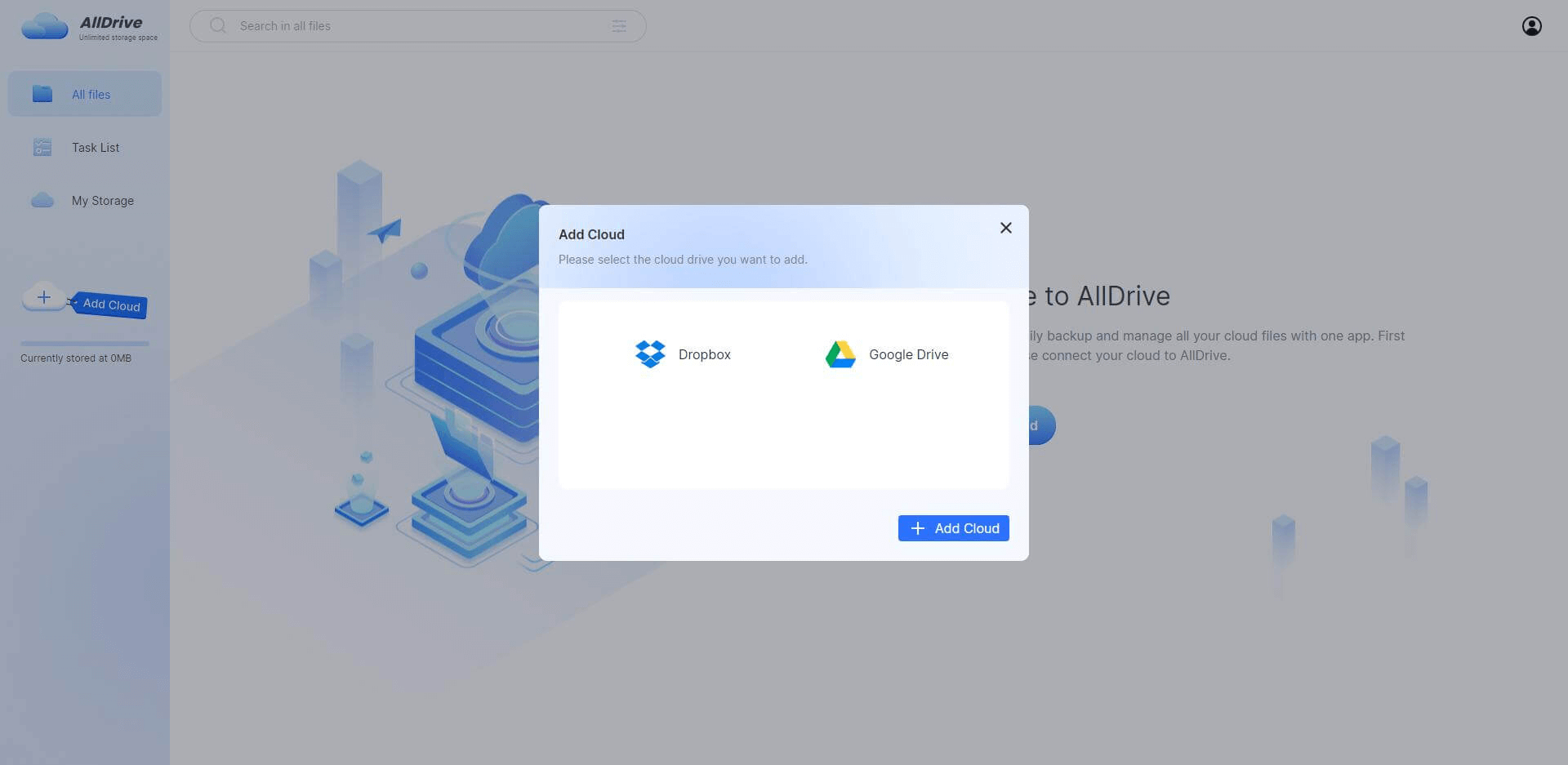
Step 3.Confirm establishing the connection between the cloud drive and storage path after hitting the Authorize icon. Now, you can manage all the Google accounts in one place and upload as many files as you'd want
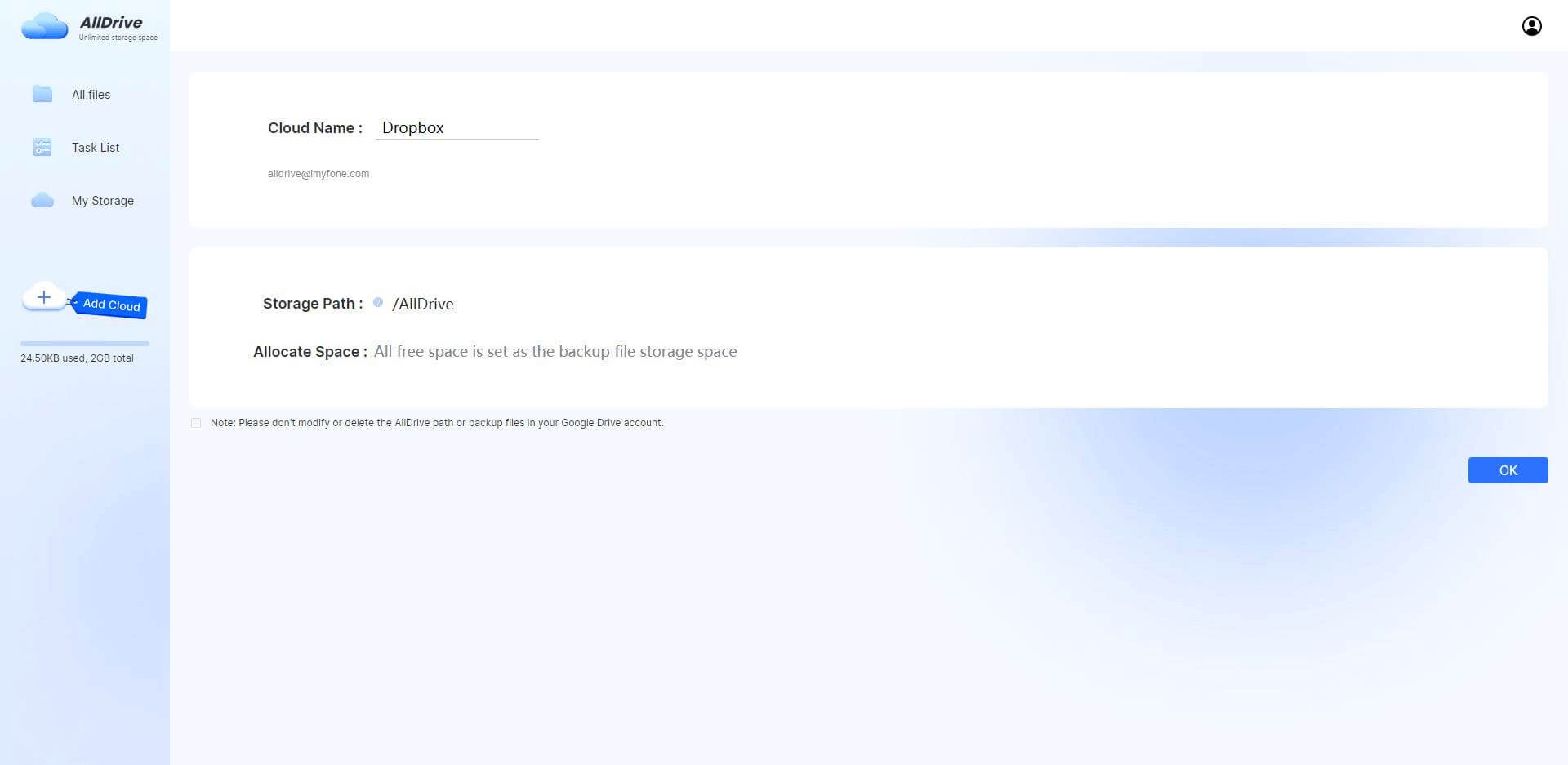
1.2. Add Storage via The Google Drive App
You can also use the Google Drive app to buy more storage on Google Drive. However, this process might be costly, but if you're satisfied with spending some money, add more Google Drive storage; you can watch out for this method.
Here's how to do it.
Step 1.Install the Google Drive App on your tablet or mobile device and launch it afterward. Next, enter the Google Drive account credentials and click on the ''Settings'' icon.
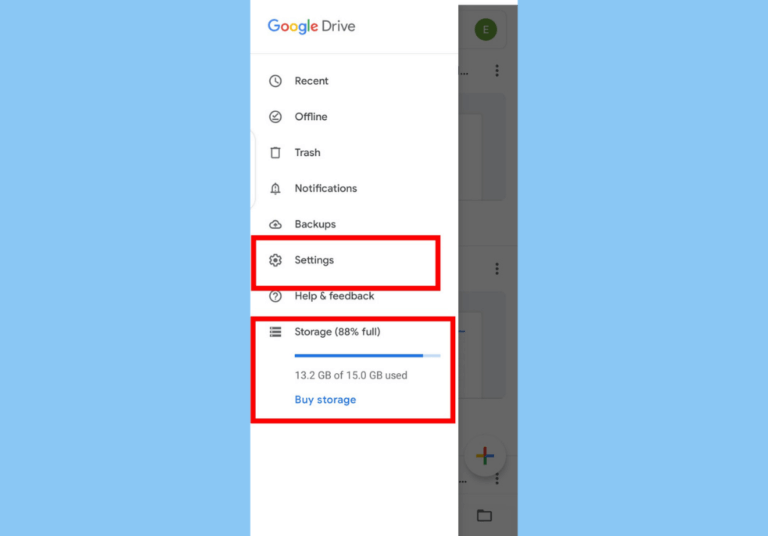
Step 2.Launch the menu after hitting the hamburger icon.
Step 3.Tap on the ''Get Offer'' icon and select the storage plan you'd like to use. After getting the premium package of Google Drive, you'll be able to buy more Google Drive storage.
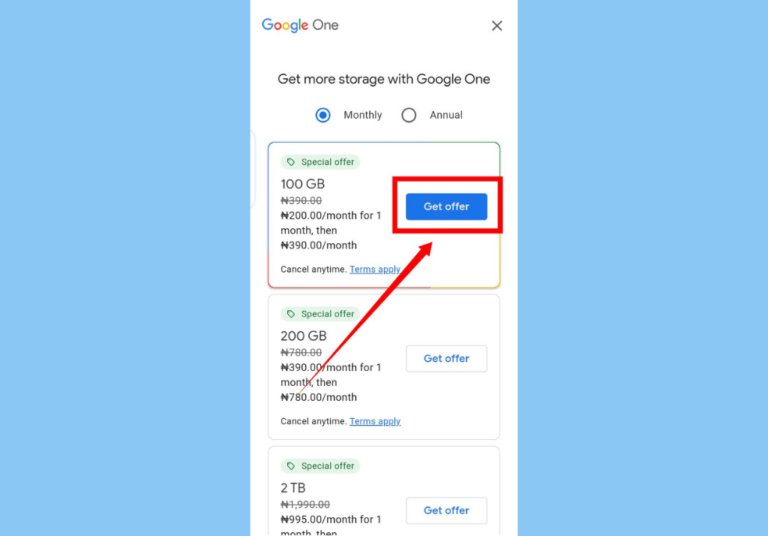
Part 2. How to Get Extra Google Drive Storage for Free
You can look at the following brilliant ways to get extra Google Drive storage for free.
1 Delete Unimportant Files in Google Drive
The first thing you might do to make way for new files is to delete the unimportant files from Google Drive.
Here's how to do it.
Step 1.Launch this link in the web browser. Now, you'll see all the files stored on Google Drive.
Step 2.Select the files you don't want to use and remove the files from Google Drive.
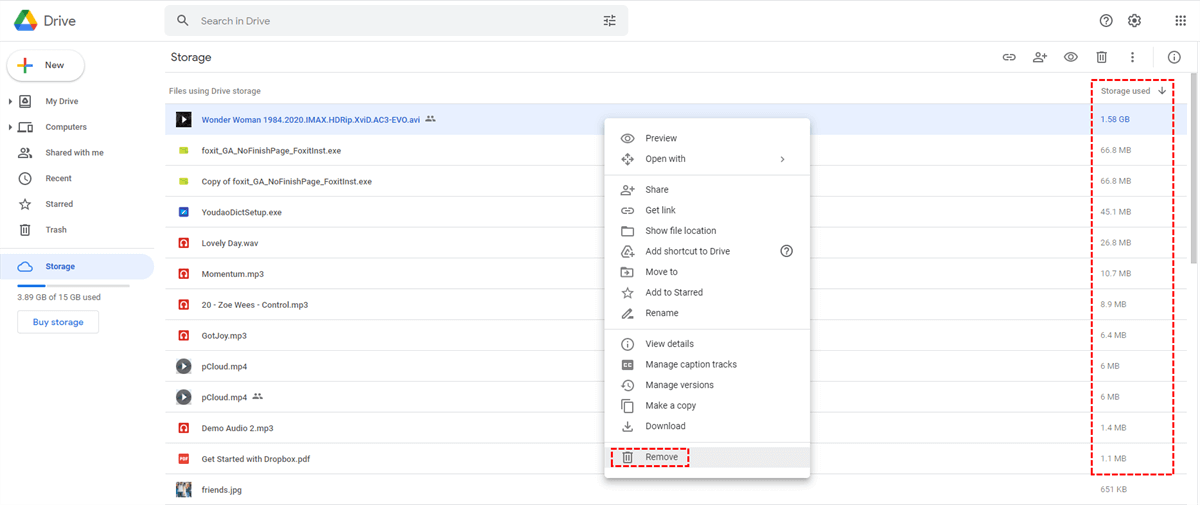
2 Empty Google Drive Trash
Another way to get free Google Drive storage is to empty the Google Drive trash, which might cover a lot of Google Drive storage for no reason.
Here's how to empty the Google Trash Bin.
Step 1.Tap on the ''Trash'' icon after launching the 'Google Drive'' icon.
Step 2.Click on the ''Empty trash'' icon and choose Delete Forever.
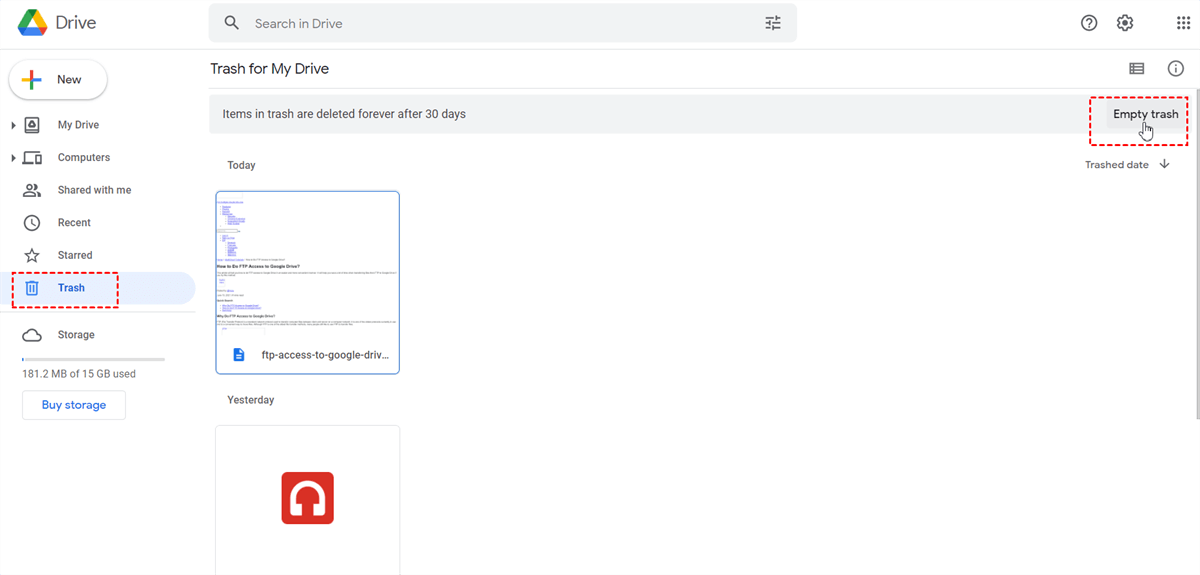
3 Use Google's File Format
The best thing about Google Drive is that it allows you to import the files in Google Drive in original format without needing to convert the files. Thus, if you intend to get extra Google Drive storage for free, you can store your documents in Google Docs format to add more documents to Google Drive.
Storing files in Google format will take a limited amount of space, allowing you to store more data than expected.
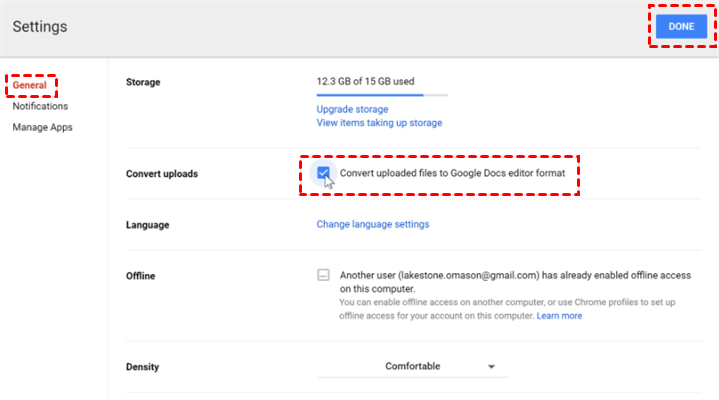
Part3. FAQs
1 What can I do when Google Drive storage doesn't add up?
When you face the issue of Google Drive storage not adding up, you'll need to perform some activities to make things normal.
Deleting unimportant files in Google Drive and emptying the Google Drive trash might also come in handy. Using Google's file format is another terrific way to fix your struggle.
2 How to add family to google drive storage?
You can also share the Google Drive account with your family by creating a family group. Although doing so might expose your information to your family, it is worth trying.
Here's how to do it.
1.Navigate to the Google account and navigate to the co/Your Family. Next, create the family group by hitting the Get started icon.
2.To share the Google Drive account with the family, you must visit Google One and hit the Settings icon. Turn on the Share icon to share the information with your friends and family.
3 Why need to buy extra storage for Google drive?
The urge to buy more extra storage on Google Drive has various reasons. For instance, consider expanding the storage on Google Drive if you want to store extensive data. Acquiring the extra storage on Google Drive, thinking it could be helpful in the future, is also possible.
Conclusion
Apart from mentioning the brilliant automated ways to help you buy more storage on Google Drive, this guide stresses the perfect manual ways to claim more Google Drive storage. iMyFone AllDrive emerges as the best solution for you when looking to get extra Google Drive for free.
It would help if you opted for iMyFone AllDrive, as its method of protecting your data is exemplary and cost-effective.





















 January 11, 2023
January 11, 2023