Lexar SD cards and storage devices are quite popular and reliable. These are used for a wide range of purposes, but people mostly use them for their cameras to store photos/images. Despite the excellent quality of the storage device, there are still chances of data loss. In this article, we will discuss Lexar photo recovery software. We will discuss how to recover photos from lexar memory card using iMyFone D-Back Hard Drive Recovery and Lexar's official recovery software.
- Part 1. How to Recover Photos/Image from Lexar Memory Card/SD Card?
- Selection 1: iMyFone Data Recovery-Best Tool to Recover Deleted Pictures

- Selection 2: Lexar Recovery Tool-Official Free Lexar Image Recovery Software
- Part 2. Comparison Between iMyFone D-Back and Lexar Image Rescue Software
- Part 3. FAQs About Lexar Photo Recovery
Part 1. How to Recover Photos/Image from Lexar Memory Card/SD Card?
Selection 1: iMyFone Data Recovery-Best Tool to Recover Deleted Pictures
If you want to recover all the deleted photos from your Lexar memory card, you should try iMyFone D-Back Hard Drive Recovery. It is a powerful and professional data recovery tool that can recover your data in almost all scenarios.The most important thing about the software is data repair. It repairs corrupted photos and videos during the recovery process. With that being said, it offers an exceptional rate of data recovery. You only need to follow a few simple steps, and your photos will be recovered.
Step 1: Download iMyFone D-Back Hard Drive Recovery. You'll need to install and run it. Following that, you must pick the folder from which you have lost the data.

Step 2: The software will start the scan. It will scan the selected drive or folder. You need to wait for it to complete.

Step 3: After you've finished scanning, check the files that you want to recover. Preview the files and select the ones that you want to recover. Click on the Recover button to save the files.
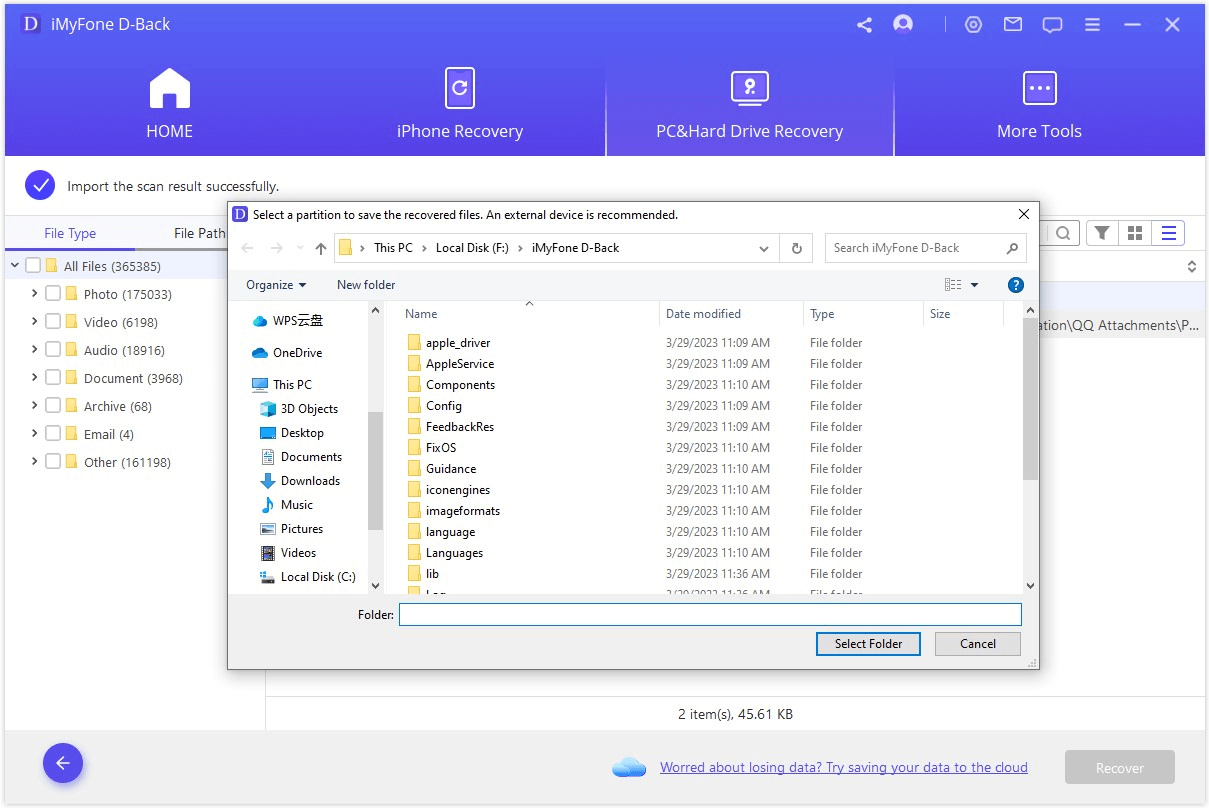
Selection 2: Lexar Recovery Tool-Official Free Lexar Image Recovery Software
You can also use the official Lexar Recovery Tool that can recover your photos, videos, and other files from your Lexar SD card. You can use it on your Windows or macOS. You can download the software from the official website. It is completely free, and you can try it before buying any third-party data recovery tool. During the recovery process, you can select the format of the file, such as videos, images, and audio. Even if your photos or files are deleted accidentally, you can recover them.
Following are the steps to recover your deleted pictures
Step 1: Download the software and launch it on your computer. Insert the SD card and let the software detect it. Choose the SD card from the drop-down menu.
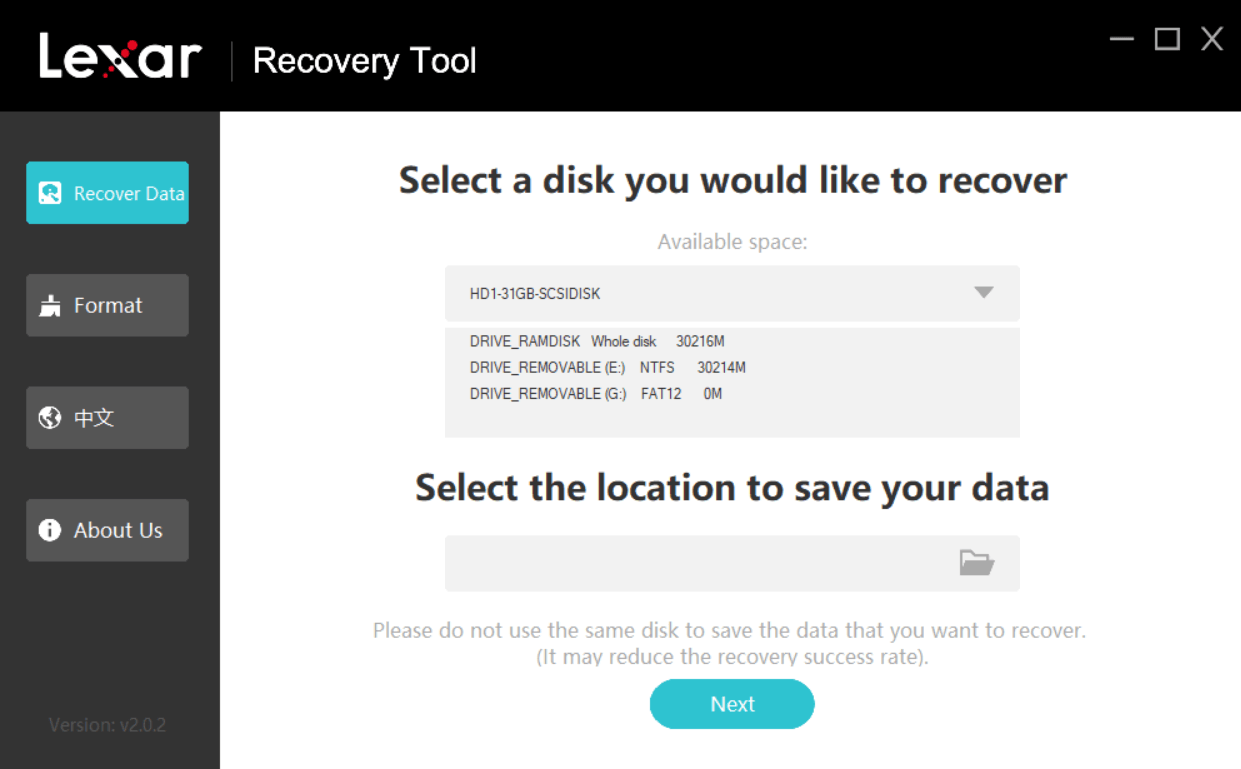
Step 2: You will see the folder icon on the screen. Click on it to select the destination. Click on Next.
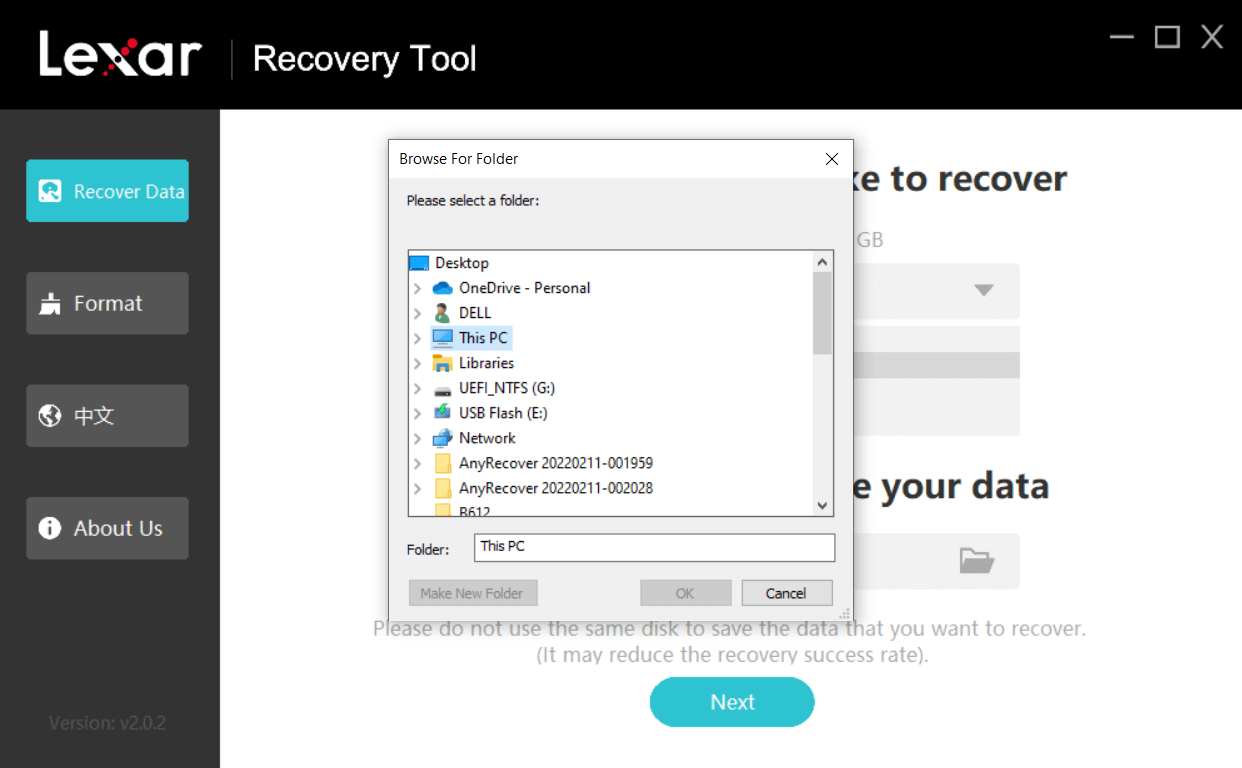
Step 3: Select the file type. You can choose the image, video, audio, and others.
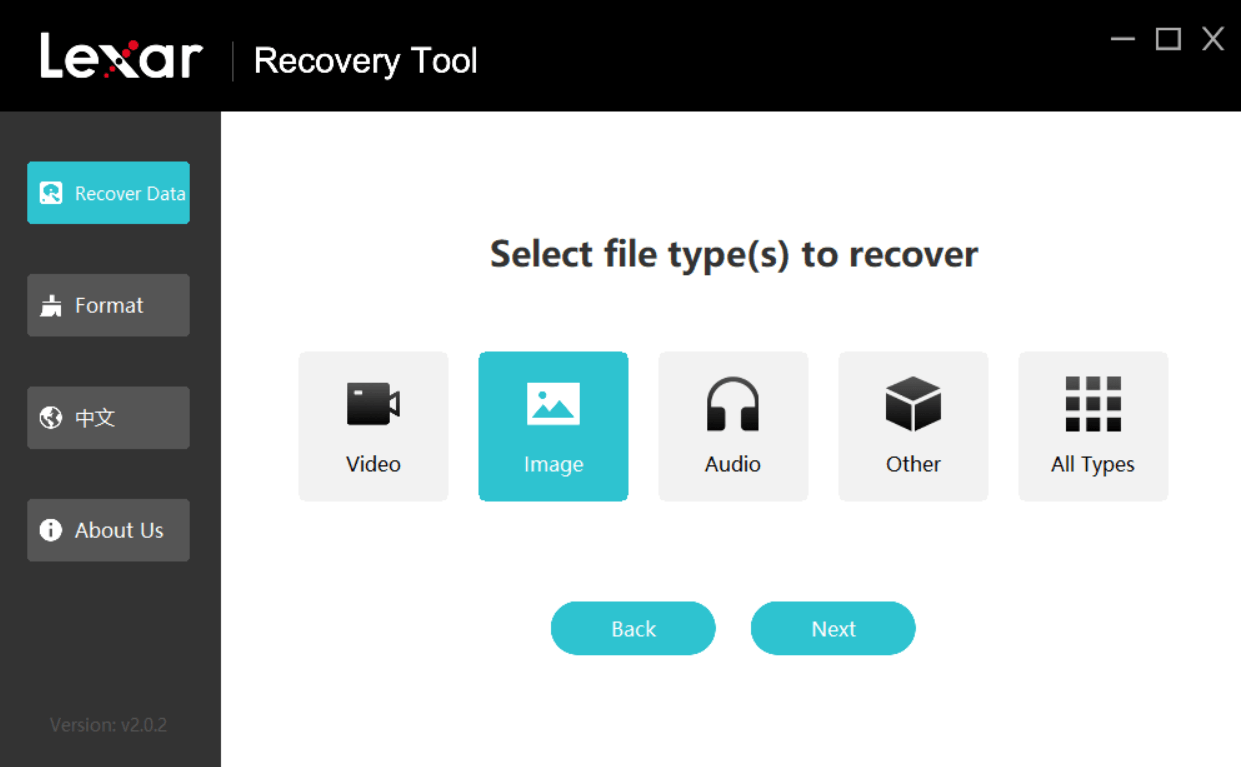
Step 4: The software will start the scan. Select the files you want to recover and save. Choose the destination and save the files.
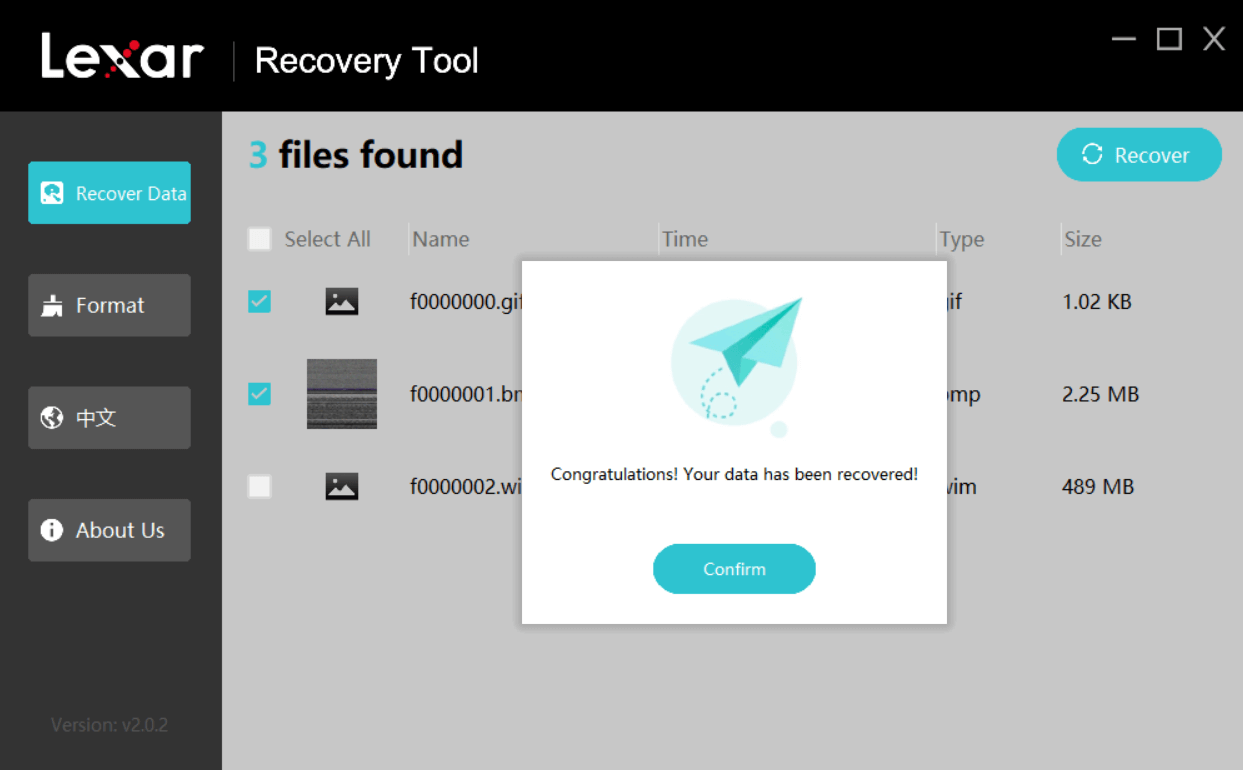
Part 2. Comparison Between iMyFone D-Back and Lexar Image Rescue Software
File Types
The first difference between both recovery software is the file types that they support. Lexar Recovery Software is suitable for images, videos, audio, and other common formats. It cannot recover emails, archives, and many uncommon formats.
In contrast, iMyFone D-Back Hard Drive Recovery supports 1000+ file formats. It can recover almost anything you have lost.
Difficult Scenarios
Lexar Recovery Software does not work in difficult scenarios, such as the accidental format of the SD card, virus attack, and accidental deletion. It does not offer a higher success rate, and most of the files are not recovered.
iMyFone D-Back works in all scenarios, such as deleted files, formatted data, lost partition, RAW partition, virus attack, system crash, and external drives.
File Repair
Lexar Recovery Software does repair files.
On the other hand, D-Back can repair videos and images during the recovery process.
Cost
Lexar Recovery Software is free. You can download it from the official website.
iMyFone D-Back also has a free version, but it has limitations. So, you need to buy it, and it costs $59.95 for one month, $79.95 for one year, and $99.95 for the lifetime.
Part 3. FAQs About Lexar Photo Recovery
3.1 Can I recover photos from a formatted Lexar SD card?
Yes, you can recover photos from a formatted Lexar SD card. However, Lexar Recovery Software won't work in this case. Therefore, you need to use iMyFone D-Back Hard Drive Recovery. It recovers data in all cases; even if you have formatted the whole drive or deleted the files, everything can be recovered using the software.
3.2 Is it safe to recover and retrieve images/photos from iMyFone software for mac/windows?
Yes, it is completely safe to recover and retrieve images/photos using iMyFone D-Back Hard Drive Recovery. It is a reliable tool, and you don't need to worry about data privacy and security. It is a desktop application, so you can use it without an internet connection. Rather than sending the SD card to a professional, you can use the software and recover your files without any hassle.
Conclusion
You can recover the deleted photos from your Lexar SD card. We have discussed two recovery tools that you can use. First, you can try Lexar's official recovery tool. However, it does not offer optimal results and work in difficult scenarios. In all respects, iMyFone D Back is a better recovery tool. It offers the best recovery rate and recovers all your data in a few simple steps.





















 March 29, 2023
March 29, 2023