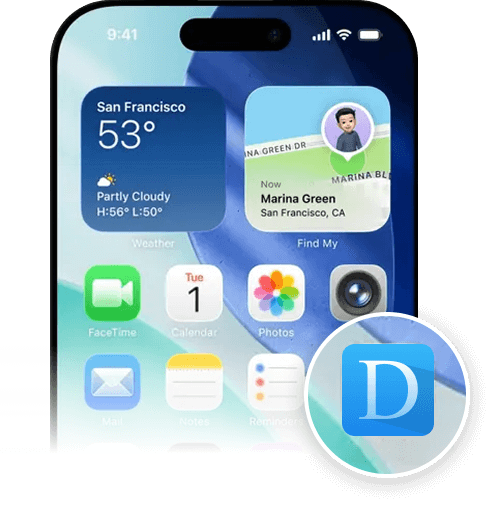iOS 18 and above
After installing the APP, please follow the steps below to trust the developer, otherwise D-Back will not work
Step 1. First, click the Download button to install.
Step 2. Go to Stettings > General > VPN & Device Management.
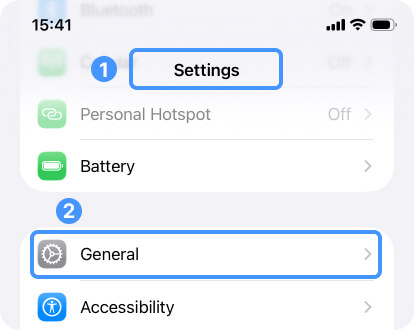
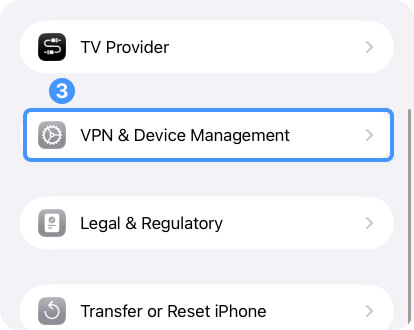
Step 3. Then find the untrusted apps in the ENTERPRISE APPS. Click the developer.
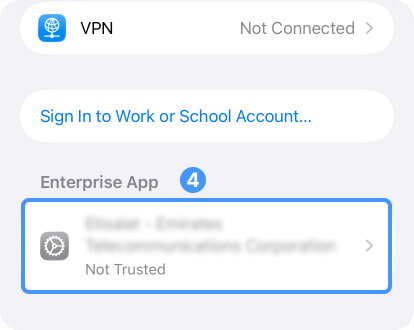
Step 4. Click Trust Developer.
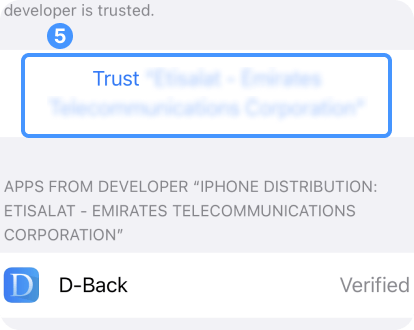
Step 5. click "Allow & Restart" to trust the developer and restart your iPhone.
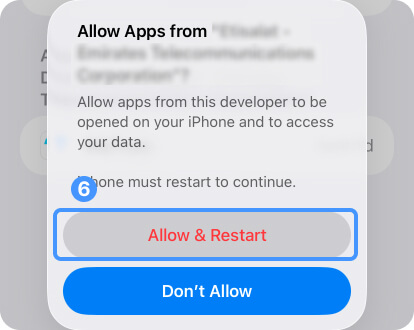
Step 6. After restarting the device, install profile and enter your lock screen passcode.

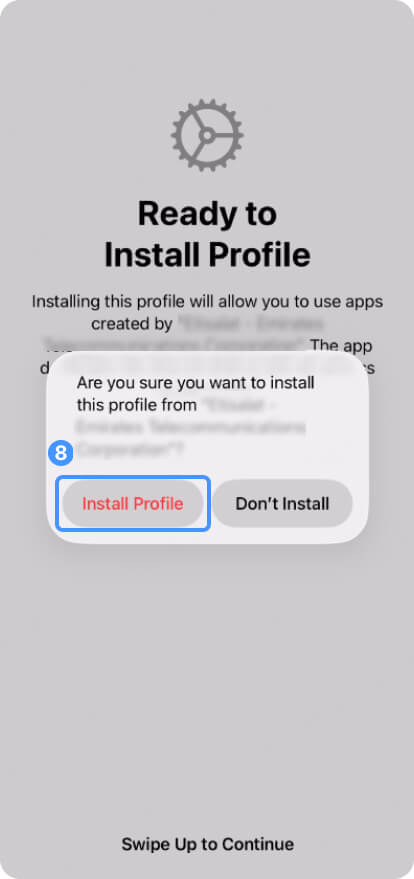
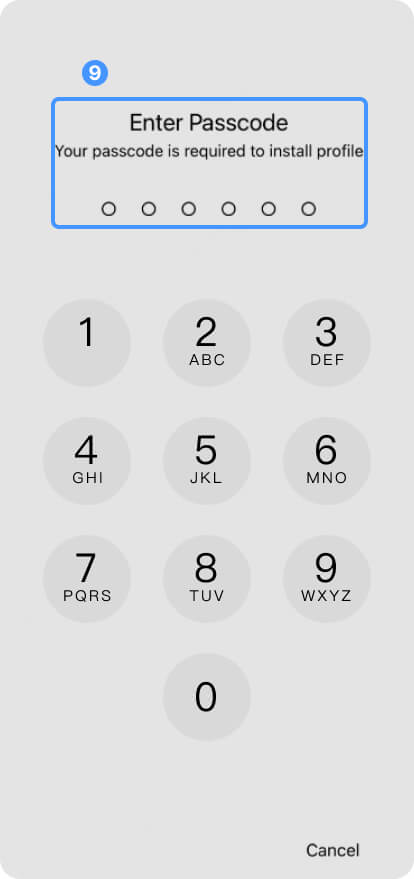
Finally, return to the home screen, click the D-Back icon to open the software.
iOS 17 and above
After installing the APP, please follow the steps below to trust the developer, otherwise D-Back will not work
Step 1. First, click the Download button to install.
Step 2. Go to Stettings > General > VPN & Device Management.
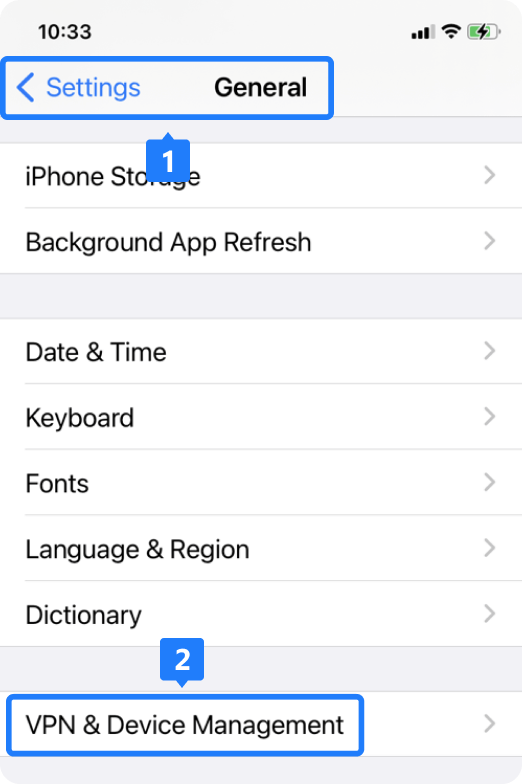
Step 3. Then find the untrusted apps in the ENTERPRISE APPS. Click the developer.
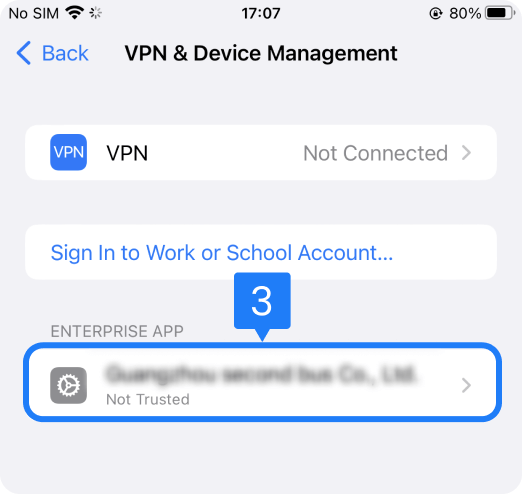
Step 4. Click Trust Developer.
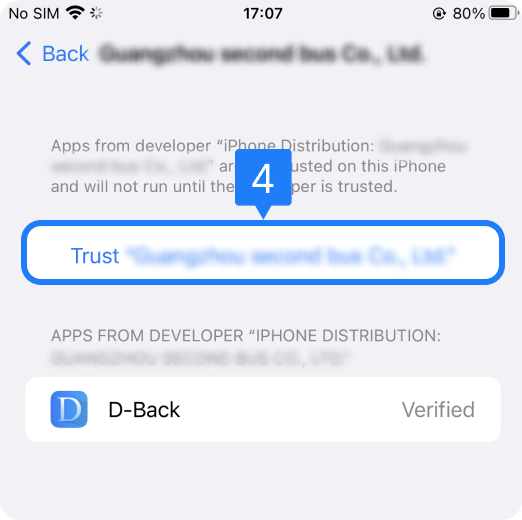
Step 5. Click "Trust".
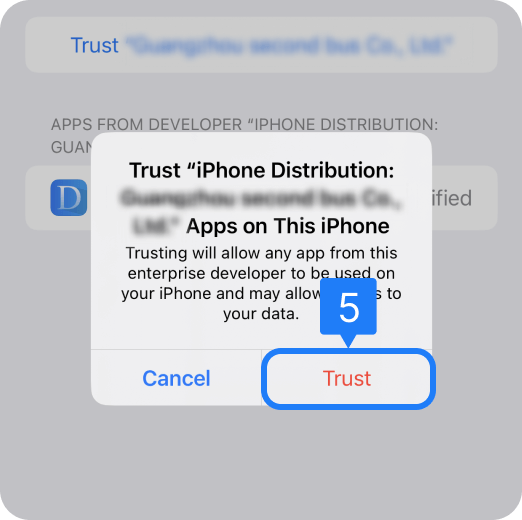
Finally, return to the home screen, click the D-Back icon to open the software.