Top 5 PST Repair Tools for Outlook Users in 2024
 Problem
Problem
Outlook crashed. After restarting it, I realized that your PST file was corrupted. Is there any reliable PST repair tool to fix the issue and recover my important emails?
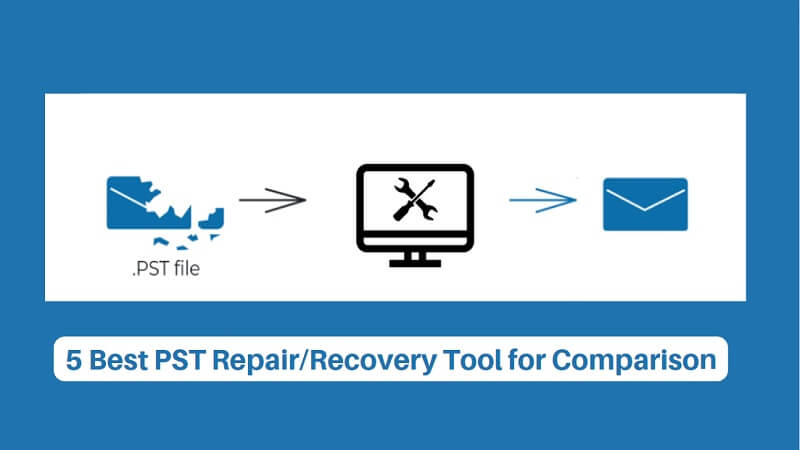
Outlook's PST file is a crucial part of Microsoft Outlook's ability to function. If you encounter PST corruption, this could cause further problems with Outlook (including being unable to access your emails offline.
Don't worry - we've found the best Outlook PST repair tools you can use in this situation.
5 Best PST Repair Tools You Should Never Miss
|
Features
|
|||||
|---|---|---|---|---|---|
|
Supported Outlook Data Files
|
.pst & .ost
|
.pst
|
.pst
|
.pst
|
.pst
|
|
Price
|
Free to Repair
|
$199.95
|
$69
|
Free to Repair
|
$49
|
|
Severe Corrupted PST Repair
|

|

|

|

|

|
|
Limitation on size of PST file
|
No Limits
|
No Limits
|
No Limits
|
2GB
|
No Limits
|
|
Preview Items
|

|

|

|

|

|
|
Supported Formats for Save
|
.pst, .msg, .eml, .pdf, .rtf, .html
|
.pst, .txt, .rtf, .html
|
.msg, .eml, .txt, .rtf, .html
|
.pst
|
.pst, .msg, .eml, .dbx, .mbox
|
|
Recover Permanently Deleted Items
|

|

|

|

|

|
|
Selectively Export Items
|

|

|

|

|

|
Top 1. Best Free Outlook PST Repair/Recovery Tool - AnyRecover
Our favourite choice for repairing any PST file is AnyRecover. This Outlook repair tool is special designed for Outlook pst file repair and recovery. With this tool, you'll be able to repair the corrupted pst file and recover all the lost pst files.

Allows you to export your pst files in multiple formats: .pst, .msg, .eml, .pdf, .rtf, .html
Performs well on almost all versions of Windows (including the latest Windows 11),Mac OS and iOS.
With a deep scan as well as an all-around scan, it ensures that a high recovery rate can be reached.
The tool supports more than 1000 file formats, including PST, OST, emails, videos, images, document.
If your files are very corrupt then you likely can't recover any data from it
Large PST files can take an excruciatingly long time to process
You can only save recovered emails in HTML, RTF, or plain text format
Businesses must purchase a license, they cannot use it for free
Top 2. DataNumen Outlook Repair Tool
Next is the DataNumen Outlook Repair Tool, a relatively well-known piece of software. After selecting a file the program will scan it, display nearly all of the recovered data, and you can restore it without any hassle.
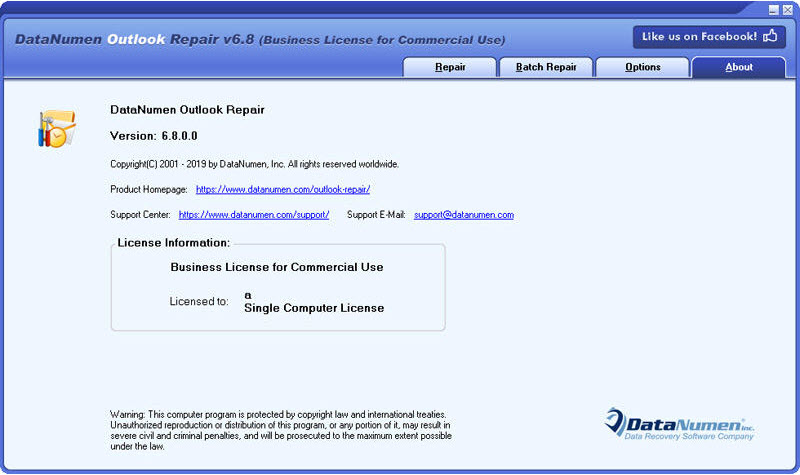
Repairs most corrupt Outlook PST files
Can recover emails, notes, contact details, and a lot of other data
Capable of converting OST files to PST format
Can repair PST files from Outlook 97 to 2019
There are a few impressive features in this PST recovery tool, undoubtedly. But there are some negatives to consider too.
If your files are very corrupt then you likely can't recover any data from it
Large PST files can take an excruciatingly long time to process
You can only save recovered emails in HTML, RTF, or plain text format
Businesses must purchase a license, they cannot use it for free
Top 3. Kernel for Outlook PST Repair Tool
Kernel for Outlook PST Repair is definitely one of the reputable programs out there which has a lot to offer, and that you should consider for your repair. Below are the key features of it.
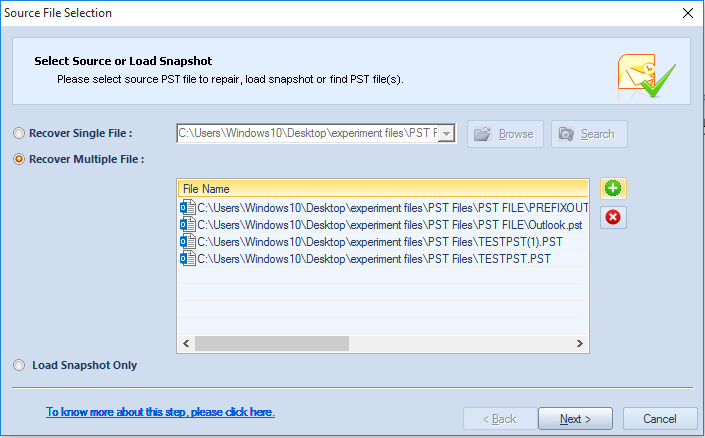
Useful for repairing very large PST files
Recovers PST data such as emails and email attachments
Capable of repairing PST files that have encryption
Export corrupt PST data into a new repaired Outlook PST file
Repair and recover PST files directly to your Office 365 account
Unfortunately, Kernel isn't the perfect Outlook PST repair tool and it comes with a number of disadvantages, including the following:
Files that are severely damaged can't be recovered
Doesn't support older versions of Outlook and Windows OS
Free trial version is very limiting, therefore it needs to be bought
Top 4. MS Inbox Repair Tool - scanpst.exe
At this point, you might be unwilling to use any third-party software. That's fine, and you can use the built-in PST recovery tool that comes with Outlook - scanpst.exe. Every version of Outlook comes with this utility and in situations like this, it's a viable option.
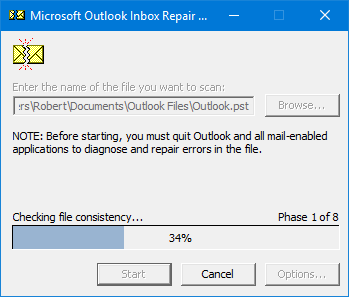
Repairs corrupt and damaged PST files with error
Readily available (you don't need to download or install anything!)
Lightweight repair tool and easy to use
Completely free to all Outlook users
Scanpst.exe isn't as great as we'd like from a built-in and easily accessible PST repair tool, but it's still great. Nonetheless, here are a few cons:
Only fixes PST files up to 2GB
Not effective at repairing PST files with severe damage
Users find it difficult to locate scanpst.exe
Your PST data may be overwritten during the recovery
Top 5. SysInfoTools Outlook PST Repair Software
And last of all, we have SysInfoTools Outlook PST Repair Tool. This is one of the older tools you can use to repair your PST files, but it is effective and, in most cases, it's a suitable choice. Below are the key features you'll be able to access.
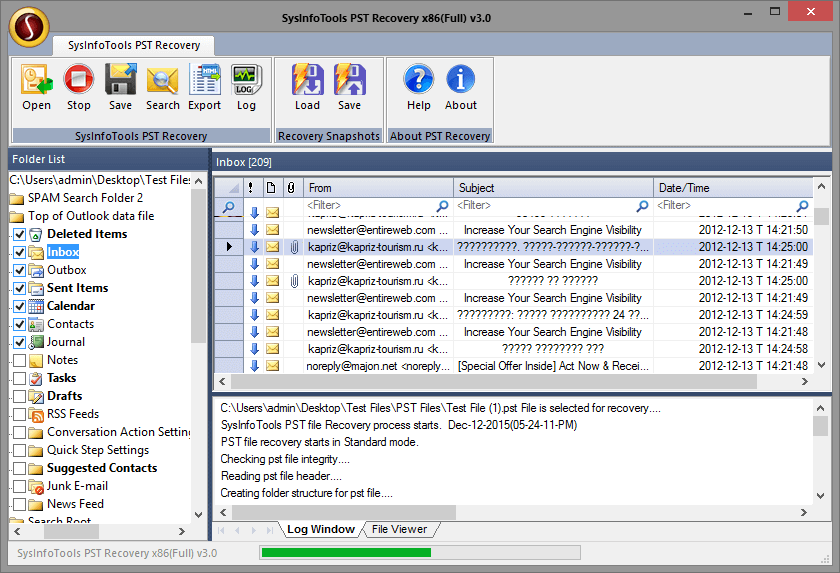
Repairs PST files from all Outlook versions
Allows you to search for specific data after scanning a PST
Recovers all of the data in a PST file (e.g. email attachments, calendar, notes, and contacts)
Can successfully recover data from Outlook PST files that have password protection
Saves PST scan information so that you don't have to rescan files multiple times
All of this is great, and SysInfoTools Outlook PST Repair clearly makes PST repair more appealing, but it's important to take note of the downsides.
Outdated and unappealing user interface
Severely corrupted PST files take excessively longer than other files
Unable to repair and restore multiple PSTs at once
Costs $49 to purchase the full version
Steps to Repair PST File
How to repair PST file with AnyRecover
Step 1. Launch AnyRecover on your computer, select the location where stores your corrupt .pst file.

Step 2. Then the program will start to scan all files on the selected location. It may require some time based on the size and quantity of files. And you can pause or stop the process once you have found the files you want.

Step 3. Use the search panel and filter to locate your desired files. Next, double-click the email attachment to preview. Then select the items in the pst file for save.
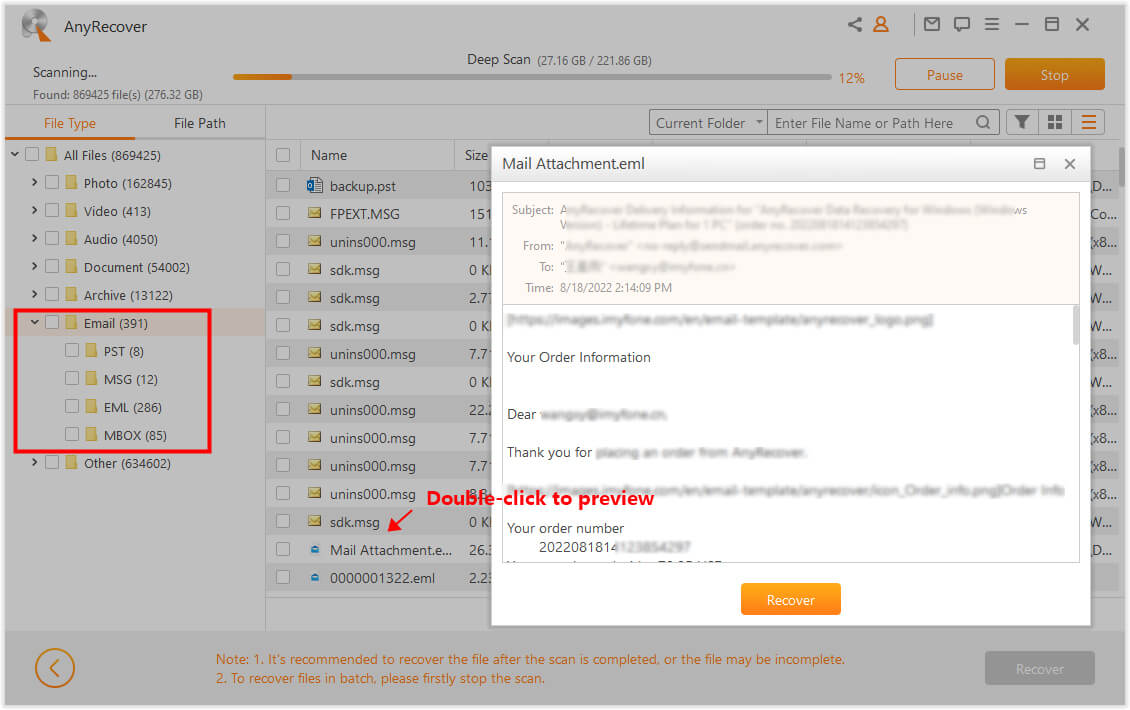
Conclusion
Whatever PST repair tool you choose, as long as it's one of the tools above, we're confident you can repair any corrupt or damaged PST files. That said, we highly recommend AnyRecover as it consistently delivers impressive results!

Key Features:
- The tool supports more than 1000 file formats, including PST, OST, emails, videos, images, documents, etc.
- Allows you to export your pst files in multiple formats: .pst, .msg, .eml, .pdf, .rtf, .html
- Performs well on almost all versions of Windows (including the latest Windows 11) and Mac OS.
- It's totally free to scan and preview files. And you can download it and give it a try.
Time Limited Offer
for All Products
Not valid with other discount *

 Hard Drive Recovery
Hard Drive Recovery
 Deleted Files Recovery
Deleted Files Recovery
