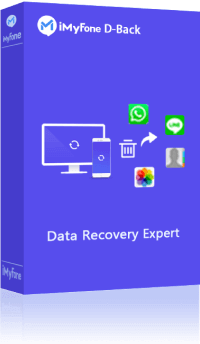As one of the earliest IM apps, Kik has now over 275 million users around the world, keeping an active user base among young people. However, losing Kik chats/messages on the iPhone/Android phone is a regular occurrence that can happen for a number of reasons including accidental deletion, software failure or iOS 16/Android 13 update.
Losing Kik messages can be a difficult experience especially because Kik doesn't store users' messages on their server. If you have lost some of your Kik messages, this article will be proved valuable to you. We offer you three different ways on how to see and retrieve old Kik messages on iPhone and Android phone.
1 How to Retrieve Old Kik Messages on iPhone without Backup
If you don't have any backup for your iPhone, you can retrieve the lost Kik messages or conversations from your iPhone directly with the help of third-party iPhone data recovery software. iMyFone D-Back iPhone data recovery is specially researched and developed for iPhone users who are in need of recovering their lost data on iOS devices without root, including contacts, photos, text messages, iMessages and more. The following are some of its useful features:
iMyFone D-Back iPhone Data Recovery (iOS 16/15/14/13/12/11.4/11.3 Supported)
Key Features:
- Except for retrieving old Kik messages, it also supports to restore 22+ file types such as deleted/lost text messages, videos, notes, photos, contacts, messages, etc, without backup.
- Supports to get back the above-mentioned Kik conversations and 22+ file types from iCloud backup file and iTunes backup file selectively to the computer.
- Allows you to preview the recoverable Kik messages before the recovery.
- You can recover your Kik conversations directly without rooting your devices.
- It's compatible with various iOS devices such as iPhone 14/11 Pro Max/11 Pro/11/XS/XR/X/8/7/6s(Plus)/6(Plus)/5s/5c/5/4s/4 running iOS 16/15/14/13/12/11.4/11.3/10/9/8/7.
iMyFone D-Back iPhone data recovery program allows users to view and restore Kik messages even if you don't have a backup. Here's how to use it.
Step 1. Choose Kik to scan from your iPhone
Open the program, click "Start" from the tab "Recover from iOS Device", and then check "Kik" and click on "Next" button, the program will prompt you to connect your iPhone.
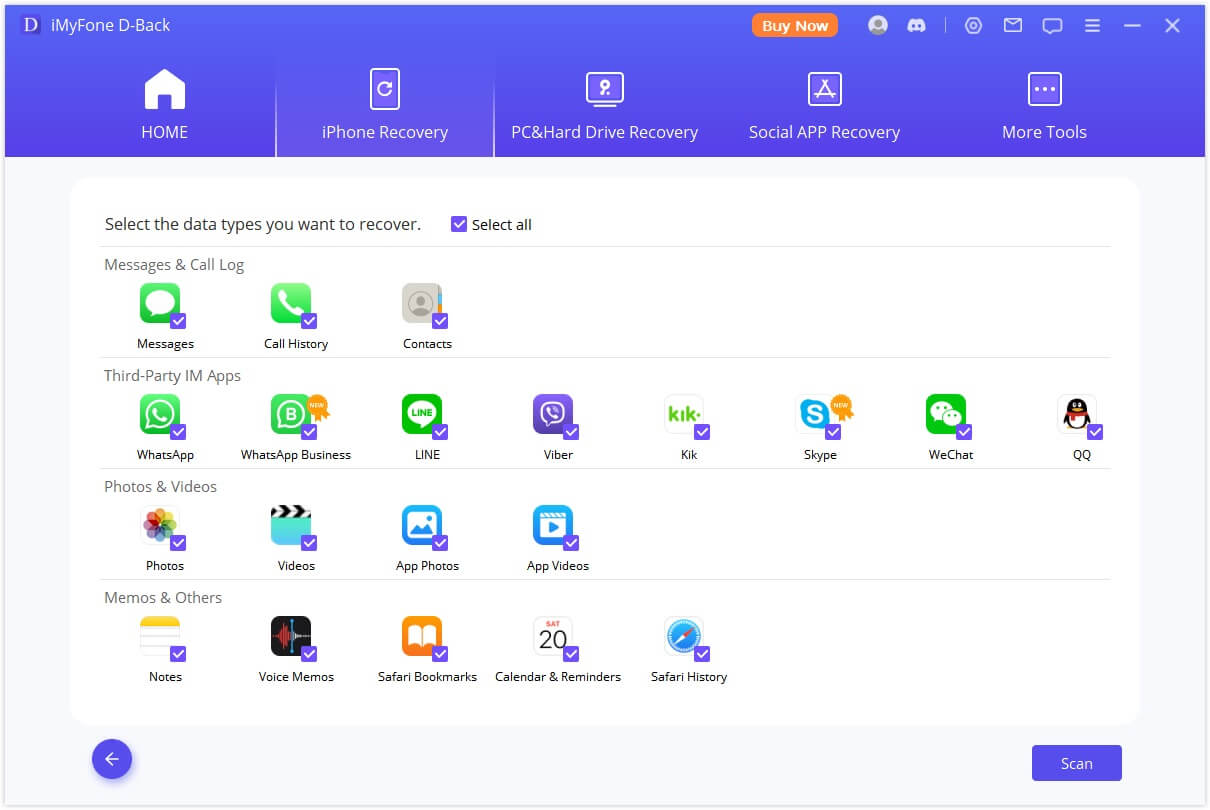
Step 2. Scan and preview your Kik messages
After connecting the iPhone, click "Scan" to search for the lost Kik messages.
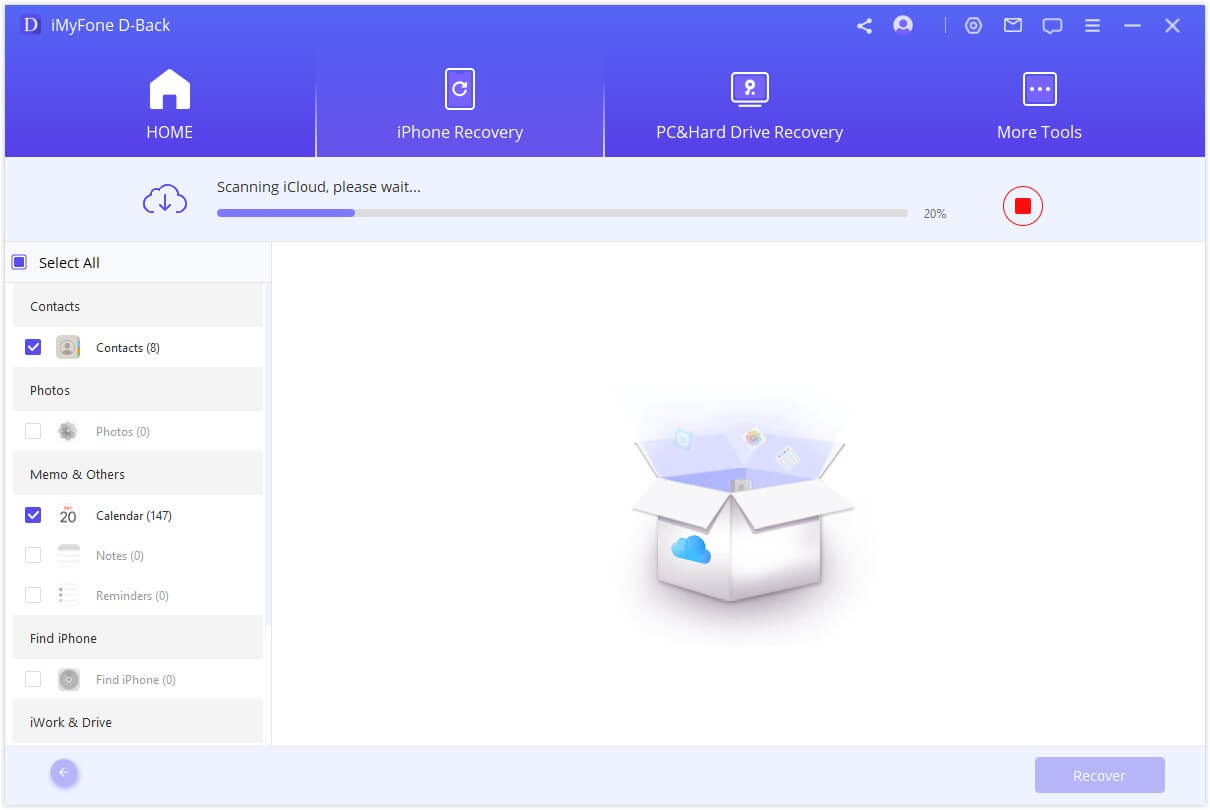
Step 3. Recover the old Kik messages and store them on your PC
The program will find the recoverable Kik messages for you, preview and choose the Kik messages from the results and click "Recover." Select a folder on your computer to save the recovered messages.
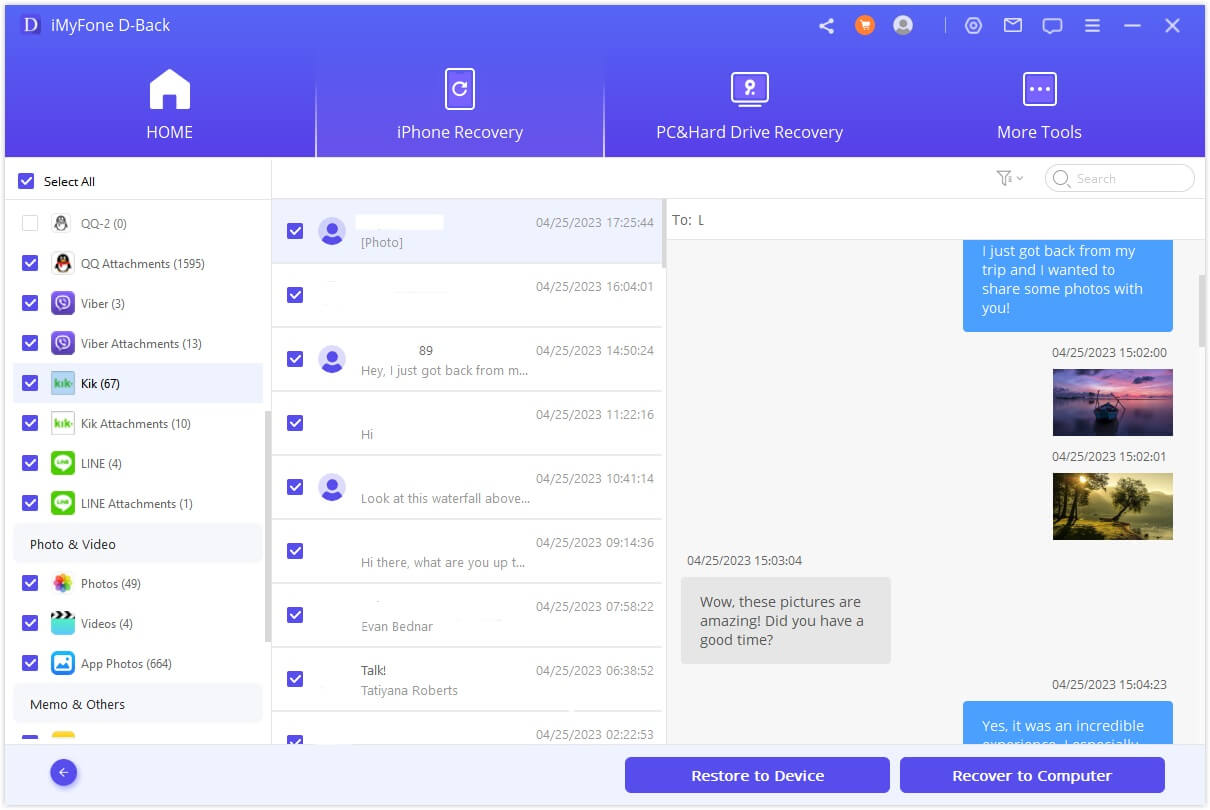
2 Restore Kik Messages from iTunes/iCloud Backup to Computer
If you had backed up your Kik chats to iTunes or iCloud, it is possible that the messages could be in one of your backups. With iMyFone D-Back, you can read Kik messages for free. You can also extract the messages you need from an iTunes or iCloud backup without having to restore your device. Here's how to do it.
Step 1: Choose to get Kik messages back from iTunes/iCloud backup
Just run iMyFone D-Back on the PC you sync your device with. And on the "Recover from iTunes Backup" window, click "Start". If you want to extract Kik messages from iCloud backup, simply choose "Recover from iCloud Backup".
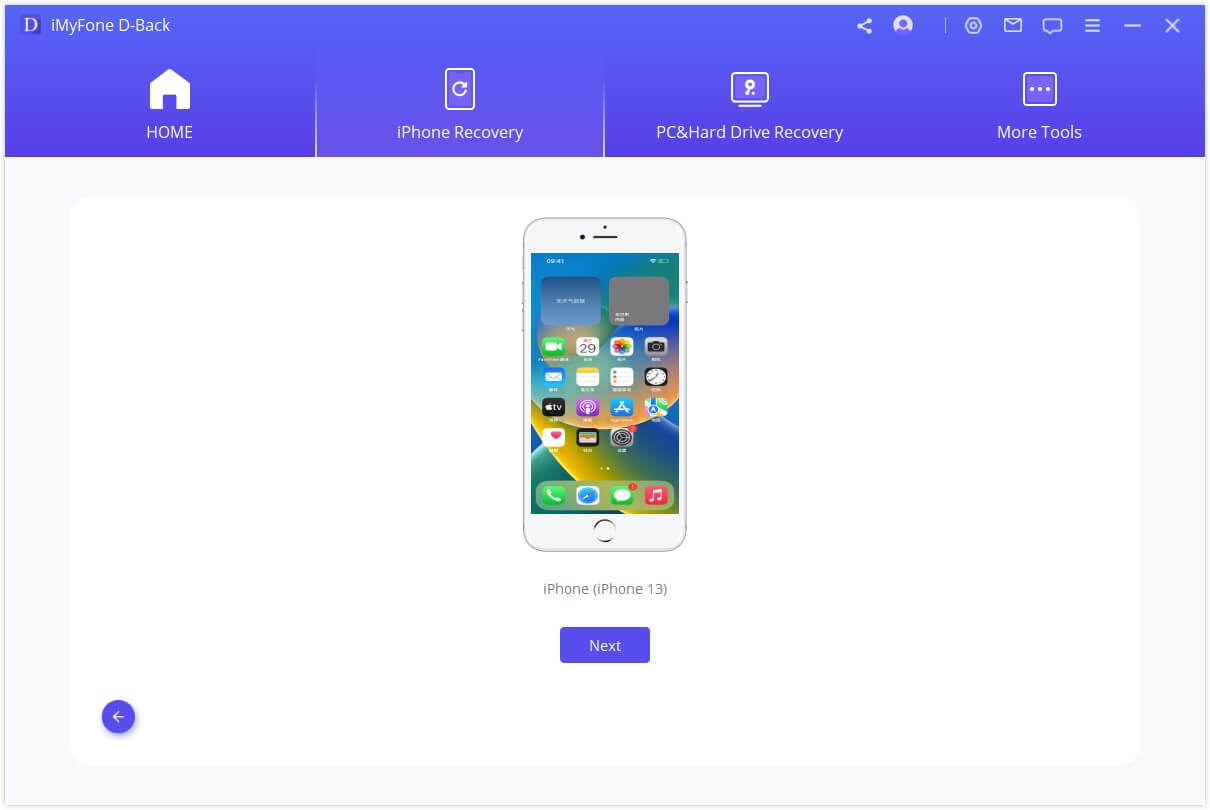
Step 2: Choose a relevant backup file
Choose the backup which includes the needed Kik messages and wait for the program to scan for the Kik messages. You need to log in your iCloud account, if you choose to retrieve Kik messages from iCloud backup.
It is definitely secure to log into your iCloud account here, because iMyFone is not able to record or access your account information.
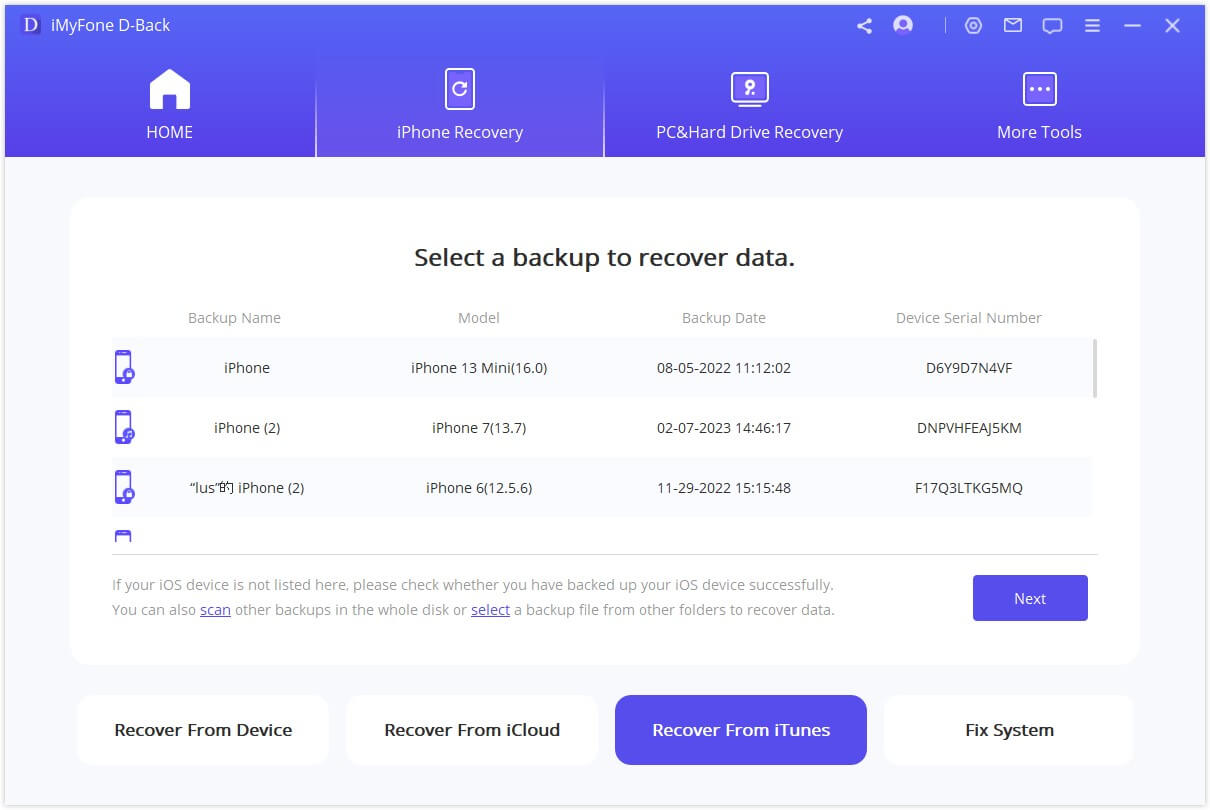
Step 3: Preview and extract Kik messages
Once the scan is complete, you can see all the Kik messages and attachments in your iTunes or iCloud backup files and choose the messages you want to recover.
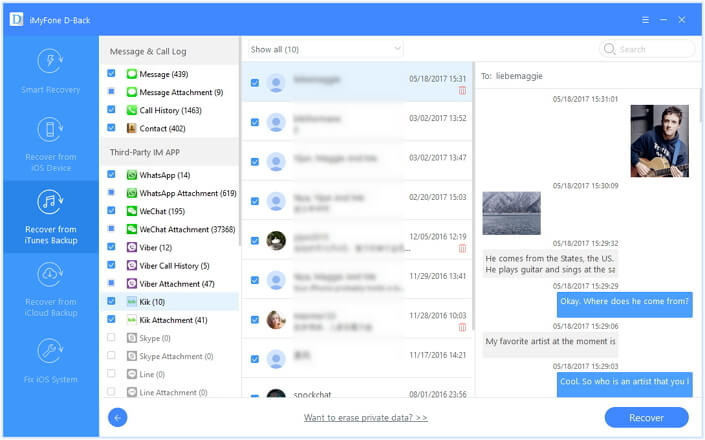
3 Contact the Friends Who Sent You the Kik Messages
This is the easiest and straightforward way on how to retrieve old Kik messages on iPhone. However, it is only a good solution if you don't have too many Kik history messages to restore. Contact all your friends and ask them to re-send the messages to you.
Now you know three ways to retrieve the deleted Kik messages on your iPhone. iMyFone D-Back iPhone data recovery is useful for recovery of 22+ types of data on your iPad or iPod touch as well. It works also even you use the latest iOS 16/15/14/13/12/11.4/11.3. The free trial version gives you a chance to test the software for free. Download it and have a try.
4 Recover Deleted Kik Messages from Android Phone without Backup (Android 13 Supported)
When it comes to recovering deleted Kik messages without backup, you’ll need a third-party tool to do the job. Even though there are plenty of recovery apps, we recommend using iMyFone D-Back for Android. It is an exclusive data recovery software that’s specifically designed to help users recover deleted data on an Android device. What separates D-Back from other recovery tools is that it can be used to recover different types of data, including photos, videos, calls, chat history, etc. Whether you’ve accidentally delated Kik chat history or have restored your device, D-Back will help you recover the entire data without any hassle.
Step 1 - Install and launch D-Back for Android on your PC. Now, connect your smartphone to the PC via USB cable. In the main interface of D-Back, select “Recovery Phone Data“.

Step 2 - The software will start downloading the right data package as per the entered device information. Tap “Next” and follow the on-screen instructions to put your device in “Download Mode.” You’ll be asked to select the right file type. Select the right file type and click “Next.”

Step 3 - D-Back will start scanning your device for deleted files. This process can take a while so be patient.
Step 4 - Once the scanning process completes, tap “Recover” to restore the deleted files and select a destination folder for them.

That’s it! The Kik chat history and images will be restored on your PC, and you’ll be able to access it anytime you want.





















 February 3, 2023
February 3, 2023