[2024 Newest] Best 10 Apps like Remini to Enhance Images
Category: Repair Files

6 mins read
Who does not want their captured images to come out perfectly, but it is not always the case. Several times when we check the captured images, they might come out to be blurry, damaged, overexposed, or have different issues.
In all such situations, a good image-enhancing tool or an app comes to the rescue. Remini is one such widely used app for enhancing images. So, if you are looking for tools and apps like Remini, this article will take you through the 10 best ones.

In this article:
Part 1: Reasons for Choosing Alternative Apps Like Remini
Remini- AI Photo Enhancer is a widely used app that helps in enhancing images and makes them look better. This Android and iOS-based app assists in improving the blurred, damaged old, pixelated, and other images with issues by converting them into HD pictures.
Though the app is used widely being fast and simple to use, a lot of users look out for more Remini alternative apps for image enhancement. Here are some reasons:
- The free version of the app comes with annoying ads.
- Remini has no desktop version, which makes it difficult for users who wish to enhance the images that are too large.
- It is not apt for serious photographers owing to the limitation of enhancing large-size images and export size limit.
- Remini is not a recommended tool for professionals or high-end users as the app has a limitation of exporting images with a maximum size of 2080 X 2080 pixels.
Part 2: The Best AI Photo Enhancer App like Remini
Considering the limitations of using Remini, finding the Remini similar app can satisfy more of your distinguished needs. And the best one we recommend here is iMyFone UltraRepair.
Available for Windows, macOS, Android, and iOS, UltraRepair utilizes cutting-edge AI and sophisticated algorithms to effectively improve images, including tasks like sharpening, natural colorizing, photo enlargement, defogging, old photo restoring, etc, elevating the quality of your photos in no time.
Whether for beginners or professional photographers, you can find it helpful with the intuitive interface that provides a variety of features.

Key Features:
- Use AI technology to enhance images like low pixelated, red-eyed, noised, blurry, and others.
- Support to enhance/repair various image formats including JPEG, JPG, PNG, DNG, TIF, TIFF, CR2, and more.
- Repair images from all types of devices including phones, cameras, SD card, hard drives, etc.
- Support to enhance photos without file size limit.
- Also support to enhance blurry videos to improve the resolution and quality.
- Support to repair corrupted photos, videos, audio and documents.
Let's watch how to enhance photos in 1 simple click with this photo enhancer like Remini:
Step 1: Download to launch the software, click the Enhance tab, then choose any feature you like such as Image Coloring.
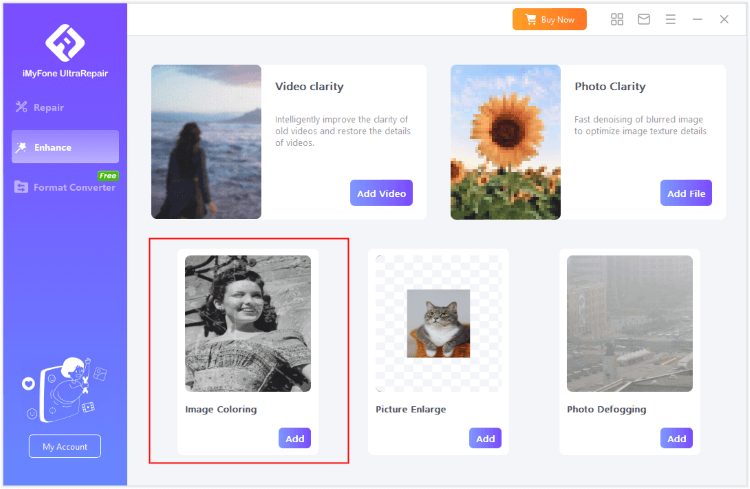
Step 2: Upload the photo you want to enhance, then the software will begin to enhance the photo automatically.
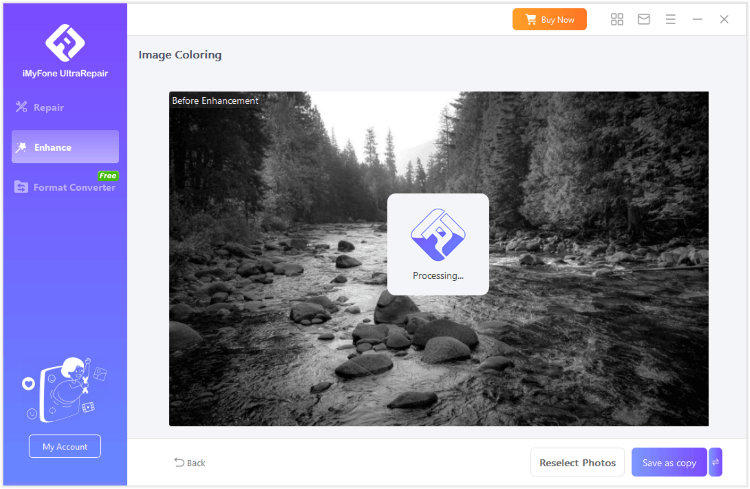
Step 3: When the photo is enhanced, you can see the distinct contrast, save the enhanced image to the location on your device.
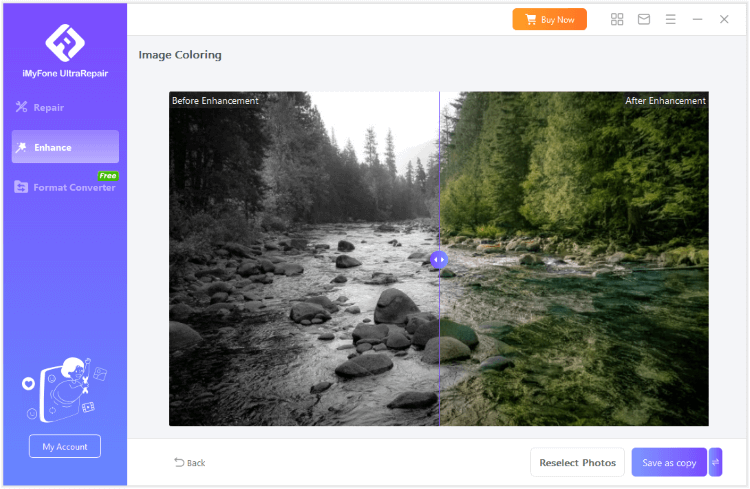
- Easy-to-use software available for download on Windows, Mac and mobile devices.
- Wide range of image format support.
- Batch image enhancing supported.
- Deals with all types of image-related issues like red-eyed, blurriness, low quality, and others.
- Repair broken videos and files.
- You need to download it before start to use it.
Part 3: Other 9 Apps like Remini to Upscale Images
In this section of the write-up, we will let you know a few more Remini alternative apps that can be used for enhancing and upscaling images.
1 Snapseed
Snapseed is a widely used image editing app that is free to use. Being owned by Google, the app can be trusted for its quality results.
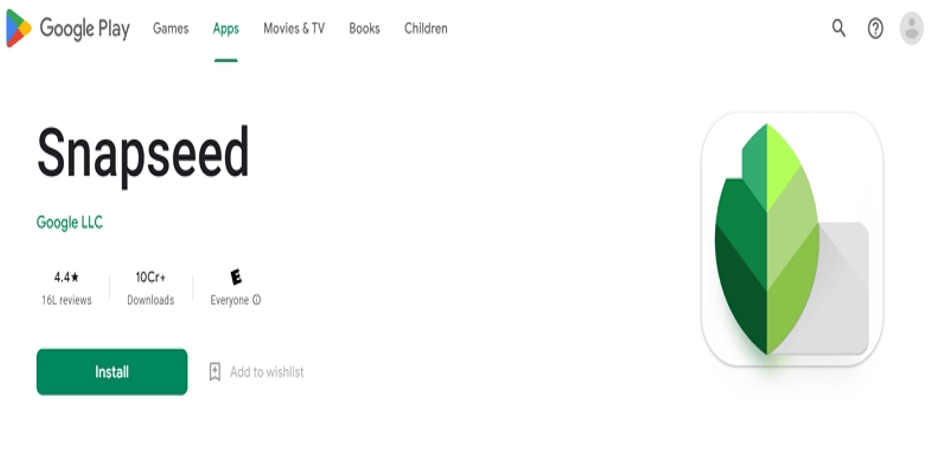
- A free and simple-to-use app
- Allows to Tune image for adjusting the tonality
- Use Heal feature to get rid of the unwanted spots and objects from the images
- Get the right balance of Coors using the White Balance features
- Support to a variety of filters like vintage, glamor glow, lens blur, tonal contrast, and more.
- Free app available for Android, iPhone, as well as PC.
- Comes with 29 filters and tools for image enhancing.
- Support to enhance JPG and RAW files.
- Free of annoying ads and pop-ups.
- Beginners with no image editing experience may initially find the app a little difficult to use.
- Project saving options are not intuitive.
- Options for social networking integration are not very clear.
2 VSCO
Another similar app like Remini is the VSCO app which can be downloaded for free on your Android and iOS devices. The app has the perfect combination of the camera along with editing options.
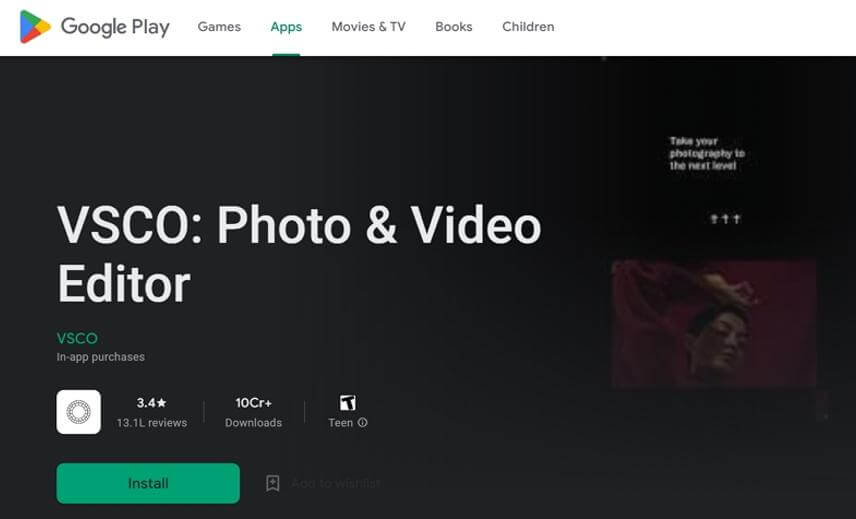
- A free and simple-to-use app.
- Android and iOS-based apps with IAP options.
- Comes with multiple photo and video editing features and tools.
- Multiple presets available allow enhancing images in no time.
- Facilitates creating vintage looks by Fuji, Kodak, Agfa, and others.
- Online community support for sharing edited images.
- Comes with more than 200 presets for image editing and enhancing.
- Support to advanced editing tools like Split Tone, HSL, and more.
- Upload the edited images on social media sites like Instagram, Facebook, and others.
- No PC version is available.
- Advanced features and filters are available with the paid premium version.
- No support for dark mode.
3 Pho.To
Pho.To is an Android and iOS-based app that is also available in a web version that supports image editing, upscaling, and enhancing with its long list of features, filters, and effects.
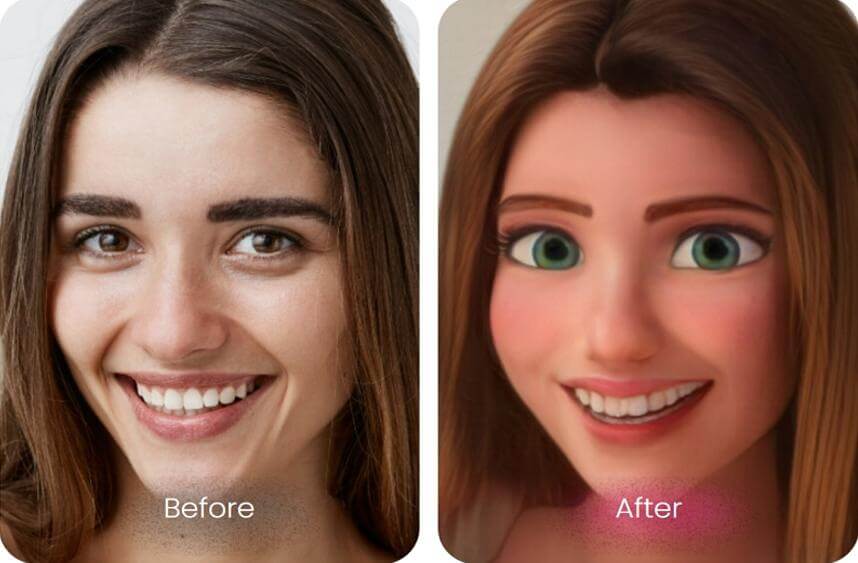
- A free and simple-to-use app.
- Available for download on Android, iOS, and PC.
- Comes packed with around 1000 effects, face montages, filters, and other elements for image enhancing.
- Features cartoon wizard and toon expert that offers hand-drawn-quality.
- Features an interesting Instagram filter prediction with an AI-based comparison algorithm.
- Support to multiple platforms and devices.
- Comes with interesting filters and features.
- To add final touches, an array of ready-to-use frames is available.
- Advanced features are available with the paid version.
- Ads exist in the free version of the tool.
4 Pixlr
Pixlr is another widely used photo editing app like Remini that can be used on your phones, and PC as well as directly on a browser. Free to use the app need no registration or account creation and comes with a variety of interesting features.

- Multiple platform support.
- Does not need any account creation or registration.
- Comes with more than 2 million free effects, filters, overlays, and other elements.
- Allows sharing and editing files on mail, Facebook, Twitter, Instagram, and other sites.
- Support to all needed editing features like cropping, rotating, adjusting the color, brightness, and more.
- Free to use simple photo editing app.
- Comes with a wide range of filters, effects, and other elements for photo enhancement.
- Allows removing red-eye and blemishes and facilitates whitening teeth and smoothen skin in the images.
- Text to the images can be added.
- The free version comes with ads.
- Users complain of app crashing issues.
5 PicsArt
PicsArt is another name in the list of apps like Remini as the app offers all the features that one needs to make their images brighter, sharper, and more interesting.
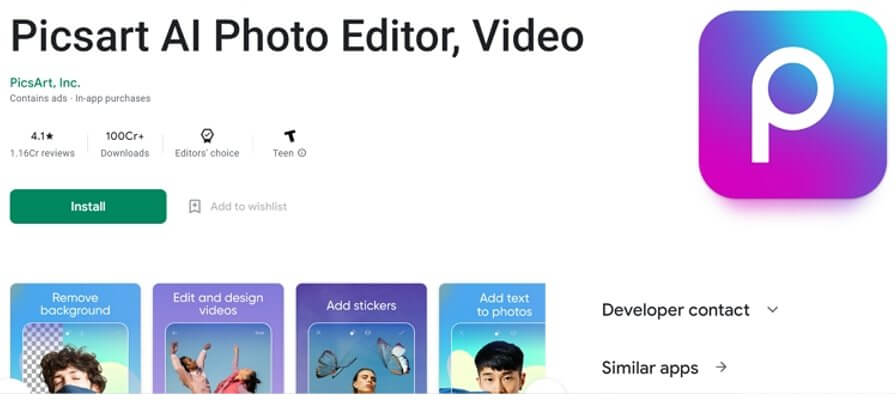
- Powerful image editing tool that offers an interesting collection of effects, filters, and other elements.
- Feature to create collages and add text in various formats to the images.
- The camera module of the app features pre-capture effects.
- Allows sharing the edited images with other app users as well as friends.
- The Remix Chat feature facilitates editing the images collaboratively with others.
- Support background swapping feature.
- Variety of image editing, filters, effects, and other tools.
- Social media sharing is supported.
- The controls of the app are smooth and responsive.
- The advanced features and ad-free experience are available with paid license.
- Too many options make the app look cluttered.
- Does not support simultaneous sharing to different social media sites.
6 Camera360 Ultimate
To make your images look professional and that too in a hassle-free manner, Camera360 Ultimate is another Remini alternative app to use. The app not only allows you to edit the captured images but also add effects while the image is being captured.

- Allows capturing as well as editing and enhancing images.
- Support Sony Lens-Style camera for image capturing.
- Comes with an in-app photo album.
- Add filters, effects, and other elements for enhanced images.
- Simple and intuitive interface.
- Sharing over social media sites and email supported.
- Option to choose between manual and automatic controls.
- Available only for Android devices.
- Users’ complaints of slow and sluggish performance.
7 Photo Wonder
To make your photos look appealing and interesting, Photo Wonder is another widely used Android and iOS-based app that is easy to navigate and use.

- Android and iOS-based image editing apps.
- Beautification tool that supports features like whitening, polishing, eye-widening, getting rid of acne, and more.
- Comes with a variety of effects like blue tone, autumn effect, soft light old photos, and more.
- Option to add collages and frames to the images.
- Support to all basic needed features like toning, cropping, rotating, and others.
- Beautification functions to make people look beautiful in the images.
- Comes with a camera having real-time effects.
- Multiple language support.
- Advanced features are available with paid license.
8 Adobe Photoshop Camera
If you are new to image editing and looking for a photo enhancer like Remini app that can let you enhance images like a pro, Adobe Photoshop Camera is an excellent choice and the perfect alternative to the Remini app.
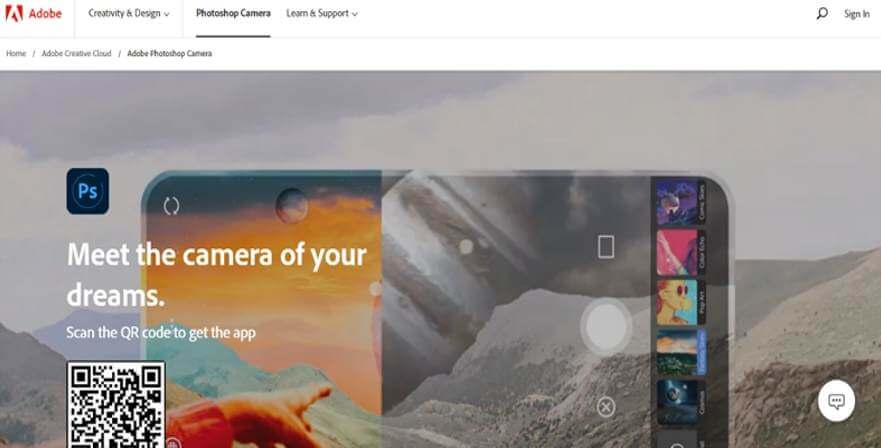
- The app is available for download on Android and iOS devices.
- Comes with exceptional AI capabilities that let you edit the images before as well as after capturing the images.
- Comes with features that allow adjusting color, lighting, brightness, clarity, and more.
- Feature to create masks for the sky, face, and more.
- A User-friendly interface and smooth working make the app apt for beginners.
- AI-supported features to intelligently identify the image and edit them.
- Free-to-use app with over 80 filters and effects like Prism, Double Expo, Natural Skies, Analog, and more.
- Allows sharing to different formats, sizes, and sites.
- Integration with Creative Cloud and Lightroom.
- The app always starts in selfie mode.
- You cannot shoot the video
- There is no option for depth adjustment in the portrait filter.
9 DVDFab
DVDFab is a powerful software that supports a myriad of functions including image editing using the Photo Enhancer AI of the tool.
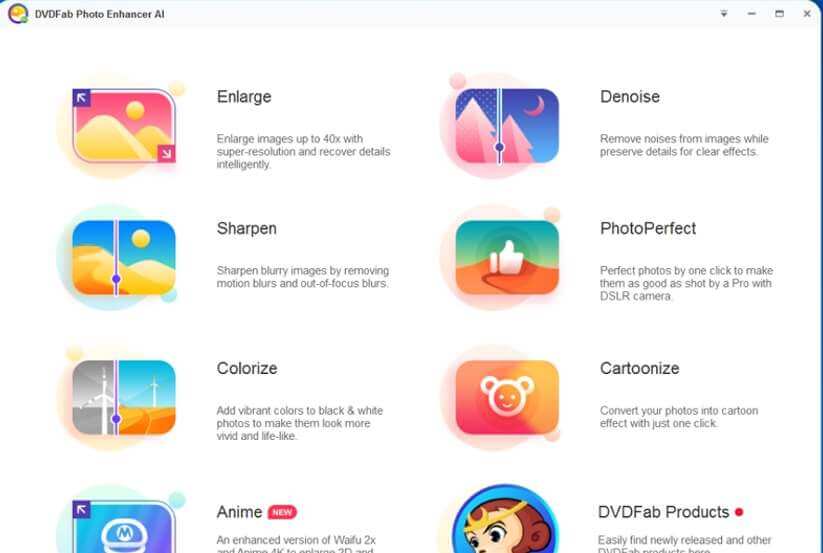
- Improve the image quality as well as the looks using DVDFab Photo Enhancer AI.
- Convert your black and white images into colored ones using Colorize feature
- Support features to enlarge, sharpen, and denoise images.
- The Photo Perfect features to deliver an excellent quality image.
- Carbonize feature to add effects of cartoons to your images.
- Allows upscaling 2D and 3D anime images to 40X in lossless quality.
- Simple to use app that supports smooth working.
- Support high-end features like Enlarge, Cartoonize, Denoise, and more.
- Allows converting images into DSLR quality.
- The software license is expensive.
Conclusion
Above we have discussed 10 tools and apps like Remini for enhancing and improving the images. All these tools have support for different functions, and have their own pros and cons.
If you are looking for one that is feature-packed, user-friendly, support smooth functioning, and also pocket-friendly, iMyFone UltraRepair works as the best option. So download the iMyFone software and get your images look like captured by a pro now!

























