Purchasing a secondhand iDevice is always cheaper than getting a new device. If you are currently on a tight budget, getting a secondhand iPhone or iPad may be appealing to you. After getting the device, you may realize that it's linked to an iCloud account. Without password, removing iCloud account may seem impossible.
If you can contact the original device owner, you can request the device iCloud account and password from him/her. However, what if you cannot contact the original owner? Does this mean that you won’t be able to use your device fully?
It is possible to remove previous iCloud account without password. This article will focus on showing you how to make it.
1. How to Turn Off Find My iPhone Activation Lock without Previous Owner
iCloud activation lock is automatically enabled when Find My iPhone is turned on. If you happen to got a second-hand iPhone with Find My iPhone on and reset this iPhone without logging out the previously used Apple ID, then you will be stuck on the activation lock screen.

If you are wondering how to turn off Find My iPhone activation lock without previous owner, you should never miss iMyFone iBypasser iCloud activation lock bypass tool. This powerful software is designed to bypass iCloud activation lock on iPhone 5S to iPhone X running iOS 14.7.1 and later versions. Read the following great features to know more details.
Features of iBypasser:
- Bypass Find My iPhone/iPad/iPod touch activation lock without previous owner Apple ID.
- Remove iPhone or iPad SIM lock from using different carriers.
- Allow you to use a new Apple ID after bypassing.
- No worries of being tracked or erased by previous Apple ID.
- Easy to use, working efficiently and quickly.
How to Turn Off Find My iPhone Activation Lock without Previous Owner with iBypasser
Follow the simple steps below to use it to turn off Find My iPhone activation lock:
Step 1. Launch the software on your computer and click "Start". Connect your iPhone to the computer with a lightning cable.
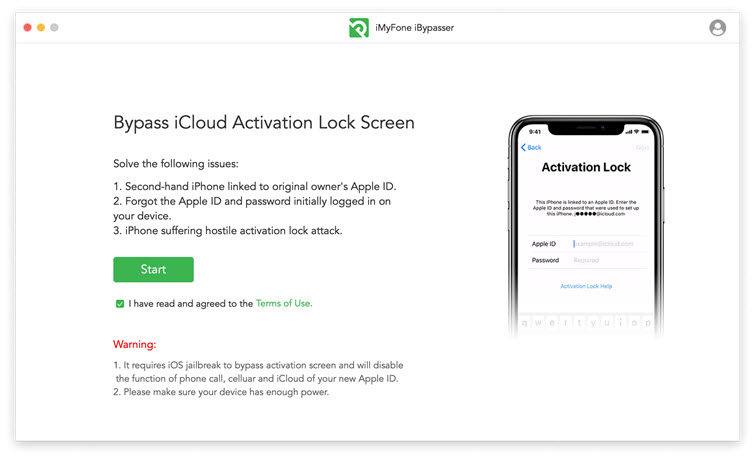
Step 2. The software will start downloading a package which helps you jailbreak your iPhone.
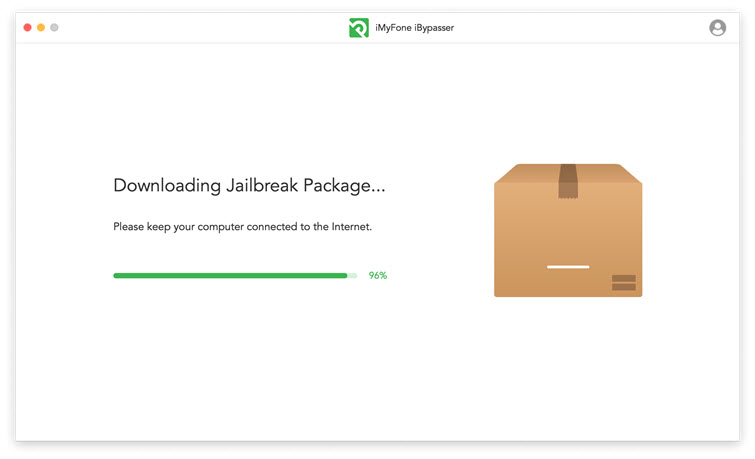
Step 3. Follow the onscreen instructions and then click "Next" when the program finishes jailbreaking your device.
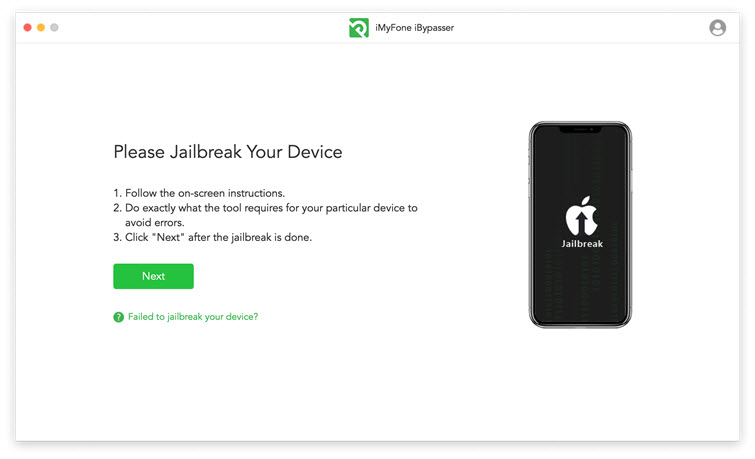
Step 4. iBypasser will instantly start to bypass the iPhone activation lock screen. When the bypassin process is done, you can sign in with a different Apple ID.
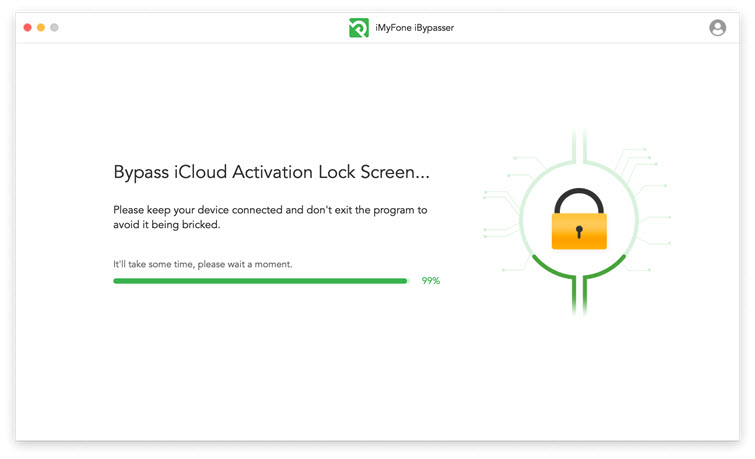
2. Can You Remove Previous iCloud Account by Jailbreaking?
On the internet, you may come across articles that tell you that it is possible to remove iCloud account by jailbreaking the device. This is not the case. While jailbreaking an iOS device can allow you to tweak/customize some functionalities on your iDevice, it is incapable of turning off the Find My iPhone and removing iCloud lock. After jailbreaking, you can use an iCloud activation lock bypass tool such as iMyFone iBypasserto bypass activation lock without previous owner info.
3. Common FAQs about Find My iPhone and the Previous Owner
Here are some popular FAQs on Find My iPhone and the owner, and we offered the answers below.
Q1: How do I use Find My iPhone from another phone?
- use the Find My app on another iPhone, iPad, iPod touch, or Mac signed in with the same Apple ID.
- use the Find My app on a device owned by someone in your Family Sharing group.
- sign in to iCloud.com/find to locate your device using a browser.
Q2: Can the previous owner locate the device after using iBypasser?
After bypassing activation lock with iBypasser, your iDevice won't be tracked by the previous Apple ID. iDevice won't be remotely blocked or erased by the previous Apple ID owner.
Q3: What happens if you turn off Find My iPhone?
Find My also includes Activation Lock, a feature that's designed to prevent anyone else from using your iPhone. Learn more about how Activation Lock works. When you turn off Find My iPhone, you lose these capabilities, which can make your iPhone more difficult to recover.
Conclusion
If the activation lock screen requiring previous owner's info is keeping you from using your iPhone fully, you can use iMyFone iBypasser iCloud activation lock bypass tool to bypass it without any Apple ID and passwords. iBypasser is not complicated to use. Even if you have never used it before, you will just need to follow the onscreen instructions to remove the activation lock screen without previous owner within a few minutes.



















 August 28, 2023
August 28, 2023

