Whether it's a dancing cat or an AI generated cat cooking, these videos are going viral on TikTok and Instagram, gaining millions of views and likes. AI cat videos have sparked a trend, drawing more and more users into creating AI content. But how are these popular videos created? In this article, we'll explain the most popular types of AI cat videos and share beginner-friendly tools to help you make high-quality content with ease.

In this article:
4 Types of Trending AI Cat Videos
Type 1 Cat Cooking AI Video
These videos feature cats cooking in kitchens, often wearing chef hats and aprons. The focus is on creating fun scenes of cats acting like chefs.
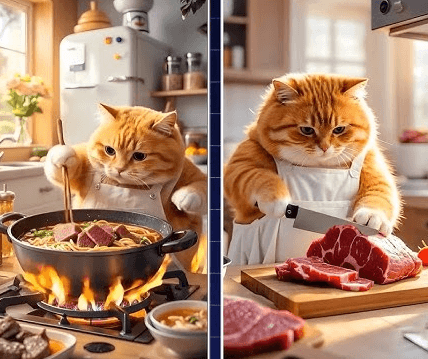
Type 2 Cat Work AI Video
These videos show cats doing human jobs, like delivering packages as couriers or cutting hair as barbers. The contrast between the cat's appearance and the job creates a cute and humorous effect.

Type 3 AI Cat Dancing Video
These videos feature cats dancing to music. Just enter keywords like "TikTok dance" or "Kpop dance," and AI will generate cat characters performing popular routines, from street dance to ballet.

Type 4 AI Cat Singing and Talking Video
These videos use AI voice synthesis to make cats talk or sing from a first-person view. The cat may deliver monologues, imitate celebrities, or sing hit songs—all paired with vivid visuals.
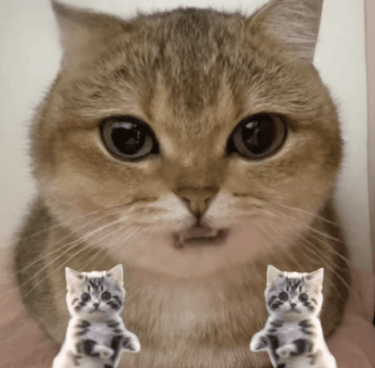
How to Make AI Cat Videos Using Templates
If you want to create a short AI cat video, using ready-made templates is a great choice. With just one click, you can generate multiple trending cat videos. The tools below come with built-in TikTok-style AI cat templates, making it easy to create viral content.
1 DreamVid
DreamVid is a powerful AI cat video generator with many special effects templates. It covers popular TikTok styles, from animation to real people and pets. Just pick a template, upload a photo, and click to apply. You'll get a special effects video in seconds. Whether it's a dancing cat, a cooking cat, or a cat delivering packages, DreamVid makes it easy.
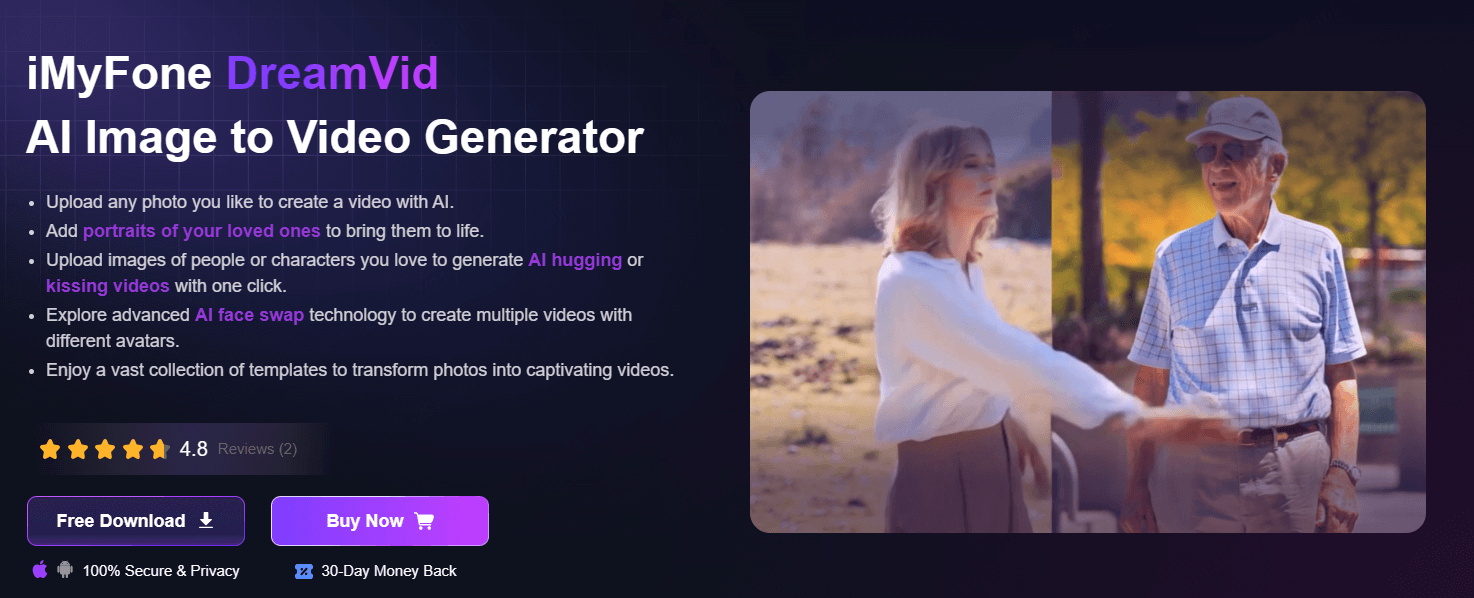
- Upload a cat photo and let the cat talk, dance, or even become human.
- You can enter a script or prompt and create an AI cat video with one click.
- It supports multiple languages,l ike English and Japanese.
- Export videos in MP4 format, ready to share on YouTube, TikTok, and more.
How to Make AI Cat Videos Using DreamVid
Step 1: Visit the official DreamVid website, choose your favorite AI cat video template, and click to enter the editing page.
Step 2: Upload a photo of your cat, enter a custom script or prompt, and fine-tune the details as needed. Then, simply click Generate.
Step 3: DreamVid will automatically create your AI cat video. Once it's ready, you can download or share it.
2 Pollo AI
Pollo AI is perfect for generating AI cat videos. It offers a wide range of templates, including cat cooking, cat selfies, and working cats. Just pick a template and you'll get an AI-generated short video in seconds.
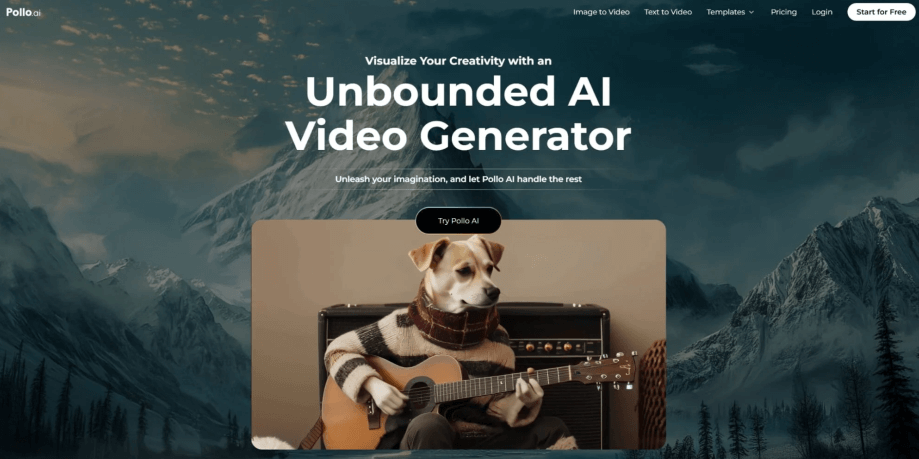
How to Make Cat AI Videos Using Pollo AI
Step 1: Go to the official Pollo AI website to explore and choose your favorite template.
Step 2: Click to enter the template editor. Upload a photo, choose a video length (5 or 10 seconds), and hit "Create".
Step 3: Wait a moment, and your AI cat video will be ready to download or share.
How to Create Cat AI Videos from Text
If you want longer videos with full storylines, the tools below are ideal. They generate cats AI videos from text, making it easy to create detailed and smooth narratives.
1 Novi AI
Novi AI is a text-to-video platform with a dedicated cats AI video feature. Just upload your script, and Novi AI will turn it into a polished cat video, like sad cat, eating cat, with smooth animation and complete visuals.
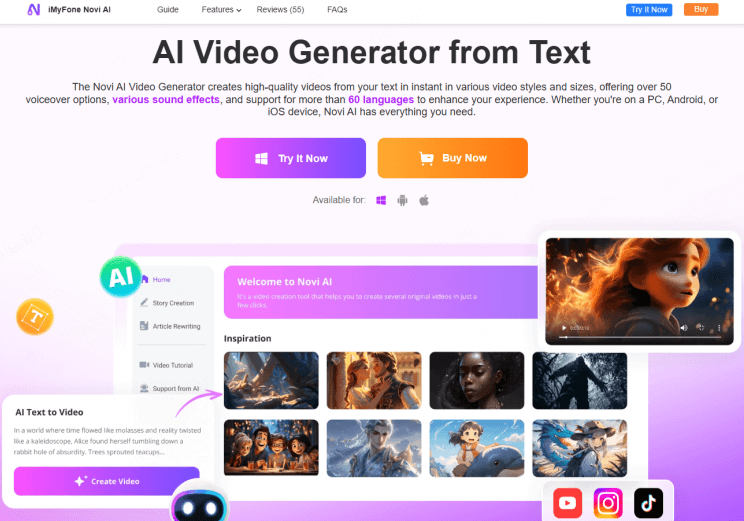
- It offers a special section for TikTok-style cat videos and supports popular sizes like 4:6.
- You can use Novi AI on desktop and mobile, all online.
- Lifelike motion: 3D modeling and AI ensure the cat moves naturally and smoothly.
How to Make Cat AI Videos Using Novi AI
Step 1: To get started, open the Novi AI online page and click "Cat Video" on the left menu.
Step 2: On the editor page, upload your detailed text and click "Generate".
When writing your prompts, try to include details like the cat's breed, the dish it's cooking, the style of the scene, camera angles, color tones, and animation style. The more specific you are, the better and more accurate the results will be.
Step 3: Once the video is created, you can edit images, add voiceovers, music, and subtitles—then export the final version.
2 Kling AI
Kling, developed by ByteDance, is a powerful text to video AI tool. It specializes in turning text into lifelike videos of human-like characters. It can also create high-quality animated clips of anthropomorphic cats.
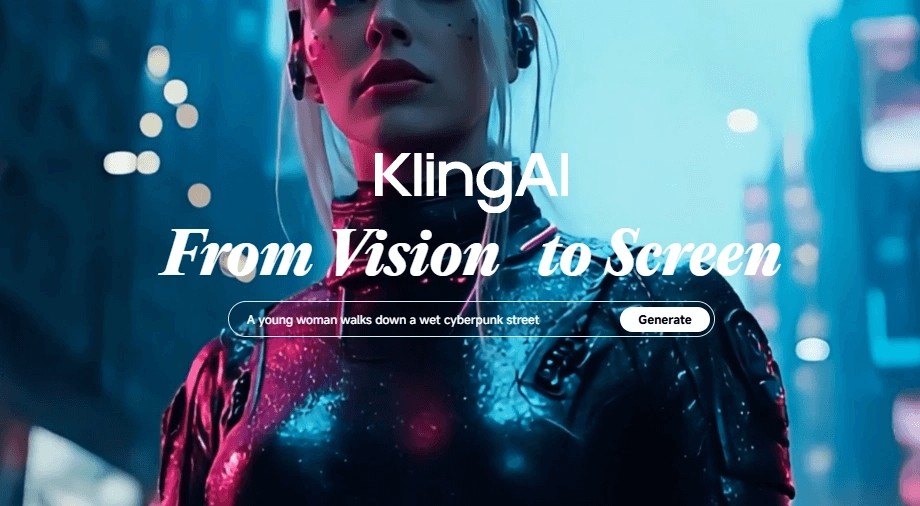
- Text generation: Just type a sentence or short story, and it will generate a full cat video.
- Style options: Choose from realistic, anime, and other visual styles.
- Lifelike motion: 3D modeling and AI ensure the cat moves naturally and smoothly.
How to Make AI Cat Videos Using Kling AI
Step 1: Log in to the Kling website or open the app.
Step 2: Tap the AI Generation tab and choose Video.
Step 3: Select Text to Video.
Step 4: Enter your prompt, such as "A cat making coffee in the kitchen", then click Generate.
Bonus: AI Cat Dance Video Generators
If you want cats to dance and copy human dance moves, these tools can help:
CapCut offers dance templates. Just add cat pictures, and it will match the movements automatically. You can also adjust the background, filters, and rhythm yourself. It's great for making funny or trendy cat dance videos.
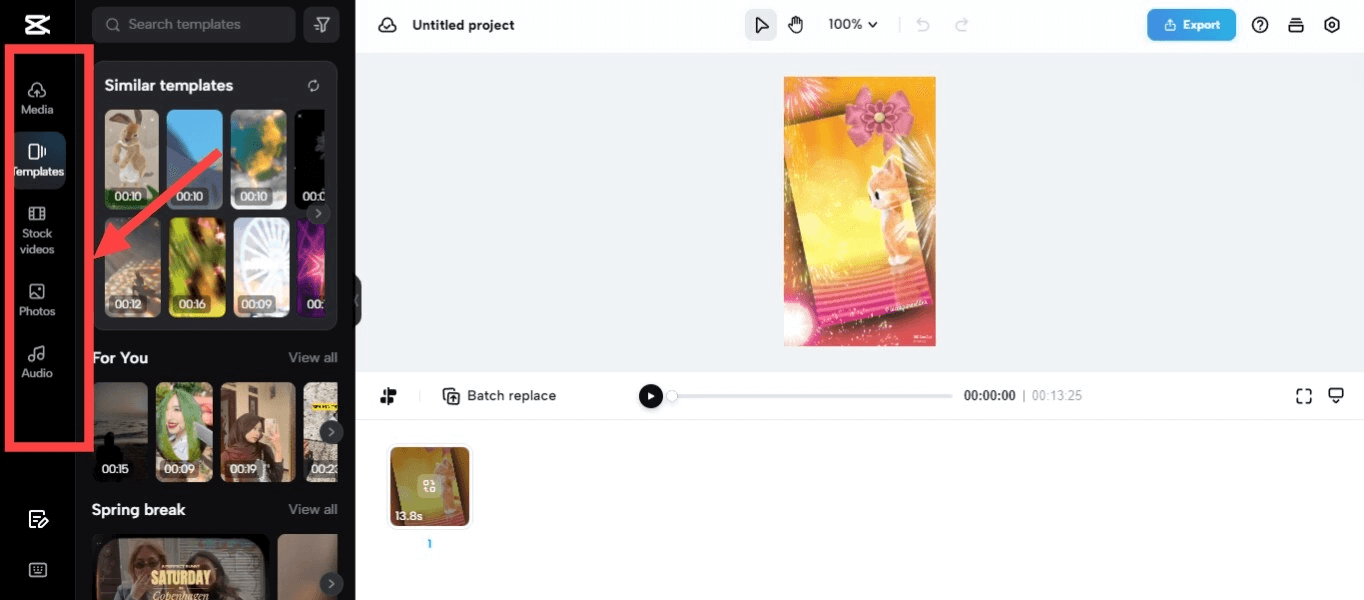
DreamVid AI cat video maker has many built-in templates for cat videos, including popular dancing styles. Just upload your images, and you can quickly get AI-generated cat dance videos.
Vidnoz AI Dance Generator specializes in AI dance creation. It has a large library of popular dances, lets you upload still pictures, and swaps the characters with cat images in one click. It produces videos quickly, making it good for creating many videos fast.
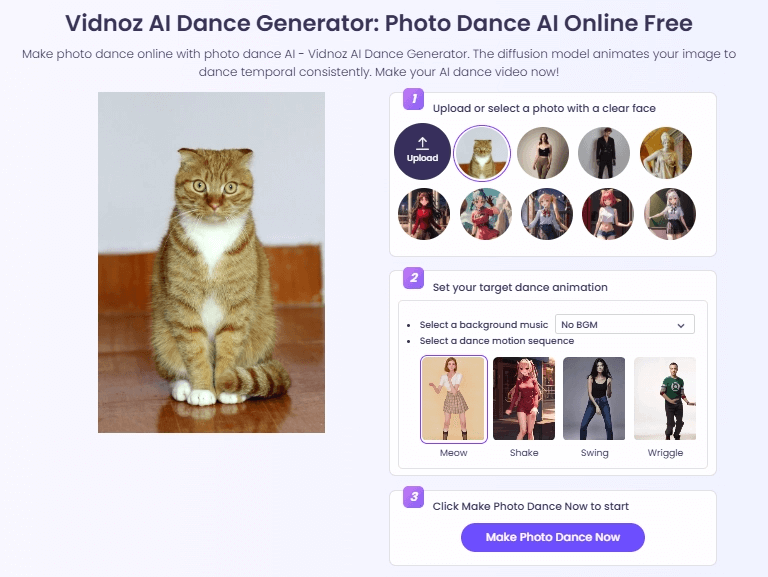
Tips to Make Your AI Cat Videos Go Viral
- Follow trending music: use popular background songs (like TikTok hits) to boost sharing.
- Use remix templates: mix in popular memes, such as "Cat Worker's Daily Life" and "Cat Psychological Counseling Room".
- Keep videos short and snappy: aim for 15-30 seconds, perfect for fast-moving platforms.
- Add subtitles and stickers: make the video more engaging and keep viewers watching longer.
Final Words
AI cat videos are transforming content creation like never before. With easy-to-use tools like DreamVid AI Cat Video maker and Pollo AI, as well as high-quality platforms such as Novi AI and Kling, anyone can create viral AI cat videos. Just give it a try—you might be the next to get millions of likes.
-
Top 6 2short.ai Alternatives to Turn Long Videos into Shorts
Looking for a 2short.ai alternative? Discover 6 top AI tools to turn long videos into short, shareable clips for TikTok, Reels, and YouTube Shorts.
5 mins read -
2025 TikTok AI ASMR Trend! Guide about Making AI ASMR Videos
Discover why AI ASMR videos are going viral on TikTok. Learn how to create cutting, tapping videos with top AI tools like Veo 3, Novi AI, and Media.io.
3 mins read -
How to Create AI Cat Cooking Video with Prompts & Templates
Discover how to create AI cat cooking videos using prompts or templates. Learn easy tools like Novi AI and DreamVid to bring your cooking cat ideas to life!
4 mins read -
2025 Detail Guide about How to Create AI Sad Cat Story Video
Create viral AI-powered sad cat videos in minutes. Learn step-by-step with Novi AI and discover why emotional AI stories trend on TikTok.
4 mins read -
2025 Reviews of Crayo AI & Top 5 Crayo AI Alternatives
Looking for the best AI video editing tools in 2025? Discover Crayo AI's top features, pricing — plus 5 powerful Crayo AI alternatives for TikToks and Shorts.
4 mins read -
Create a Romantic Proposal Video in One Click with Novi AI
Looking to create a unique marriage proposal video? Try Novi AI to turn your love story into a video. Follow our guide to make your proposal unforgettable.
3 mins read















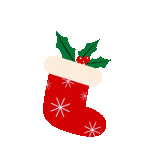

Was this page helpful?
Thanks for your rating
Rated successfully!
You have already rated this article, please do not repeat scoring!