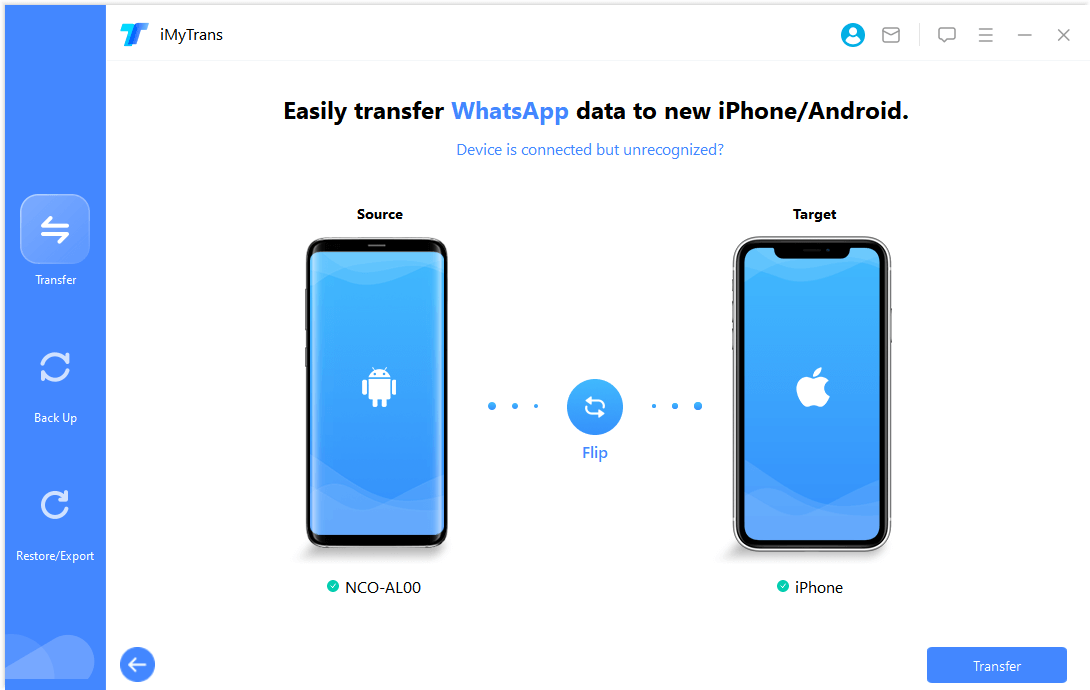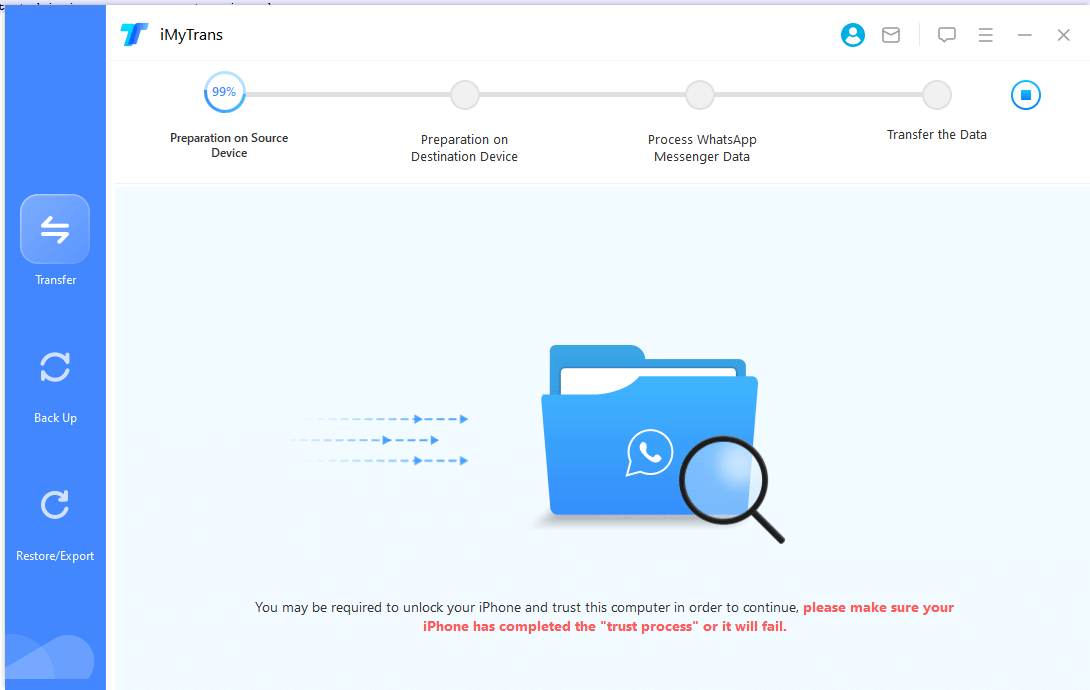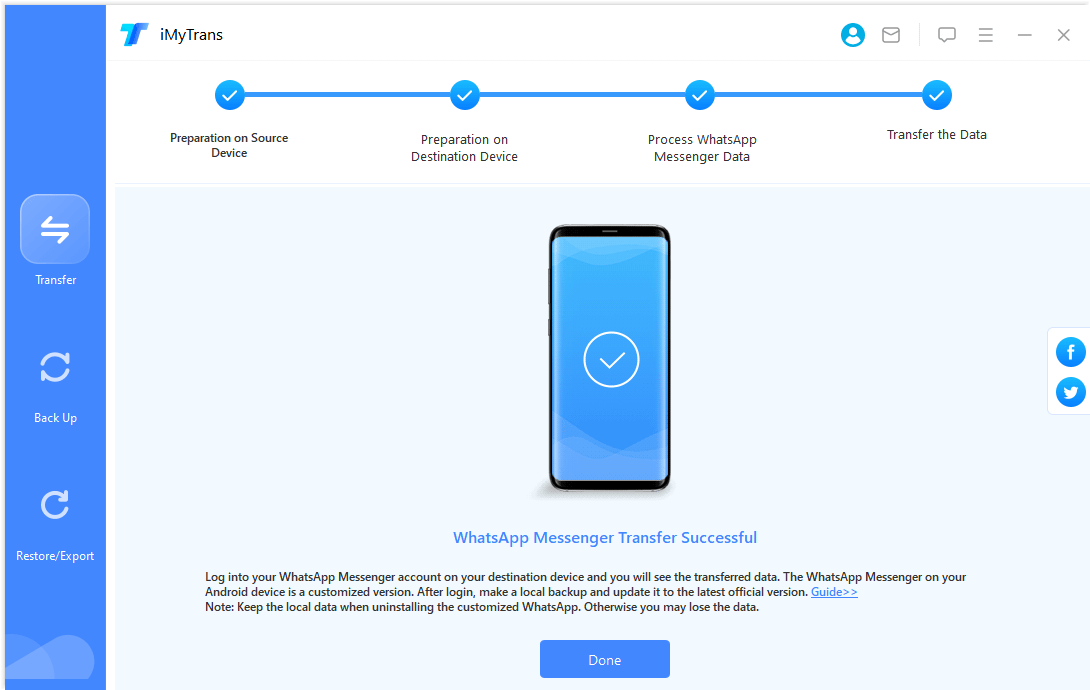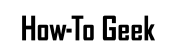Never Be So Easy to Handle Your WhatsApp & LINE Data
A comprehensive solution that can backup, transfer, restore, and export WhatsApp & WhatsApp Business & LINE data with ease. Look no further than iMyTrans!
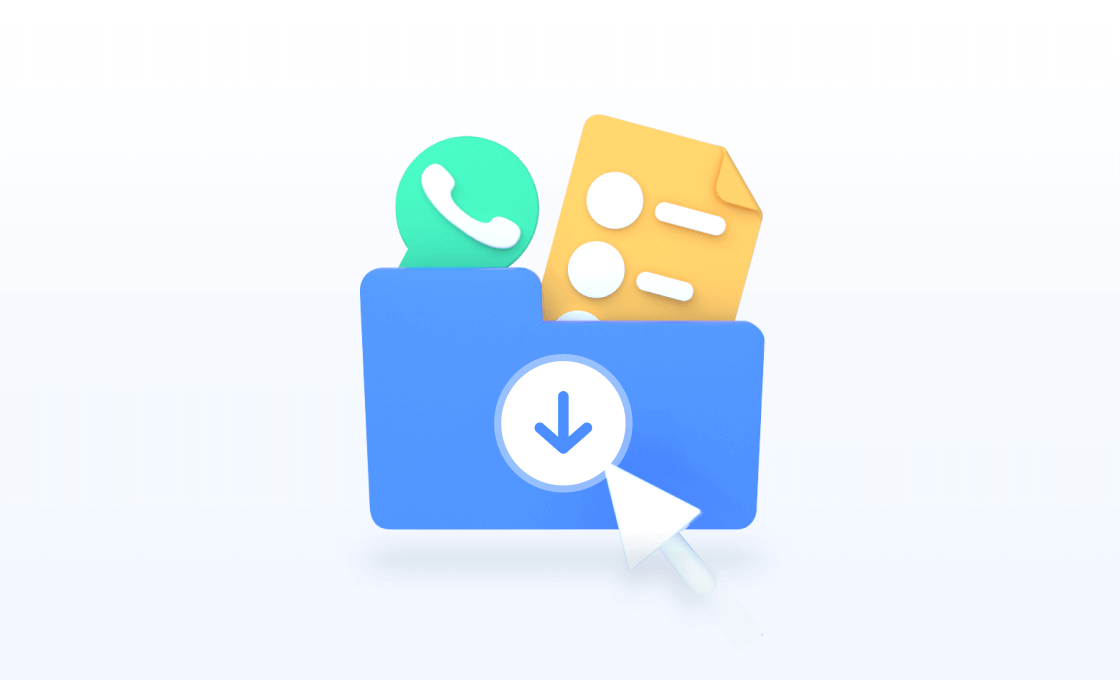
No Tech Knowlegde Need | No Factory Reset Need. Save your precious time and effortless to transfer all social app data in one click among iOS, Android, Mac and Windows.
One Click Transfer

Never confused on flitering and finding any backups from massive amount of data, because you can rename backups as your needs.
Easy to Manage Backups
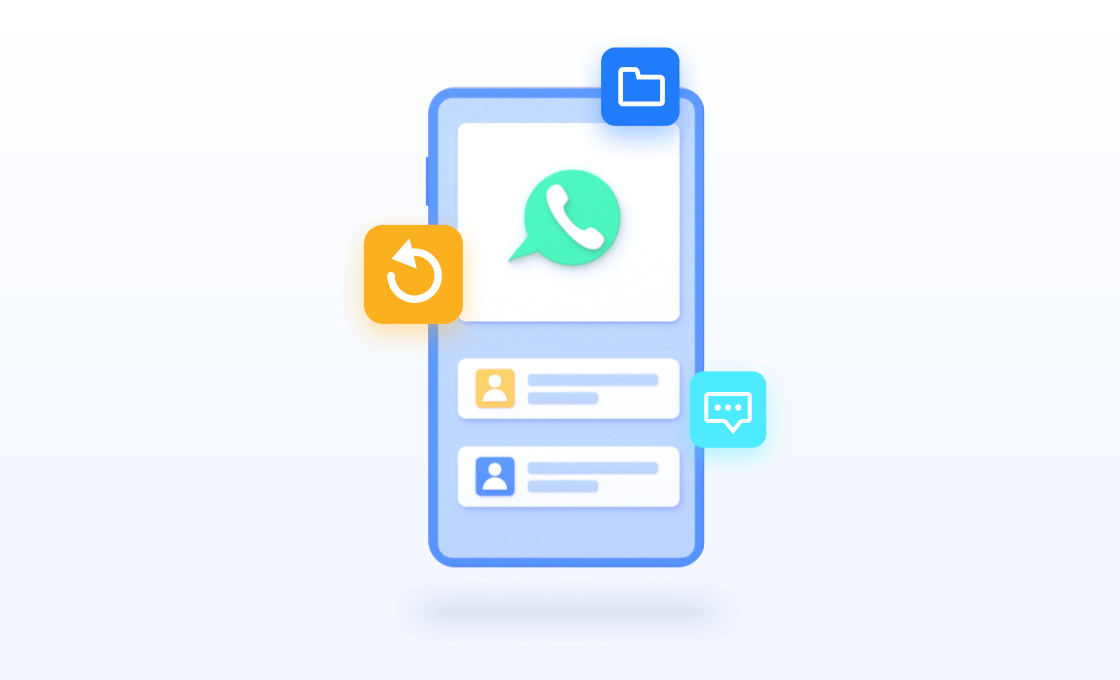
Gets rid of troubles caused by different operation systems of your devices or being unable to restore from an old backup. No OS limitation, no backup overwritting now.
Flexibly Restore
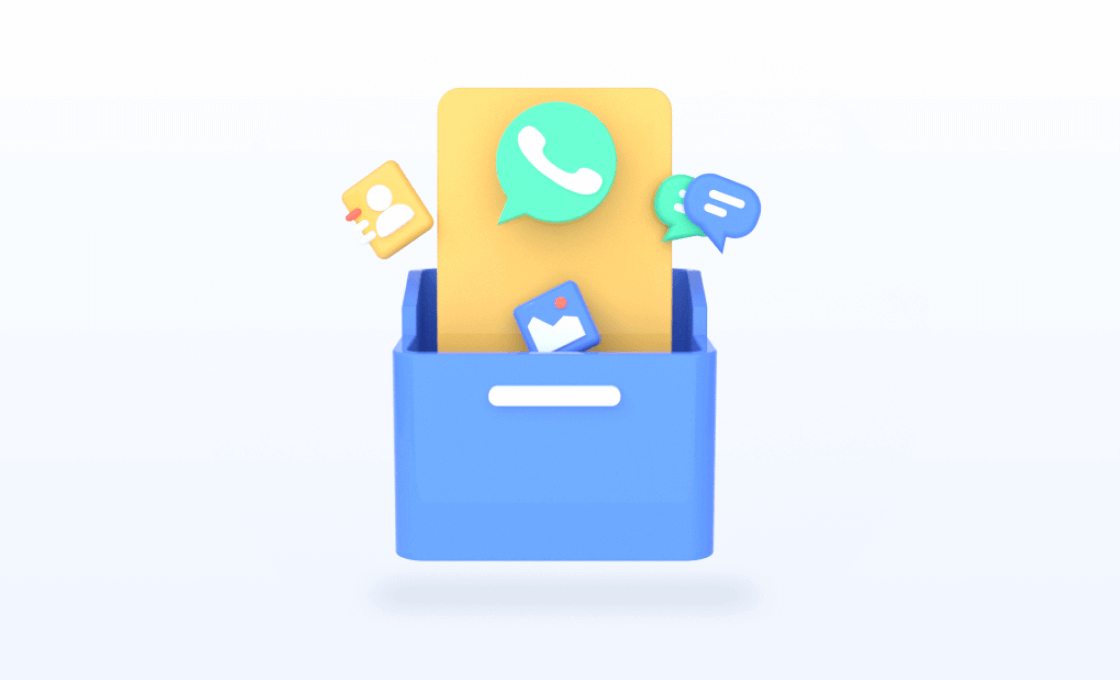
Shake off the way to back up batch useless data. You can preview social app data, including texts, photos, messages, stickers, and more.
Preview Before Export

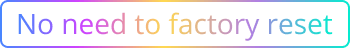
Transfer Your WhatsApp and LINE with One Click
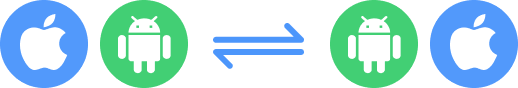
One click to transfer your WhatsApp, WhatsApp Business, GB WhatsApp, and LINE messages and attchments, including texts, photos, files, and stickers, between any devices - whether it's Android phones, iPhones or computers (Win/Mac)
- Transfer backups from Google Drive
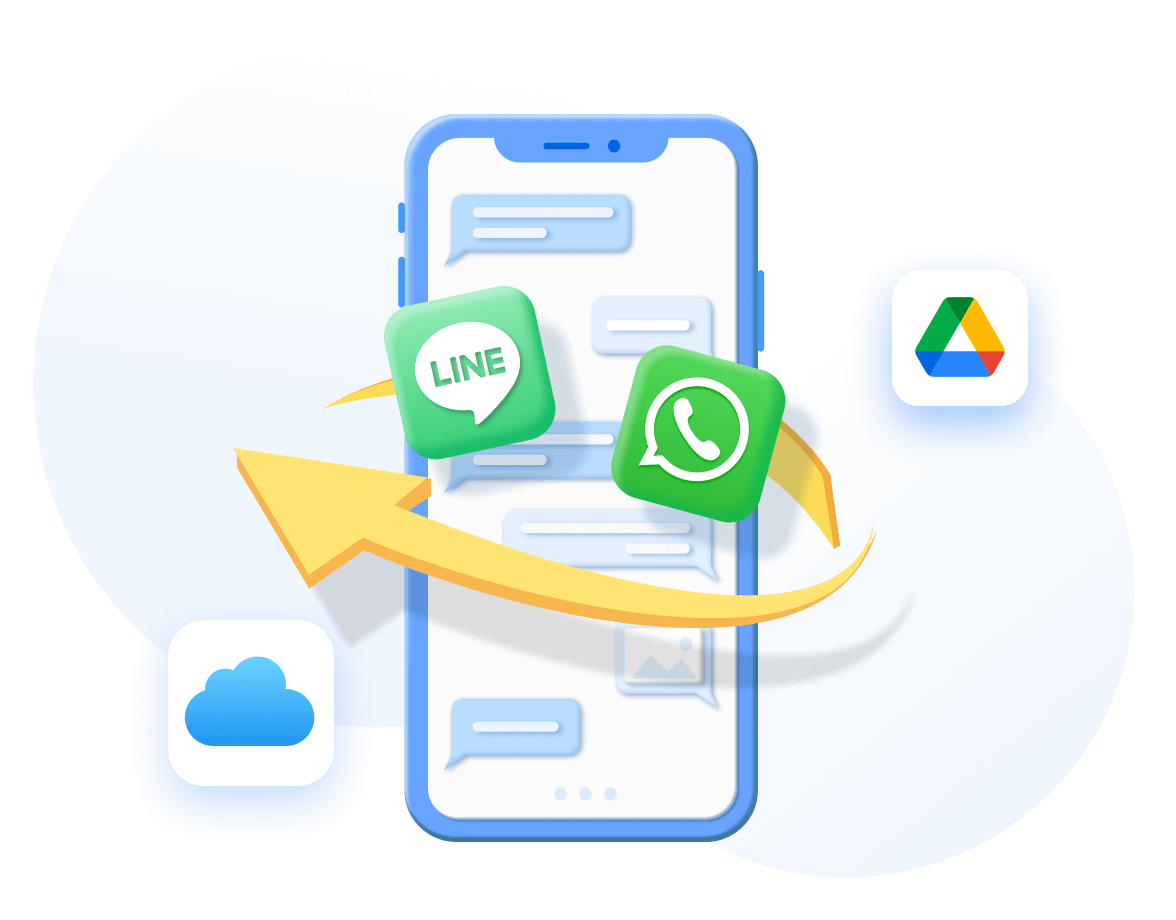
Restore WhatsApp & LINE in the Most Flexible Way
Restore your WhatsApp, WhatsApp Business, GB WhatsApp, and LINE to your iOS or Android device with a 100% success rate
- Selectively restore LINE backups from iMyTrans
- Retain social apps original data after restoration
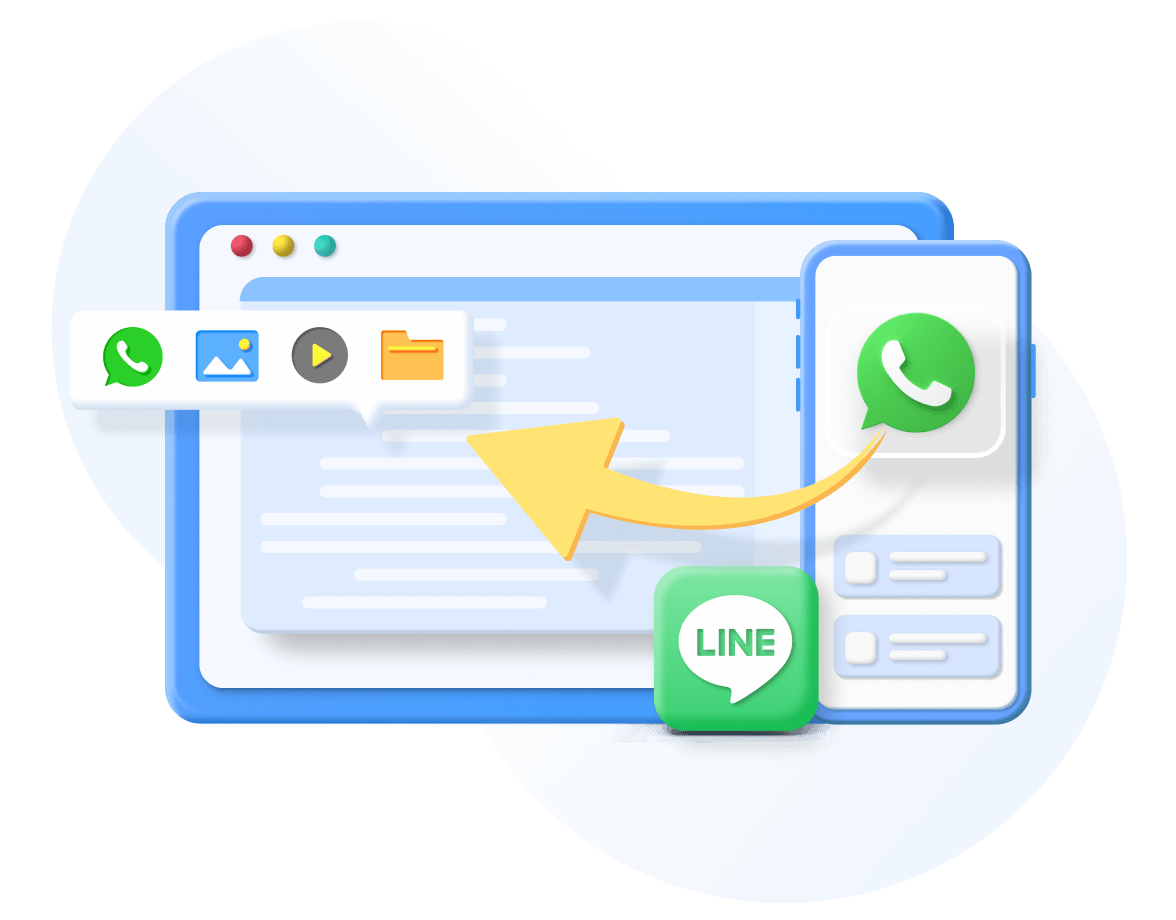
Back Up Data From Social Apps Such As WhatsApp and LINE
You can backup photos, videos, audio, and contacts from WhatsApp and LINE. Also, you can rename or filter backed-up messages and attachments - all supported to back up between Android/iOS and Win/Mac.
- Preview backups from Google Drive and Local Storage
- Back up WhatsApp free of charge on iOS devices
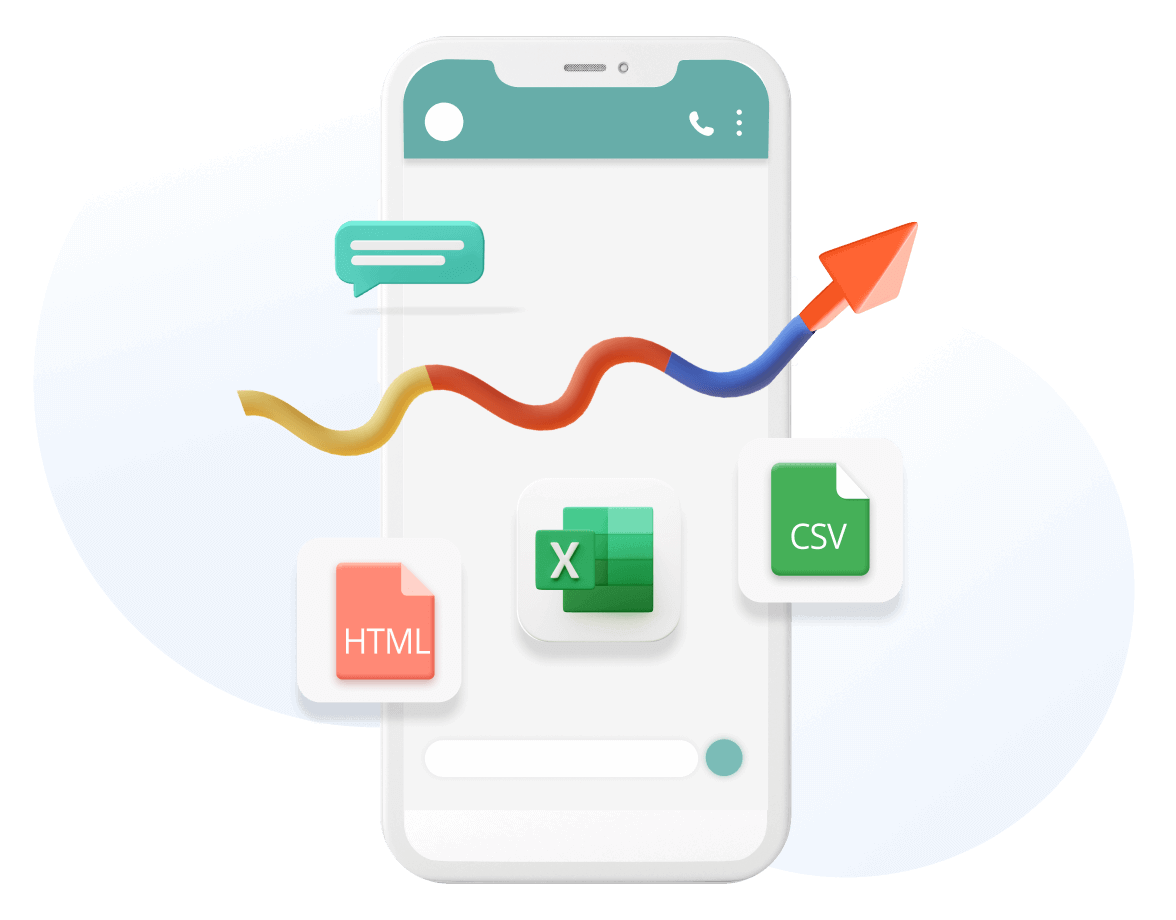
Choose the Way You Prefer to Export Social Apps Chats
iMyTrans can meet all your needs of exporting WhatsApp chats. You can export and print chats as they appear on the phone or read them as a log file; export WhatsApp messages, contacts, photos, videos, and audios individually or together in a whole chat.
- You can preview content before export
- Export photos, videos, audio, and contacts from social apps in HTML, PDF, Excel, and CSV formats
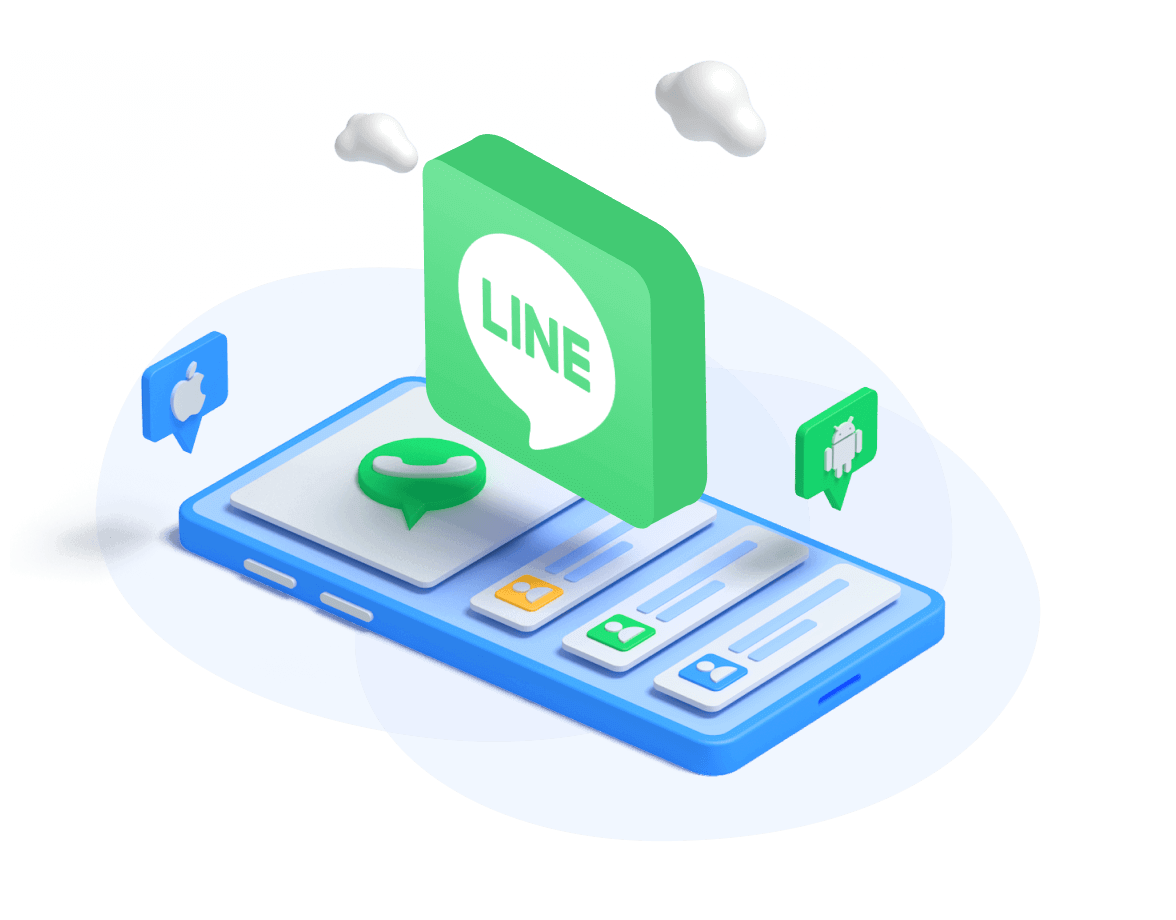
Go Beyond Simple LINE Transfer
iMyTrans Backup is a top-tier LINE transfer, backup, and restore solution. Don't hesitate to try it because you won't find such a powerful, all-in-one solution to manage your LINE
- Transfer LINE data between Android to iPhone without overwriting the orignial data.
- Merge old and new LINE messages between Android and iOS
- Selectively restore LINE messages, photos, videos, gifs, docs, etc.
How iMyTrans Works
iMyTrans transfer, backs up, restores, and export WhatsApp on Android
or iPhone with only 3 steps.
We take WhatsApp as an example. You can find how iMyTrans works.
- Transfer WhatsApp
- Backup WhatsApp
- Restore WhatsApp
- Export WhatsApp
Why iMyTrans is the Best to Transfer WhatsApp?
| Transfer WhatsApp |
iMyTrans |
Samsung Smart Switch |
Move to iOS |
| Device Compatibility |
From Android to iPhone From iPhone to Android From Android to Android From iPhone to iPhone Support Android 5-13 of all brands Support all iOS versions |
From Android to Samsung (Android 10 or higher) From iPhone to Samsung (Android 10 or higher) |
Android vs. iPhone (iOS 15.5 or later)
|
| Factory reset (Wipe device data) |
Does not need
|
Needs to
|
Needs to
|
| Success rate |
High success rate (99%)
|
Low success rate (frequent jam and bug issues)
|
Low success rate (frequent jam and bug issues)
|
| Transfer result |
Transfer all WhatsApp data
|
Sometimes not all data can be transferred and received
|
Sometimes not all data can be transferred and received
|
| Transfer speed |
within 10 minutes
|
10 minutes or more (varies by many factors)
|
10 minutes or more (varies by many factors)
|
Tech Spec
iPhone 16, iPhone 15, iPhone 14, iPhone 13, iPhone 13 mini, iPhone 13 Pro, iPhone 13 Pro Max, iPhone 12, iPhone 12 Mini, iPhone 12 Pro, iPhone 12 Pro Max, iPhone 11 Pro Max, iPhone 11 Pro, iPhone 11, iPhone XR, iPhone XS, iPhone XS Max, iPhone X, iPhone 8 Plus, iPhone 8, iPhone 7 Red, iPhone 7 Plus, iPhone 7, iPhone SE, iPhone 6s Plus, iPhone 6s, iPhone 6 Plus, iPhone 6, iPhone 5s, iPhone 5c, iPhone 5, iPhone 4s, iPhone 4
iOS 18, iOS 17, iOS 16, iOS 15, iOS 14, iOS 13, iOS 12, iOS 11, iOS 10, iOS 9
All Android phones and tablets are supported, including Samsung, Google, Motorola, Huawei, OPPO, LG, Xiaomi, Vivo, Oneplus and more.
Android 5.0 and later are supported.
Things You Might Hope to Know
Hot Guides
- [Can't Miss] How to Transfer WhatsApp from Android to iPhone
- 4 Ways to Transfer WhatsApp from iPhone to Android
- Easy Ways to Transfer WhatsApp from iPhone to Samsung
- How to Transfer WhatsApp from iPhone to iPhone without iTunes
- Top 3 Methods to Transfer WhatsApp from Android to Android
- How to Transfer WhatsApp Backup from Google Drive to iCloud
- How to Transfer WhatsApp to New Phone Smoothly
- Restore WhatsApp Messages on iPhone