AI face-swapping technology has taken off as one of the most popular video features lately. You've probably seen those videos where people insert themselves into famous movie scenes or pose alongside celebrities—tools like PixNova AI make this surprisingly easy to do. Without needing any technical skills, you can create entertaining face-swap videos in just minutes, perfect for sharing on social media or even making simple promotional content for your business.
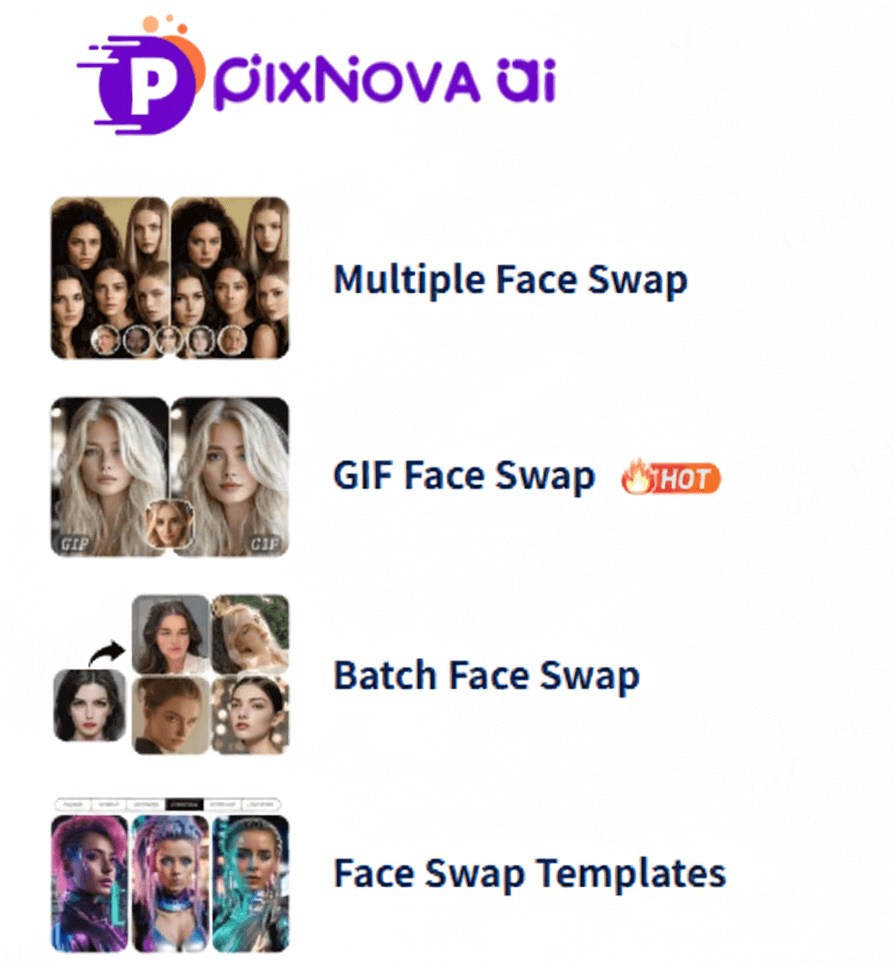
This article covers everything you need to know about using PixNova AI for face-swapping: how it works, pricing, any limitations, safety considerations, and alternative options if it doesn't meet your needs.
In this article:
What Is PixNova AI Face Swap?
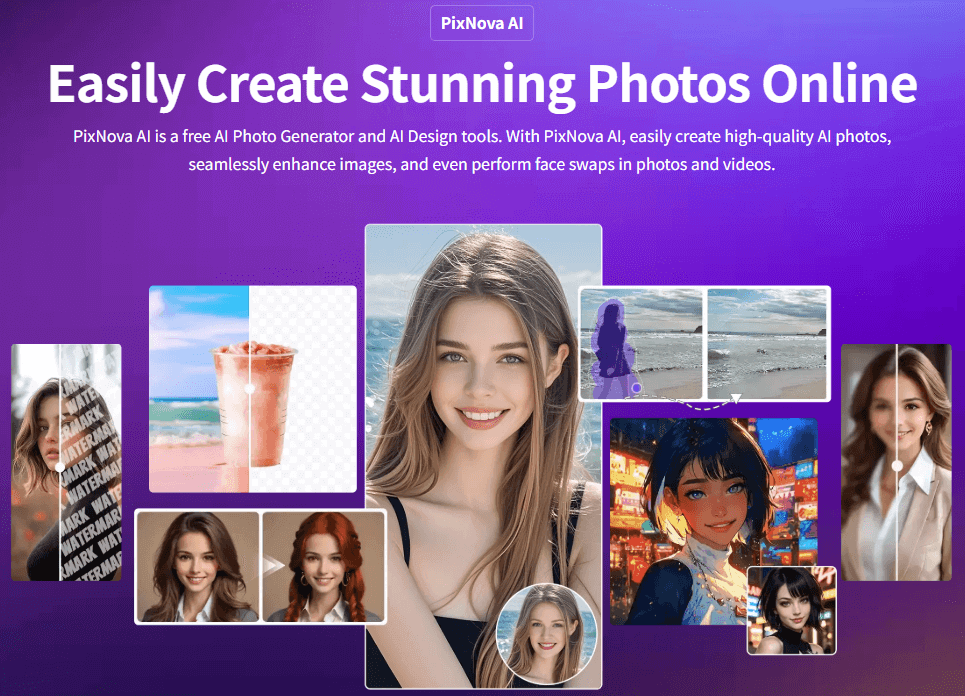
PixNova is an all-in-one AI platform designed to help you create and transform visual content with minimal effort. At its core, the platform offers a comprehensive suite of tools for generating, editing, and enhancing both images and videos. The standout feature is its versatile PixNova AI face swap technology, which works across multiple formats—you can swap faces in photos, videos, GIFs, and even process multiple images simultaneously.
Beyond face swapping, PixNova includes practical tools like background removal, photo and video enhancement, and AI image generation from text descriptions, making it a one-stop solution for various creative needs.
PixNova's Strongest Face Swap Features:
- Photo Face Swap: Replace faces in still images with realistic results.
- Video Face Swap: Seamlessly swap faces throughout video footage.
- Multiple Face Swap: Change several faces in a single image at once.
- GIF Face Swap: Animate face swaps in GIF format (files up to 20MB).
- Batch Face Swap: Process up to 10 images simultaneously for efficiency.
Additional Powerful Features:
The platform extends beyond face swapping with tools like the AI body generator and AI clothes changer, which let you virtually try different outfits or body types without needing new photos. The image upscaler and photo enhancer use AI to boost resolution and restore fine details in lower-quality images, giving you professional-looking results from everyday snapshots.
How PixNova AI Face Swap Works
Using PixNova is straightforward and requires just four simple steps:
Step 1: Choose Your Face Swap Feature
From the available options, select the face swap feature you want to use.
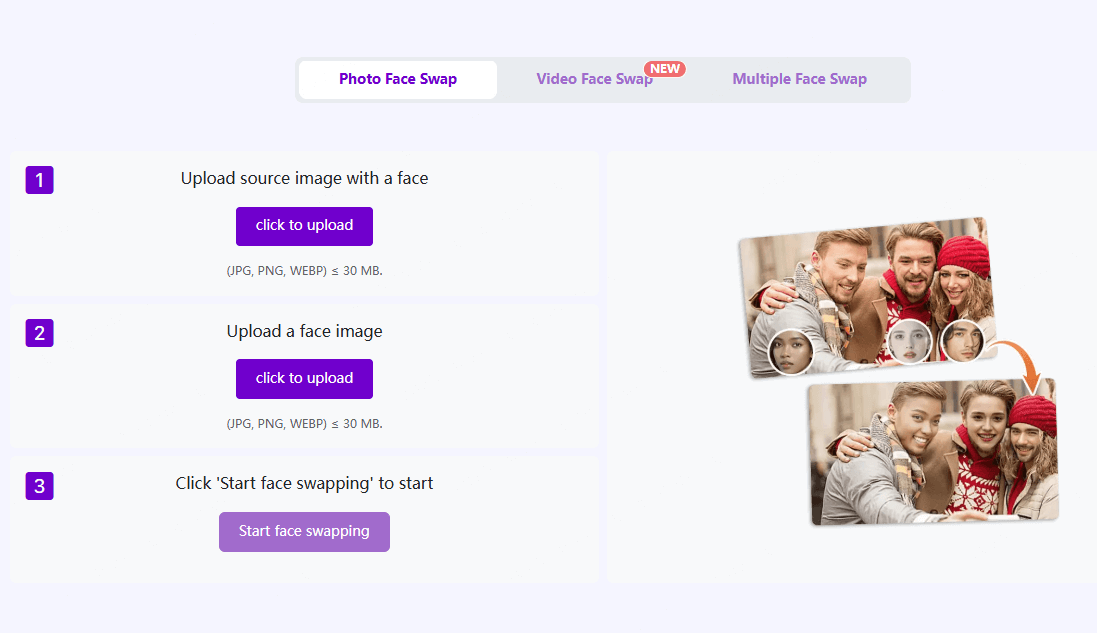
Step 2: Upload Your Source Material Or Choose Templates
Upload your original content, which can be a photo, GIF, or video. Be sure to check and comply with the specific size and format requirements for each type of media.
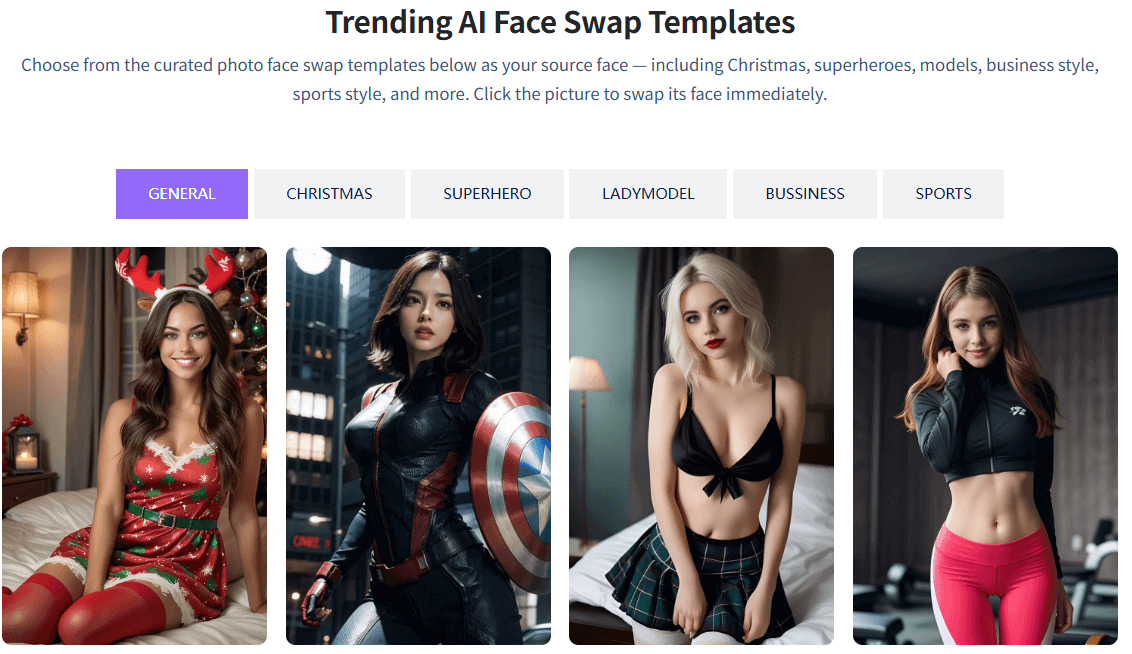
Step 3: Upload the Target Face
Next, upload the separate image that contains the face you wish to swap into your source material from Step 2.
Step 4: Start the AI Processing
Click the 'Start face swapping' button and allow the AI to process and generate your new content.
Generated results are only stored for one day, so make sure to download your creations promptly before they are deleted.
Safety and Content Protection:
PixNova implements several safeguards to promote responsible use. The platform uses AI screening to detect and block prohibited content, applies watermarks to free-tier outputs, and includes consent prompts in certain regions. While these measures help reduce misuse, their effectiveness ultimately depends on both user compliance and consistent platform enforcement.
Limits and Concerns: Why Find Alternatives
While PixNova offers impressive features through its online platform and PixNova AI app (iOS), there are several valid reasons why users seek alternatives. Beyond platform compatibility, some users experience occasional inconsistencies in output quality and want tools that provide more predictable, reliable results. Others are looking for completely free AI like PixNova.ai without watermarks or credit limitations. Budget-conscious users concerned about PixNova AI pricing may prefer platforms with more generous free tiers, while some simply want to explore different AI models that might better suit their specific creative style or use case.
In the following section, we'll introduce several alternative tools that offer free trials and support face swapping across images, videos, and GIFs—giving you options to find the perfect fit for your needs.
Best Free Alternatives to PixNova AI Face Swap
1 Remaker.ai
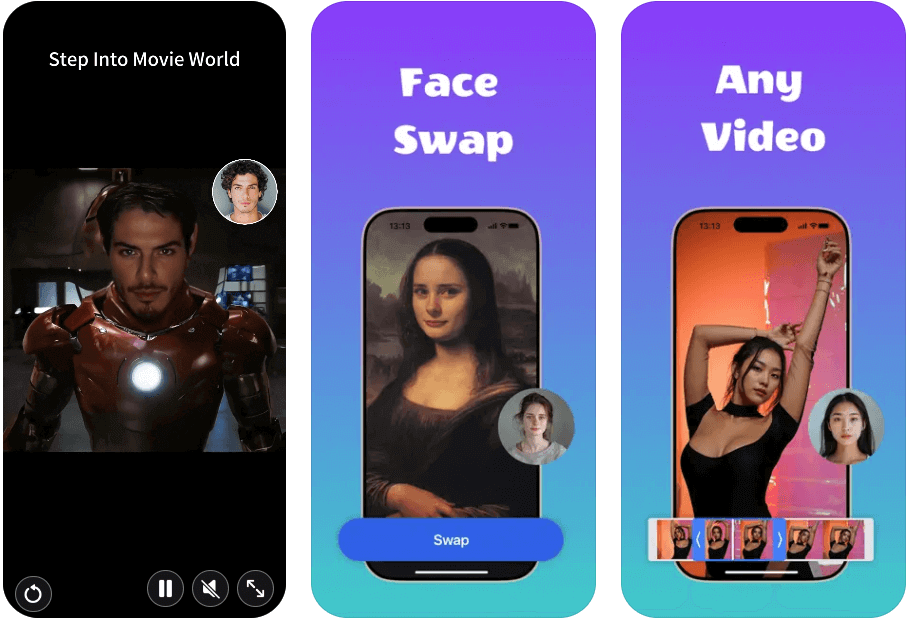
Remaker.ai is a comprehensive AI-powered platform that makes photo and video editing accessible to everyone, from beginners to professionals. The platform specializes in face swapping but also offers features like AI portraits, video upscaling, and background removal. What sets Remaker.ai apart is its generous free credit system: new users receive daily credits that increase with consecutive sign-ins, starting at 5 credits on day one and reaching up to 10 credits after five consecutive days. Additionally, users can earn an extra 10 credits weekly by sharing the platform on social media. The tool supports various face swap options including single face swap, multi-face swap, batch processing, and even video and GIF face swapping, with creative applications like swapping faces with movie characters, creating memes, or placing yourself in famous paintings.
- Available online and on iOS, making it accessible across devices without requiring downloads.
- Generous daily free credits system with increasing rewards for consecutive sign-ins (5-10 credits).
- User-friendly interface that's widely praised for its speed and ease of use, even for beginners.
- Creative face swap options including celebrity swaps, movie roles, paintings, and memes that go beyond basic functionality.
- Customer support can be slow or unresponsive when issues arise.
- Advanced features and higher-quality outputs require purchasing additional credits, which can add up for regular users.
2 AI Face Swap Io
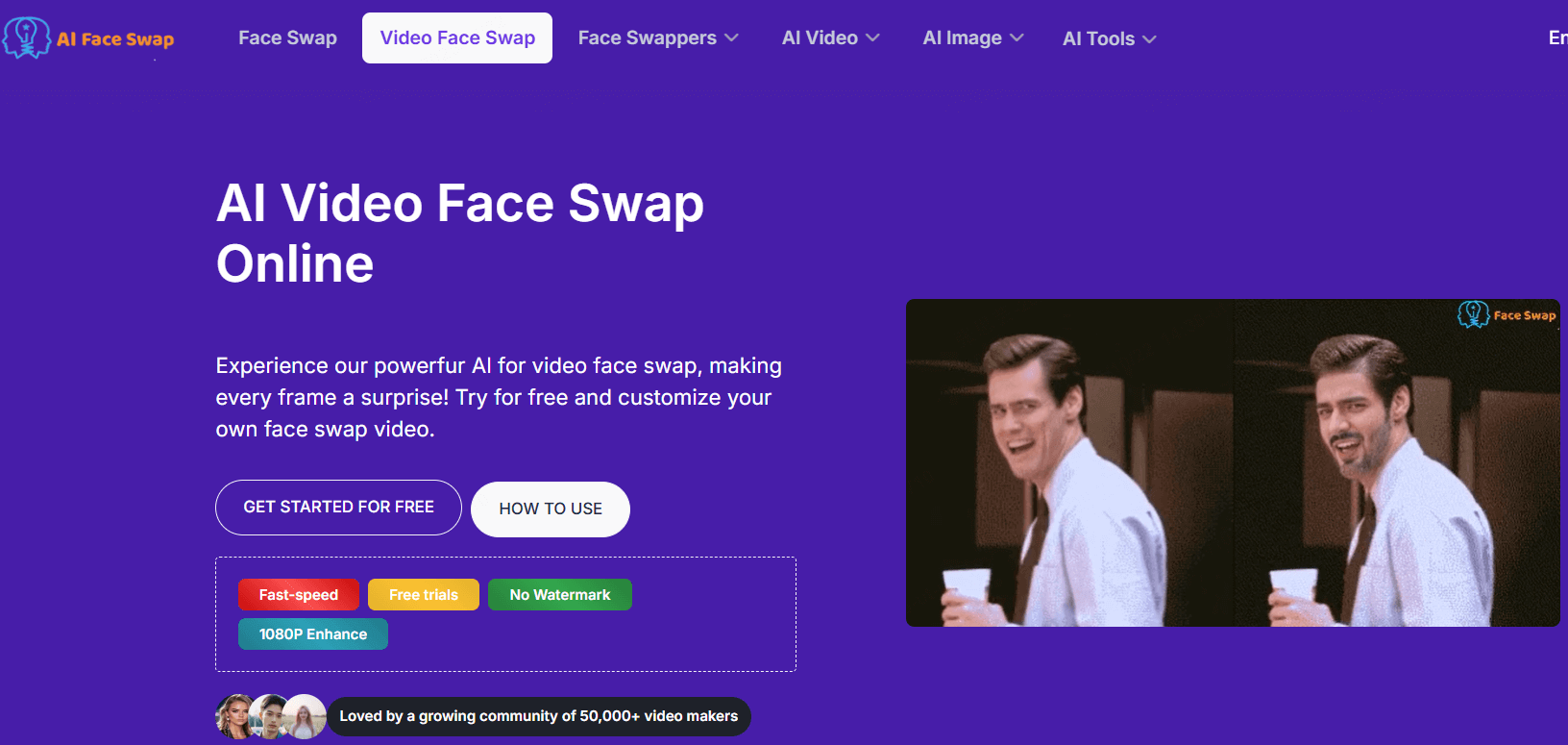
AI Face Swap IO (AIfaceswap.io) is a straightforward platform designed specifically for face swapping across photos, videos, and GIFs using advanced AI technology. The platform also includes additional creative tools similar to PixNova, such as a body generator and clothes changer, giving users more options to transform their images. One of its most appealing features is that users can try different face swap functions daily without even creating an account, making it perfect for casual users who want to experiment. The platform provides a variety of ready-to-use templates for images, GIFs, and videos, allowing users to quickly create entertaining content.
- No sign-up required to access daily free trials of different face swap features, offering instant access.
- Extensive library of pre-made templates for images, GIFs, and videos to jumpstart your creative projects.
- Additional transformation tools like body generator and clothes changer expand creative possibilities.
- Only available as an online tool with no desktop or mobile app options for offline use.
- Free version produces lower-quality results with visible watermarks or reduced resolution.
3 Pixlr

Pixlr stands out as a complete cloud-based photo editing suite with integrated AI face swap capabilities, rather than just a dedicated face swap tool. This all-in-one platform allows you to swap your face using curated templates—transforming yourself into superheroes, sports stars, or cultural icons with a single click—and then refine your results using professional-grade editing tools like filters, effects, and adjustments. The platform comes in two versions: Pixlr X for quick, basic edits and Pixlr E for more advanced features comparable to desktop software like Photoshop. This means you can complete your entire creative workflow, from face swapping to final touches, without switching between multiple applications.
- Extensive template library featuring superheroes, adventure themes, fashion looks, beach scenes, sports personas, and cultural styles.
- Works seamlessly across web browsers and mobile devices, with some offline functionality available.
- Two-tier system (Pixlr X and Pixlr E) lets you choose between simple, quick edits or advanced professional-level features.
- AI-generated face swap quality can be inconsistent, with some results looking more realistic than others.
- Face swap features are limited to static images only—no video or GIF support.
FAQs
1 Is PixNova AI Face Swap free?
PixNova offers free credits for new users, but advanced features and unlimited usage require purchasing additional credits. Free outputs typically include watermarks.
2 Can I use PixNova on Android devices?
No, PixNova only supports online browsers and iOS devices. Android users need to use the web version or choose alternative tools that support Android.
3 Can these tools swap faces in videos?
Yes, both PixNova and Remaker.ai support video face swapping. AI Face Swap IO also offers video templates, while Pixlr only works with static images.
4 What are interesting AI face swap uses?
Popular uses include swapping faces with animals for funny pet portraits, transforming into cartoon characters, becoming celebrities, creating memes, or placing yourself in movie scenes.
5 Do I need to sign up to use these tools?
Most require registration, but AI Face Swap IO lets you try daily features without signing up. Pixlr offers limited features without an account.
Conclusion
Whether you're seeking Android compatibility, more generous free credits, or simply want to explore different AI models, these PixNova AI alternative options offer compelling solutions. If you're looking for free AI face swap, Remaker.ai excels with its rewarding credit system, AI Face Swap IO provides no-signup convenience, and Pixlr delivers professional editing alongside face swapping—each catering to different user needs and budgets.
-
Best Deevid AI Alternatives for AI Video Generation (2025)
Looking for Deevid AI alternatives? Create stable, emotionally resonant AI videos without the usual shakes and distortion. Discover top tools for personal memories, business marketing, and creative content.
10 mins read -
How to Make Your Breasts Bigger Without Surgery: 6 Methods Explored
Learn how to make your boobs bigger without surgery with our guide to 6 safe and effective methods. We cover natural breast enlargement through diet, exercises, and ai visual enhancement tricks.
10 mins read -
14 Must-Play Fun Games for Long Distance Couples Online[2025]
Bridge the distance with fun! Discove top 14 online games and a video tool perfect for long-distance relationship couples. From PC fun games to free mobile games, find the perfect way to laugh, connect, and create lasting memories with your partner.
15 mins read -
Intimacy Apps for Couples in Long Distance Relationships[2025]: Stay Connected
Don't let distance dim your connection. Our guide recommend the best LDR apps to build intimacy, sync schedules, and even add a little spice to your relationship.
10 mins read -
Long Distance Relationship Gifts: 10 Ideas to Bridge the Distance
Bridge the distance with the perfect present. This guide offers creative long-distance relationship gift ideas, from personalized keepsakes to tech gadgets that bring you closer.
10 mins read -
Discover AI Fat Filters Online Tools & Apps to Try in 2025
Explore the top 3 online AI fat filter tools and 2 popular fat face apps. Learn how to easily turn your photos and videos with fun, natural-looking AI effects.
4 mins read

















Was this page helpful?
Thanks for your rating
Rated successfully!
You have already rated this article, please do not repeat scoring!