AI cat cooking videos are becoming very popular on short video platforms. Cute cats paired with creative food are not only fun to watch but also comforting. They bring new ways to enjoy AI content. This article will show you the charm of these cute cat cooking videos. It will also guide you step by step on how to create an AI cat chef video using two methods: prompts and templates. These videos are easy to make and share. Let's explore the fun and relaxing world of AI cat cooking together!
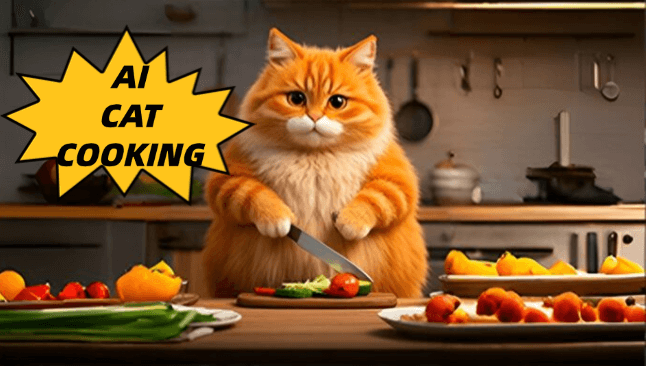
In this article:
What is AI Cat Cooking Video
AI cat cooking means using AI image and video technology to turn cats into little chefs. These videos usually show cats cooking or baking in a cartoon or 3D style.
This content is popular for three main reasons: cats are cute, cooking looks visually appealing, and AI lets us imagine endless fun scenes. For example, a ginger cat in a chef's outfit stir-frying Kung Pao chicken, or a British Shorthair cat carefully arranging desserts. These scenes are fresh and fun. They are perfect for sharing on social media like TikTok and Instagram, where they easily get a lot of attention.
How to Create AI Cat Cooking Video Using Prompts
If you want to create a cat video using prompts, choosing a good AI video generator is very important. The tool should understand your text well and create a lively cat-person video that matches your theme. Novi AI is a very ideal choice. It lets you convert text to video with one click and has a special section just for cat-person videos. This makes it easy to create cute and popular cat cooking short videos.

Key Features of Novi AI:
- The platform has a special section for cat videos. It features a clean design and is easy to use.
- Users just need to upload a short text to create fun videos like cute cats cooking with one click.
- It works well for cat cooking, sad cat stories, and other popular topics.
- The platform can expand short texts into full scripts and can also break long texts into scenes automatically.
- The cat character images follow the TikTok AI trend and have a striking visual style.
- It offers popular aspect ratios like 6:19, perfect for sharing on YouTube and TikTok.
- Supporting over 50 languages, it serves users worldwide and enables easy cross-border communication.
- You can use it on both web and mobile, allowing you to create and download videos anytime, anywhere.
Step 1: Open the Novi AI website, sign up or log in, then click the button to access the online editor.
Step 2: In the left sidebar, find and click on the "Cat Video" section to enter the creation page.
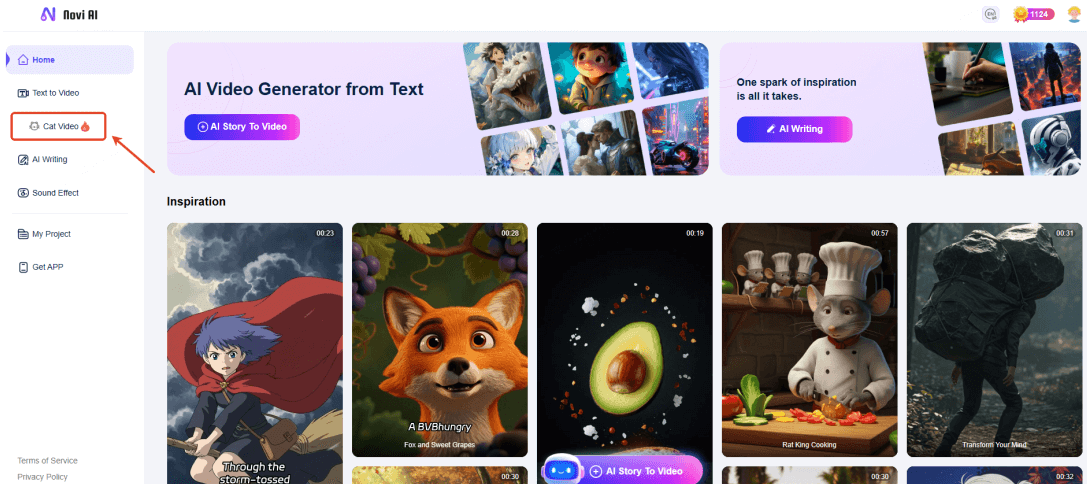
Step 3: On the editor page, preview the cat character style. Then choose your preferred video size and length. After that, type your idea into the text box.
If your text is short, you can use the AI writing tool to expand it into a full story. If your text is already detailed, let AI process it directly.
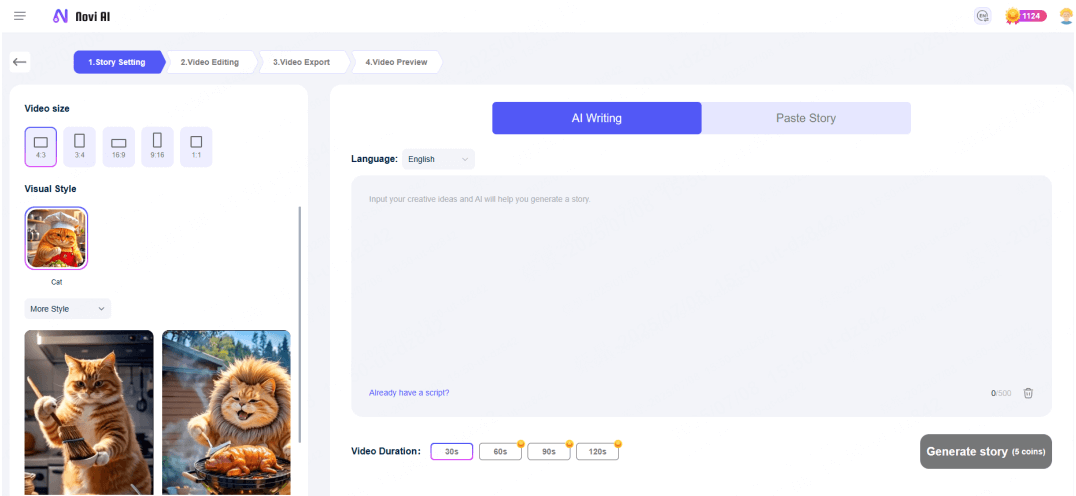
Step 4: Click the button to start generating. Novi AI will turn your text into a cat character with a cooking scene and combine them into a clear, animated video.
Step 5: After about 2 minutes, the video will be ready to preview. You can regenerate frames, adjust subtitles, add voiceovers, and background music to polish the result.
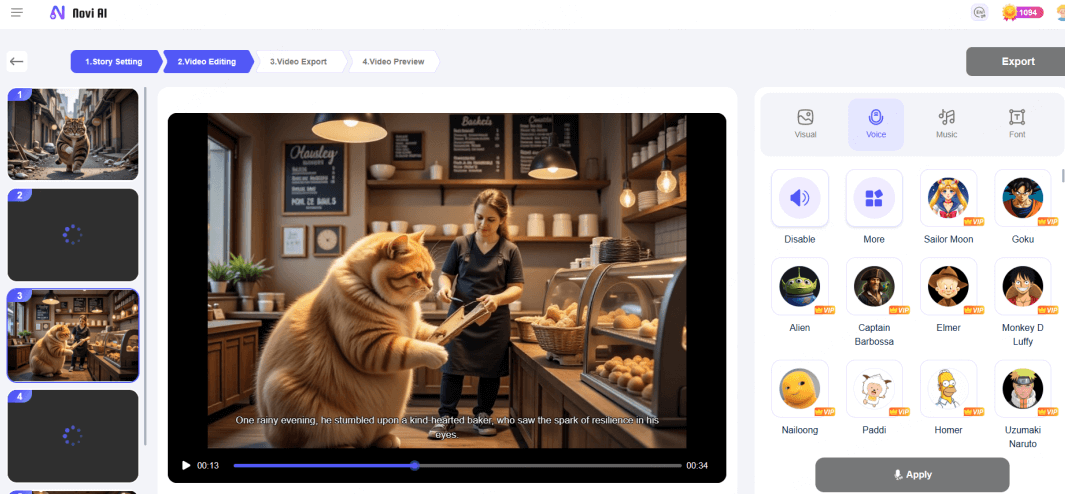
Step 6: Finally, click "Export" to download the video or publish it directly to the platform.
Novi AI is great for making cat cooking videos quickly. It's beginner-friendly and requires no editing skills.
Prompt Ideas for Cute Cat Cooking Videos
Got lots of creative ideas but not sure how to bring them to life? You'll need some useful prompt examples to help turn your thoughts into high-quality cooking cat AI videos.
When writing your prompts, try to include details like the cat's breed, the dish it's cooking, the style of the scene, camera angles, color tones, and animation style. The more specific you are, the better and more accurate the results will be.
Example: "Create an animated video of a cute AI cat acting as a chef in the kitchen. The cat flips pancakes into the air, making the cooking process fun and lively. The kitchen is filled with fruits, vegetables, and spices, adding color and detail to the scene."
Example: "Imagine a white cat wearing a chef's hat and apron, standing in a cozy, sunlit kitchen. It puts a tray of neatly arranged cookies into the oven with oven mittens. Once baked, the cat takes them out carefully—the cookies are golden brown and smell delicious."
How to Create Cat Cooking AI Video with Templates
If you find entering prompt words too much trouble, don't worry. Next, we'll show you an easier way — using a ready-made "Cat Man" video template to quickly create a cute cat cooking video like the ones trending on TikTok.
We recommend using DreamVid, a video tool designed for special effects. Its main feature is one-click video generation using templates. It's perfect for users who prefer not to write prompts. Just choose a cat cooking template you like, click to generate, and your video is ready — fast and easy!
Step 1: Go to the DreamVid online page and choose a cat cooking video template you like from the homepage. Click to open it.
Step 2: The prompt text will be pre-filled based on the selected template. You can edit it slightly to match your ideas, then click "Generate".
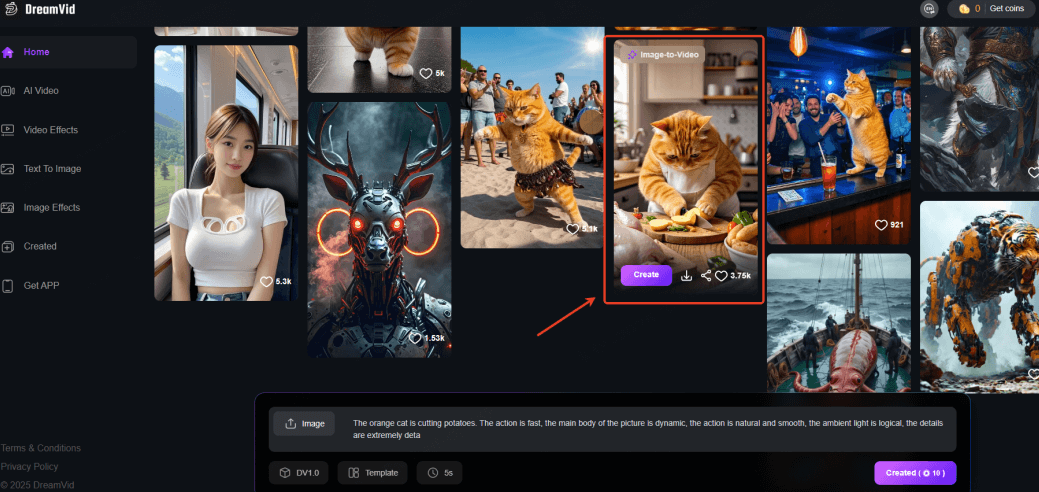
If you have a cat photo, you can upload it and adjust the prompts to fit. The system will then create a cat cooking video for you automatically.
Step 3: Wait about two minutes for the video to finish. You can download the cat video or share it directly on social media.
Tips for Making AI Cats Cooking Videos Go Viral
If you want your cooking cat AI videos to be not only cute but also popular, try these tips:
- Keep the video short—15 to 30 seconds is ideal. A fast pace works best for short video platforms.
- Add fun narration or background music to help viewers stay engaged.
- Tie your content to holidays or trending topics, like baking a heart-shaped cake for Valentine's Day or a pumpkin pie for Halloween.
- Use subtitles and animated expressions to boost the video's cuteness and entertainment value.
- Make sure the cover image stands out. Try using close-ups of food and exaggerated cat expressions.
If you're a content creator, stay consistent with your style. Keep posting related videos and define your niche to grow a loyal cat-loving audience.
FAQs about AI Cat Cooking
1 Will there be copyright issues with the generated cat videos?
In most cases, AI-generated videos don't have copyright problems. However, be careful not to include any copyrighted characters or images.
2 Can AI cat cooking videos be used for commercial purposes?
Most AI tools support commercial use, but it's important to check the specific terms of each platform.
3 What if the prompt doesn't work?
Try writing a clearer prompt. Describe the cat's appearance and the environment in more detail. You can also refer to examples that worked well and adjust your prompt accordingly.
4 How can I add music and subtitles to AI cat videos?
You can easily add background music and subtitles using video editing apps like Jianying, CapCut, or InShot.
A Brief End
AI cat cooking videos blend technology with cuteness, making them one of the most fun trends in AI content creation. If you want to get started quickly and bring fresh energy to your social media, try Novi AI or DreamVid. They can help you create viral cute videos that reach millions of views!
-
Top 6 2short.ai Alternatives to Turn Long Videos into Shorts
Looking for a 2short.ai alternative? Discover 6 top AI tools to turn long videos into short, shareable clips for TikTok, Reels, and YouTube Shorts.
5 mins read -
2025 TikTok AI ASMR Trend! Guide about Making AI ASMR Videos
Discover why AI ASMR videos are going viral on TikTok. Learn how to create cutting, tapping videos with top AI tools like Veo 3, Novi AI, and Media.io.
3 mins read -
[Hot in 2025] 4 Tools to Create TikTok AI Cat Videos Easily
Come across AI cat videos being cute? Maybe you should have a try. No skills? AI tools will help you make cute cat videos easily!
4 mins read -
2025 Detail Guide about How to Create AI Sad Cat Story Video
Create viral AI-powered sad cat videos in minutes. Learn step-by-step with Novi AI and discover why emotional AI stories trend on TikTok.
4 mins read -
2025 Reviews of Crayo AI & Top 5 Crayo AI Alternatives
Looking for the best AI video editing tools in 2025? Discover Crayo AI's top features, pricing — plus 5 powerful Crayo AI alternatives for TikToks and Shorts.
4 mins read -
Create a Romantic Proposal Video in One Click with Novi AI
Looking to create a unique marriage proposal video? Try Novi AI to turn your love story into a video. Follow our guide to make your proposal unforgettable.
3 mins read















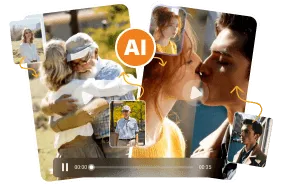
Was this page helpful?
Thanks for your rating
Rated successfully!
You have already rated this article, please do not repeat scoring!