AI technology has come so far that anyone can now create their own movie. Whether you want a touching Pixar-style animation or a sleek sci-fi film, AI tools make it simple to turn your ideas into reality. In this article, we'll explore what makes Pixar animations special — their warmth and meaningful messages — and show you how to create your own AI generated pixar movies, with clear steps and helpful tips.
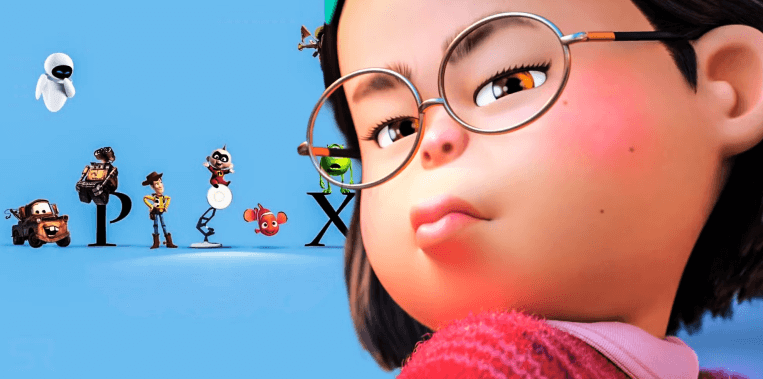
If you want to make an AI movie quickly and easily, try Novi AI. It handles both Pixar animation and real-life scenes with great results.
In this article:
What is Pixar Animation Style & Why It's Loved
The Pixar animation style is a distinctive look developed by Pixar Animation Studios. It's known for its high-quality 3D visuals, well-crafted characters, and emotionally engaging stories. Audiences around the world love it for its unique blend of technology and storytelling.

- A balance of realism and exaggeration: Pixar pays close attention to realistic details like lighting and textures, while adding cartoon-like exaggeration to character design. This makes characters feel both lifelike and charming.
- Cutting-edge 3D animation: Pixar uses advanced CGI to create smooth character movements and detailed facial expressions. Even small things like hair and clothing move in a realistic and impressive way.
- Motion-driven storytelling Whether it's the friendship in Toy Story, the love in Up, or the emotional journey in Inside Out, Pixar tells stories that touch the heart and connect with viewers of all ages.
- Appeal to all ages: Pixar films are enjoyable for children but also rich with metaphors, humor, and deeper meaning for adults. This makes their stories layered, thoughtful, and widely accessible.
Because of all these strengths, Pixar animations are not only visually stunning but also deeply moving. Today, many AI creators and animation fans are trying to replicate this style to spark new creative possibilities.
The Best AI Pixar Movie Generator - Novi AI
If you want an easy and powerful AI tool to make animated videos, Novi AI is one of the top options available.
Created by iMyFone, Novi AI turns text into professional HD videos with just a few clicks. Many people use it to create short animated stories, especially in Pixar style, making it a go-to tool for AI generated Pixar movies.
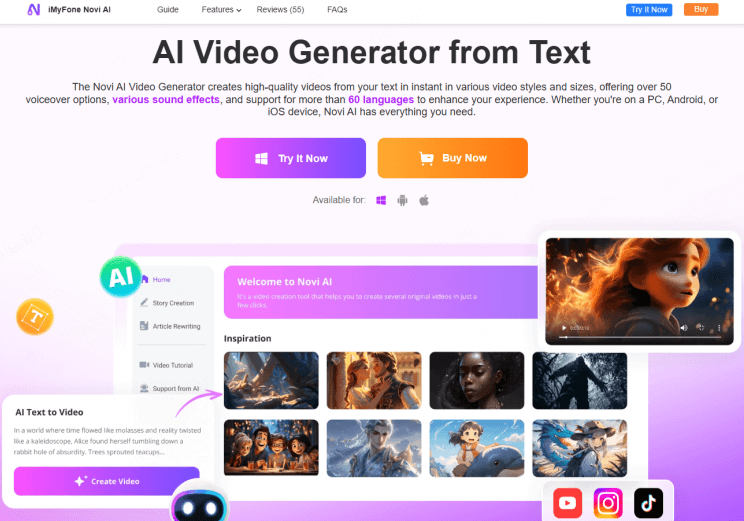

Key Features of AI Pixar Movie Generator:
- Text-to-animation: Just type in a paragraph, and Novi AI will understand your story, then create matching characters, actions, scenes, and dialogue automatically.
- Pixar-style visuals: It supports colorful cartoon-style animation with big eyes, bright lighting, and soft shadows—perfect for Pixar-like effects.
- Smart character creation: You can generate characters from either text or photos. The AI handles different ages, races, styles, natural body movements, and facial expressions.
- Custom scenes and dialogue: Adjust backgrounds, character actions, subtitles, and voice tone to match your creative vision.
- Built-in voiceovers and sound effects: Supports over 50 languages and voice types. You can also add music and ambient sounds to bring your animation to life.
Tips for AI Generated Disney Pixar Movies
Want to make your AI Pixar short film more touching and engaging? Try these simple tips:
- Pick a Warm, Emotional Theme
- Create a Warm, Detailed Background
- Focus on Facial Expressions
- Build an Emotional Arc
- Sound and Voice Matter
Pixar stories often center on family, friendship, dreams, or personal growth. Draw inspiration from everyday life — even a small idea, like "a forgotten doll finding its way home", can tell a powerful story.
When writing prompts, include little details like old photos on a windowsill or fallen leaves by the roadside. These touches add realism and make your scene feel more alive.
Pixar characters shine through their eyes and subtle expressions. Use keywords like "big eyes", "gentle smile", or "expressive face" in your prompts. Small actions like blinking, tilting the head, or a slight grin can make characters feel more human.
Even in a short one-minute story, include a basic plot rhythm: conflict, turning point, and resolution. This emotional flow helps keep viewers engaged.
A good soundtrack and character voice can boost emotional impact. Spend time picking the right music, or try AI voiceovers to add more depth and emotion.
With these details in place, your AI Pixar style short film will feel more genuine, heartwarming, and emotionally resonant.
How to Create AI Generated Pixar Movies with Novi AI
Now that you're familiar with Novi AI, let's walk you through how to use it to create professional AI generated Disney Pixar movies. Even if you have no animation experience, you can do it easily by following the steps below.
Step 1 Get Novi AI
Download and install Novi AI on your device, or simply use the web version. It works on both mobile and Windows, so choose the option that fits you best.
Step 2 Prepare your story
If you already have a story in mind, just type it into Novi AI's text box.
If you only have a rough idea, no worries—Novi AI comes with a built-in AI writing assistant that can turn your idea into a complete story. You can use the suggested version as-is or tweak it to better match your vision.
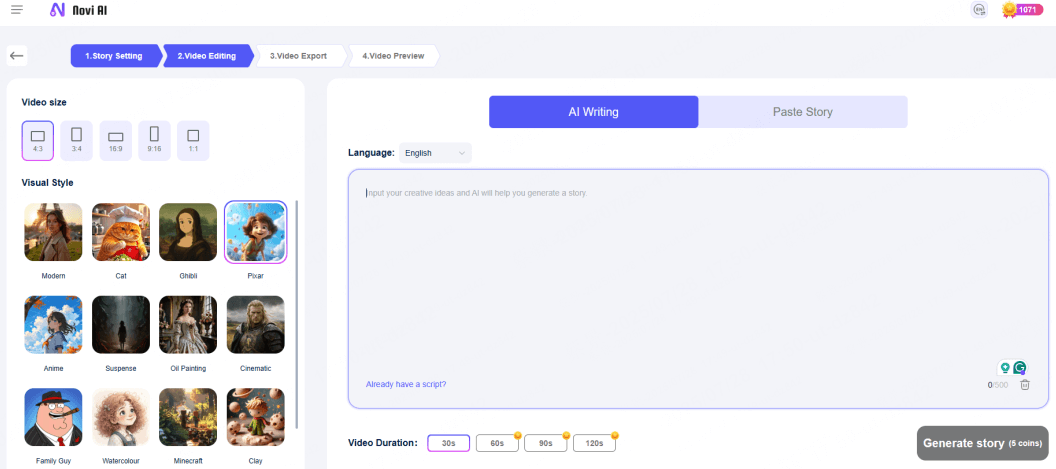
Step 3 Choose animation style and duration
Next, select your preferred animation style (like "Pixar"), and set how long you want the video to be. Once you're done, hit "Generate story" and Novi AI will analyze your story.
Step 4 Fine-tune your script
Novi AI will break your story into scenes and create a storyboard automatically. You can edit any part to add your own creativity. Once you're happy with it, move on to the rendering phase.
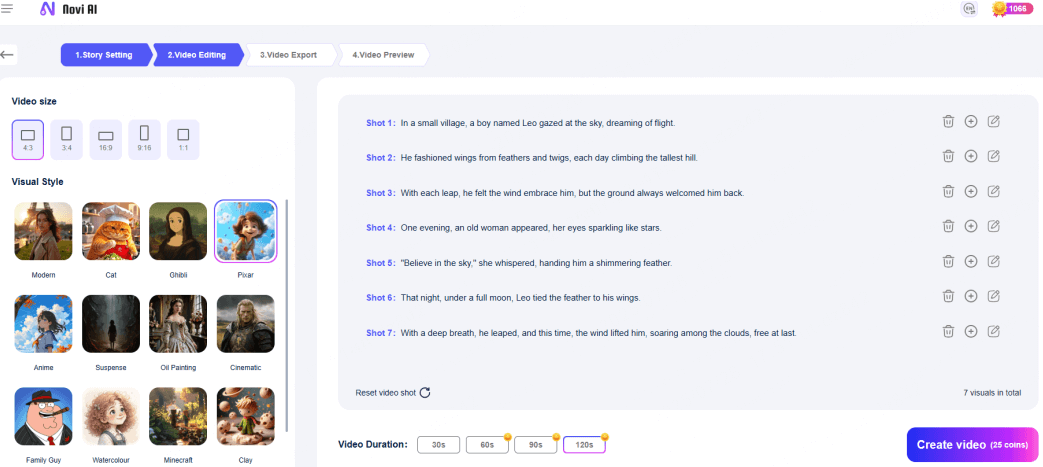
Step 5 Edit visuals, subtitles, and voiceover
AI will render the full video in just a few minutes. You'll get a preview to check each frame. If something doesn't look right, just update the text and regenerate, or replace it with your own image.
You can also customize subtitles and voiceovers in the right panel—edit the text, choose voices, and switch languages as needed.
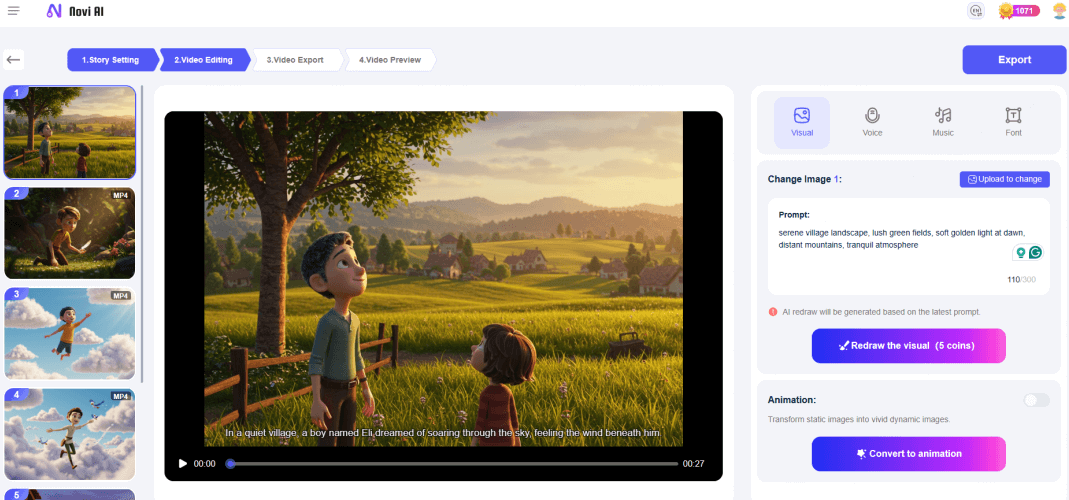
Step 6 Export your video
Once everything looks good, click "Export". Your AI generated Pixar movies will be ready to download in minutes. You can then share it on social media or use it in your project.
Creative Uses for AI Generated Pixar Movies
AI generated Disney Pixar animations are not just for fun — they also have great potential in areas like education, marketing, and social media:
- Children's Story Videos: Use animations to tell bedtime stories. They're more engaging and help children get immersed in the story.
- Social Media Content: Turn your photos into Pixar characters and create fun or touching short videos. Perfect for platforms like TikTok, or YouTube, where eye-catching content performs well.
- Brand Marketing Videos: Small businesses can use AI to make warm, creative brand story videos that connect with viewers on an emotional level.
- Personal Memory Videos: Whether it's a wedding animation, a child's growth journey, or family moments, AI makes these memories more vivid and creative.
Legal and Ethical Considerations
While AI opens up exciting creative possibilities, it's important to be mindful of legal and ethical concerns when making Pixar content:
- Copyright: Avoid using original Pixar characters like Buzz Lightyear or Woody in commercial projects. Doing so could lead to copyright infringement.
- Consent: Always get permission before using someone else's photo to create animations—especially if you plan to share the content publicly.
- Ethics: Don't create content that's false, misleading, or inappropriate for children. Make sure your work aligns with basic ethical standards.
Novi AI generated videos are available for commercial uses. The stories are written by AI and don't infringe on any copyrights, so users can confidently create their own Disney Pixar AI generated movies.
FAQs about AI Generated Pixar Movies
1 Can I use animations made with Novi AI for commercial purposes?
Yes, as long as your content doesn't include copyrighted characters or someone else's likeness. Novi AI is ideal for original stories, brand ads, and other commercial use.
2 Can I use Novi AI on a mobile phone?
Absolutely! Novi AI works on both web and mobile. It supports major browsers and lets you create anytime, anywhere.
3 How long does it take to generate an animation?
It depends on how complex your content is. Most short videos take just 1 to 5 minutes to finish.
4 Can I add voiceover?
Yes. Novi AI lets you add AI generated voiceovers. You can pick from different languages and tones to make your video more lively and professional.
A Brief End
From ideas to images, and from storylines to finished videos, AI is changing how animations are made. Novi AI Pixar AI movie generator isn't just a tool — it's your ticket into a Pixar dream world. Give Novi AI a try and bring your creativity to life in true Pixar style!
-
Top 6 2short.ai Alternatives to Turn Long Videos into Shorts
Looking for a 2short.ai alternative? Discover 6 top AI tools to turn long videos into short, shareable clips for TikTok, Reels, and YouTube Shorts.
5 mins read -
2025 TikTok AI ASMR Trend! Guide about Making AI ASMR Videos
Discover why AI ASMR videos are going viral on TikTok. Learn how to create cutting, tapping videos with top AI tools like Veo 3, Novi AI, and Media.io.
3 mins read -
[Hot in 2025] 4 Tools to Create TikTok AI Cat Videos Easily
Come across AI cat videos being cute? Maybe you should have a try. No skills? AI tools will help you make cute cat videos easily!
4 mins read -
How to Create AI Cat Cooking Video with Prompts & Templates
Discover how to create AI cat cooking videos using prompts or templates. Learn easy tools like Novi AI and DreamVid to bring your cooking cat ideas to life!
4 mins read -
2025 Detail Guide about How to Create AI Sad Cat Story Video
Create viral AI-powered sad cat videos in minutes. Learn step-by-step with Novi AI and discover why emotional AI stories trend on TikTok.
4 mins read -
2025 Reviews of Crayo AI & Top 5 Crayo AI Alternatives
Looking for the best AI video editing tools in 2025? Discover Crayo AI's top features, pricing — plus 5 powerful Crayo AI alternatives for TikToks and Shorts.
4 mins read















Was this page helpful?
Thanks for your rating
Rated successfully!
You have already rated this article, please do not repeat scoring!