Cats have always been internet favorites, and when combined with AI, they quickly spark trends on TikTok. The recently popular "AI Sad Cat Story" video series is a perfect example. These videos have garnered over a million views and frequently appear on trending lists. In this article, you'll learn why AI cat stories are so popular. We'll also guide you step-by-step on how to use simple AI tools to create touching sad cat stories. This way, you can easily join the AI generated sad cat story trend.
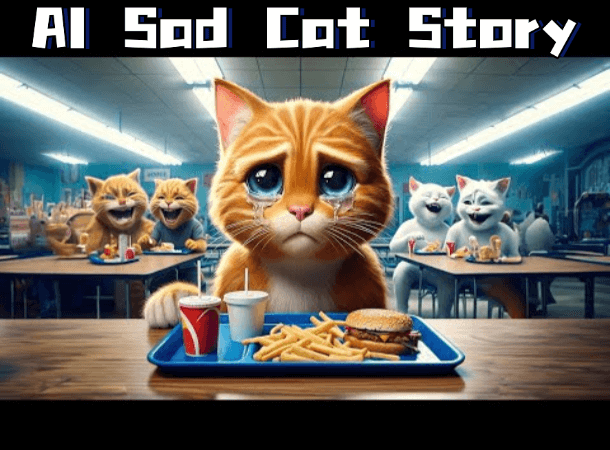
In this article:
Popular AI Sad Cat Story Video
The AI Sad Cat Story trend first went viral on TikTok and Instagram Reels. These videos often feature animated, human-like cats as the main characters. They use AI to create emotional stories and visuals — like a cat being abandoned and later setting out to find its family. With sad music and subtitles, these AI cat videos deeply moved viewers and quickly gained widespread attention.
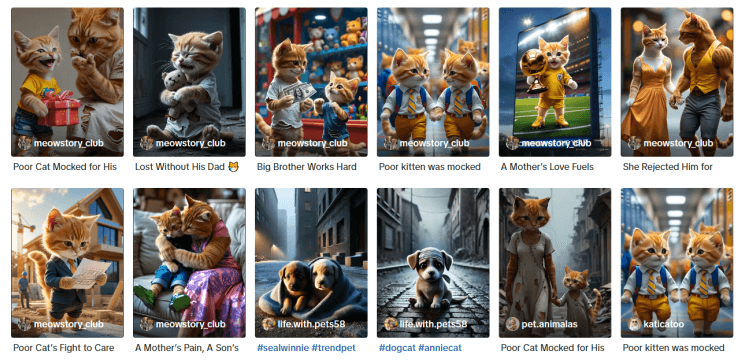
The biggest advantage of Novi AI is that it lets you create sad cat stories with just one click. You don't need any editing experience, which makes content creation much easier for everyone.
What Can AI Sad Cat Story Video Do
AI sad cat videos aren't just viral memes — they can be used in a variety of ways:
- Social media growth tool: The mix of cats and emotional stories is highly engaging. It easily drives likes, shares, and comments, especially on platforms like TikTok and YouTube. These videos can help attract followers, boost traffic, and support monetization.
- Emotional marketing content: Brands can use sad cat videos to connect emotionally with audiences. They're great for promoting pet products, public awareness campaigns, or mental health initiatives by making content more relatable and impactful.
- Short video creation and script testing: Writers and creators of short-form content can use sad cat videos to test audience reactions to storylines, music, and other creative elements. This helps refine and improve scripts.
- AI content generation teaching tool: These videos are excellent for education. They combine text generation, image synthesis, and video editing, making them ideal for demonstrations or hands-on training in AI content creation.
How to Create AI Sad Cat Story Video in One Click
To quickly create a sad AI cat story, a reliable AI tool is essential. Let's take Novi AI as an example to show you how to generate your own AI Sad Cat Story video.
Novi AI is an intelligent creation platform that combines story writing and automatic short video editing. You only need to provide an idea or a short paragraph, and it will automatically generate a smooth, emotional AI cat video for you, like sad cat story, or cat cooking story, cat working story.

Key Features of Novi AI:
- Create a Cat-Man video in one click: Just upload your text and click to generate. No editing needed — your video will be ready in seconds.
- Multiple video styles: Supports the Cat-Man style, as well as popular animation looks like Pixar and Ghibli.
- Flexible aspect ratios: Choose from formats like 4:3 and 9:16, perfect for sharing on TikTok, YouTube, and more.
- Auto dubbing and subtitles: AI automatically adds voiceovers, subtitles, and even lets you upload your own music.
- Supports multiple languages and platforms: Available in 50+ languages and works on web, mobile, and desktop.
Here are the steps to create a sad AI cat story using Novi AI:
Step 1: Go to the Novi AI website and sign up for an account. Once logged in, open the editing dashboard to get started.
Step 2: In the left menu, choose the "Cat Video" template. Then, set the video size and duration on the cat story editor page.
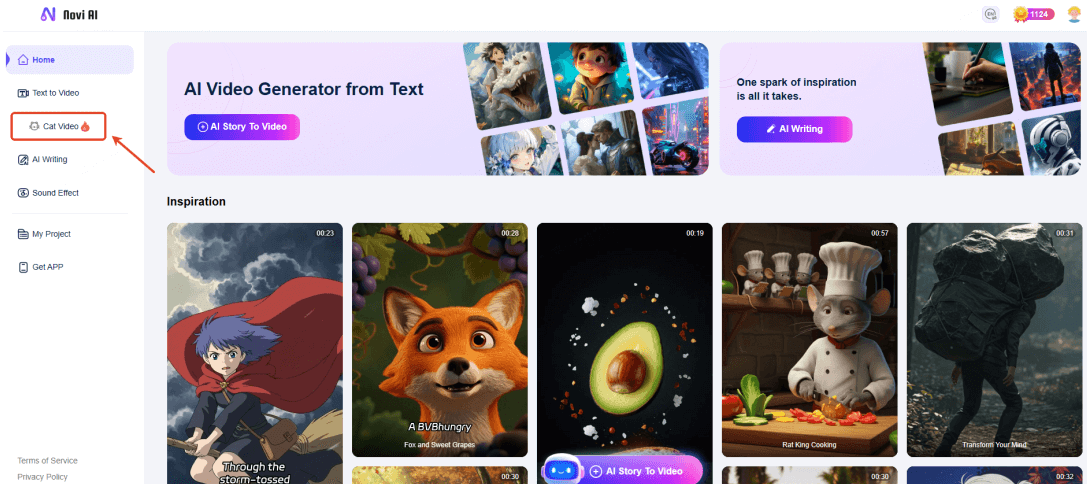
Step 3: Write a brief sad story outline, such as: "After the kitten lost its beloved owner, it wandered alone through the city..."
Novi AI will optimize your input and generate a full script. You can also paste a complete story if you already have one, then click to move to the next step.
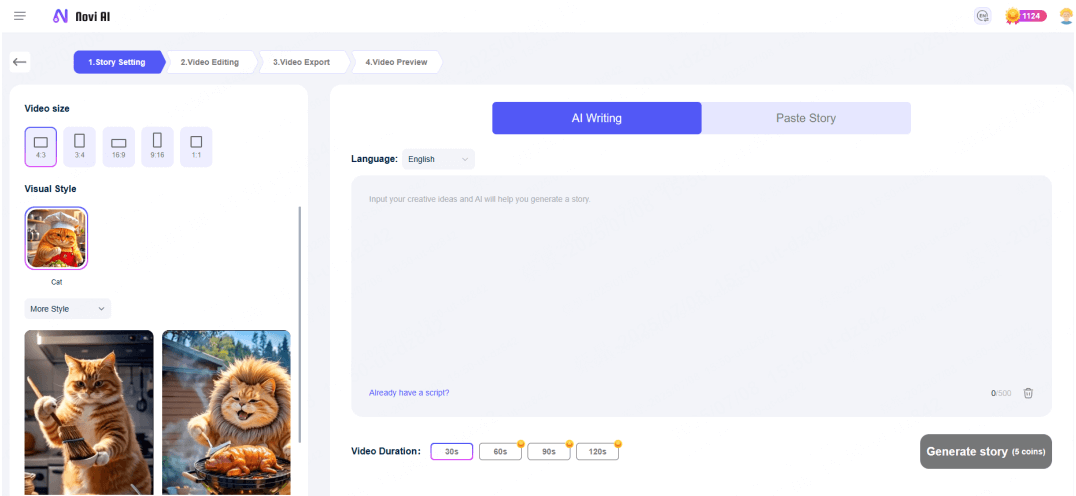
Step 4: The system will create each video frame based on the script. If needed, you can edit the text or adjust the visuals at any time.
Step 5: Choose a voiceover style and background music. Then, fine-tune the subtitles until you're happy with the result.
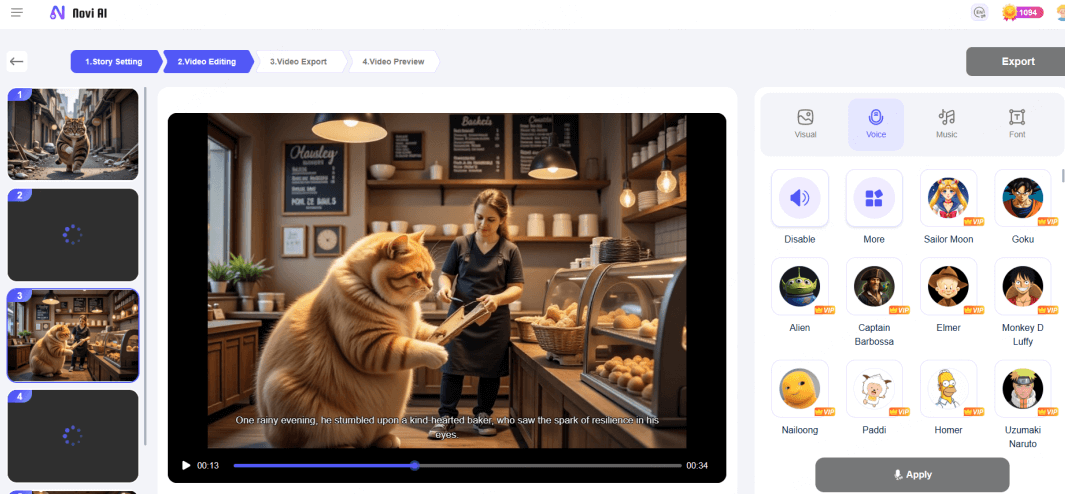
The AI will finish rendering your cat video in about 5 minutes. Once it's done, you can export the full video, download it, or share it directly on social media.
Tips to Make Your Sad AI Cat Story Go Viral
To make your Sad Cat Story truly moving and widely shared, you need more than just emotional content. You also need to understand the platform's algorithm and what your audience likes. Here are some useful tips:
- Use a title that sparks curiosity.
- Add emotional background music.
- Write subtitles with a storytelling rhythm.
- Timing and trending hashtags matter.
Examples like "It once had everything, now it has nothing" or "Don't be fooled by its smile—it's in pain" can create emotional resonance and encourage clicks.
Music enhances the mood. Use gentle piano pieces or upload local background tracks with more emotion to make the story more powerful.
Use short sentences, pauses, and emotional buildup. For example: "It waited for three days" → "But he never came back." This keeps viewers emotionally engaged.
Post in the evening or at night. Add hashtags like #SadCatStory, #AIStorytime, or #FYP to increase visibility and boost engagement.
A Brief End
After reading this article, you should now have a clear idea of how to create AI sad cat story videos. Making a touching AI sad cat story isn't hard at all. With Novi AI, you can build your own sad cat story in just a few minutes. Why not give it a try? Your video could be the next big thing!
-
Top 6 2short.ai Alternatives to Turn Long Videos into Shorts
Looking for a 2short.ai alternative? Discover 6 top AI tools to turn long videos into short, shareable clips for TikTok, Reels, and YouTube Shorts.
5 mins read -
2025 TikTok AI ASMR Trend! Guide about Making AI ASMR Videos
Discover why AI ASMR videos are going viral on TikTok. Learn how to create cutting, tapping videos with top AI tools like Veo 3, Novi AI, and Media.io.
3 mins read -
[Hot in 2025] 4 Tools to Create TikTok AI Cat Videos Easily
Come across AI cat videos being cute? Maybe you should have a try. No skills? AI tools will help you make cute cat videos easily!
4 mins read -
How to Create AI Cat Cooking Video with Prompts & Templates
Discover how to create AI cat cooking videos using prompts or templates. Learn easy tools like Novi AI and DreamVid to bring your cooking cat ideas to life!
4 mins read -
2025 Reviews of Crayo AI & Top 5 Crayo AI Alternatives
Looking for the best AI video editing tools in 2025? Discover Crayo AI's top features, pricing — plus 5 powerful Crayo AI alternatives for TikToks and Shorts.
4 mins read -
Create a Romantic Proposal Video in One Click with Novi AI
Looking to create a unique marriage proposal video? Try Novi AI to turn your love story into a video. Follow our guide to make your proposal unforgettable.
3 mins read















Was this page helpful?
Thanks for your rating
Rated successfully!
You have already rated this article, please do not repeat scoring!