If you enjoy using AI tools and often post short videos on TikTok, you probably know Crayo AI. It is a powerful platform for video creation and editing that helps many creators make content. But Crayo AI is not the only option, especially if you have a different budget or editing needs. This article explains Crayo AI's features and pricing in detail. It also recommends five great Crayo AI alternatives to help you find an AI video tool that suits you better.

In this article:
- What is Crayo AI
- Core Features of Crayo AI
- Crayo AI Pricing
- Novi AI - Crayo AI Alternative for Script-to-Video

- Nexus Clips – Crayo AI alternative for AI Editing Highlights
- Short AI – Crayo AI Alternative for Shorts Generation
- Ssemble – Alternative to Crayo AI for Clips Editing
- Vsub – Alternative to Crayo AI for AI Subtitle Editing
- Crayo AI's Review
- FAQs about Crayo AI
What is Crayo AI
Crayo AI is an artificial intelligence platform that focuses on automatic editing of short videos and social media optimization. It can add subtitles, special effects, and background music automatically based on user instructions. This makes video production much easier. Even beginners with no editing experience can create engaging and popular videos with ease.
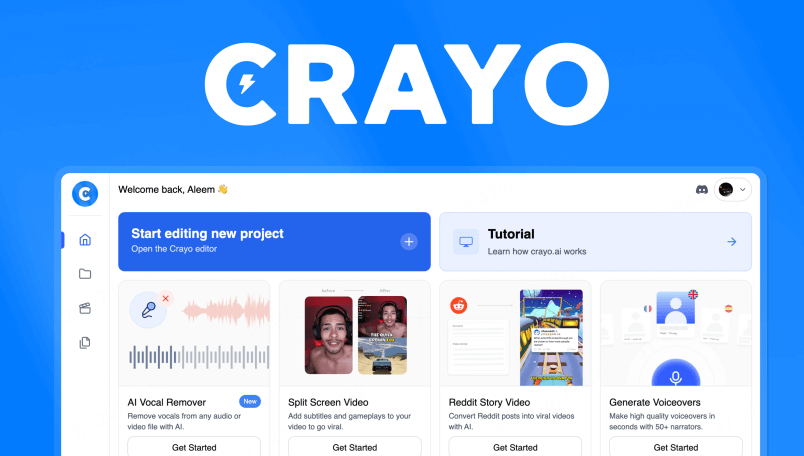
Core Features of Crayo AI
Crayo AI offers several key features:
- AI video generation: The built-in Story Video function creates Reddit-style narrative videos using a script generator. The Fake Texts Video tool makes videos that mimic chat conversations, perfect for Instagram, TikTok, and YouTube Shorts.
- Intelligent video editing: AI automatically finds the highlights in your videos, edits them, adds special effects and sound, and generates dynamic subtitles. This greatly speeds up the editing process.
- AI dubbing: It supports many voice tones and styles, ideal for storytelling, teaching, and narration. Users can easily pick the voice style they want.
- Video download: Crayo AI includes a YouTube and TikTok downloader. It lets you choose custom formats and quality, so you can quickly get the videos you need.
These features make Crayo AI a complete AI video creation tool for anyone who wants fast and efficient video production.
Subscription Plans of Crayo AI
You may be curious: Is Crayo AI free? The answer is no. Crayo AI is a paid tool with several pricing plans. It offers a basic free trial and more advanced professional and enterprise versions to suit different creators' needs. Here is the latest information for Crayo AI pricing:
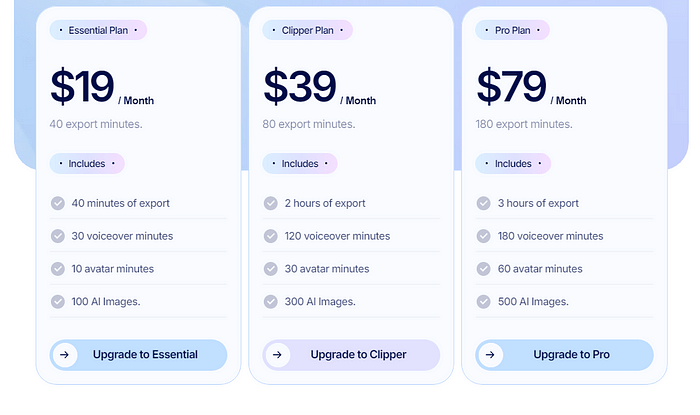
Now that you know the basics about Crayo AI, let's explore the top recommended Crayo AI alternatives in 2025.
Novi AI - Crayo AI Alternative for Script-to-Video
Novi AI is also an AI video generation tool. Unlike Crayo, which focuses on editing existing content, Novi is better for creating videos from scratch. Users just enter a topic or some text. Then, Novi automatically writes scripts, creates images, adds background music and subtitles, and completes the entire video production process from text to final film.
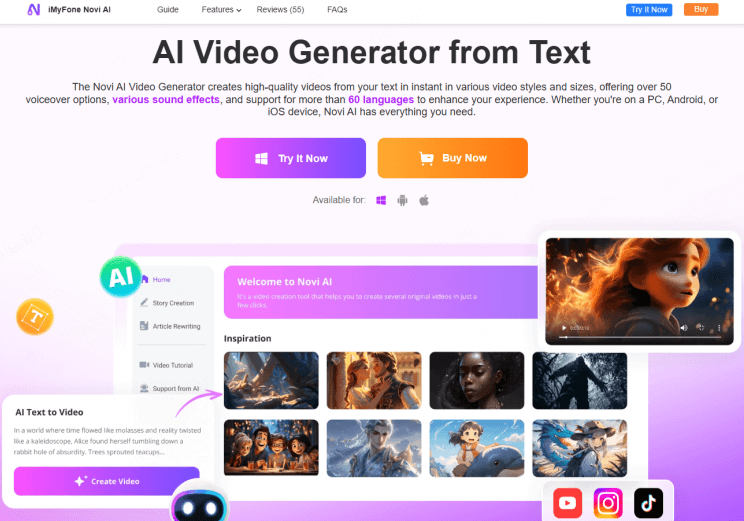

Key Features of AI Shorts Generator:
- One-click video generation: Simply enter a short prompt, and the AI will generate a full shorts with scenes, characters, music, and dialogue.
- Multiple video styles: Provide a variety of video styles, like Ghibli, Pixar, or modern style themes to suit different tastes.
- Auto script analysis: The AI automatically analyzes your input text or script, word by word.
- Custom voice and audio: Select from various voiceovers and background sounds to create a romantic or fun vibe, perfect for the TikTok clips.
- Highly customizable: Support local pictures to replace video screens, and support the use of local audio.
- No editing skills needed: Anyone can create a complete video & shorts without any editing experience.
Nexus Clips – Crayo AI alternative for AI Editing Highlights
Nexus Clips is a great alternative to Crayo AI. It offers AI-powered automatic editing and highlight detection. The tool can find key moments in long videos and turn them into vertical short clips. It also adds subtitles, animations, and special effects to make the videos more engaging.
Besides editing, Nexus Clips helps improve your content and communication to create videos that can go viral. It works well for games, podcasts, events, teaching, and sports, making it easy to produce high-quality short videos.
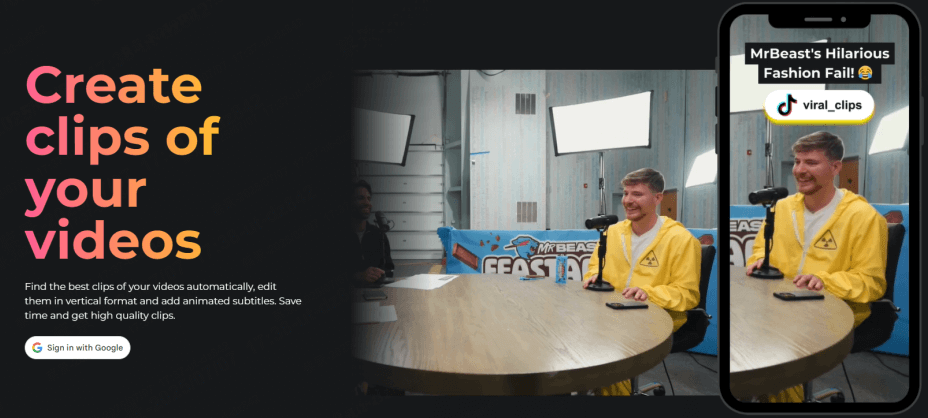
Short AI – Crayo AI Alternative for Shorts Generation
Short AI is an alternative to Crayo AI that emphasizes "efficiency and batch". It lets you import long videos with one click, then automatically splits them into multiple short clips. It also adds subtitles automatically and can publish videos to major social platforms with a single click. Compared to Crayo AI, its main advantage is quickly generating ready-to-use video scripts. This helps users easily create popular content.
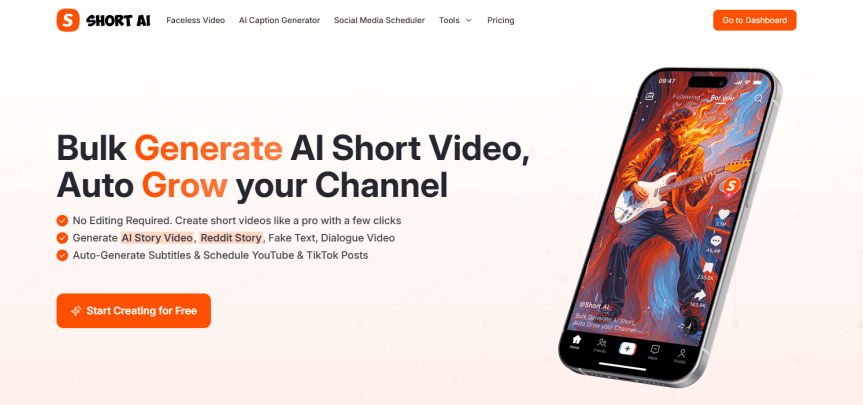
Ssemble – Alternative to Crayo AI for Clips Editing
Ssemble offers many short video editing features and connects with automation tools like Google Drive, YouTube, and Zapier. Besides automatically creating subtitles, it also includes useful tools such as B-roll editing, transition effects, sound effects, zoom animation, and CTA buttons. Even if you have no editing experience, you can easily cut long videos into high-quality shorts and make engaging, popular content.
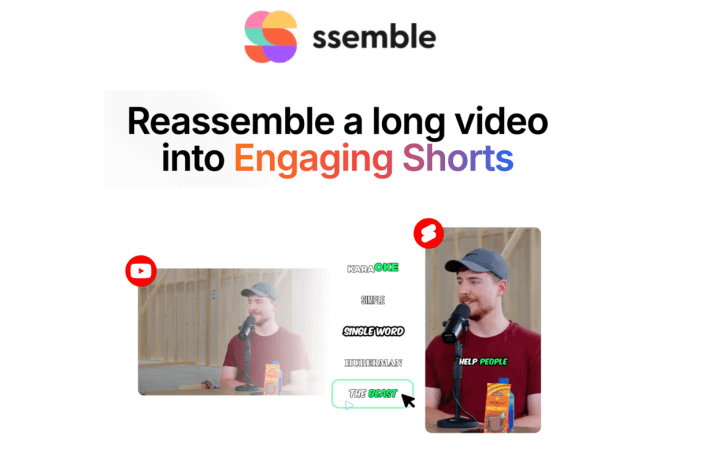
Want to try a video tool that fully automates everything from script to video? Don't miss Novi AI.
Vsub – Alternative to Crayo AI for AI Subtitle Editing
Users can create high-quality faceless videos with Vsub in just one click. The platform offers many popular templates in different styles, like Reddit stories, ChatGPT stories, and fake text videos. It also has automated tools to quickly add subtitles, animations, and more, making your videos more vivid and engaging.
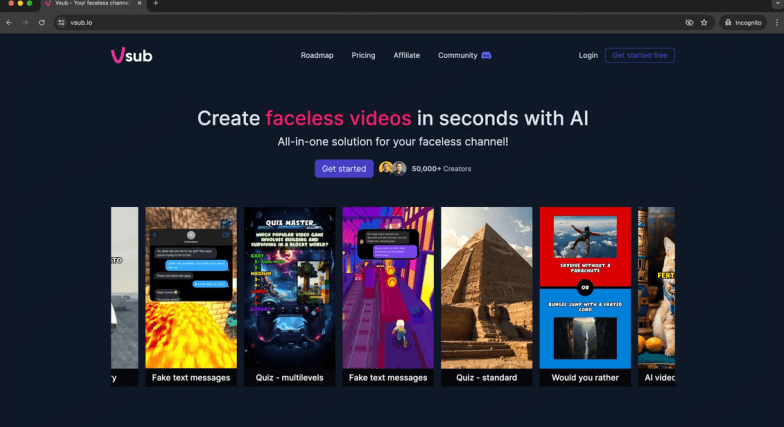
Crayo AI's Review
Overall, Crayo AI delivers good accuracy, is easy to use, and generates videos quickly. It works well for making short videos like TikTok and Shorts. However, it has some limitations. It supports fewer languages, offers limited template customization, and lacks strong team collaboration features. Because of this, it might not meet all users' needs. If you want a more advanced or professional AI video tool, you may want to try the other options mentioned above.
FAQs about Crayo AI
1 Is Crayo AI legit?
Yes, Crayo AI is a legitimate platform. It has about 2.1 million users and many positive reviews, which prove it is trustworthy.
2 Crayo AI how to use?
Step 1: Register and log in to your account.
Step 2: Choose a template, like "Clipper" for split-screen editing or "Fake Text" for fake dialogues. You can also enter a script prompt directly.
Step 3: Upload your materials such as text, images, or videos.
Step 4: Set subtitles, dubbing, background music, and style templates.
Step 5: The system will automatically create a video. You can preview it and export it (usually in MP4 format).
3 What language subtitles does Crayo AI support?
Currently, it mainly supports English subtitles. Chinese and Korean subtitle features are still being tested.
4 Is Crayo suitable for corporate marketing?
Yes! For corporate use, it's best to choose the Pro or Premier plans. These offer commercial licenses and batch processing, making them more suitable for businesses.
A Brief End
Crayo AI used to be a leader in short video AI editing. But by 2025, many great alternatives have appeared. If you're looking for an easier and more efficient way to create, try tools like Novi AI, Nexus Clips, or Short AI. These Crayo AI alternatives can help you find the solution that fits your needs. The right tool can make your content faster to produce, more precise, and more engaging.
-
Top 6 2short.ai Alternatives to Turn Long Videos into Shorts
Looking for a 2short.ai alternative? Discover 6 top AI tools to turn long videos into short, shareable clips for TikTok, Reels, and YouTube Shorts.
5 mins read -
2025 TikTok AI ASMR Trend! Guide about Making AI ASMR Videos
Discover why AI ASMR videos are going viral on TikTok. Learn how to create cutting, tapping videos with top AI tools like Veo 3, Novi AI, and Media.io.
3 mins read -
[Hot in 2025] 4 Tools to Create TikTok AI Cat Videos Easily
Come across AI cat videos being cute? Maybe you should have a try. No skills? AI tools will help you make cute cat videos easily!
4 mins read -
How to Create AI Cat Cooking Video with Prompts & Templates
Discover how to create AI cat cooking videos using prompts or templates. Learn easy tools like Novi AI and DreamVid to bring your cooking cat ideas to life!
4 mins read -
2025 Detail Guide about How to Create AI Sad Cat Story Video
Create viral AI-powered sad cat videos in minutes. Learn step-by-step with Novi AI and discover why emotional AI stories trend on TikTok.
4 mins read -
Create a Romantic Proposal Video in One Click with Novi AI
Looking to create a unique marriage proposal video? Try Novi AI to turn your love story into a video. Follow our guide to make your proposal unforgettable.
3 mins read














Was this page helpful?
Thanks for your rating
Rated successfully!
You have already rated this article, please do not repeat scoring!