In 2025, AI text to video tools have become essential. They let creators quickly turn scripts into dynamic, professional-looking videos. If you're looking for a free AI text to video generator without watermark, you're in the right place.
This article reviews three of the best free AI video generators without watermark. We'll compare their features, pros, and cons to help you choose the right one for YouTube, TikTok, presentations, or personal projects.
In this article:
Is There Any Free AI Text to Video Generator with No Watermark?
Yes, several AI text to video tools for Windows let you export videos without watermarks for free. While the free plans may have some limits—like lower resolution or fewer voice options—they still produce high-quality videos. These tools are great for social media, presentations, or personal stories.
Most are beginner-friendly, with simple interfaces and easy customization. These free text to video AI generators without watermark to be introduced next are all solid choices.

A watermark on an AI-generated video might seem unimportant, but it can affect how your video is viewed. Using a watermark-free AI video generator offers several benefits:
- Professional Appearance: Your videos look more polished.
- Monetization: Easier to monetize without branding.
- Cleaner Visuals: No watermark cluttering the content.
- Better Engagement: Viewers are more likely to engage with unmarked videos.
The Best 3 Free Text to Video AI Generators Without Watermark
Let's dive right in and explore the three latest AI text to video generator free without watermark in 2025 that we've carefully selected for you.
1 Novi AI
Novi AI is a top-tier AI tool for converting text to video without watermarks, earning high praise among AI creators. It can transform any text you input—whether it's stories, novels, plots, or articles—into vibrant videos with just one click.
You can even use Novi AI to generate text! Simply input a few words to provide an idea, and Novi AI will create the text in one click, allowing you to use it for all the videos you want to make.

Text to Video Free No Watermark Tool
- Watermark-Free: The generated video comes without any watermark.
- One-Click Text-to-Video Conversion: Transform any text into a video using AI technology with just one click.
- Automated Visuals: Automatically create video images that align with the text.
- Versatile Video Creation: Create story videos for platforms like YouTube, TikTok, Vimeo, and more.
- Multi-port support: You can create videos on web & Windows, or download on your phone for using any time!
- Varied Styles: Choose from 10+ video and 50+ voice-over styles!
- Create watermark-free videos and texts with a single click.
- Choose from various video and audio styles.
- Videos are closely aligned with the text.
- Quick video generation with a suitable length.
- Free users have a limited number of coins for video generation.
Step 1: Go to the Novi AI homepage and open the online editor.
Step 2: Choose "AI Text to Video" to start. Paste your text into the box, pick your preferred video style and aspect ratio, then click to the next page.
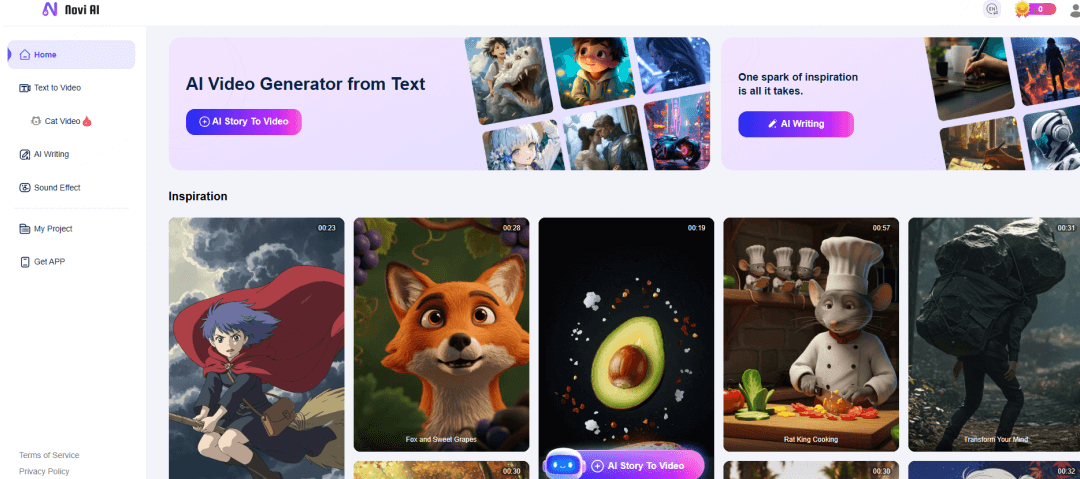
Step 3: Novi AI will turn your text into a script. You can review and edit it before moving on.
Step 4: Once the video finishes rendering, preview it. You can replace any unsatisfactory visuals, adjust the voiceover and music, then export your final video.
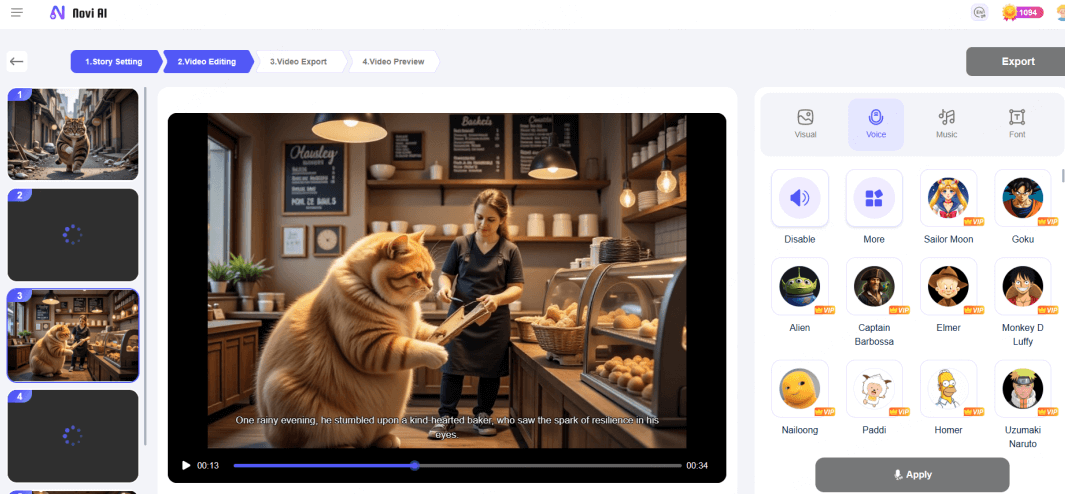
Novi AI offers new users free gold coins to use its features. You can earn more coins by signing in, registering, or inviting others, or you can purchase additional coins.
For the best value, consider becoming a Novi AI member, who receives a daily gold coin boost, helping you create more videos efficiently!
2 Synthesia
Synthesia is a top watermark-free AI text-to-video generator. It's known for its lifelike AI avatars, automatic voiceovers, and support for multiple languages. Just enter your text, and Synthesia creates videos with character narration. It's widely used in training, business presentations, education, and more. The platform works on Windows, macOS, and major web browsers like Chrome, Edge, Safari, and Firefox.
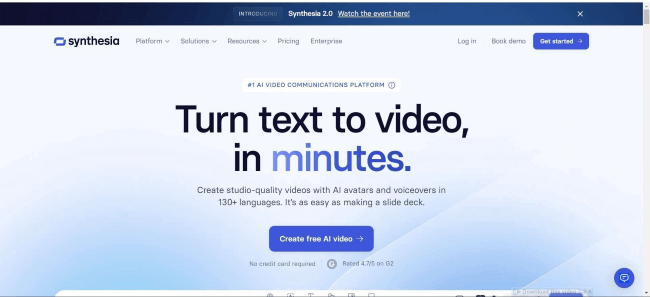
Synthesia Text to Video AI Free No Watermark's Key Features:
- 140+ diverse virtual avatars, with realistic lip-sync.
- 120+ languages and accents, delivered with natural voice‑overs.
- It includes various video templates for business, education, and marketing.
- No download required—everything runs in-browser.
- No editing skills required—just script + click.
- High realism thanks to facial gestures and lip-sync.
- Great for global reach with multilingual support.
- Only short video previews are available (around 1 minute), and features are limited.
- Limited creative freedom—style is template-driven
3 InVideo
InVideo's text to video AI free without watermark feature lets you create high-quality videos just by entering text. It also offers a free version that lets you export videos without watermarks — a standout feature among similar tools.
Download this free text to video AI tool without watermark and give it a try!
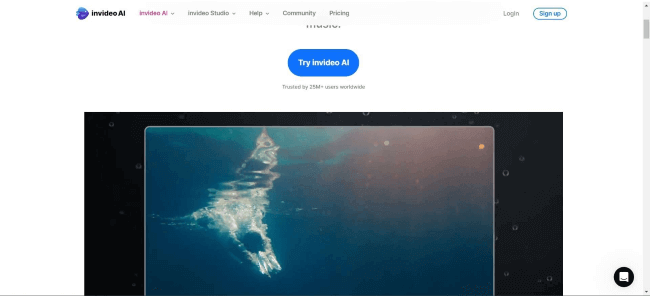
Key Features of InVideo Text to Video AI Free Without Watermark:
- Rich pre-set templates for marketing, social media, business, and education.
- AI voiceovers in multiple languages and tones.
- Auto‑generated subtitles, synced to your script.
- Manual editing post-generation (scenes, text, voice) for fine-tuning.
- Beginner-friendly, no editing expertise needed.
- Automatic visuals, animations, SFX, subtitles included.
- Supports multiple languages and voices, ideal for global content creation.
- Templates optimized for platforms like YouTube, Instagram, TikTok.
- Templates lean business‑style—less flexible for creative storytelling.
- Exporting videos requires logging into an account.
- Some voice options feel AI generated, less natural.
If you want to try a one-click text to video tool, Novi AI is a great choice! It quickly turns any text into a smooth video without watermark.
Comparison Table of 3 No Watermark Text to Video AI
| Feature / Attribute | Novi AI | Synthesia | InVideo |
|---|---|---|---|
| No Watermark | Free and paid versions have no watermark | No watermark only in paid versions | No watermark in paid versions |
| Text-to-Video Type | AI video generation, supports text scripts + AI animation | AI real-person virtual presenter videos | Template-based video editing, supports text-to-video |
| Language Support | Supports multiple languages | Supports 120+ languages | Supports multiple languages |
| Video Style | Varied animations, characters, and scenes | AI host videos with real-person appearance | Various templates, suitable for marketing and social content |
| Customization Level | Supports image customization and scene adjustments | Supports presenter avatar customization | Rich templates with free editing |
| Export Resolution | High resolution (1080p or above) | 1080p and above | 720p free, 1080p paid |
| Subscription Pricing | Free trial, reasonably priced paid plans | Higher starting price, monthly billing | Multiple pricing plans, flexible |
| Ease of Use | Simple operation, beginner-friendly | Easy to use, professional feel | Intuitive editor, suitable for beginners and pros |
FAQs about Free AI Watermark-Free Text to Video Generator
1 What exactly is a free, watermark-free AI text-to-video generator?
It's an AI-powered tool that converts your text into a complete video without embedding any third-party logos. You get to use the full video without visual clutter or branding.
2 Are there any limitations to using free AI text-to-video generators no watermark?
Yes—free versions may limit video length, resolution, voice options, or total exports. Always check each provider's plan details to avoid surprises.
3 How do I choose the best watermark-free AI text-to-video generator for Windows?
Evaluate based on: ease of use, video quality, template and voice variety, and whether the tool exports as MP4. Also consider your workflow (mobile vs desktop vs browser).
4 How to ensure high‑quality output?
Write a clear, concise script. Choose HD export, and preview full versions if available. Edit captions, visuals, and voice timing as needed.
5 Are there any privacy concerns with using free no watermark text-to-video AI generators?
All three tools are from reputable providers with clear privacy policies. Still, I recommend checking each platform's terms on data usage, retention, and ownership before uploading sensitive info.
Sum Up
If you want free, watermark‑free AI video generators, all three of these tools deliver.
- Novi AI stands out for fast, one-click storytelling and script generation.
- Synthesia excels when you need lifelike avatars and global voiceover support.
- InVideo is perfect for customizable social or marketing videos with subtitles.
For casual or occasional use, start with the free plans. If you create content regularly, consider paid tiers for additional exports, styles, or HD output. Take the free version of Novi AI for a spin—it's great for quick ideas. Let me know which one you enjoy the most!
-
Top 6 2short.ai Alternatives to Turn Long Videos into Shorts
Looking for a 2short.ai alternative? Discover 6 top AI tools to turn long videos into short, shareable clips for TikTok, Reels, and YouTube Shorts.
5 mins read -
2025 TikTok AI ASMR Trend! Guide about Making AI ASMR Videos
Discover why AI ASMR videos are going viral on TikTok. Learn how to create cutting, tapping videos with top AI tools like Veo 3, Novi AI, and Media.io.
3 mins read -
[Hot in 2025] 4 Tools to Create TikTok AI Cat Videos Easily
Come across AI cat videos being cute? Maybe you should have a try. No skills? AI tools will help you make cute cat videos easily!
4 mins read -
How to Create AI Cat Cooking Video with Prompts & Templates
Discover how to create AI cat cooking videos using prompts or templates. Learn easy tools like Novi AI and DreamVid to bring your cooking cat ideas to life!
4 mins read -
2025 Detail Guide about How to Create AI Sad Cat Story Video
Create viral AI-powered sad cat videos in minutes. Learn step-by-step with Novi AI and discover why emotional AI stories trend on TikTok.
4 mins read -
2025 Reviews of Crayo AI & Top 5 Crayo AI Alternatives
Looking for the best AI video editing tools in 2025? Discover Crayo AI's top features, pricing — plus 5 powerful Crayo AI alternatives for TikToks and Shorts.
4 mins read



















Was this page helpful?
Thanks for your rating
Rated successfully!
You have already rated this article, please do not repeat scoring!