For prospective parents, revealing the baby's gender is an exciting and meaningful moment. But how can you make it more creative and heartwarming? Try making a gender reveal video! By using anime storylines or romantic scenes, you can uniquely present the baby's gender. Plus, it's something you can keep forever — a beautiful memory for the whole family.
So, what are some fun and creative gender reveal ideas? And what AI tools can help bring them to life? In this article, we'll walk you through everything you need to know — and show you how to make your own gender reveal video to capture this special moment.

In this article:
- What are Gender Reveal Videos
- The Types of Gender Reveal Video Ideas
- Top 4 Gender Reveal Video Makers
- 1. Novi AI - The Creative Gender Reveal Video Maker

- 2. Canva - Gender Announcement Video Editor
- 3. FlexClip - Gender Reveal Video Templates
- 4. Etsy - Pay for Gender Reveal Videos
- Comparison of 4 Reveal Video Makers
What are Gender Reveal Videos
A gender reveal video is a short video that announces a baby's gender in a fun and creative way. It often uses colors, effects, or props—like blue for a boy and pink for a girl—to create a warm, exciting atmosphere.
This type of video can be played at gatherings with friends and family, and is also very suitable for sharing on social platforms like Instagram, TikTok, and YouTube. Gender reveal videos have become a popular and unique way to celebrate the big news.
The Types of Gender Reveal Video Ideas
If you want your gender reveal video to feel warm and fun but aren't sure where to start, try one of these popular ideas:
Tips 1 Anime-Inspired Storyline
Use clips from a favorite anime, especially those loved by the mom-to-be, like toy story gender reveal video. With a few edits, you can weave the baby's gender into the plot. It keeps the playful tone while adding surprise and creativity.
Tips 2 Fantasy Animation Style
Create a magical world—fairy tale, dream-like, or futuristic—where animated characters reveal the baby's gender. This is perfect for parents who enjoy bold and imaginative ideas.
Tips 3 Memory Montage Style
Edit pregnancy photos, ultrasound images, and everyday moments into a short, touching video. Reveal the gender at the end. It's heartfelt and doubles as a meaningful memory keepsake.
Whichever idea you choose, genuine emotion and creative storytelling are what make a video memorable. And with the right tools—like the ones we recommend below—it's easier than ever to bring your vision to life.
Top 4 Gender Reveal Video Makers
1 Novi AI - The Creative Gender Reveal Video Maker
Novi AI is a smart text-to-video tool. Just enter a short description or full script, and it will quickly turn it into a matching video. You can choose from styles like aesthetic, fairy tale, Disney, or healing to create anime scenes or unique gender reveal videos with ease.

Key Features of Novi AI:
- You can upload your own photo, swap it into a video, and turn it into a creative animated illustration.
- You can also edit any frame to make the visuals more polished and detailed.
- If you have a meaningful audio clip, you can upload it as a custom soundtrack for your gender reveal video.
- The platform offers over ten video styles and more than 50 audio tracks, so you can mix and match freely.
Step 1: Open the official website and go to the online creation page. Click the "AI Story to Video" button.
Step 2: On the next page, choose your video ratio, style, and length. Then, enter your script and click to continue.
Step 3: In the script breakdown step, review and edit the script if needed. Once it's ready, start creating the video.
Step 4: The AI will generate the video based on your text. Wait about 2 minutes to preview the result. You can then adjust visuals, add voiceovers, and more.
Step 5: When everything looks good, click "Export". In just a few seconds, you’ll get a high-quality video that you can download or share with one click.
2 Canva - Gender Announcement Video Editor
Canva is a powerful design tool with a wide range of animation and video templates. It's great for creating baby gender reveal videos. While it may take a bit of practice, the process is simple enough for beginners to pick up quickly. Just choose a template, replace the text, images, and background music, and you'll have your own personalized video in no time.
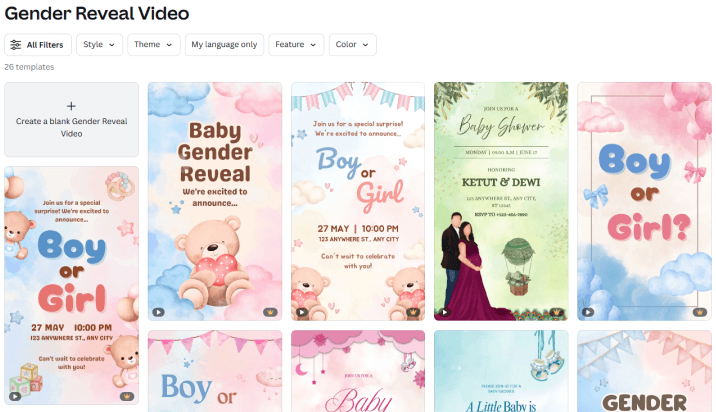
Step 1: Open Canva's template library and search for the keyword "Gender Reveal Video".
Step 2: Choose a template you like and click "Edit".
Step 3: Replace the photos, update the text, and adjust the animations if needed.
Step 4: When you're done, export the video and share the surprise with your family and friends on social media.
3 FlexClip - Gender Reveal Video Templates
FlexClip offers a range of gender reveal templates. You can easily combine ultrasound images, pregnancy photos, or family pictures with animated effects to create a heartfelt video. It's simple to use — just drag and drop your materials, and your video will be ready in minutes.
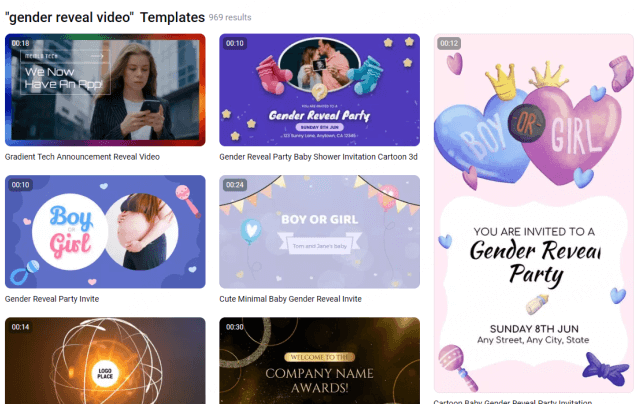
Step 1: Register an account, enter the template center, and search for "gender reveal".
Step 2: Select the gender reveal video template you like, upload photos, and modify the text content.
Step 3: Add background music and export the complete video with one click.
4 Etsy - Pay for Gender Reveal Videos
If you want a professional to make a custom gender reveal video, Etsy is a great option. Many creators on the platform offer handmade videos based on your photos, story, and preferences.
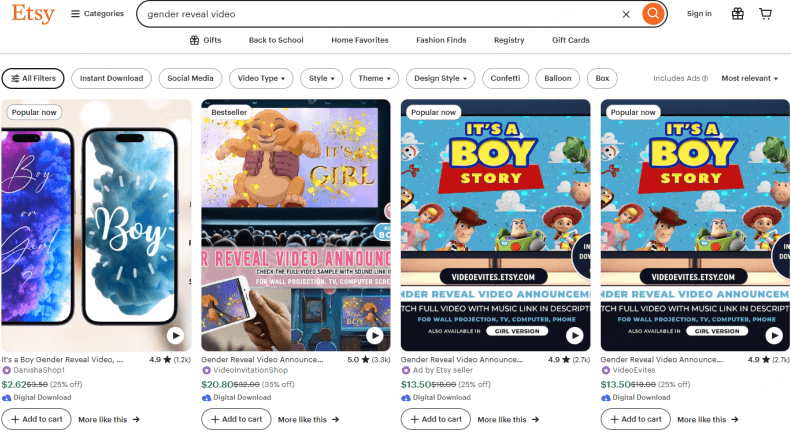
Step 1: Search for "custom gender reveal video" on Etsy.
Step 2: Choose a seller with good reviews and a style that matches your needs. Discuss the materials and design before placing an order.
Step 3: Once you order, just wait for the delivery — most products are ready in 1 to 3 days.
Comparison of 4 Reveal Video Makers
| Tool Name | Key Feature 1 | Key Feature 3 | Key Feature 4 | Price |
|---|---|---|---|---|
| Novi AI | One-click video generation | Supports personalized characters, backgrounds, subtitles | Easy to use without editing experience | Free trial, paid plans unlock more effects |
| Canva | Provides gender reveal templates | User-friendly operation | Highly flexible design options | Free basic version, Pro subscription required |
| FlexClip | Multiple gender reveal video templates | Supports adding music and transition effects | - | Free basic features, some templates require payment |
| Etsy | Custom-made finished videos | - | - | Varies, typically $5-$50 per video |
A Brief End
Gender reveal videos are a fun and creative way to share your baby's gender. They also capture the joy of the moment. Even if you've never edited a video before, AI tools make it easy to create something warm and meaningful. Try it out! With just one click, Novi AI helps you turn your ideas into a video filled with love and excitement for your growing family.
-
Top 6 2short.ai Alternatives to Turn Long Videos into Shorts
Looking for a 2short.ai alternative? Discover 6 top AI tools to turn long videos into short, shareable clips for TikTok, Reels, and YouTube Shorts.
5 mins read -
2025 TikTok AI ASMR Trend! Guide about Making AI ASMR Videos
Discover why AI ASMR videos are going viral on TikTok. Learn how to create cutting, tapping videos with top AI tools like Veo 3, Novi AI, and Media.io.
3 mins read -
[Hot in 2025] 4 Tools to Create TikTok AI Cat Videos Easily
Come across AI cat videos being cute? Maybe you should have a try. No skills? AI tools will help you make cute cat videos easily!
4 mins read -
How to Create AI Cat Cooking Video with Prompts & Templates
Discover how to create AI cat cooking videos using prompts or templates. Learn easy tools like Novi AI and DreamVid to bring your cooking cat ideas to life!
4 mins read -
2025 Detail Guide about How to Create AI Sad Cat Story Video
Create viral AI-powered sad cat videos in minutes. Learn step-by-step with Novi AI and discover why emotional AI stories trend on TikTok.
4 mins read -
2025 Reviews of Crayo AI & Top 5 Crayo AI Alternatives
Looking for the best AI video editing tools in 2025? Discover Crayo AI's top features, pricing — plus 5 powerful Crayo AI alternatives for TikToks and Shorts.
4 mins read
















Was this page helpful?
Thanks for your rating
Rated successfully!
You have already rated this article, please do not repeat scoring!