If you are looking for a way to join Proxies in Zenless Zone Zero on Mac against Hollows in the beautiful city of New Eridu, you are at the right spot. It’s been a free-to-play game since July 4, 2025, but the availability is limited to Windows, Android, iOS, and PS5.

However, with some workarounds, you can also play your favorite game on the MAC. Continue reading to learn how you can do it easily. Let’s head on to the details!
In this article:
Part 1. Can You Play Zenless Zone Zero on Mac
No, you can’t play Zenless Zone Zero directly on Mac laptops. The reason is that game developers haven’t made a version that is compatible with the macOS. However, there are various indirect ways that allow you to install and run the game on your Apple-based laptops. These include using tools such as CrossOver, Whiskey, PlayCover, and Boot Camp Assistant that emulate the game on your laptop and allow you to participate in this role-playing game. Details of these methods are given below.
You can cast your iPhone screen on Mac and then control the screen from Mac. So you can play Zone Zero on Mac during screen mirroring.
Part 2. How to Play Zenless Zone Zero on Mac
Enlisted below are some methods to play Zenless Zone Zero on your Mac:
1 CrossOver
This is one of the best methods to play ZZZ on your Mac. CrossOver is a Mac software that lets you operate system Windows applications without installing the entire Windows framework on your computer. This tool works best for Apple Silicon machines with M1, M2, or M2 chipsets.
Here's how to use it to play Zenless Zone Zero:
Step 1. Download and install CrossOver from the official website. Obtain a free trial of 14 days to initially test the performance of the game.
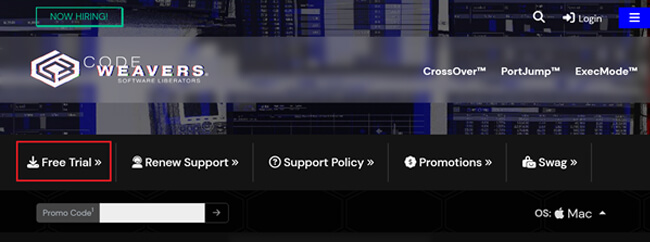
Step 2. Download the Windows version of the game from this page.
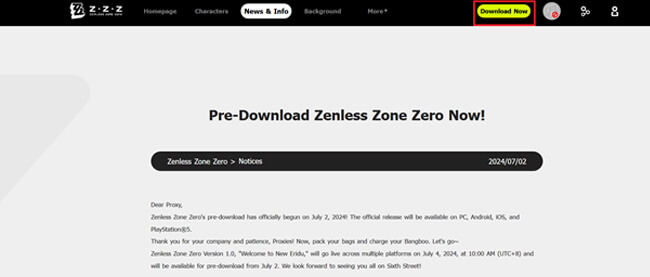
Step 3. Open the emulator, click the bottle button, and choose New Bottle to locate a place where you can play the game.
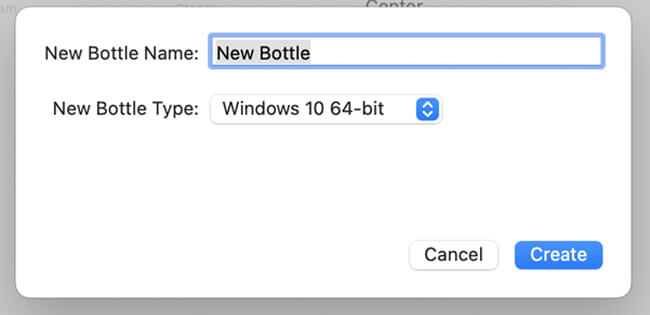
Step 4. Click on "Install Application into Bottle" and choose "Install Unlisted Applications".
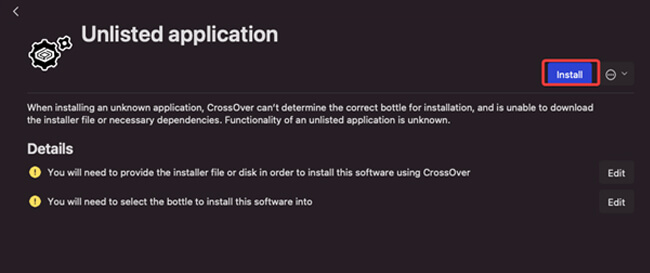
Step 5. Download the HoYoverse installer and follow the on-screen instructions to install it in the newly created Bottle.
Step 6. Finally, install the D3DMetal and MSync, launch the HoYoverse installer, and enjoy your game.
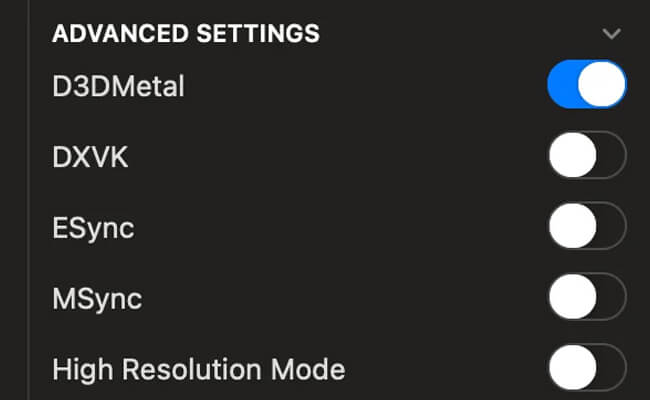
2 Whisky
Whisky is making quite a name for itself because of its capability to run Windows applications directly on MAC. This magistic app is based on Wine and the best thing about it is that it doesn't require additional virtualization.
Getting ZZZ running on Whisky is a little bit tricky but by following the instructions below you'll be able to do it:
Step 1. Download Hoyo Play and also the game's files.
Step 2. Once the download process is finished, copy both game and software content into Whisky.
Step 3. Before executing the game, disable DXVK for improved performance. This will help you enjoy ZZZ in no time.
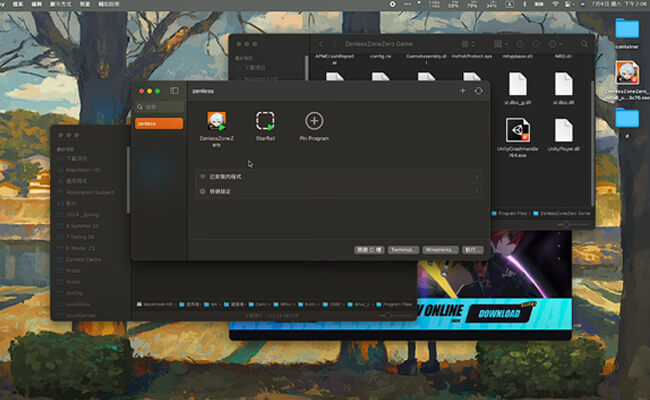
3 PlayCover
PlayCover is an application that enables users to use Windows applications on a macOS system. This makes it perfect for using Zenless Zone Zero on a Mac. Mind that PlayCover is optimized for macOS only on laptops equipped with Apple Silicon chips (M1, M2, or M3 only).
Here's how you can use PlayCover to play Zenless Zone Zero on your Mac:
Step 1. The current version of PlayCover can be downloaded from the official website. Download the emulator and install it. Allow all the permission when prompted.
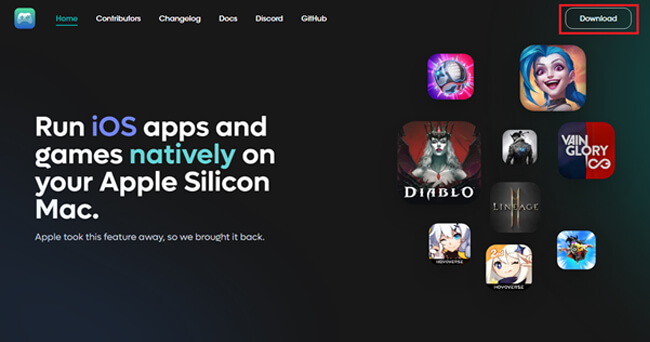
Step 2. Download the iOS version of Zenless Zone Zero with the help of the link at the official website. It requires logging in with an Apple ID before downloading.
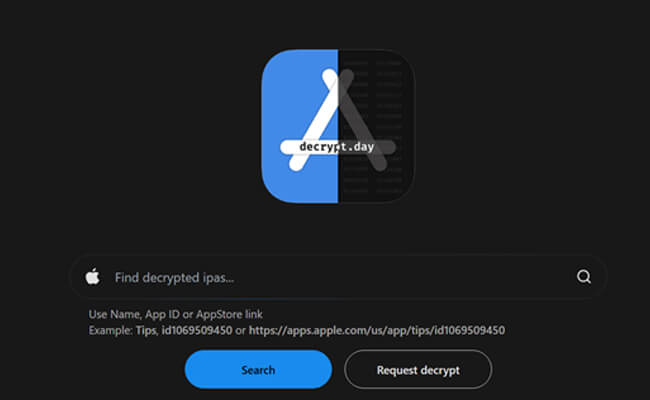
Step 3. Open PlayCover, click on the plus sign, and navigate to your download folder. Click on “Open” and the game will start converting to the Mac-compatible operating system.
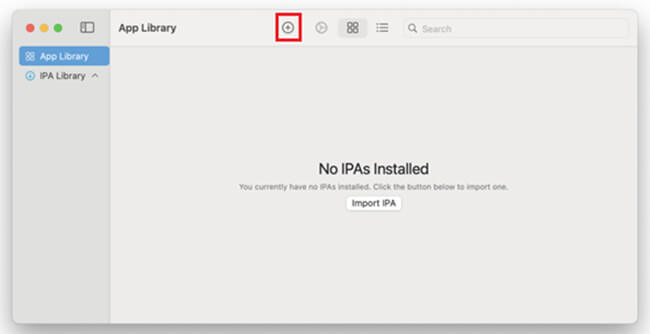
Step 4. Once the conversion and the installation are finished, you can open Zenless Zone Zero from PlayCover and start gaming on your Mac.
4 Boot Camp Assistant
The boot Camp Assistant method works best for Mac devices with Intel-based chipsets. This method involves sideloading the Windows operating system on your macOS. Therefore it requires an expensive storage of at least 170 gigs for both the game and Windows installation.
Following methods visualize how to enjoy Zenless Zone Zer with Boot Camp Assistant:
Step 1. Download the Windows 10 ISO file from the official Microsoft website.
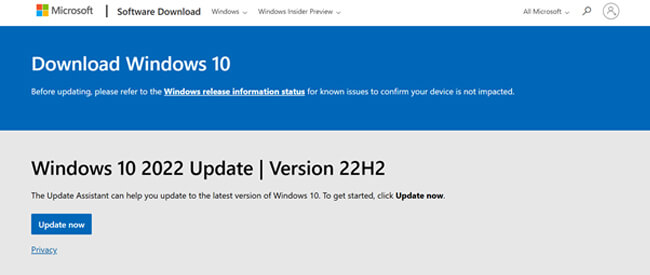
Step 2. Navigate to the Application folder of your Mac, find Utilities, and open Boot Camp Assistant.
Step 3. Hit "Continue", and select the ISO file from the download folder.
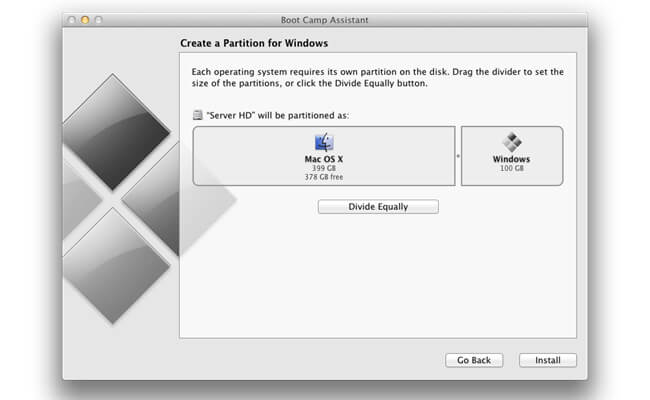
Step 4. Click on the "Install" button and wait for your Mac to restart.
Step 5. Once the Windows is installed, personalize your settings, and download Zenless Zone Zero from this site.
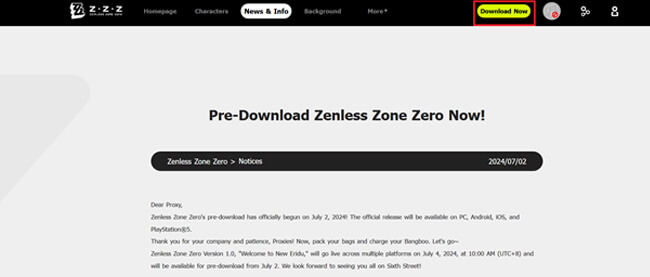
Step 6. Install the game normally and enjoy it on your laptop.
Part 3. Can I Play Zenless Zone Zero on GeForce NOW
Yes, you can play Zenless Zone Zero on GeForce NOW. It is a cloud-based program that streams games directly to your PC. The method works best for the users with a comparatively older version of Mac. To enjoy ZZZ via Geforce NOW, all you need to do is visit the website, give your Epic login credentials, and wait for the game to load.
In terms of compatibility, any Mac device older than 2019 can stream the game for you. Mind that GeForce NOW has limited availability - you need to be sure whether their services are available in your country or not by checking this page.
Part 4. Zenless Zone Zero Tips & Tricks
Here’s how to improve your gaming experience on Mac in a few tips.
- You should have an internet connection of 15 Mbps to enjoy the game via GeForce NOW. However, get an internet bandwidth of 45 Mbps to explore the intricacies of the ZZZ.
- Change game settings & resolution for better gaming. Reduce rendering or shadow quality to prevent any lag.
- If you’re going to run the game using Boot Camp, be sure to install the latest drivers and DirectX for best use.
Part 5. FAQs about Zone Zero on Mac
Yes, you can get Zenless Zone Zero on your Macbook. Use emulators such as CrossOver, PlayCover, or Boot Camp Assistant. Alternatively, you can go with cloud gaming services such as GeForce Now.
There is no news from developers that they will release a variant of Zenless Zone Zero for macOS. However, there are various other methods available that allow you to play the game on your Mac.
Conclusion
To sum up, there are four different workarounds you can use to play Zenless Zone Zero on MAC. You can try using emulators such as CrossOver, PlayCover, and Boot Camp. Another option is to opt for cloud gaming sites like GeForce NOW. But, make sure that you have a stable internet connection featuring at least 15mbps for a smooth gameplay experience.
Cast and Play Zenless Zone Zero on Mac with the Mouse.
-
[2025] 6 Free TotalSportek Similar Sites on Reddit
TotalSportek not working? Check out the 6 best free alternatives that Reddit users love for sports streams.
10 mins read -
[2025 Updated] 6 Free MethStreams Alternatives on Reddit
Looking for MethStreams alternatives? Discover 6 free sites Reddit users love for sports streaming, including CrackStream, FawaNews, and more.
8 mins read -
[2025 Ultimate Guide] iPhone Screen Share on Any Device
Want to share your iPhone screen with ease? Check out the best solutions for iPhone screen mirroring and learn how to mirror to any device quickly.
10 mins read -
[2025 New] 10 Free & Premium SportSurge Alternatives You Can Trust
Looking for trustworthy SportSurge alternatives? Check out 10 free and premium sites to stream sports live, plus tips on using MirrorTo for smooth streaming.
12 mins read -
[2025 Updated] Top 8 CrackStreams Alternatives & Mirror Sites
Is CrackStreams down? Explore 8 top alternatives for streaming live sports, from free options like Buffstreams to premium platforms like ESPN+ and DAZN.
8 mins read -
[2025 Verified] 6 Best StreamEast Alternatives to Stream Sports Legally
Is StreamEast down? Discover 6 verified StreamEast alternatives where you can watch any sports live legally, with premium and free options for all sports fans.
8 mins read


















Was this page helpful?
Thanks for your rating
Rated successfully!
You have already rated this article, please do not repeat scoring!