AI mermaid trend is making waves on TikTok. More and more people are sharing videos of themselves or celebrities turning into dreamy mermaids, waving their tails, and swimming underwater. These videos get lots of likes and attention. If you want to join this trend, this article will quickly show you how to create AI mermaid videos. It also recommends 4 popular tools that let you make your own mermaid transformation video with just one click.
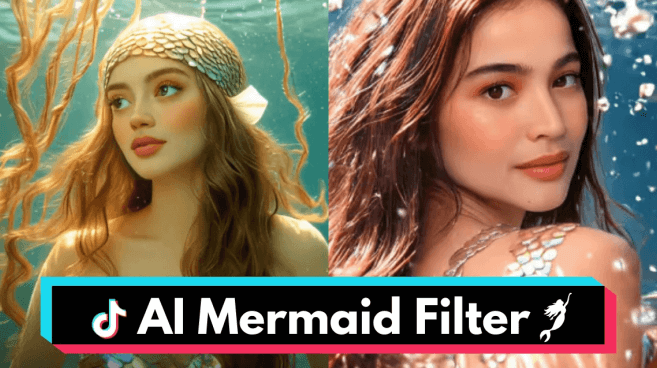
In this article:
Hot AI Mermaid Trending on TikTok
Recently, many KOLs and avatar bloggers have used the mermaid AI filter to create short videos of themselves "transforming into a mermaid". This has sparked a big AI role-playing trend. The filter is popular because it combines "role transformation" with "mythical fantasy" in a smart way. Users just upload a photo, and the AI automatically creates a mermaid image with ocean colors, scales, and dreamy backgrounds.
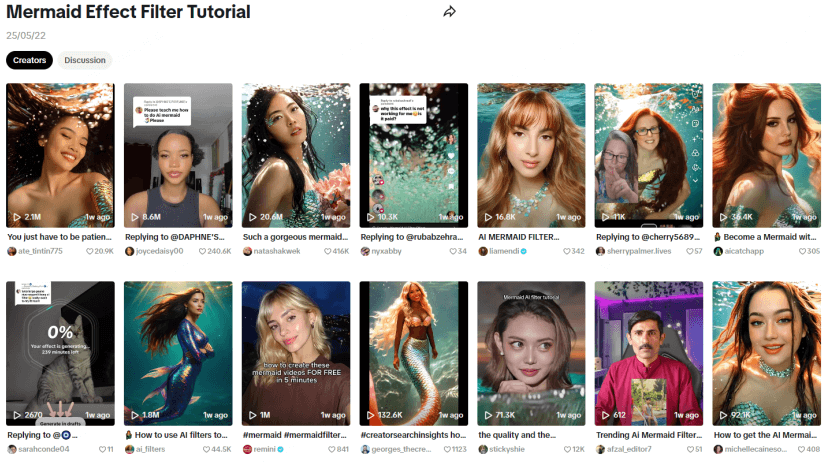
Comparison Mermaid AI Apps vs Online Tools
| Item | DreamVid | ToonX | Media.io Mermaid AI Filter | Pollo AI Mermaid AI Generator |
|---|---|---|---|---|
| Platform Type | Online Web / APP | Mobile APP | Online Web | Online Web |
| Output Format | MP4 Video, GIF | JPG/PNG Images, Short Videos | MP4 Video | MP4 Video |
| Usage Limitations | Free trial, paid unlock for more features | Some free features, subscription unlocks all | Free trial, exports with watermark | Free trial, no watermark in pro version |
| Additional Features | Supports AI text to image generation | Supports multiple cartoon filters | Adjustable filter intensity | Supports video customization and advanced filter tuning |
| Recommendation Rating | ★★★★☆ | ★★★☆☆ | ★★★☆☆ | ★★★★☆ |
| User Rating | 4.3/5 | 3.8/5 | 3.7/5 | 4.2/5 |
Recommended Mobile Apps for AI Mermaid Filter
1 DreamVid - One-click Transformation into a Dreamy Mermaid
DreamVid is a popular AI video generator. Many users use it to make special effect videos that are popular on TikTok, quickly gaining likes and attention. It can accurately detect facial features and smoothly blend them into different AI video templates to create beautiful mermaid AI videos that look like movie scenes.
DreamVid offers thousands of popular AI video effect templates. You can create dream effects like AI mermaid filter or create your gorgeous summer sexy outlook with the AI bikini trend, or even become an angel.
It also includes other viral romantic effects like AI kiss, dynamic AI twerking, with just one click. It works on both the web and mobile apps, so you can easily create and share videos across different devices.
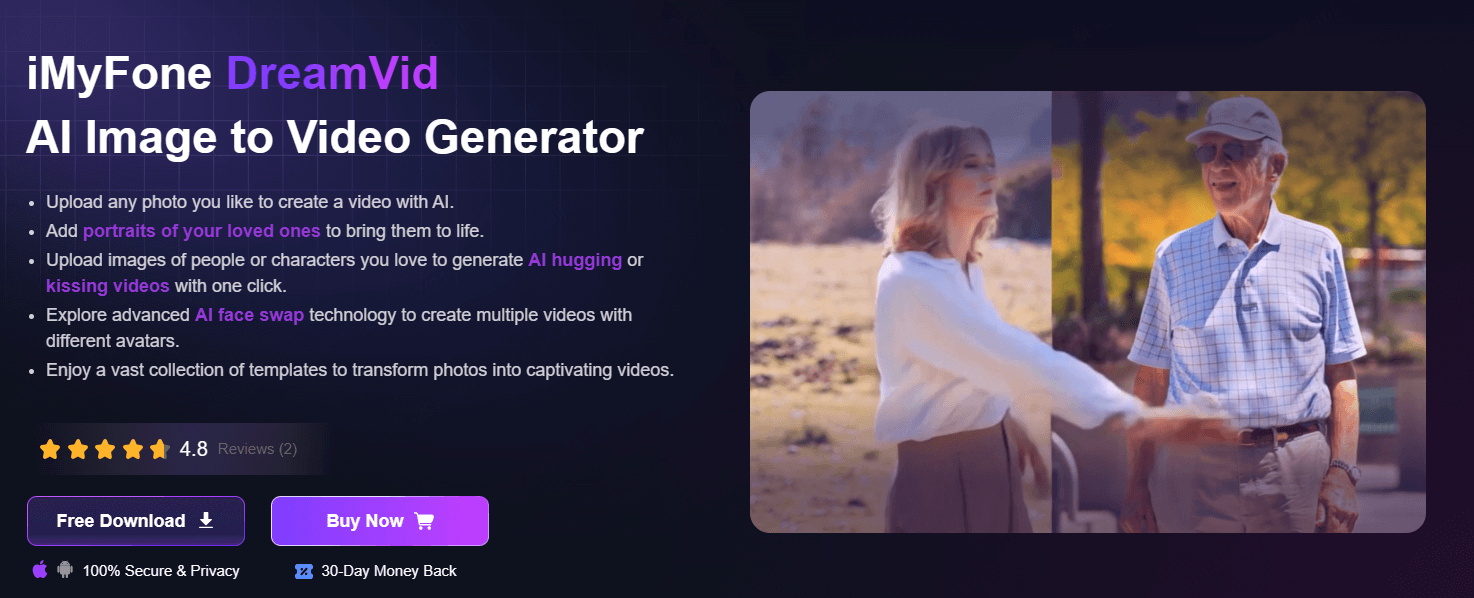
Step 1: Download and open the DreamVid app, then go to the "Mermaid" module.
Step 2: Upload a clear frontal photo and click to start generating.
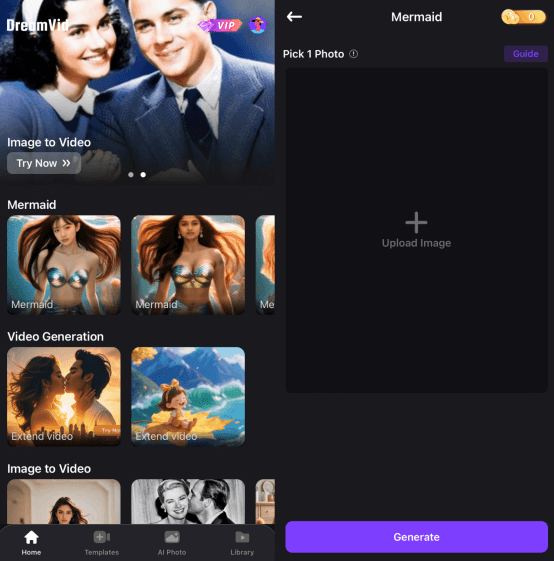
Step 3: Wait about two minutes. Your AI mermaid video will appear automatically in the "Library".
Step 4: After it's ready, you can download it with one click or share it directly to platforms like TikTok, Instagram, and Douyin. It's very easy to use!
2 ToonX – Mermaid Photo Maker
If you want to create a mermaid photo, try ToonX's new AI Mermaid filter. It changes your selfie into a realistic underwater mermaid image. It also uses AI and AR technology to create an immersive effect with a shining tail and a dreamy ocean background.
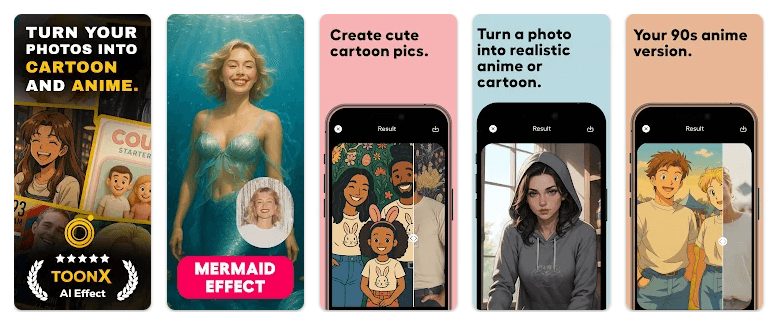
Step 1: Open the ToonX App and go to the "Style Transformation" section.
Step 2: Upload a selfie and select the "Mermaid" style.
Step 3: You can change the background freely, choosing from options like an underwater palace, crystal coral, or moonlit bay.
Step 4: After the image is generated, download the PNG file. It works great for social media avatars or personalized posters.
Recommended AI Mermaid Filter Web Tools
These tools work online, so you don't need to download or install anything. They are great for users who want to quickly create AI mermaid videos on their computers.
1 Media.io Mermaid AI Filter
Media.io is a versatile AI visual editing platform. Its new AI mermaid generator lets users apply video templates by typing prompts, transforming ordinary photos into dreamy underwater scenes. However, unlike DreamVid's one-click video creation with ready-made templates, Media.io needs users to write prompts, which requires some AI know-how.
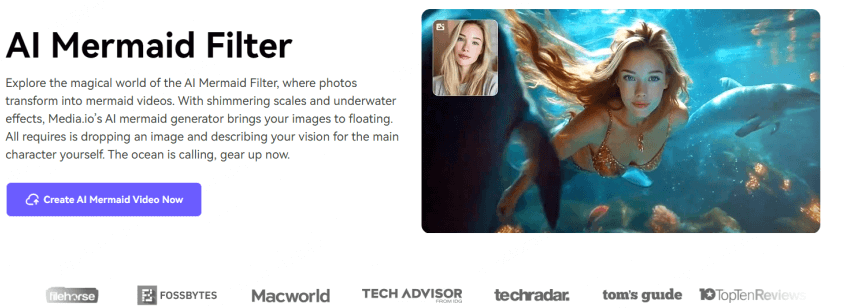
Step 1: Open the Media.io official website and go to "Online Tool" > "AI Mermaid Filter".
Step 2: On the tool page, click "Generate Mermaid Video Now", then choose "Generate Similar Videos".
Step 3: In the operation interface, upload your photos, adjust the prompts if needed, and click "Generate".
2 Pollo AI Mermaid AI Generator
Pollo AI also provides beautiful mermaid AI effects. Users can generate dynamic videos showing themselves turning into underwater mermaids with just one click. However, unlike DreamVid, which has many templates, Pollo AI currently has only one fixed template. Its options are less diverse than DreamVid's.
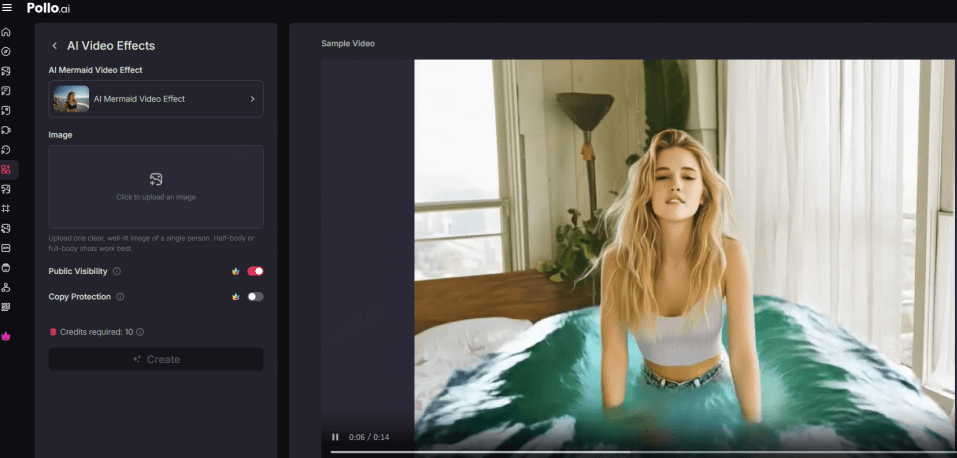
Step 1: Open the Pollo AI official website and go to "AI Video Effects", then select "Mermaid Video Effects".
Step 2: Upload a clear frontal photo, then click "Create" to quickly generate an AI video of yourself transforming into a mermaid.
Appreciation of AI Mermaid Art
Besides practical uses, the mermaid style is gaining more attention in art. It has become a new trend in AI creativity. Here are some mermaid-style artworks made by users with the tools mentioned above:

These creations show both the progress of AI technology and offer new inspiration for content creators.
A Brief End
Whether you want to make a TikTok video or create a dreamy mermaid avatar, the AI mermaid filter can help you easily achieve a "fairy tale transformation". This article introduces 4 practical tools you can use on your phone or online. Pick the one you like and try it now to begin your magical underwater adventure!
-
Best Deevid AI Alternatives for AI Video Generation (2025)
Looking for Deevid AI alternatives? Create stable, emotionally resonant AI videos without the usual shakes and distortion. Discover top tools for personal memories, business marketing, and creative content.
10 mins read -
How to Make Your Breasts Bigger Without Surgery: 6 Methods Explored
Learn how to make your boobs bigger without surgery with our guide to 6 safe and effective methods. We cover natural breast enlargement through diet, exercises, and ai visual enhancement tricks.
10 mins read -
Intimacy Apps for Couples in Long Distance Relationships[2025]: Stay Connected
Don't let distance dim your connection. Our guide recommend the best LDR apps to build intimacy, sync schedules, and even add a little spice to your relationship.
10 mins read -
Long Distance Relationship Gifts: 10 Ideas to Bridge the Distance
Bridge the distance with the perfect present. This guide offers creative long-distance relationship gift ideas, from personalized keepsakes to tech gadgets that bring you closer.
10 mins read -
What Color Are My Eyes? A Review of 6 AI Eye Color Detectors
Discover your true eye color using AI tools! Explore 6 best photo-based eye color detectors and learn what your eye color really means.
4 mins read -
Discover AI Fat Filters Online Tools & Apps to Try in 2025
Explore the top 3 online AI fat filter tools and 2 popular fat face apps. Learn how to easily turn your photos and videos with fun, natural-looking AI effects.
4 mins read















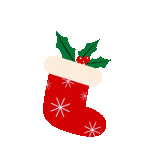

Was this page helpful?
Thanks for your rating
Rated successfully!
You have already rated this article, please do not repeat scoring!