The AI Squish Effect is trending on TikTok and Instagram, sparking a wave of creative videos worldwide. This eye-catching effect dramatically stretches or squashes a person's or a cat's face or body. In this article, you'll learn what the effect is, and how to easily create your own AI Squish videos using tools like DreamVid and Pika AI — no editing experience required.
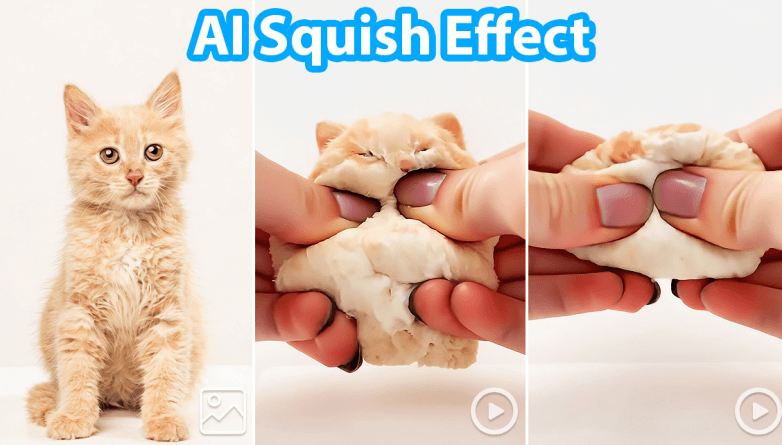
In this article:
What is the AI Squish Effect
The AI Squish Effect uses facial recognition and AI modeling to stretch or squeeze parts of the face or body, like the eyes or mouth, in a fun, balloon-like way. This dynamic compression effect mimics a cartoonish squish, often turning users into meme-style characters. Popular on TikTok and YouTube Shorts, it's now widely used in parody clips, animated emojis, and meme videos.
How to Create AI Squish Effect Videos on Your Phone
To make AI Squish videos on your phone, we recommend using DreamVid Squish AI, a user-friendly app for both iOS and Android. It allows you to apply the Squish It AI effect in just a few taps, and it's easy to use.
Step 1: Download and open DreamVid, log in, and find the Squish it effect on the homepage.
Step 2: Tap the template, go to the editing page, upload your photo, and tap Generate.
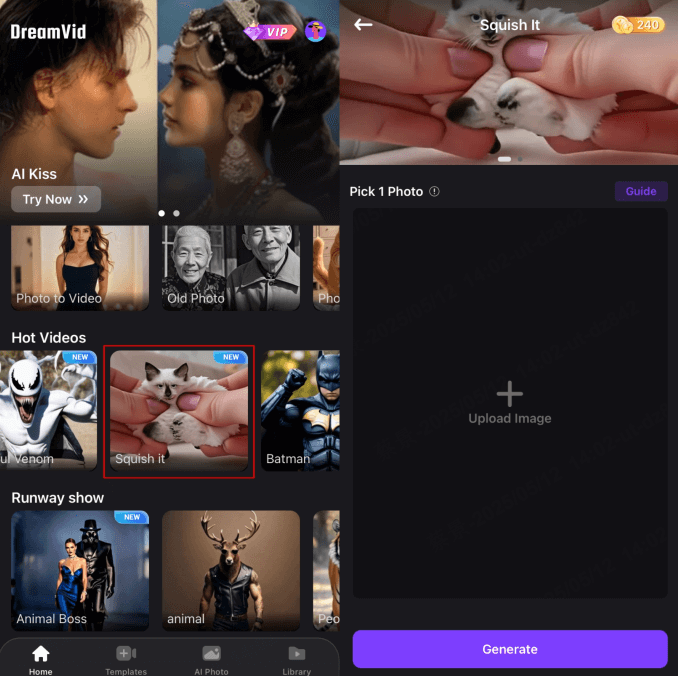
Step 3: Your squish video will start processing in the Library. In about 3 minutes, you'll have a high-quality squash effect video ready to share.
How to Create AI Squish Effect Videos Online
If you don't want to download any software, you can use Pika AI to make Squish It videos online.
Step 1: Go to the Pika AI website and log in or sign up.
Step 2: On the main screen, click the prompt box at the bottom. Then open the Pikaffect menu, find the Squish It feature, and click to use it.
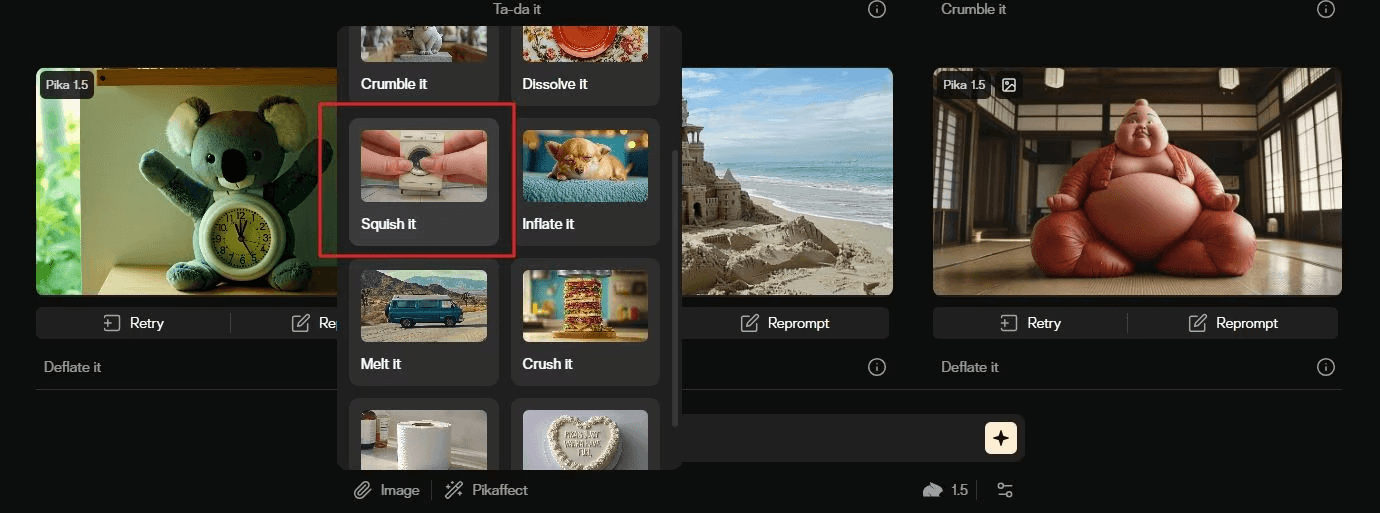
Step 3: Upload your photo, click to generate, and your squeeze video will be ready in 3 to 5 minutes.
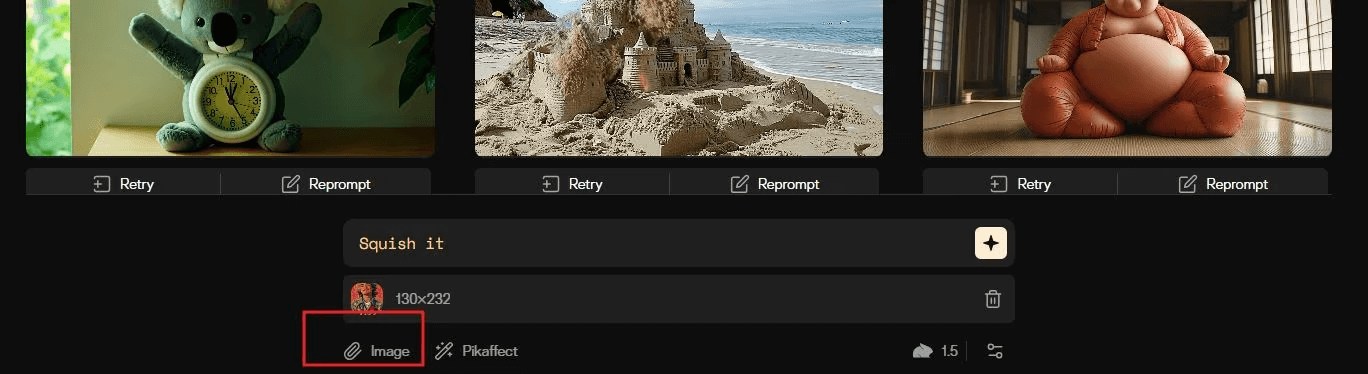
Final Words
The AI Squish Effect is a fun and trending way to engage your followers with unique video content. Whether you want to try the Squish It AI challenge or experiment with custom face-morph effects, tools like DreamVid and Pika AI make the process fast, easy, and creative. Start squishing and go viral today!
-
Best Deevid AI Alternatives for AI Video Generation (2025)
Looking for Deevid AI alternatives? Create stable, emotionally resonant AI videos without the usual shakes and distortion. Discover top tools for personal memories, business marketing, and creative content.
10 mins read -
How to Make Your Breasts Bigger Without Surgery: 6 Methods Explored
Learn how to make your boobs bigger without surgery with our guide to 6 safe and effective methods. We cover natural breast enlargement through diet, exercises, and ai visual enhancement tricks.
10 mins read -
14 Must-Play Fun Games for Long Distance Couples Online[2025]
Bridge the distance with fun! Discove top 14 online games and a video tool perfect for long-distance relationship couples. From PC fun games to free mobile games, find the perfect way to laugh, connect, and create lasting memories with your partner.
15 mins read -
Intimacy Apps for Couples in Long Distance Relationships[2025]: Stay Connected
Don't let distance dim your connection. Our guide recommend the best LDR apps to build intimacy, sync schedules, and even add a little spice to your relationship.
10 mins read -
Long Distance Relationship Gifts: 10 Ideas to Bridge the Distance
Bridge the distance with the perfect present. This guide offers creative long-distance relationship gift ideas, from personalized keepsakes to tech gadgets that bring you closer.
10 mins read -
Discover AI Fat Filters Online Tools & Apps to Try in 2025
Explore the top 3 online AI fat filter tools and 2 popular fat face apps. Learn how to easily turn your photos and videos with fun, natural-looking AI effects.
4 mins read















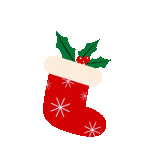

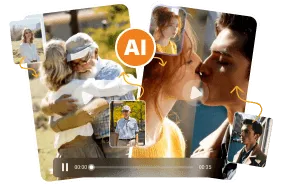
Was this page helpful?
Thanks for your rating
Rated successfully!
You have already rated this article, please do not repeat scoring!