Recently, a unique and energetic "AI Subject 3 dance", also known as Kemusan, has exploded across TikTok. Users are captivated by its silky smooth moves and are making short videos in countless styles. The trend has been supercharged by AI tools such as DreamVid that can turn a single photo into a video of a person or pet performing the dance flawlessly. The results are often fun, and incredibly shareable.
So, how to create Subject 3 dance videos with one click? How do the tools compare? This article will introduce 3 popular AI Subject 3 dance generators and show you how to use them to join this social craze easily.
In this article:
- Why Subject 3 (Kemusan) Dance Goes Popular?
- 3 Easy Ways to Create AI Subject 3 Dance Videos
- DreamVid - One Click Subject 3 Dance AI
- PixVerse
- Media.io
- Comparison Table: Best AI Subject 3 Dance Generators
- 3 Creative Ideas to Make Your Video Go Viral
- Beyond Subject 3: Other Viral AI Dance Trends
- FAQs
- Conclusion
Why Subject 3 (Kemusan) Dance Goes Popular?
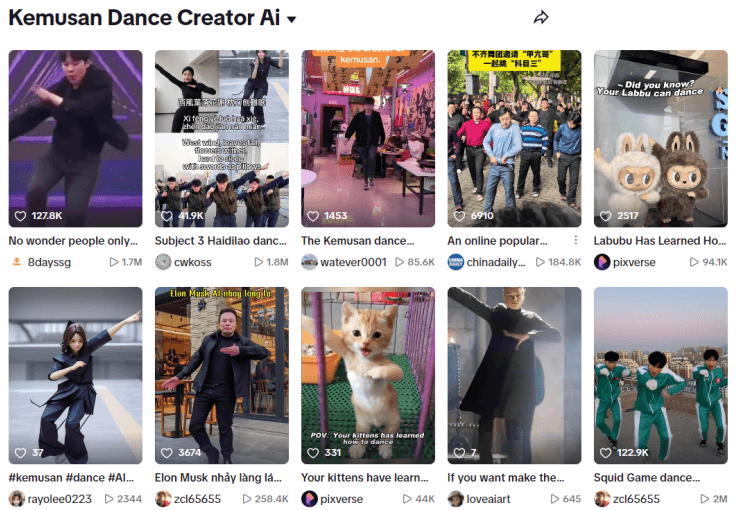
Subject 3 dance comes from the Zhuang region in Guangxi, China. The dance was popularized globally when the Chinese hot pot chain Haidilao began having its employees perform the dance for customers, with videos quickly spreading. Many internet celebrities and regular users joined in. They used AI technology to make their photos "dance" and took part in this Kemusan dance craze. Its popularity stems from a few key factors:
- Catchy Rhythm: The dance is typically set to an upbeat, remixed disco track that is memorable
- Simplicity and Inclusivity: The core moves are simple enough for many to try, leading to widespread participation and imitation.
- Unique Movements: The combination of fluid, silky legwork and expressive, fast hand gestures makes it visually striking.
- Emotional Expression: The dance allows for a release of stress and a joyful, personal expression that resonates with people worldwide.
3 Easy Ways to Create AI Subject 3 Dance Videos
1 DreamVid - One Click Subject 3 Dance AI
DreamVid is a tool that creates AI dynamic videos with a key feature: "no editing, one-click generation". You only need to upload a clear, front-facing photo and select the "Subject 3 dance" template. The system will then generate a dance video within seconds. Its AI technology accurately captures facial expressions and body movements. It also smartly matches the music rhythm and lighting effects, producing a natural, lively, and expressive video.
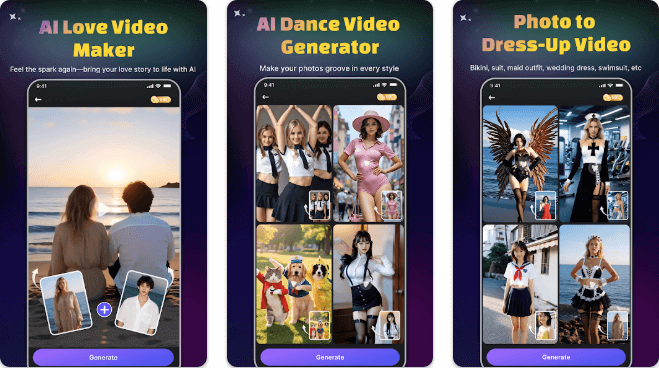
Main Features
- Apply templates with one click to create Subject 3 dance videos. No skills needed.
- Offers many dance styles, such as Subject 3, AI sexy dance, and TikTok twerking dance.
- Supports exporting videos in formats like MP4, perfect for sharing on social media.
How to use DreamVid to generate AI Subject 3 dance videos:
Step 1: Go to DreamVid's official website and open the Online page.
DreamVid also offers a mobile app, you can download in Google Play or Apple Store safely.
Step 2: On the homepage, find the Subject 3 video template under the template section and click to open it.
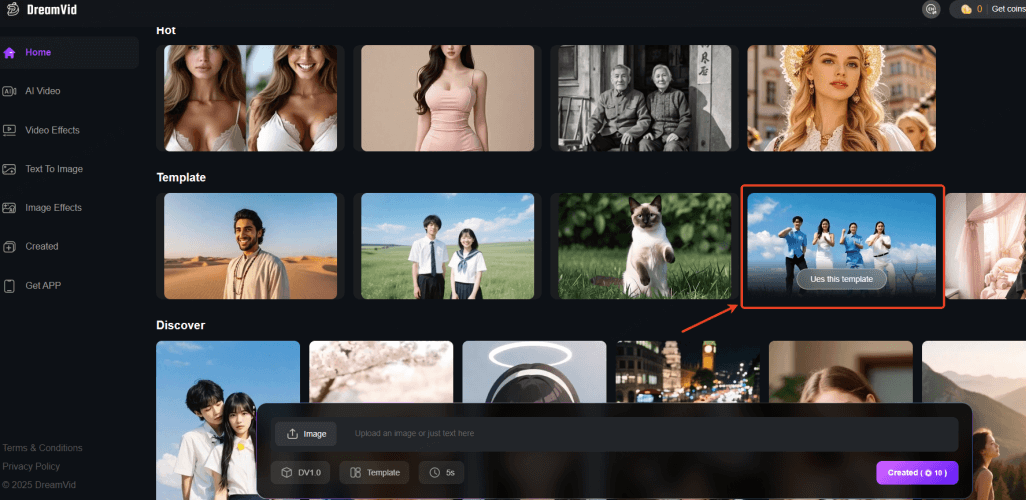
Step 3: Upload your own photo to create a Subject 3 dance video.
For best results, use a half-body or full-body photo with a clear frontal view.
2 PixVerse
PixVerse offers a wide range of AI video templates. To create a video, simply choose the "AI Subject 3 Dancing" scene and upload a photo or character image. With one click, the system adds special effects and music to generate a short video.
Unlike DreamVid, PixVerse also lets you enter custom prompts to personalize the video content, making it better match your style and creative ideas.
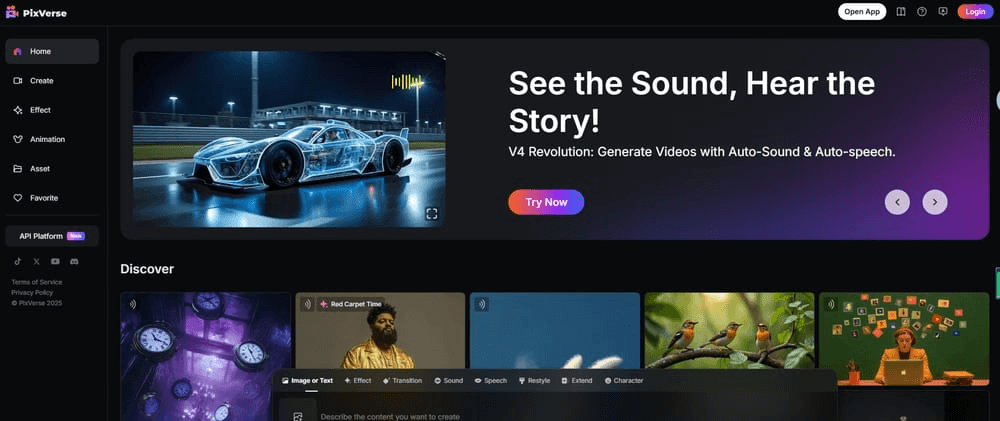
Main Features
- A rich library of AI templates, including storylines, dance, performances, and more.
- Easy-to-use templates, ideal for users with no video editing experience.
- Supports prompt input to customize and personalize your video.
How to use PixVerse to generate AI Kemusan dancing videos:
Step 1: Go to PixVerse's official website and click "Templates" in the left menu.
Step 2: Choose the "AI Dance" category, find the "Subject 3 Fever" video template, and click to use.
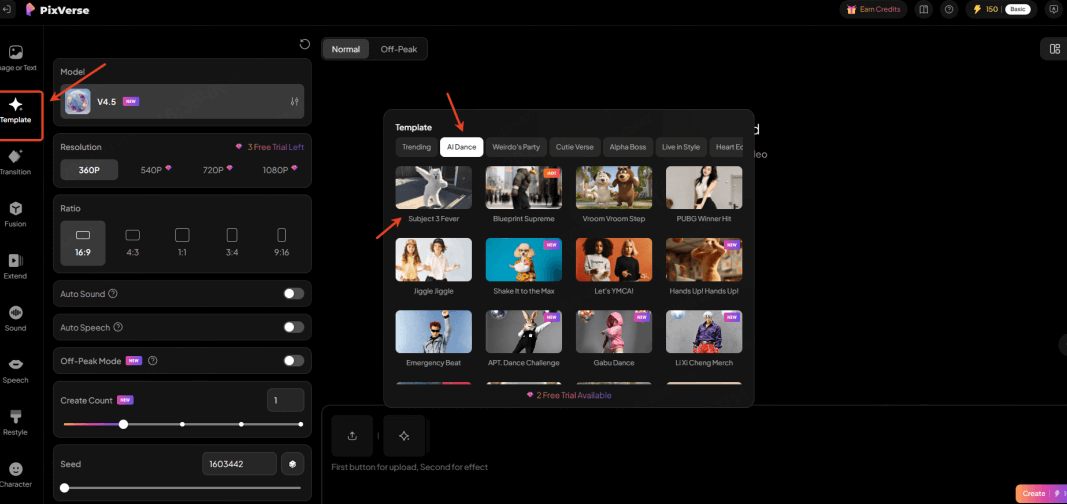
Step 3: On the editing page, select the video's resolution and size on the left. Then upload your image, enter the prompt text you want to customize, and click "Create".
PixVerse is ideal for users who want a personalized and custom version of the Subject 3 dance.
3 Media.io
Media.io doesn't offer pre-made Subject 3 dancing AI templates. Instead, it uses your text description to understand your idea and turn the image into a dance video. It's ideal for users who enjoy creative freedom and are good at writing prompts.
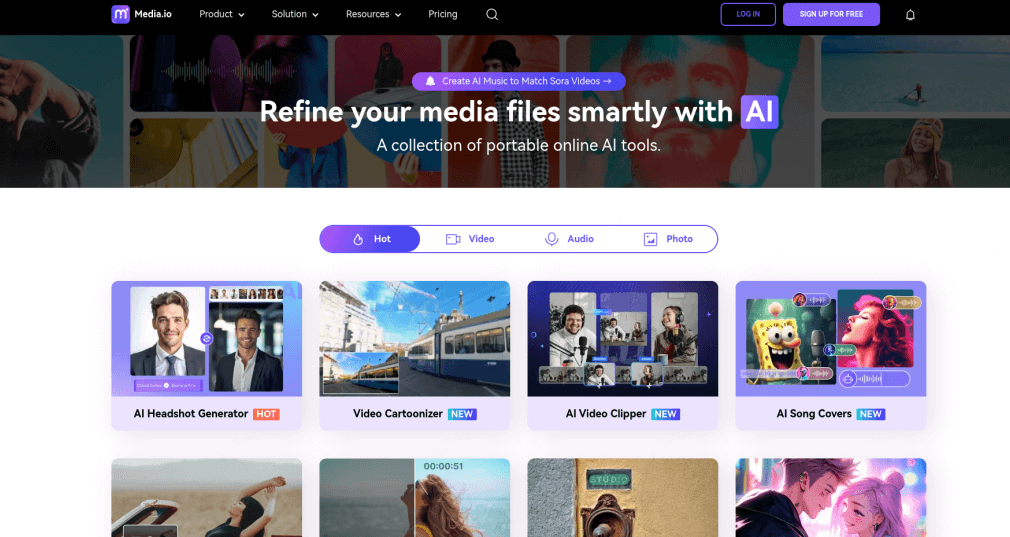
Main Features
- You can enter text to generate dance content.
- The AI adds a matching soundtrack to enhance the video's mood and rhythm.
- Use prompts to fine-tune the video and dance moves for a more personalized experience.
How to use Media.io to generate Kemusan AI dance videos:
Step 1: Go to the "Image to Video" page on media.io and click "Upload Image".
Step 2: In the text box, enter a prompt, such as asking the person in the photo to perform the Subject 3 dance.
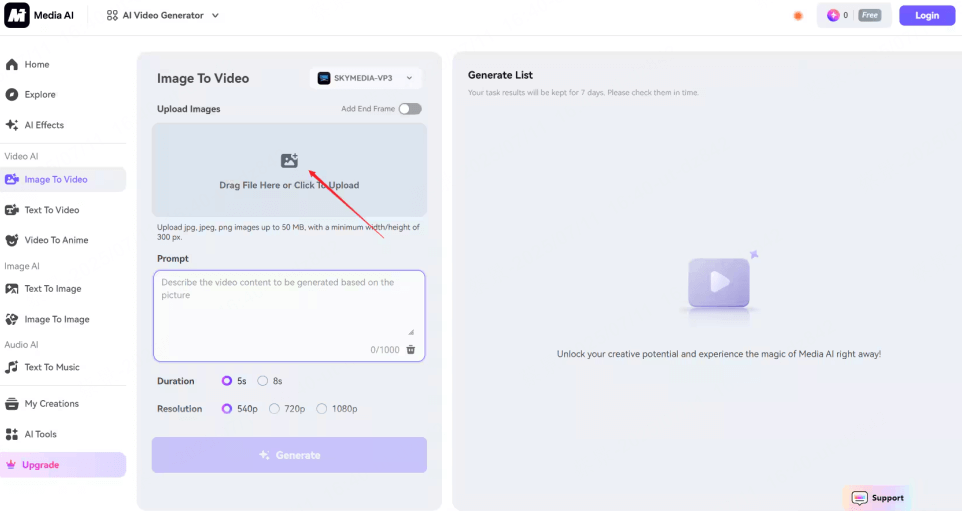
Step 3: Then click Create, and the AI will automatically generate the dance video.
4 Comparison Table: Best AI Subject 3 Dance Generators
rison Table: Best AI Subject| Feature | DreamVid | PixVerse | Media.io |
|---|---|---|---|
| Generation Method | One-click generation from photos | Template-based dance creation | Text-to-dance animation generation |
| Input Type | Photos | Photo + prompts | Text |
| Output Format | Video (MP4, GIF) | Video | Video |
| Ease of Use | Very easy (one click) | Easy (select template) | Moderate (requires good text prompts) |
| Customization | Basic customization with prompts | Medium customization via templates | High customization through detailed text |
| Mobile Support | iOS, Android, Web | Web only | Web and Mobile browsers |
| Pricing | Free trial + Paid plans | Mostly paid, limited free | Free tier + subscription options |
3 Creative Ideas to Make Your Video Go Viral
Cat Dances: A Viral Sensation
Why should humans have all the fun on the dance floor? The internet has long been captivated by the attractive and adorable trend of the cat dance. These short clips often feature our feline friends edited to look like they are performing popular dance moves. With a few simple steps, you can turn your own cat into a TikTok star!
The "Art History Remix"
Bring the museum to life! Use famous paintings or sculptures as your subject. Imagine the Mona Lisa finally letting loose, or Michelangelo's David performing the silky smooth moves. The juxtaposition of high culture with a modern, silly dance trend is a recipe for viral content. This taps into a well-established "classical art memes" trend.

Interactive Dance Videos
Turn your video into a challenge. Create a "dance-off" video where your animated character challenges viewers. Use the "Duet" or "Stitch" features on TikTok to invite others to participate. Post a tutorial version and encourage followers to try it themselves.
Beyond Subject 3: Other Viral AI Dance Trends
Besides kemusan dancing, TikTok features many other trending AI dance videos, including:
- AI Twerking Dance: Focuses on rhythmic hip movements. It's lively and eye-catching.
- PUBG Winner Hit: Recreates the iconic victory dance from PUBG. Fun and nostalgic for gamers.
- AI Sexy TikTok Dance: Emphasizes body curves with moves like spinning, waist twists, and dips.
- YMCA Dance: Set to the classic disco hit "YMCA", this dance brings back the retro vibe of old-school Western clubs.
- Zombie Dance AI: Mixes zombie-style moves with upbeat Western electronic music. It's weird, bold, and visually striking.
These trends prove that AI has moved beyond behind-the-scenes work — it's now a key part of mainstream entertainment. We can expect even more innovative AI dance videos to take over the internet soon.
FAQs
1 Is the Subject 3 dance created by AI?
The dance originated from moves created by users. However, most current versions are AI templates trained on visual data, making them AI-based visual artworks.
2 How can I make AI kemusan dance videos look more realistic?
Use high-quality frontal photos and choose AI tools that support facial motion capture, such as DreamVid or PixVerse.
3 Can I post AI subject 3 dance videos on TikTok?
Yes. Export your video in HD MP4 format and add trending music to easily attract views.
4 Are there any copyright issues with AI dance videos?
If you use official templates and music provided by the platform, there are usually no copyright problems. For commercial use, always check the licensing terms.
A Brief End
AI Subject 3 dance is more than just a passing video trend — it shows how AI visual synthesis is opening up new possibilities in entertainment. Whether you're a casual user or a content creator, the right tools make it easy to join this wave of tech-driven creativity. Your next AI dance video could be the next big hit.
-
Best Deevid AI Alternatives for AI Video Generation (2025)
Looking for Deevid AI alternatives? Create stable, emotionally resonant AI videos without the usual shakes and distortion. Discover top tools for personal memories, business marketing, and creative content.
10 mins read -
How to Make Your Breasts Bigger Without Surgery: 6 Methods Explored
Learn how to make your boobs bigger without surgery with our guide to 6 safe and effective methods. We cover natural breast enlargement through diet, exercises, and ai visual enhancement tricks.
10 mins read -
14 Must-Play Fun Games for Long Distance Couples Online[2025]
Bridge the distance with fun! Discove top 14 online games and a video tool perfect for long-distance relationship couples. From PC fun games to free mobile games, find the perfect way to laugh, connect, and create lasting memories with your partner.
15 mins read -
Intimacy Apps for Couples in Long Distance Relationships[2025]: Stay Connected
Don't let distance dim your connection. Our guide recommend the best LDR apps to build intimacy, sync schedules, and even add a little spice to your relationship.
10 mins read -
Long Distance Relationship Gifts: 10 Ideas to Bridge the Distance
Bridge the distance with the perfect present. This guide offers creative long-distance relationship gift ideas, from personalized keepsakes to tech gadgets that bring you closer.
10 mins read -
Discover AI Fat Filters Online Tools & Apps to Try in 2025
Explore the top 3 online AI fat filter tools and 2 popular fat face apps. Learn how to easily turn your photos and videos with fun, natural-looking AI effects.
4 mins read
















Was this page helpful?
Thanks for your rating
Rated successfully!
You have already rated this article, please do not repeat scoring!