Best Free Easy Data Recovery Software of 2023
Category: PC Data Recovery

3 mins read
Have you lost data or files due to an unfortunate computer crash or accidental deletion? Then you are looking for a free and easy to use data software?
We've all been there - you've just lost precious data on your computer, and as someone who can't afford expensive recovery software, you're feeling frustrated and helpless. But fear not!
Fortunately, there's free data recovery software available that can meet all your requirements. This software is effective in various data loss scenarios and offers an easy way to retrieve your lost files.
In this article:
Part 1: Best Free and Easy Data Recovery Software – iMyFone D-Back
If you are looking for a free and easy use recovery tool can help you recover data gets lost or corrupted in Windows 11/10/8/1/8/7/XP or MacOS. iMyFone D-Back is your best choice. It helps the user retrieve the lost or deleted videos, photos, audios,etc.
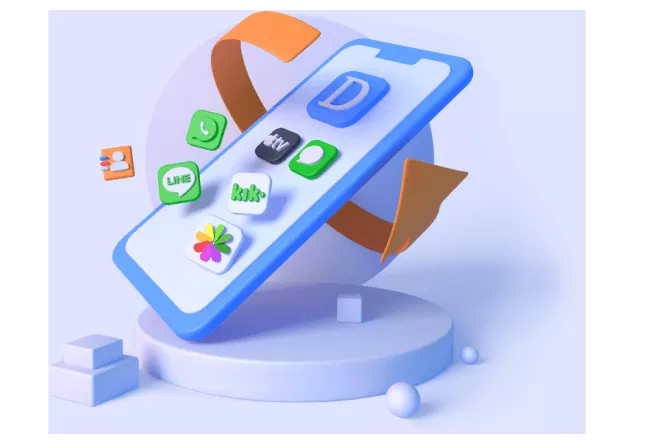
Key Features:
- It can recover 1000+ file types, including documents, photos, videos, audio, emails, archive and others.
- It support both the Windows and macOS operating systems.
- Simple yet effective user interface. Even a beginner can use this tool without any issue.
- It support Internal hard drives, external USB drives, SD and CF cards, digital cameras, solid state drives (SSD), flash drives, etc.
Part 2: Why iMyFone D-Back Stands Out as the Preferred Data Recovery Solution?
Instead of spending huge time searching for other free data recovery software, make the smart choice and opt for iMyFone D-Back, a reliable and efficient solution for all your data recovery needs.
Part 3: [Full Guide] Recover Lost Data with Free Easy Data Recovery Software
Step 1: Download and install iMyFone D-Back Hard Drive Recovery on your computer.
D-Back data recovery is compatible with both Windows and Mac OS; just download the version that suits your system.Step 2: Select a location and recover files from computer.
Upon opening the D-Back for Windows software on your computer, you'll be greeted by a clear and user-friendly interface showcasing various locations for data recovery. Simply choose a hard drive or the Desktop and click on it to proceed.

Step 3: Scan the Selected Location.
D-Back conducts a thorough and comprehensive scan of the chosen location, with progress conveniently displayed on a progress bar. The real-time scanning results are visible on the interface, making it easy for you to review the findings.

Step 4: Preview the files and recover
Once the scanning is completed, all files are organized and displayed. You can preview and selectively recover files, ensuring that the restored files maintain their original quality.

Part 4: Hot FAQs about Free and Easy Data Recovery Software
1 What is the best free data recovery software in 2023?
Here are a few suggested data restoration programs:
- iMyFone D-Back
- Disk Drill
- Recuva
- AnyRecover
- Stellar Data Recovery
- Wondershare Recoverit
- Remo Recover
- Eassiy Data Recovery
- IObit Undelete
2 Is free data recovery software safe?
Yes, it is generally safe to use free data recovery software, as long as you download it from a reputable source and follow proper installation guidelines. iMyFone D-Back is designed to protect your data while effectively recovering lost files. Always double-check the source and read reviews before downloading any software to ensure the utmost security and effectiveness.
3 Who Trust iMyFone D-Back?
1. iMyFone D-Back is trusted by many professional websites. Check them below:

2. Many users have told us that iMyFone D-Back has helped them and here is feedback from a user:
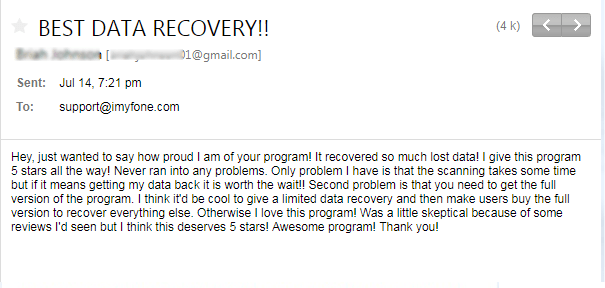
Conclusion
Losing valuable data can be a nightmare, but try free and easy data recovery software option can help you get back on track. By comparing the features and benefits of each tool, you can trust iMyFone D-Back for your specific needs. Remember that the success of data recovery depends on various factors, so it's essential to act quickly and use a reliable software solution to increase your chances of success.

















