Lost Partition | What is Lost Partition? How to Recover Lost Partition?
Category: PC Data Recovery

1 min read
What is a Lost Partition?
Imagine your computer's hard drive like a giant filing cabinet. To keep things organized, you might divide it into separate sections called partitions. Each partition acts like a drawer, holding specific files and folders.
A lost partition is a section of your hard drive that has gone missing. It might be completely hidden, show up as unallocated space, or even still be there but inaccessible because it's missing a drive letter. This can happen for various reasons, like accidental deletion, software glitches, or even physical damage to the hard drive.
- Accidental Deletion: Unintentionally deleting a partition while performing disk management tasks.
- Power Outages: Sudden power failures during partition resizing or disk operations can lead to partition loss.
- Disk Failure: Hardware malfunctions or disk errors can result in the loss of entire partitions.
- Software Errors: Errors in disk management utilities or software conflicts can inadvertently delete or corrupt partitions.
- Virus or Malware Attacks: Malicious software can infect and corrupt partition tables, leading to partition loss.
- Operating System Issues: Errors or crashes within the operating system can sometimes cause partitions to become inaccessible or lost.
- Improper Disk Operations: Incorrectly formatting or repartitioning a disk can result in the loss of partitions and data.
- Physical Damage: Physical damage to storage devices, such as hard drives or SSDs, can cause partitions to become inaccessible or lost.
- File System Corruption: Corruption of the file system structure can render partitions unreadable and lead to their loss.
- Human Error: Mistakes during disk management tasks, such as selecting the wrong partition for deletion, can result in partition loss.
Finding Lost Partitions with iMyFone D-Back
There are two main ways partitions go missing:
1 Scenario 1
If a whole section of your computer's storage goes missing, it might show up as 'Unallocated' in Disk Management. This can happen if you accidentally delete it or if there's a problem with the disk. To start getting it back, go to Disk Management and look for Lost Partition iMyFone D-Back.
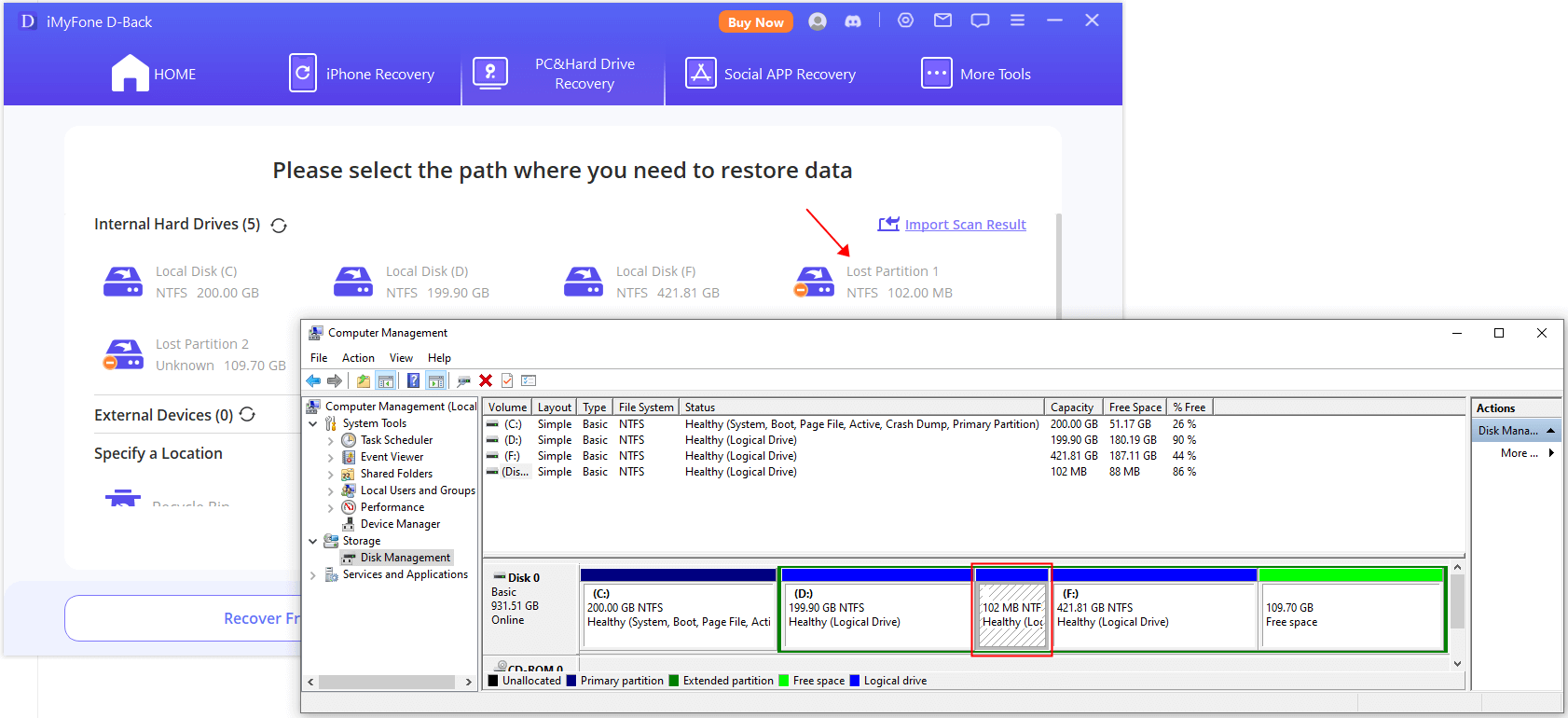
1 Scenario 2
Another common situation is when a partition doesn't have a drive letter or can't be found in Windows Explorer. Even though this might seem tricky, you can still recover it using the Lost Partition feature in iMyFone D-Back.
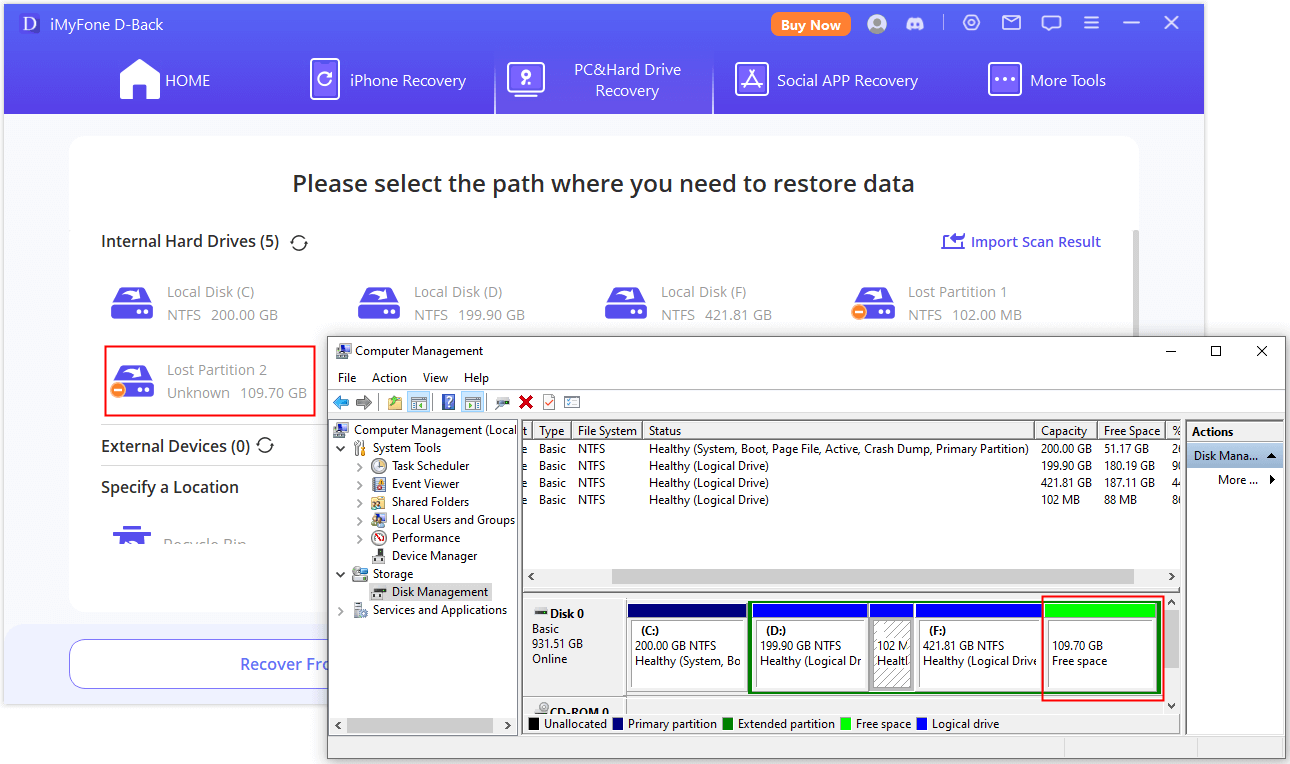
No matter how your partition disappeared, iMyFone D-Back's "Lost Partition" feature can help you find it.
















