Muppets have fuzzy fur, big round eyes, and cute, exaggerated shapes that many people love. If you want to see yourself as a muppet or create a personalized muppet just for you, this article is for you. We've picked 6 popular AI muppet generators that let you create muppets by writing text or uploading a photo. Whether you want to build a muppet image from scratch or turn your selfie into one, it's easy to do.

In this article:
- Guide to 3 AI Muppet Generators from Text
- 1. DreamVid - Generate Muppets with One Click

- 2. Vidnoz - Input Text to Generate Muppets
- 3. ChatGPT - Text-assisted Editing of Muppets
- Guide to 3 AI Muppet Generators from Picture
- 1. Clipfly AI - Upload Photos to Generate Muppets
- 2. Fotor - Supports Multi Muppet Style
- 3. ImagineMe AI - Combines Selfies and Prompts
- FAQs about AI Muppet Generator
Guide to 3 AI Muppet Generators from Text
If you already have a general idea of a muppet in mind, the best way is to create a unique AI muppet using a text description. Next, we will recommend three muppet AI generators from text. We will explain how to use them, their features, pros, and cons in detail. This will help you quickly find the best fit.
1 DreamVid - Generate Muppets with One Click
DreamVid is one of the most popular AI video generation platforms today. It also supports turning text into images. Simply type a description, and DreamVid will create a furry muppet character for you. The platform offers many sample images and prompt words to help users get ideas and inspiration.
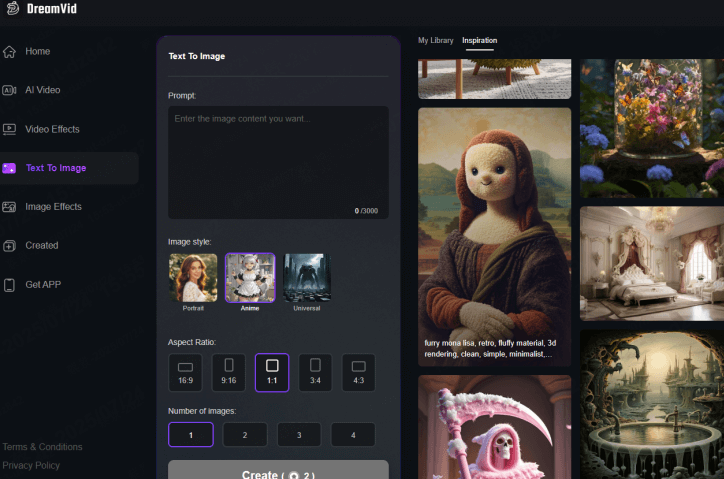
Features of DreamVid Muppet AI Generator
- Just type a sentence or a few keywords to quickly create a matching image.
- Supports many visual styles, including cartoon, realistic, portrait, anime, pixel art, and cyberpunk.
- Automatically produces high-definition images in 2K or 4K with clear details.
- Can be paired with DreamVid's image-to-video feature for smooth image-to-video conversion.
- No painting skills needed—anyone can easily create visuals.
- Generates a full image in seconds, making creation much faster.
- Allows fine-tuning of prompt words and model presets for more precise style control.
- Limited customization and fewer personalization options.
- Premium features require payment; free version has limited functions.
2 Vidnoz - Input Text to Generate Muppets
Vidnoz offers the same features as DreamVid, including turning text into images. However, unlike DreamVid, it doesn't provide preset prompts. This means users need to give more detailed descriptions of the muppet they want to create. The upside is that Vidnoz allows for higher customization, resulting in more personalized muppet images.
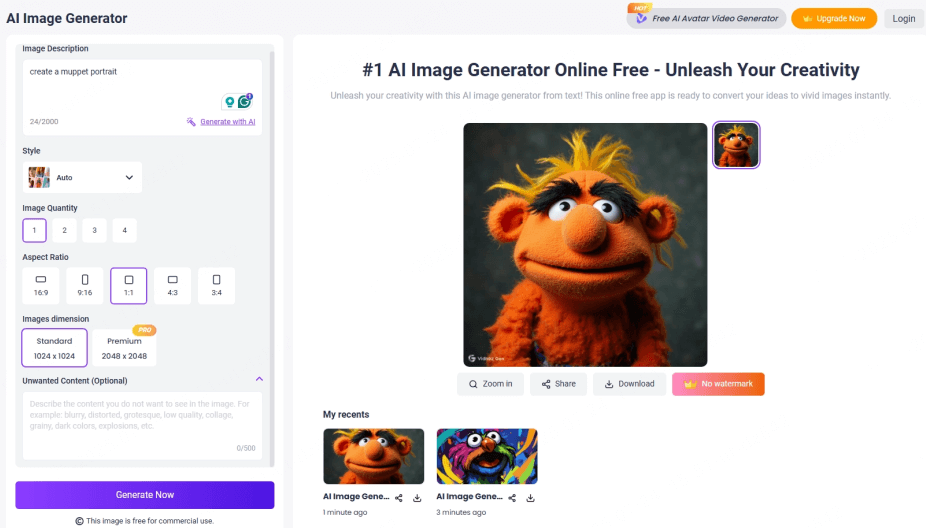
Features of Vidnoz AI Muppet Generator
- Easily generate AI images with simple text prompts.
- Supports multiple styles, including anime, realism, illustration, and 3D.
- User-friendly interface, ideal for beginners.
- No installation needed — use it directly in your browser.
- No sign-up required for first-time use; images are generated instantly.
- Fast processing speed, great for quick creations.
- Simple workflow, perfect for AI beginners.
- Struggles with fine details in complex images.
- Generated images can't be edited or refined.
- Lacks advanced features like negative prompts and parameter tuning.
3 ChatGPT - Text-assisted Editing of Muppets
Although ChatGPT can't directly create images or videos, it is a versatile AI that understands your needs well. Just enter a prompt or upload a reference image, and ChatGPT will help you generate muppet-style images with smart suggestions and guidance.
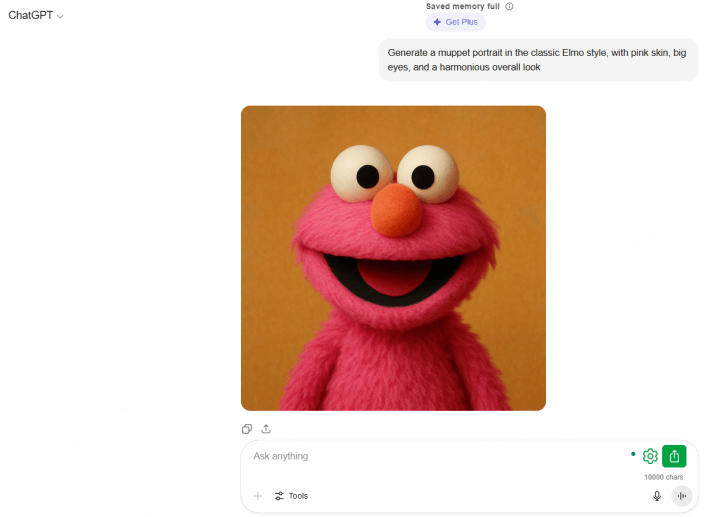
Features of ChatGPT
- You can use text prompts to generate images or change their art style.
- The interactive workflow lets you refine images and switch styles easily.
- Powerful text-to-image generation.
- No need for manual editing tools.
- Requires additional image or video tools for full functionality.
- You may need to adjust the results manually to keep the style consistent.
Guide to 3 AI Muppet Generators from Picture
These next tools doesn't create muppets from text anymore. Instead, it turns you into cute muppet. It's more realistic and a lot more fun.
1 Clipfly AI - Upload Photos to Generate Muppets
Clipfly AI provides a photo cartoonization feature. Its AI muppet generator uses facial recognition and style transfer to turn real faces into muppet images with one click, which is very interesting and cute.
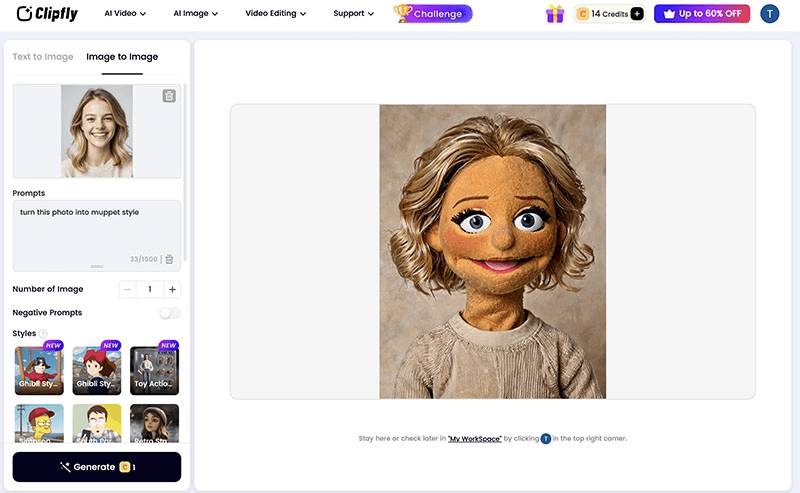
Features of Clipfly AI Muppet Generator
- Automatically detects faces and adjusts features like head shape and eyes.
- Offers different expression styles: funny, cute, or serious.
- Allows export as a PNG with a transparent background.
- One-click image generation makes it beginner-friendly.
- No registration required; free features available with a low entry barrier.
- Works directly in the browser—no need to download software, saving device storage.
- Styles are limited and may lack variety or originality.
- Character expressions and poses are not highly customizable.
- High-resolution export and custom backgrounds may require a paid upgrade.
2 Fotor - Supports Multi Muppet Style
Fotor's muppet AI generator supports a variety of classic muppet styles, such as Kermit the Frog, Cookie Monster, Big Bird and Elmo. Just upload one clear photo, and you can easily turn yourself into a fun muppet version.
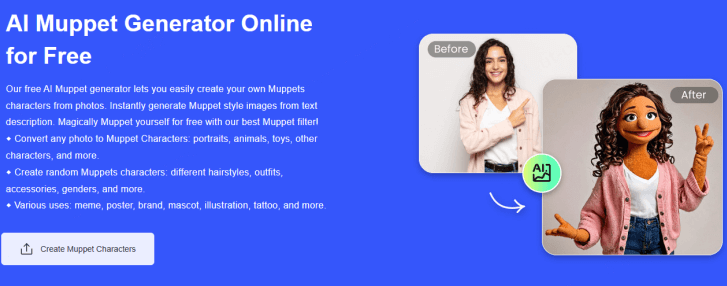
Features of Fotor Muppet AI Generator
- Offers various art styles to choose from.
- Allows fine-tuning of portrait details.
- Includes avatar cropping and export templates for social media.
- Wide range of styles with vibrant results.
- Simple, user-friendly interface and smooth performance.
- Free users have limited usage.
- Style switching can be unstable at times.
If you have a muppet portrait in mind and want to bring it to life, DreamVid is the perfect tool. With one click, it turns your idea into a muppet-style image and creates a unique character based on your vision.
3 ImagineMe AI - Combines Selfies and Prompts
ImagineMe is an AI muppet maker that combines pictures and text prompts. Whether upload a photo or use a detailed text, you can easily create a lively and cute AI generated muppet. Since it uses both image and text generation technology, ImagineMe helps you make more unique and fun Muppet-style pictures.
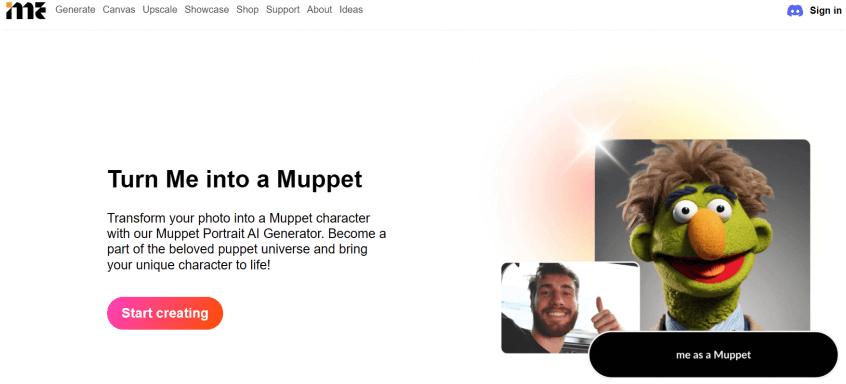
Features of ImagineMe Muppet AI Generator
- Understands prompts more accurately and captures more details.
- Supports multi-angle generation, such as front and side faces.
- Can also output variants of different styles, with more choices.
- Highly personalized with unique generated content.
- Great for NFT avatars and social media images.
- Generating videos or images takes some time, usually over 30 seconds.
- Works better with English prompts than Chinese.
FAQs about AI Muppet Generator
1 How does the AI muppet generator work?
The muppet generator uses AI technologies like GAN or diffusion models to turn your photos or text into cartoon muppet-style images or videos.
2 Do I need professional skills to use the AI muppet generator?
Not at all. Most tools mentioned here are easy to use with friendly interfaces, so you can start right away even without any experience.
3 Can I use the AI generated muppet images for commercial purposes?
Usually, free versions are for personal use only. For commercial use, it's best to buy a license or choose a commercial plan.
4 Which tool is best for children's content?
DreamVid and ImagineMe AI have gentle and cute animation styles. They are perfect for children's education and early learning videos.
A Brief End
Imagine a virtual muppet world you control, full of fun and creativity. If this sounds exciting, try these 6 AI muppet generators to create your first Muppet character! To start quickly, we recommend DreamVid or Clipfly AI.
-
Viggle AI Review & Best Alternatives Comparison in 2025
Discover Viggle AI's features, pricing, and how it works. Compare top alternatives like DreamVid and Novi AI to create viral AI dance and story videos.
4 mins read -
3 Tools to Create AI Subject 3 (Kemusan) Dance Videos Easily
Create AI Subject 3 (Kemusan) dance videos in one click with top tools like DreamVid, PixVerse, and Media.io. Join the viral TikTok trend. No editing needed!
5 mins read -
How to Create AI Sexy Dance Videos from Photos in 1 Click
Learn how to create AI sexy dance videos in one click using DreamVid. No editing skills needed—just upload a photo and let the AI do the rest.
3 mins read -
Top 8 Luma AI Alternative Tools Info & Pricing in 2025
Discover 8 powerful Luma AI alternatives in 2025. Compare features, pricing, and tools for 3D, video, and creative content generation.
6 mins read -
AI Mermaid Filter: Using 4 Tools to Turn into Mermaid
Transform your selfie into a magical mermaid video with the best AI mermaid filters. Explore 4 top tools trending on TikTok and create your own fantasy!
3 mins read -
2025 Paper Animation Tools: Bring Hand-Drawn Works to Life
Discover the best AI-powered paper animation tools in 2025! Learn how to bring hand-drawn sketches to life with frame-by-frame animation—no experience needed.
4 mins read



















Was this page helpful?
Thanks for your rating
Rated successfully!
You have already rated this article, please do not repeat scoring!