Want to animate your photos or turn a still image into a dynamic video? With the latest AI technology, it's now super easy. In this guide, we'll show you how to make an image into a moving video using AI apps like iMyFone DreamVid. You'll get simple steps and helpful tips along the way. Whether you're just starting out or already making content, you'll learn how to give your photos a fresh, animated look in no time.
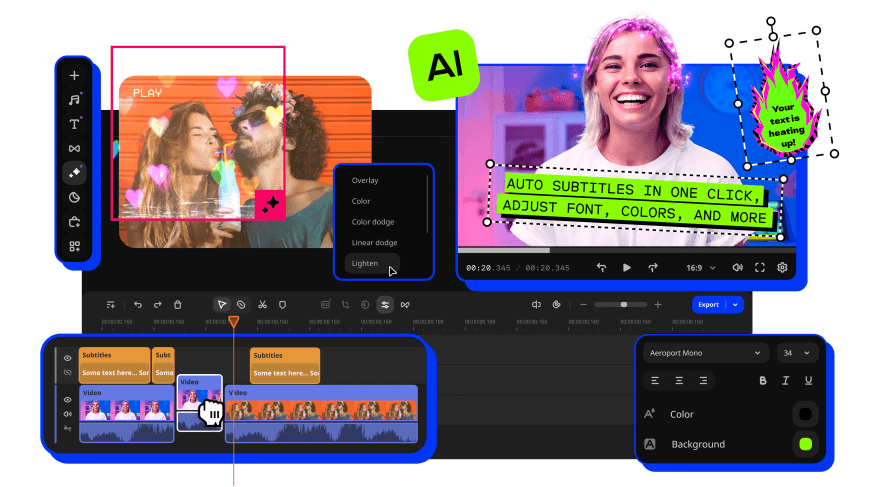
Part 1. Principles and Techniques of Animated Photo AI
If you want to learn how to turn photos into a video, understanding the principles of AI animation is crucial. AI tools use advanced techniques like image segmentation and deep learning to bring your photos to life.
Image Segmentation and Feature Extraction
- Image Segmentation: AI uses segmentation technology to separate different areas in the photo (such as people, background, and objects). This allows for individual processing of each part, creating unique dynamic effects.
- Feature Extraction: AI identifies key features in the image, such as facial expressions or the shape and outline of objects. These features are crucial for generating dynamic effects.
Deep Learning and Neural Networks
- Deep Neural Networks (DNNs): By training neural networks, AI learns how to transform static image elements into dynamic effects. For instance, Convolutional Neural Networks (CNNs) can pinpoint key areas in an image and generate motion based on them.
- Generative Adversarial Networks (GANs): GANs enable AI to produce more natural dynamic effects through a process where the generator and discriminator compete. This technique is particularly effective in creating realistic motion.

Frame Generation and Video Synthesis
- Using the technologies mentioned earlier, AI creates animation effects by processing each image frame. This includes adjusting character poses and adding motion to the background. Finally, these frames are combined into a smooth video or animated image, bringing the still photo to life.
Style Transfer and Image Enhancement
- Style Transfer: AI combines dynamic effects with artistic styles, ensuring that the animated image retains the photo's visual style while adding motion. For example, a real photo could be transformed into a dynamic cartoon effect.
- Image Enhancement: To improve the quality of animated still images, AI applies enhancement algorithms to optimize the video effects, making colors, details, and light/shadow more natural and realistic.
AI-Generated Face Animations
- Using facial recognition and expression generation, AI can bring static photos to life by adding facial expressions. By analyzing facial features, it can make a person smile, blink, or show other emotions, giving the image more life.
Part 2. How to Make an Image into a Moving Video
To animate your images effortlessly, we recommend using iMyFone DreamVid, a beginner-friendly AI image-to-video generator. Here's how to do it:
Step 1: Choose the right tool.
To get started with how to make an image into a moving video, you'll need a reliable AI tool. We highly recommend iMyFone DreamVid, a user-friendly AI-powered tool that allows you to turn images into videos with just a few clicks. With built-in templates and advanced features, DreamVid makes it easy to create professional-quality videos, even if you're a beginner.
Step 2: Choose Photo to Video Effect.
Open the DreamVid app and go to the Photo to Video feature. Tap to select function, and enter the editing page. If you want to try other popular effects like AI Kiss, AI Hug, or the Studio Ghibli-style photo filter, you can find those templates in the app too.
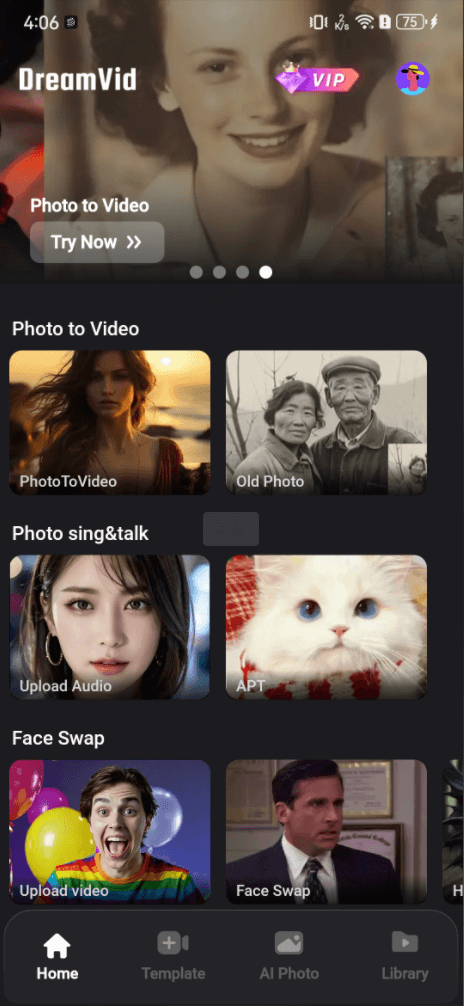
Step 3: Upload images.
Click Upload Image to add the picture you want to turn into a video. If you have a specific idea about the video, type it in the prompt box and click Generate.
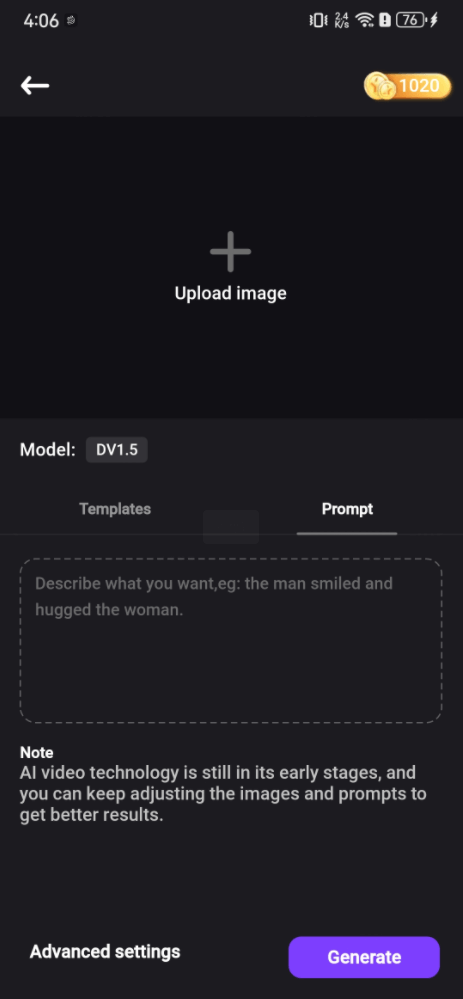
Step 4: Adjust animation parameters.
The video will be automatically added to your library and start processing. You can adjust the animation speed and other settings to get the effect you want in the final video.
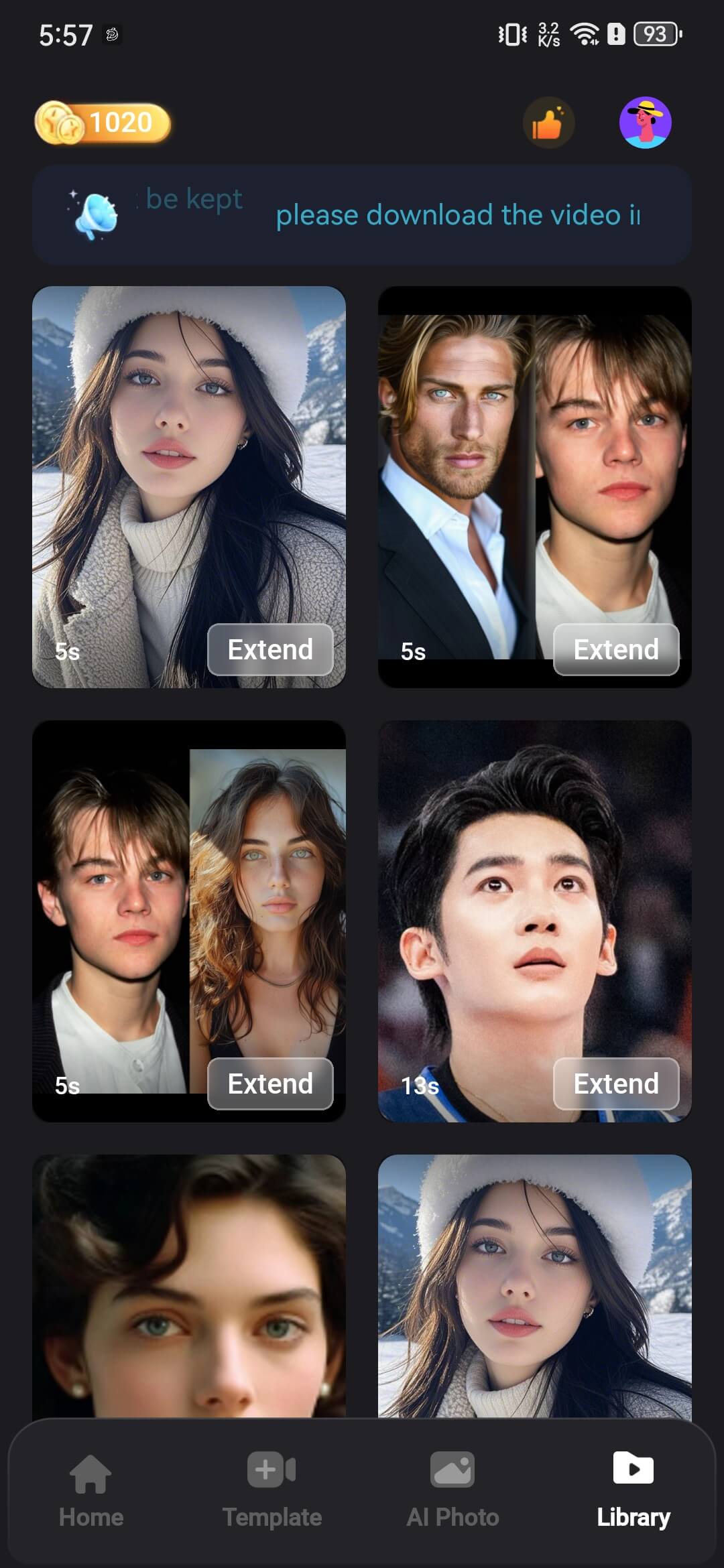
Step 5: Export video.
When the video is ready, you can export it. Choose to save it locally or share it directly on your social media platforms. This is the best way to turn photos into video, so it's worth to try.
Part 3. Application Scenarios of Making Photo Move
The ability to make an image into a moving video has revolutionized multiple industries, offering endless creative possibilities. Below, we explore some of the most impactful applications of this technology across different fields.
Social Media and Content Creation
- Dynamic Social Media Content: Social media platforms like Instagram, Facebook, and Twitter are embracing this technology more and more to boost user engagement. For instance, turning still images into dynamic clips helps make content more engaging and eye-catching.
- Emoji and GIF Creation: Turning photos into dynamic emojis, GIFs, or short videos has become a popular trend online. This adds a fun, expressive touch to communication, making it more engaging.

Advertising and Marketing
- Dynamic Advertising Materials: Brands can use this technology to transform traditional static ads into attention-grabbing animated content, boosting user interaction and ad effectiveness.
- Product Display: Converting product images into dynamic visuals gives customers a more lively, engaging display, helping them better understand product features and details.
Film and Entertainment
- Animation and Special Effects Production: In the film and TV industry, still scenes, characters, or objects can be brought to life as short films or animations. For example, turning photos of actors into animated micro-expressions or animating a scene's background can really boost visual storytelling.
- Movie Trailers and Promotional Videos: In movie promotions, dynamic visuals can breathe life into still images, capturing the audience's attention and sparking their interest.
E-commerce
- Interactive Product Display: Online retailers can convert product images into dynamic visuals, showing customers how products work in real life—like how clothing fits, how furniture looks in a room, or how shoes and accessories move.
- Enhanced Shopping Experience: Using dynamic images to showcase product usage scenarios improves the shopping experience, helping customers make more informed decisions.

Historical and Cultural Heritage Preservation
- Restoration of Historical Figures and Artifacts: This technology can bring historical photos, portraits, or images of ancient ruins to life, offering a more immersive way to experience and learn about the past.
- Cultural Relic Protection and Display: Museums and heritage sites can use dynamic visuals to transform static photos of cultural relics into lively displays, allowing visitors to gain a deeper understanding of historical artifacts.
Education and Learning
- Restoration of Historical Figures and Artifacts: This technology can bring historical photos, portraits, or images of ancient ruins to life, offering a more immersive way to experience and learn about the past.
- Cultural Relic Protection and Display: Museums and heritage sites can use dynamic visuals to transform static photos of cultural relics into lively displays, allowing visitors to gain a deeper understanding of historical artifacts.
Part 4. FAQs about Making Photo Move
1 Will I lose image quality when converting to dynamic animations?
When learning how to make an image move, one common concern is image quality. While the conversion process may slightly affect details, especially with lower-resolution images, using high-resolution originals and tools like iMyFone DreamVid can help maintain excellent quality. DreamVid's advanced rendering algorithms ensure that your videos look sharp and professional.
2 Can I customize the speed and direction of the animation?
Yes! DreamVid allows you to adjust the speed, direction, and intensity of the animation, making it easy to tailor the effect to suit different needs and scenarios.
3 Do I need any technical skills to use DreamVid?
No, DreamVid is designed for ease of use, even for non-professionals. You only need to make a few simple adjustments to generate dynamic animations, or you can apply preset templates for a quick and easy result.
A Brief End
Now that you know how to make an image into a moving video, it's time to unleash your creativity! With tools like iMyFone DreamVid, transforming your photos into dynamic videos has never been easier.
Whether you're creating social media content, marketing visuals, or just experimenting for fun, this guide gives you all the steps you need to get started. Try it today and let your photos tell a story through motion.
-
5 Quiz Sites to Reveal Which Studio Ghibli Character Are You
Discover which Studio Ghibli character matches your personality with 5 fun quizzes. Plus, learn how to create your own Ghibli-style avatar using DreamVid!
4 mins read -
2025 Best AI Gender Swap: Try Face Filters & Video Apps
Explore the top AI gender swap tools of 2025! From photo filters to video apps, see what you'd look like as another gender. No editing skills needed.
6 mins read -
Get AI Twerk Video in 1 Click: 6 Online Tools & Apps Guide
Create fun AI twerk videos from photos in 1 click! Discover the best free online generators, apps, and expert tips for viral dance content.
4 mins read -
2025 Top Luma AI Hug Generator & Best Alternatives Reviewed
Discover the best AI hug video generators of 2025, including Luma AI Hug, DreamVid, Hugai.org, and Pollo AI. Learn how to create realistic hug videos easily.
4 mins read -
10 Quick Tests: What Harry Potter Character Do I Look Like?
Find out which Harry Potter character you look like with 10 fun, fast, and free online quizzes! Perfect for fans of all ages—discover your magical match now.
5 mins read -
Top 10 AI Fight Generators: Fighting on Video/Image/Text
Discover the top 10 AI fight generators that let you create epic battles in video, image, or text. Easily bring your dream fight scenes to life with AI tools.
4 mins read
















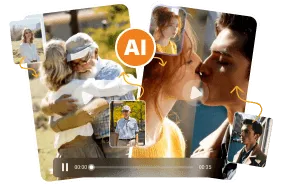
Was this page helpful?
Thanks for your rating
Rated successfully!
You have already rated this article, please do not repeat scoring!