[2024 Can't Miss] How to Recover Deleted TikTok Videos
Category: PC Data Recovery

7 mins read
You're scrolling through TikTok, enjoying videos, when suddenly, a favorite disappears. Frustrating, isn't it? Or perhaps you deleted videos with low traffic and now regret it. Losing videos can happen to anyone, but here's the good news: You can recover deleted TikTok videos as ease! Wondering how? I've got you covered. If you've ever asked, 'How do I recover deleted TikTok videos?' or 'How do I find my old TikTok videos?' – I'll show you how to do it. Let's get started!
In this article:
- Part 1. Can I Recover Deleted TikTok Videos on TikTok Account
- Part 2. How to Find Old Deleted TikTok Videos
- Part 3. Best Way to Recover Deleted TikTok Videos [Effienct & Fast]
- Part 4. How to Recover Deleted TikTok Videos from Backup
- Part 5. How to Recover Deleted TikTok Draft Videos
- Part 6. Faqs about TikTok Videos Recovery
Part 1. Can I Recover Deleted TikTok Videos on TikTok Account
Unfortunately, if you've deleted a video on TikTok, there's no way to recover it through the app. However, if you saved it as a draft before posting, there's still a chance to recover deleted TikTok videos. To do this, make sure the video is saved on your mobile device or computer by enabling the 'Save to album' feature in the Draft section of TikTok. If you're not familiar with using the Draft feature to save TikTok content, here's a quick guide:
Step 1: Open TikTok on your device, go to the Drafts folder on your TikTok profile, and select the video you want to save.
Step 2: Afterward, tap 'Next' and choose 'Only Me' under the 'Who can watch this video' section.
Step 3: Finally, under the 'More' option, slide the 'Save to device' toggle to the right. Check your gallery, and the video should be there.
So, what if you didn't save your TikTok videos as drafts? Does that mean you're out of luck? Absolutely not! I'll show you a few ways to get those lost TikTok videos back. And if you'd rather not go through all of them one by one, you can just grab a professional video recovery tool. It can quickly and efficiently help you find the lost videos on your mobile device. Click the button below to try it for free!
Here's a video tutorial to learn how to recover deleted videos/drafts on TikTok using D-Back:
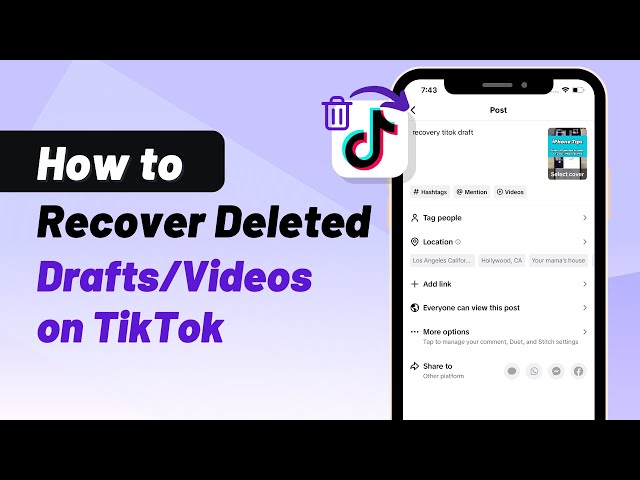
Part 2. How to Find Old Deleted TikTok Videos
"TikTok doesn't provide a built-in feature to view or recover deleted videos from within the app. However, you can still retrieve deleted TikTok videos from the device where they were originally uploaded. If you’re struggling to find a deleted video, here's a step-by-step guide:
Step 1: Go to the device's photo gallery app:
Most modern smartphones have a photo gallery app where all photos and videos are stored.
- On Android devices, look for the 'Gallery' app or a similar one.
- On iPhones, it's typically the 'Photos' app.
Step 2: Locate the TikTok folder:
Use the device's photo gallery app to find the TikTok folder, where all your uploads are automatically saved. You can easily do this by using the search tool and typing 'TikTok.'
- Android devices usually store uploads under a folder named 'TikTok.'
- On iPhones, tap 'See all' to access all saved TikTok videos.
If you can't find the TikTok folder, ensure you're checking the device that was used to upload the original video. Also, check your gallery app's 'recently deleted' folder to see if the videos are there.
If none of these methods work, it's possible that the TikTok app on your device has the 'Save to device' feature disabled, preventing you from recovering deleted TikTok videos in this way."
Part 3. Best Way to Recover Deleted TikTok Videos [Effienct & Fast]
If you've tried the previous method to recover your deleted TikTok videos on your Android or iPhone and it didn't work, it's time to consider using some pro software. iMyFone D-Back is a great choice here because it's really good at getting your lost stuff back.
With D-Back, you can easily handle deleted data, whether it's gone for good or not. You can do all this right from your own place. This software is super speedy at recovering all sorts of Android files, including TikTok videos, TikTok drafts, and Capcut videos. So, it's worth giving it a shot!
Step 1: Open D-Back and connect your Android or iOS device to your PC. Then, choose the data recovery mode to start the process.
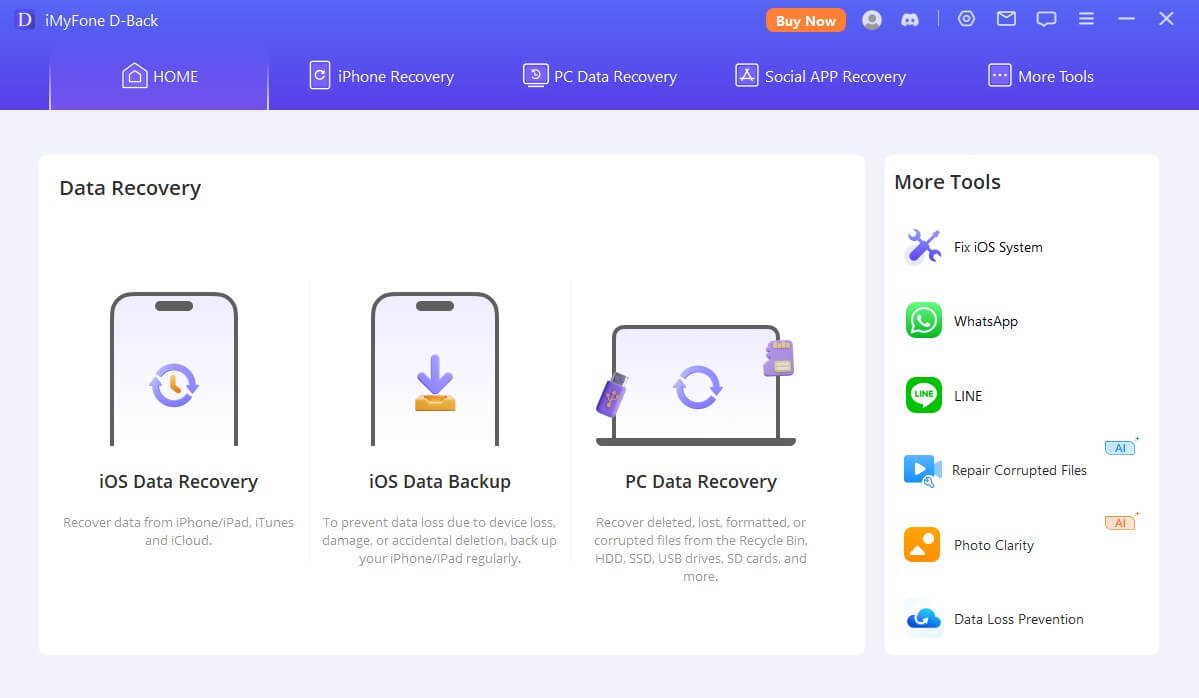
Step 2: Go to the folder where you lost the TikTok videos and click on the "Scan" button to begin scanning for the TikTok videos. You can also use the search bar to type in file names, making it easier to find the data you want.

Step 3: Preview the data and click the "Recover" button to initiate the data recovery process.
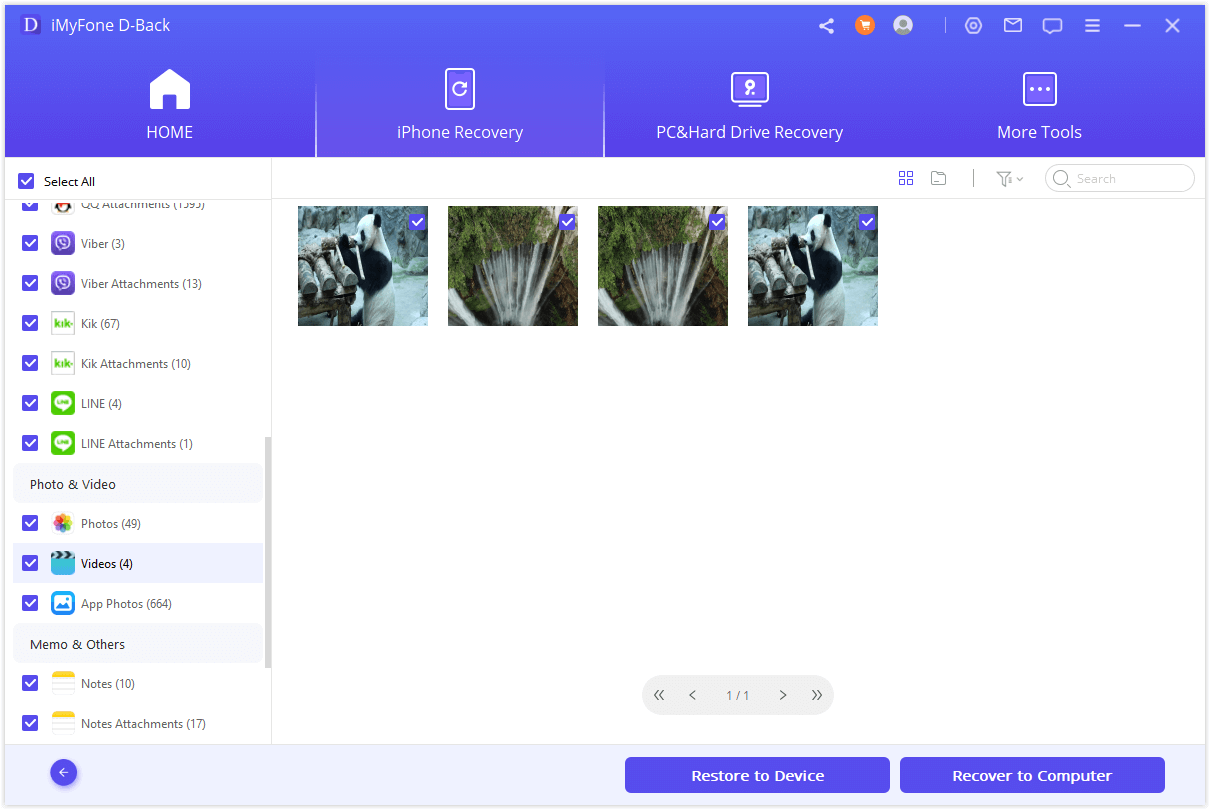
Part 4. How to Recover Deleted TikTok Videos from Backup
Recover Deleted TikTok from Google Backup
Ever wondered how to recover a deleted TikTok video? First, let's check if your backup is still there. You can retrieve lost videos from Google Photos if they're backed up. Here's how to check your Android phone's backup:
1. Open the "Google Photos" app.
2. Tap on your account profile at the top right of the screen.
3. Select "Photos settings."
4. Make sure to turned on the "Back up & sync" option.
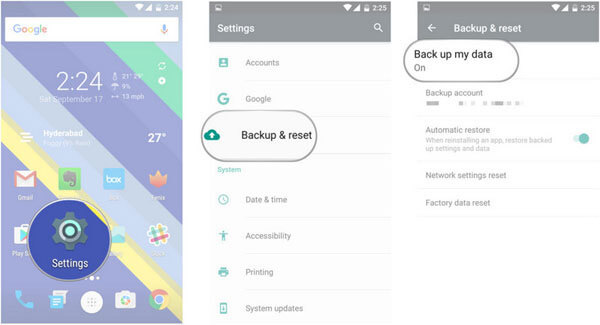
Now, let's dive into how to recover deleted TikTok videos using Google Photos:
1. Launch the Google Photos app.
2. Tap on "Menu" at the top left.
3. Select "Trash."
4. Pick the videos you want to restore.
5. Hit the "Restore" button."
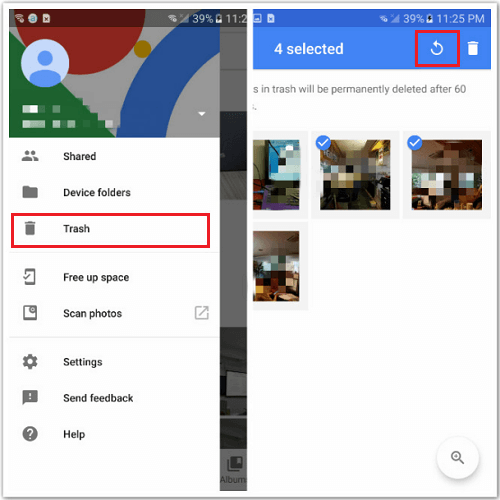
Recover Deleted TikTok Videos from iCloud Backup
The standard backup service for iPhone and other iOS devices is iCloud. Just like with Android, we recommend verifying that the iCloud backup setting is enabled.
To check the iCloud backup setting, follow these steps: Go to "Settings" > (your name) > iCloud > iCloud Backup > Ensure that you have toggled iCloud Backup to the on position.
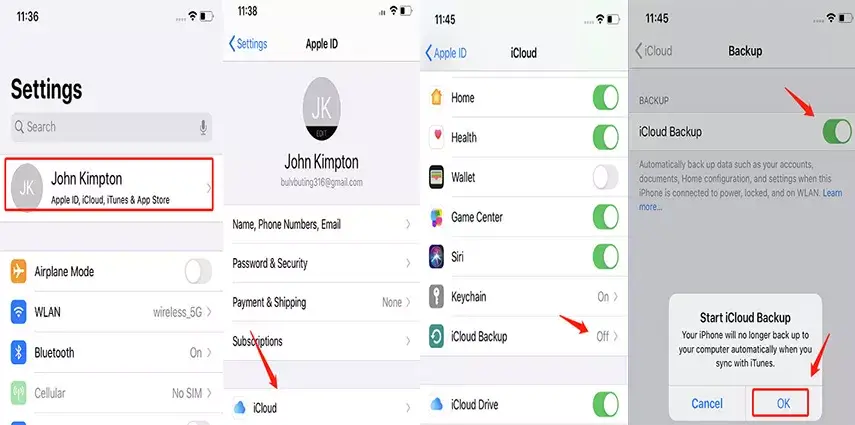
Now, let's go through the steps to restore deleted TikTok videos on your iPhone:
Step 1: Visit iCloud.com and log in to your account.
Step 2: Choose "Settings."
Step 3: Within the "Advanced" section, click on "Recover Files."
Step 4: Choose the files you wish to recover.
Step 5: Tap "Restore."

Part 5. How to Recover Deleted TikTok Draft Videos
After recording a video on TikTok, you're given the choice to either post it or save it as a draft. If you select the "Drafts" option, the video will be stored in your device's Gallery under the TikTok folder. It's important to make sure that the "Save to Album" option is turned on for this to work.
To learn how to recover drafts on TikTok, simply access your phone's Gallery. Locate the TikTok folder and check for the saved draft video.
Note: If this method doesn't work, you can refer to this article for more details on how to recover deleted TikTok drafts.
Part 6. Faqs about TikTok Video Recovery
1 What happens if you delete a TikTok video?
When you delete a TikTok video, it is removed from your profile and can no longer be viewed by other users. However, it may still be stored in your device's Gallery or within TikTok's servers for a limited time.
2 If I delete my TikTok account, will my drafts be deleted?
Yes, if you delete your TikTok account, your drafts will be deleted as well. Deleting your account removes all associated content, including drafts.
3 How do I recover a TikTok video I was recording?
Unfortunately, TikTok doesn't provide a built-in feature to recover videos that were being recorded but not yet saved. Once the recording is interrupted or canceled, the video is typically lost.
4 Where are TikTok saved videos located?
TikTok saved videos are usually stored in your device's Gallery or Photos app. You can find them in a folder named "TikTok."
5 Why did my saved videos on TikTok disappear?
Saved videos on TikTok may disappear if they were deleted, if you cleared the app's cache, or if there was a glitch or issue with the app. Make sure to check your device's Gallery for any backups of these videos.
Conclusion
In this guide, we've presented various methods to help you recover your deleted TikTok videos tailored to your specific requirements. Whether you choose to use video recovery software, restore from backups, or rely on professional recovery tools, there are solutions at your disposal. As a best practice, keep in mind that regularly backing up your files is an excellent way to protect your valuable videos. However, if you ever encounter a situation where your data is lost without a backup, there's no need to panic. You can explore the iMyfone D-Back Data Recovery software to effortlessly restore your deleted TikTok videos. Stay composed, follow the steps outlined in this guide, and you'll be well-prepared to recover your cherished content.
Recover Data from Windows/Mac/iOS
168,282 people have downloaded it.
- Supports a wide range of data types such as messages, photos, videos
- AI repair broken/corrupted files, photos and videos.
- 100% Work with a variety of data loss scenarios.
- Retrieve lost data from different types of devices

















