Recently, we have been getting a large number of questions about how to recover deleted files from SD card Android. You may lose your essential files due to a virus attack, accidental damage, or other reasons.
So in this article, we will offer three ways to help you recover deleted files from SD card Android. And we indeed recommend recovering files from Android sd card using PC with iMyFone D-Back Hard Drive Recovery.
Before we get started, let’s watch the video for a quick guide!
Part 1. How to Recover Data from Corrupted/Damaged SD Card Android Using PC
Android users often use SD cards to expand their device storage. However, the most frustrating thing is that SD cards are prone to damage or formatted resulting in loss of stored photos, videos, audio files, and other data. Unlike standard SD cards, data recovery in Corrupted/Damaged SD card Android must use a PC with advanced software.
That's why I recommend to you iMyFone D-Back Hard Drive Recovery.
The professional software will offer the easiest ways to recover your deleted files from SD card Android, USB flash drives, external hard drives, SSDs, cameras, etc. and it is absolutely secure to protect your privacy and safety. What's the better is that it supports retrieving files from format devices and corrupted hard drives.
Just download and have a try!
- Key features of iMyFone D-Back Hard Drive Recovery:
- Supports to recover 1000+ file types, including photos, videos, office documents, archives, and more.
- Provide a reliable and quick way to recover lost files from formatted devices or drives, whether it's an SD card, USB drive, SSD, or something else.
- Restore lost data from damaged/dead hard drives(hard disks) fast and safely.
- Offer high recovery rate and fast scanning speed.
- Free to scan and preview the lost data before recovery.
- Steps to use iMyFone D-Back Hard Drive Recovery:
Step1: Click "Free Download" to download and install iMyFone D-Back Hard Drive Recovery, and then connect your damaged/formatted SD card to the PC.
Step2: Launch D-Back, and then select your SD card to restore data.

Step 3: Wait for the whole scanning process.
It will be determined by the size of the data and the performance of your computer. You can pause or terminate the scanning process at any moment.

Step 4: After scanning, you can preview your SD card files, and last click the "Recover" button to get files back.
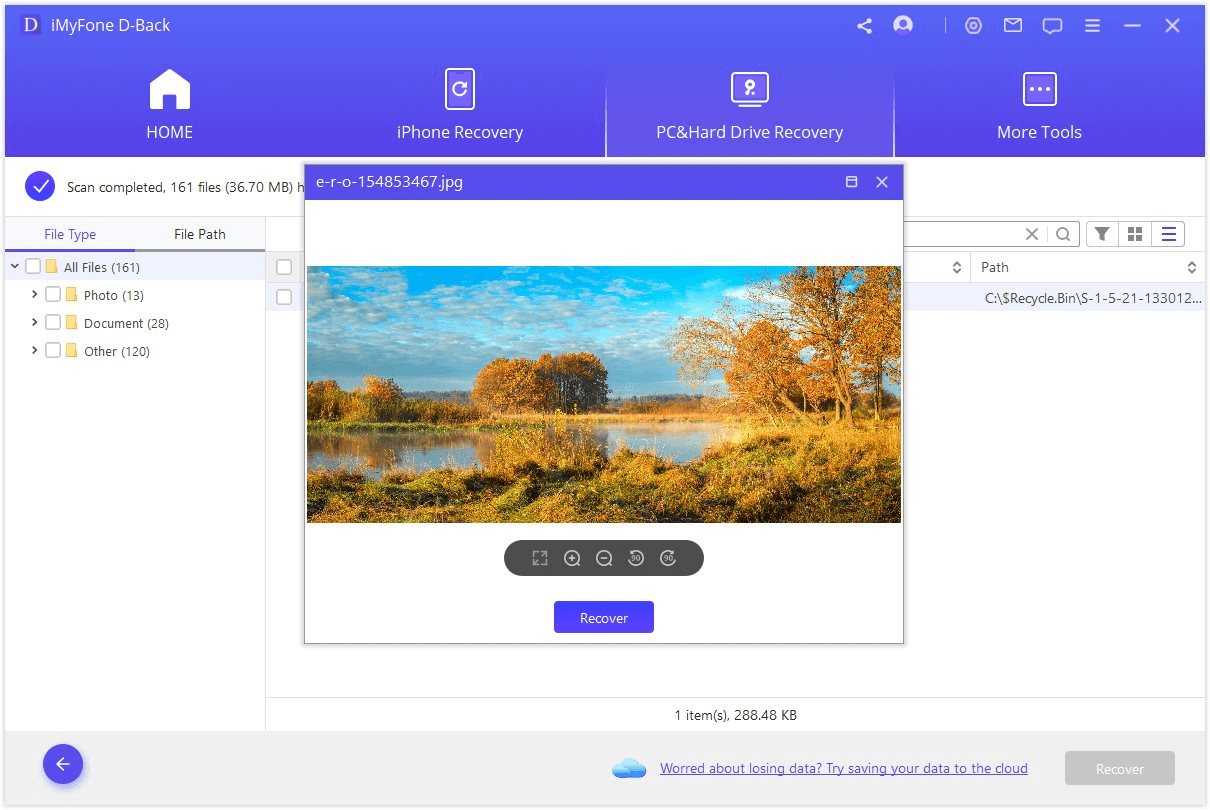
Now, You have recovered data from corrupted/damaged SD card Android using PC.
Part 2. How to Recover Permanently Deleted Files from Formatted SD Card Android without PC
It is common for SD cards formatted in Android phones on any occasion. At the same time, you have no chance to access the computer. You may wonder that Is the only thing I can do is be in a daze with a blank phone? Of course not. We have other methods to recover deleted files from formatted cards without PC.
2.1 Easily Recover Formatted SD Card from Cloud
Well, most cloud applications offer to backup the files in the background. And if you have got this turned on, then there is a chance you can recover deleted files from the formatted SD card. The step is simple, with a few taps.
Directly go to the Cloud, click restore from backup, and choose the backup files you need to restore. Finally, click on the Restore option.
2.2 Recover Permanently Deleted Files from Formatted SD Card Android with Google Drive
Recovering deleted files from SD card Android with Google Drive is straightforward. But it requires you have backup regularly. Following are steps:
- Open Google Drive App on your phone and log in to your account.
- A list of backup alternatives will appear. To restore data, select the appropriate option.
- Click "Restore" if you want all the data from your previous SD card restored.
Part 3. Faqs about How to Recover Deleted Files from SD Card Android
Are there any free APP to recover deleted files from SD card Android?
Yes, you can get a free trial version of recovery App. The trial version allows you to recover a limited number of files. The premium plan is required for colossal recuperation. iMyFone D-Back Hard Drive Recovery is a good option. You may view the files on your SD card for free by scanning them. It provides free file recovery for a limited number of files.
Can I recover permanently deleted files from SD card Android?
Yes, it is possible to recover permanently deleted files from SD card Android. There are various methods to do that. If you have backed up on your device or Google Drive, you can recover those files through that. If there is no backup or previous version, you can use iMyFone D-Back Hard Drive Recovery. It is capable of recovering your files in the absence of any conditions and requirements.
How to recover deleted images/videos/music from SD card Android?
Actually, the process of retrieving deleted images/videos/music from SD card is similar to restoring files. You can restore from backup from cloud or Google Drive. However, the storage of them is limited. If you want to recover unlimited images/videos/music from SD card Android, you can choose iMyFone D-Back Hard Drive Recovery. The process we have discussed in Part 1. As you can see the method of using iMyFone D-Back Hard Drive Recovery is easy and fast!
Conclusion
If you have lost files from SD card Android, you can still recover them using three ways we have offered. We highly recommend you to try iMyFone D-Back Hard Drive Recovery.
It's a fantastic data recovery program with a high success rate. Besides, it can recover your deleted files in a few seconds, allowing you to scan and preview files for free.
Why not try it for free?

















 December 9, 2024
December 9, 2024

