After knowing that you've lost your data, you'd indeed want to look for a data recovery tool to scan your storage device and get your data back again. Considering this, we've reviewed the Safe365 SD card data recovery tool and found many good things in this tool.
To let you know about the credentials of this astonishing, we decided to tell you about the Safe365 recovery tool. Moreover, we'll also tell you about the best alternative to the Safe365 -iMyFone D-Back Hard Drive Recovery.

Table of Content [Hide]
Part 1: Safe 365 SD Card Data Recovery Wizard Review
Safe365 SD Card Data Recovery happens to be a different tool from the majority of the tools you'll find in the market. Some of its credentials impressed us to a great extent. We'll portray the complete picture of this tool later in the article.
1.1 Safe 365 SD Card Data Recovery Wizard Review (Windows 10 Download)
Safe365 SD Card Data Recovery is a dependable, intelligent, and secure data recovery tool that can help you retrieve deleted and lost files. Using this flawless data recovery tool, you can recover photos, emails, music, videos, and much more. If your device has lost important data due to partition loss, deleting, virus attack, inaccessibility, and any other reason that can affect your data files. Interestingly, it can help you retrieve data from a hard drive, laptop, personal computer, digital camera, memory card, etc.
Moreover, this tool's data recovery process is pretty easy, and you'll only need to download the program to proceed with the things.
- Features:
- It allows you to restore your data from multiple situations.
- This tool doesn't offer you a complex user interface. Instead, it allows you to recover your data with a pleasing user interface.
- Safe365 allows you to recover data from 1000+ file types.
- It is compatible with Mac and Windows.
- How to recover files from SD Card using Safe365 SD Card Data Recovery tool:
We've tested Safe365 data recovery by recovering data from SD cards. Let us show you the steps of retrieving data from an SD card.
Step 1: Before scanning your corrupted SD card, all you need to do is download the software from its official website. Next, you'll need to install the program and start it by registering it with your username and password. Moreover, you can also decide whether you'd wish to go for a free trial or you're willing to acquire its pro version.
Step 2: Connect SD card to PC and select " Start" to begin the process you've been working on. Later, you'll need to choose a folder from which you'd like to recover files. After selecting a folder, you must hit the" Scan" icon.
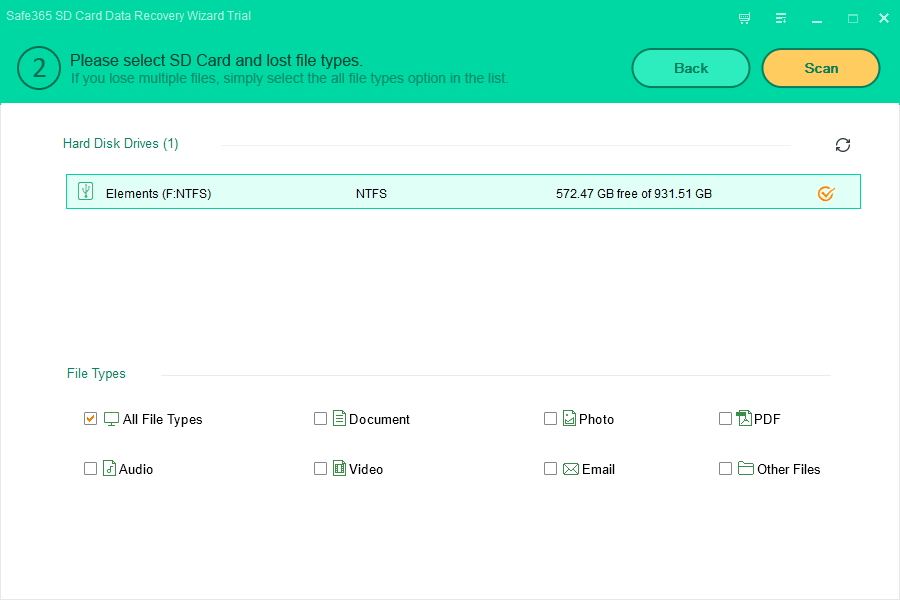
Step 3: Now, the scanning process will show you the results. Remember, the tool performs a Quick Scan process in the first scanning process.
However, if the Quick Scan process doesn't scan your files, you can perform " Deep Scan". Next, you'll need to hit the" Recover" option to save the scanned files in your favorite destination on your PC.
1.2. Is Safe 365 SD Card Data Recovery Wizard Safe/Legit?
Before acquiring the services of a data recovery tool, everyone thinks about whether the tool he is going to look for is secure or not. You'll find many data recovery tools that can affect your PC as most of them carry dangerous viruses that can damage your computer.
Moreover, some tools can also compromise your computer and can be a risk for your data. However, you won't find such issues with the Safe365 recovery tool. Instead, it is a pretty secure recovery tool that doesn't threaten your PC. Moreover, it doesn't carry any virus affecting your computer's functionality. but it might not be user-friendly for many users. Hence, it would help if you looked for a more friendly data recovery tool.
Part 2: Better Alternative for Safe 365 SD Card Data Recovery Wizard - iMyFone D-Back Hard Drive Recovery
We've got an extraordinary SD card data recovery in your sight in the shape of iMyFone D-Back Hard Drive Recovery. It is an incredible data recovery tool that allows you to restore data from emptied Recycle Bin, deleted files, lost partition, formatted data, virus attack, external device data, raw partition, and System Crash.
Moreover, this enables you to retrieve data in 1000+ file types, including Video, Graphics, Document, Email, Audio, and other files. On top of that, D-Back Hard Drive Recovery is user-friendly, and you don't need to look for any prior knowledge to recover your lost files. Instead, it comes with a pretty smooth user interface that makes sure you don't feel any difficulty operating this tool.
- Key Features of iMyFone D-Back Hard Drive Recovery:
- iMyFone D-Back Hard Drive Recovery helps you recover files from a digital camera, computer, camcorder, flash drive, external hard drive, video player, music player, and more.
- It allows you to preview your scanned files before downloading them on your PC.
- You can also scan unlimited data files using D-Back Hard Drive Recovery's free trial version.
- Using this fascinating tool, you can take a quick and deep scan with significant effect.
- Retrieve SD card data with iMyFoneD-Back Hard Drive Recovery (Windows&Mac):
Here's the step by step guide to retrieve data from an SD card using iMyFone D-Back Hard Drive Recovery.
Step 1: Install iMyFone D-Back Hard Drive Recovery.
Reach out to D-Back Hard Drive Recovery's official website and grab the software after installing it on your PC. Next, you'll only need to start the program and connect your SD card to your PC. Hit the SD card option after watching it on your screen.

Step 2: Scan your File.
Now, your job is to click on the "Scan" icon to start scanning your SD card. This process will likely take a few minutes before putting everything in order. Moreover, you can also pause the scanning process and resume it any time you want.

Step 3: Recover your Files.
After completing the scanning process, you'll need to preview the files you've scanned. After reviewing them, you may hit the "Recover "icon to download the files to your desired destination.

Note
If a quick scan doesn't help you recover your files, you can head to a deep scan to recover the files more appropriately.Part 3: Safe 365 License Code
1. Free License Code for Safe 365 SD Card Data Recovery Wizard
If you're looking to acquire the services of the Safe365 data recovery tool to recover your lost photos, videos, or documents from SD, you can get the tool's free version. The free version will give you a clue about how this software works and add value to your work.
Luckily, you can access the free version of Safe365 pretty easily, as you'll only need to visit freedownloadmanager.org
2. Safe365 Coupon Code
Safe365 is a credible data recovery tool that offers you a premium package at relatively affordable rates. In addition, you can also acquire the software's subscription at a 30% subscription rate. However, you'll need to know about the coupon code before applying for a subscription. Here's the list of coupon codes of 30% discounted Safe365 tool subscriptions.
30% OFF = Save-30 30%= COI0-9G6D-G43D-KJ8R
Ways of using Safe365 Coupon Code:
After finding this discounted coupon code, you don't need to make much of your efforts. Instead, after copying the code, all you need to do is visit the official website of Safe365 and navigate to the payment method. From there, you can paste the coupon code to claim discounts.
Conclusion
In this guide, we've reviewed the Safe365 SD card data recovery tool and discussed how it could help you retrieve deleted data. It is a good tool that can add a lot of value and help you get what you've been looking for. Without undermining Safe365 SD card data recovery software, we've found iMyFone D-Back Hard Drive Recovery more useful.
First, iMyFoneD-Back Hard Drive Recovery works faster than 365 SD cards. Second, D-Back Hard Drive Recovery provides the premium version cheaper than the 365 SD card data recovery tool. Hence, we recommend iMyFone D-Back Hard Drive Recovery to you.

















 March 29, 2023
March 29, 2023
