"My iPhone received the latest iOS update. When trying to install the update, the iPhone stuck on verifying update screen with a spinning wheel, and I'm not sure what to do next. I've already waited for over an hour, but nothing seems to be happening. Has anyone else experienced this issue? If so, how did you resolve it?"
It can be frustrating when you're excited to install the latest iOS update, only to find your iPhone stuck on verifying update screen with nothing but a spinning wheel.
This is a common issue that many iPhone users have encountered, and fortunately, there are several fixes. In this guide, we'll explain what causes your iPhone stuck at verifying update and introduce the best solutions to get your iPhone updating again.
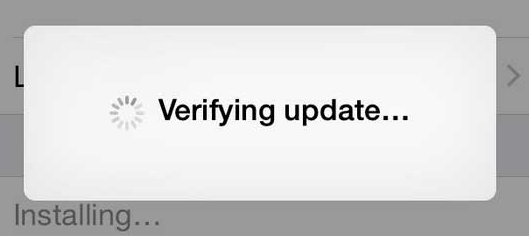
In this article:
- Why Is My iPhone Stuck on Verifying Update?
- How to Fix iPhone Stuck on Verifying Update in 4 Simple Ways?
- Ensure a Stable Internet Connection
- Lock and Wake Your iPhone
- Delete and Re-download the Update
- Reset Network Settings
- How to Fix iPhone Stuck at Verifying Update in 5 Advanced Ways?
- Force Restart iPhone
- Update iOS with iTunes
- Fix iPhone Stuck on Verifying Update iOS 18/26 with Fixppo

- Restore iPhone in Recovery Mode
- Restore iPhone in DFU Mode
- FAQs About iPhone Verifying Update
Why Is My iPhone Stuck on Verifying Update?
The verifying update stuck on iPhone issue usually happens right after downloading a new iOS update, just before installation begins. Understanding the possible reasons behind it is the first step to fixing it.
- Poor Internet Connection: A weak Wi-Fi connection can prevent your iPhone from completing the verification process.
- Insufficient Storage Space: If your device doesn't have enough storage space, the update may stuck on update requested or fail to complete during the process.
- iOS Software Bugs: Sometimes, there might be bugs or glitches during the update process, causing your iPhone to freeze on the verifying update screen.
- Server Issues: Apple's server may be overloaded or experiencing downtime, which may lead to the verifying update stuck issue.
- Corrupted Update Files: If the update files are corrupted or incomplete, the verification may get stuck.
How to Fix iPhone Stuck on Verifying Update in 4 Simple Ways?
If your iPhone 11/12/13/14/15/16 has been stuck on verifying update screen for a while, it's time to take action. This issue can usually be resolved with a few quick steps, no tech skills required. Below are four simple ways to help your iPhone get rid of the verifying update error. Please note that these methods only work when your iPhone is still responsive.
1 Ensure a Stable Internet Connection
A slow or unstable internet connection can prevent your iPhone from verifying the update with Apple's servers, causing the verifying update stuck on iPhone.
To resolve this, make sure you have a reliable Wi-Fi connection, or switch to a stronger one if necessary. Avoid using cellular data as the download speed tend to be slower with a mobile data connection.
2 Lock and Wake Your iPhone
If the issue persists, you can try locking and then waking your iPhone by pressing the Power button repeatedly for 5-10 seconds. This may force the device to temporarily stop the update process and restart. If this method doesn't work, please proceed to the next solutions.
3 Delete and Re-download the Update
The verifying update screen appears when your device has downloaded but not installed the update file. If your iPhone stuck at verifying update screen for a long time and you can still access your device, try deleting and re-downloading the update.
Here's how to fix iPhone keeps saying verifying update by removing the downloaded update file:
Step 1: Navigate to Settings > General > iPhone Storage.
Step 2: Locate and tap the iOS update file and click the Delete Update.
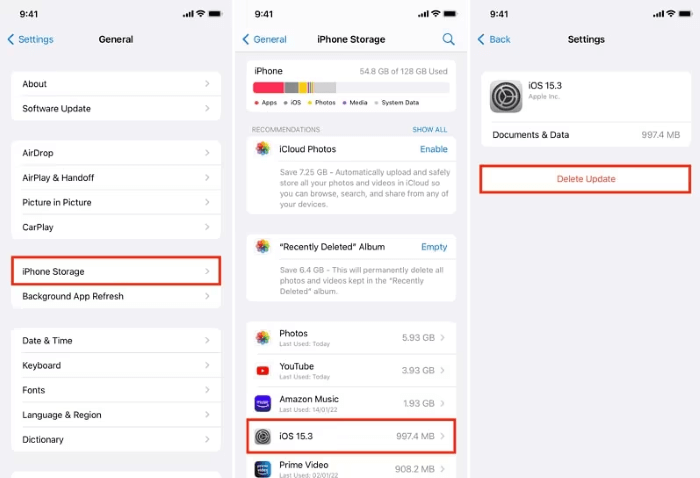
Step 3: Turn your iPhone off and then back on.
Step 4: Go to settings again to re-download the update file.
If your iPhone stuck on verifying update on lock screen that makes you unable to access the iPhone's Settings, you can try Fixppo. It can automatically fix this iOS update issue without requiring you to tap the screen or press any buttons.
4 Reset Network Settings
If you've switched to a stronger network but nothing seems to work, resetting your network settings may help resolve this iPhone verifying update stuck issue caused by an unstable connection. Here's how to do it:
Step 1: Navigate to Settings > General > Transfer or Reset iPhone > Reset > Reset Network Settings.
Step 2: Enter your passcode when required then proceed to the next step.
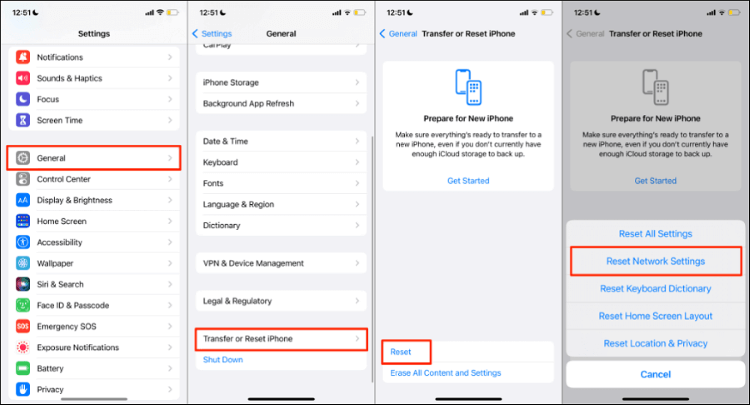
How to Fix iPhone Stuck at Verifying Update in 5 Advanced Ways?
If the basic methods didn't work, or if your iPhone has become completely unresponsive, you may need some advanced solutions. The next steps are designed to help when the device is frozen or stuck during the update process. Here're 5 advanced ways to try.
1 Force Restart iPhone
If your iPhone isn't responding at all on the verifying update screen, a force restart is often the most effective first step. It can help resolve this iPhone stuck at verifying update issue without erasing any data and may allow the update process to resume normally. Here's how to do it based on your iPhone model:
- To force restart iPhone 5/6/SE: Press and hold the Home + Power buttons, when the screen turns black and display the Apple logo, release the buttons.
- To force restart iPhone 7/7 Plus: Press and hold the Volume Down + Power buttons at the same time. Release the buttons the time you see the Apple logo on the screen.
- To force restart iPhone 8/X/XR/XS/11/12/13/14/15/16: Press and release the Volume Up button, then press and release the Volume Down button, then press and hold the Power button until the Apple logo shows up.

2 Update iOS with iTunes
If your iPhone stuck at verifying update, it means the iOS update has not been installed properly. To unfreeze the screen, you can use iTunes to update iOS manually, which can bypass the verification glitch by reinstalling the update through the computer without erasing your data.
This method only works if iTunes can successfully detect your iPhone. If your device isn't recognized at all, you may need to put it into Recovery Mode or try other solutions.
Here's how to fix iPhone 11/12/13/14/15/16 stuck on verifying update screen via iTunes.
Step 1: Ensure your iTunes is in the latest version, open it.
Step 2: Unlock your iPhone, connect it to the computer, and click Trust on your iPhone screen.
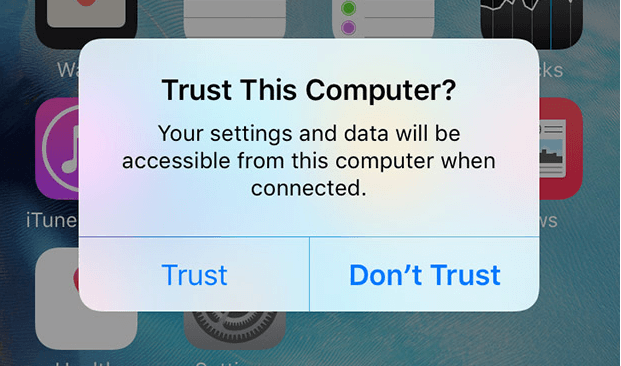
Step 3: Under the Summary tab, click the Check for Update button.
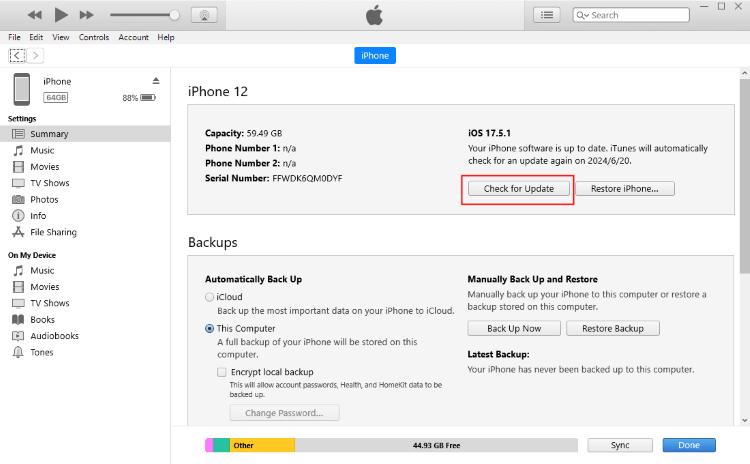
Step 4: Go on by entering your screen passcode and iTunes will automatically update your iOS to the latest version.
3 Fix iPhone Stuck on Verifying Update iOS 18/26 Without Losing Data
Updating your iPhone via iTunes is the official way that can fix this update issue with no data loss, but if iTunes couldn't recognize your iPhone, you can consider using a reliable iOS repair tool iMyFone Fixppo, which works perfectly when standard methods aren't effective.
Designed to resolve system-level issues, Fixppo lets you quickly fix this iPhone stuck on verifying update on lock screen issue without losing data. Besides, it can update your iPhone to the latest iOS version during the repair process. Let's proceed to check some of its key features.

Key Features of iMyFone Fixppo:
- Repairs Without Losing Data: Fixes iPhone stuck at verifying update by refreshing the system, 100% no data loss.
- Update iOS During Repair: It can automatically update your iPhone to the latest iOS while resolving the issue.
- Fixes iOS Update Issues: Resolves problems like iPhone stuck on preparing update, iPhone frozen during update, etc.
- No Need of iTunes: Works without iTunes or Finder and can help when Apple's tools don't recognize your iPhone.
- Supports Unresponsive Devices: Can repair iPhone that are frozen, stuck in boot loop, or not responding at all.
- Completely Safe: 100% safe to use without viruses, trusted by many tech sites.
- Full Compatibility: Support all iPhone models, including iPhone 13/14/15/16/17 running iOS 17/18/26.
Let's see how to use Fixppo to fix this iPhone stuck on verifying update iOS 18/26 issue without losing data.
Step 1: Download and install Fixppo to your Win/Mac, launch it to click Start Repair button.
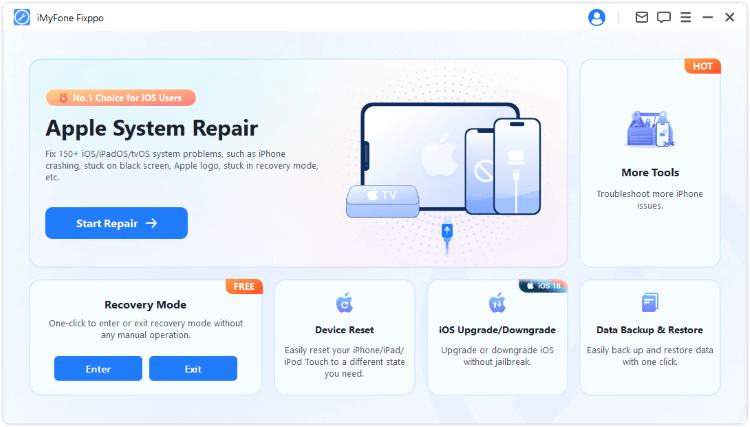
Step 2: Connect your iPhone to the computer using a USB cable, then choose Standard Mode.

Step 3: When your iPhone gets recognized, you can see the device model and the firmware version. Hit the Download button to get the firmware.

Step 4: After downloading, click the Start Standard Repair button for Fixppo to use the firmware to resolve the issue.

Your iPhone will restart within 5 minutes after the repair. You'll notice that it's no longer stuck on the verifying update screen and it's also updated to the latest iOS version as well. To solve this problem, Fixppo can be your go-to.

4 Fix iPhone Update Stuck on Verifying via Recovery Mode
While iMyFone Fixppo offers a convenient way to repair iOS without data loss, some users may prefer using built-in options. If the verifying update stuck on your iPhone, putting the device into Recovery Mode can help force the update to install via iTunes or Finder.
However, it's worth noticing that this method requires using iTunes to restore your iPhone, which causes all data loss. If you don't mind this drawback or have made a backup before, please proceed.
You can also create a full backup using iTunes before starting. But if your iPhone is frozen, you won't be able to back up the iPhone via iTunes as it's required to trust the computer before you can use this feature.
Step 1: Open iTunes on your PC (Finder on macOS Catalina and later) and connect your device via a USB cable.
Step 2: For different iPhone models, you can follow the different steps to put your iPhone in recovery mode.
- For iPhone 8/X/11/12/13/14/15/16: Press the Volume Up > Volume Down keys. Keep holding the Power button, wait until the recovery mode appears, which shows up after the Apple logo.
- For iPhone 7/7 Plus: Press the Power + Volume Down keys. When the recovery mode appears, release the buttons.
- For iPhone 6s or earlier versions: Hold the Home + Power buttons simultaneously. Release them when your iPhone has the recovery mode screen.
Step 3: iTunes will recognize your device and you should choose the Restore option to fix your iPhone.
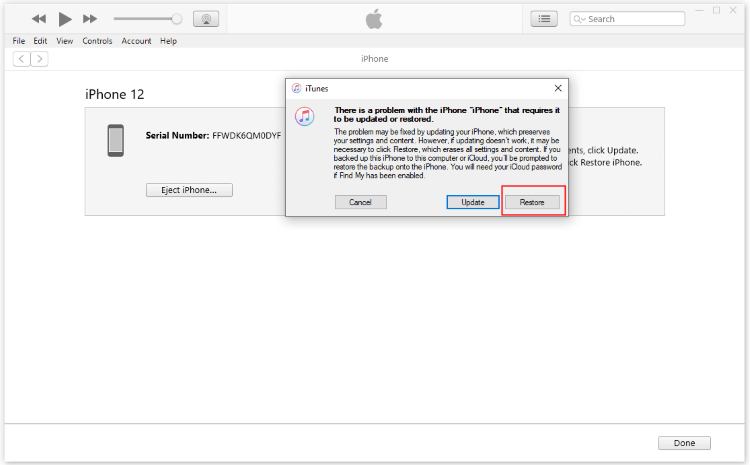
Recovery Mode can get your iPhone out of verifying update error, but it will lead to all data loss. If you need a safer method that can protect your data while resolving the issue, try Fixppo.
5 Fix iPhone Update Stuck on Verifying Update via DFU Mode
If recovery mode doesn't resolve the issue, DFU (Device Firmware Update) mode is a deeper restore option that might help. This method can reload and fix the firmware, giving your iPhone a fresh start.
Likewise, this method will wipe your iPhone clean and if you can't backup beforehand or you don't have a previous backup, all data will get lost. Here's how to use DFU mode to fix when your iPhone is stuck on verifying update.
Step 1: Open iTunes and connect your iPhone to the computer.
Step 2: You can follow the detailed steps or watch the video on how to put iPhone in DFU mode.
For iPhone 8 and later:
- Quickly press and release the Volume Up button, then do the same with the Volume Down button. Next, press and hold the Side button until the screen turns black.
- When the screen goes black, hold both the Volume Down + Side buttons for 5 seconds.
- Then, release the Side button while continuing to hold the Volume Down button for about 10 seconds.
- If the screen stays black, iTunes will detect your iPhone in DFU mode.
For iPhone 7/7 Plus:
- Press and hold the Volume Down + Side buttons simultaneously for 10 seconds.
- Release the Side button, but keep holding the Volume Down button for 5 more seconds.
- If your iPhone is in black screen, iTunes can recognize it in DFU mode.
For iPhone 6 and earlier:
- Press and hold both the Home + Side buttons for 10 seconds.
- Release the Side button, but keep holding the Home button for about 5 more seconds.
- When your iPhone screen stays in black, iTunes will recoginize it in DFU mode.
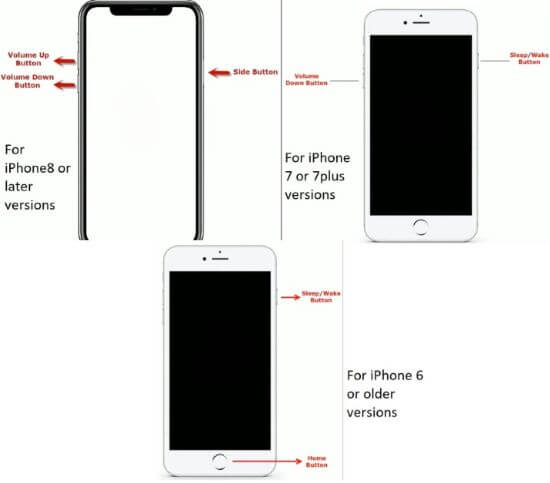
Step 3: After entering DFU mode, click the Restore button to fix your iPhone.
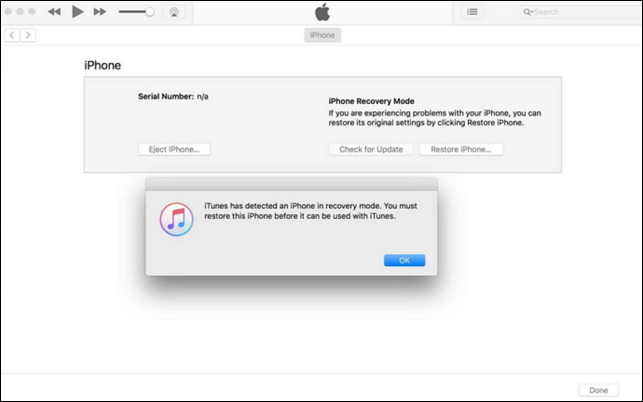
FAQs About iPhone Verifying Update
1 What does verifying update mean on iPhone?
Verifying update on an iPhone means that your device is checking the iOS update file before installation. This process ensures that the update is complete, uncorrupted, and compatible with your device.
2 How long does verifying update take?
In general, the verifying update process on iPhone typically takes a few minutes, usually between 5-10 minutes.
3 How to cancel verifying update on iPhone?
If you want to cancel iPhone verifying update process, you can try to force restart the iPhone, delete the update and try again or switch to airplane mode and turn it off.
Conclusion
This article has introduced 9 ways to fix iPhone stuck on verifying update problem. Hope they can be helpful. Among them, iMyFone Fixppo is recommended as it can not only solve this iPhone verifying update stuck problem but also update your iPhone to the latest version without hassle. Download it to fix your iPhone and complete the update now!
-
Fix iPhone Stuck on Update Requested [iOS 18/26 Supported]
iPhone stuck on update requested? Learn why it happens and discover 8 proven solutions to get your iOS update back on normal without data loss.
3 mins read -
[2025 New] How to Stop iOS 17/18/26 Update in Progress?
How to stop iOS 17/18/26 update in progress when you feel like staying in the current iOS version? Here's how to do it via 4 methods.
3 mins read -
5 Ways for iOS 19 Beta Download [Developer & Public Beta]
How to get iOS 19 beta? Whether you want to download iOS 19 developer or public beta, you can find the suitable methods with our guide. 5 Ways here!
3 mins read -
[2025 Full Guide] All About iOS Update Issues and Solutions
Have you encountered different problems during or after iOS update? This article focuses on all iOS update issues and solutions. Hope you can learn from it.
5 mins read -
[Full Guide] 50+ iOS 18 Bugs and Fixes You Should Know 2025
What are some known iOS 18 bugs? Read on this article to learn everything about iOS 18 bugs and fixes.
5 mins read -
iPhone Not Receiving Texts? 12 Ways to Get Messages Again!
Your iPhone not receiving texts? Read on this article with 12 methods that cover all aspects to let you get the text messages smoothly again!
4 mins read

















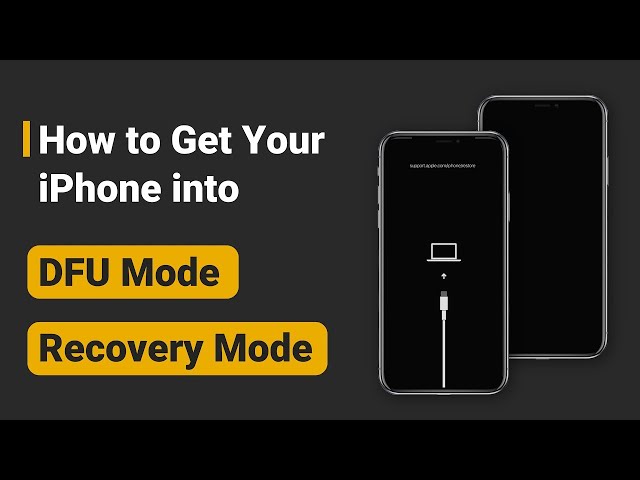
Was this page helpful?
Thanks for your rating
Rated successfully!
You have already rated this article, please do not repeat scoring!