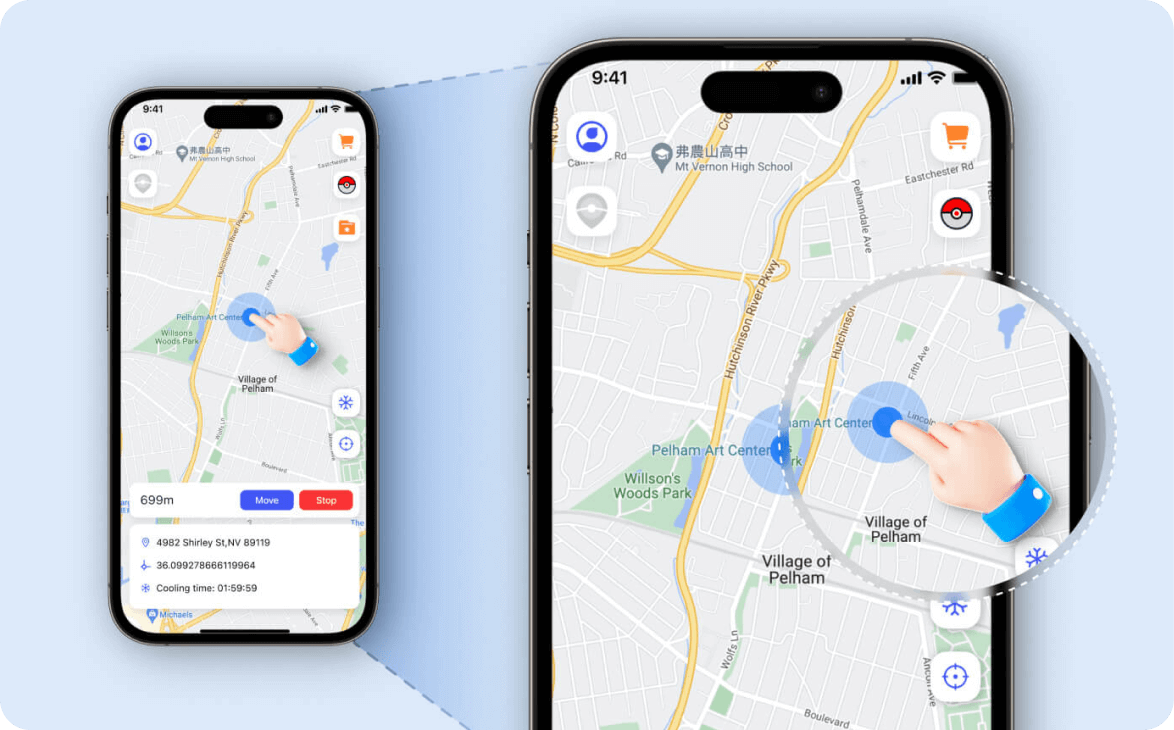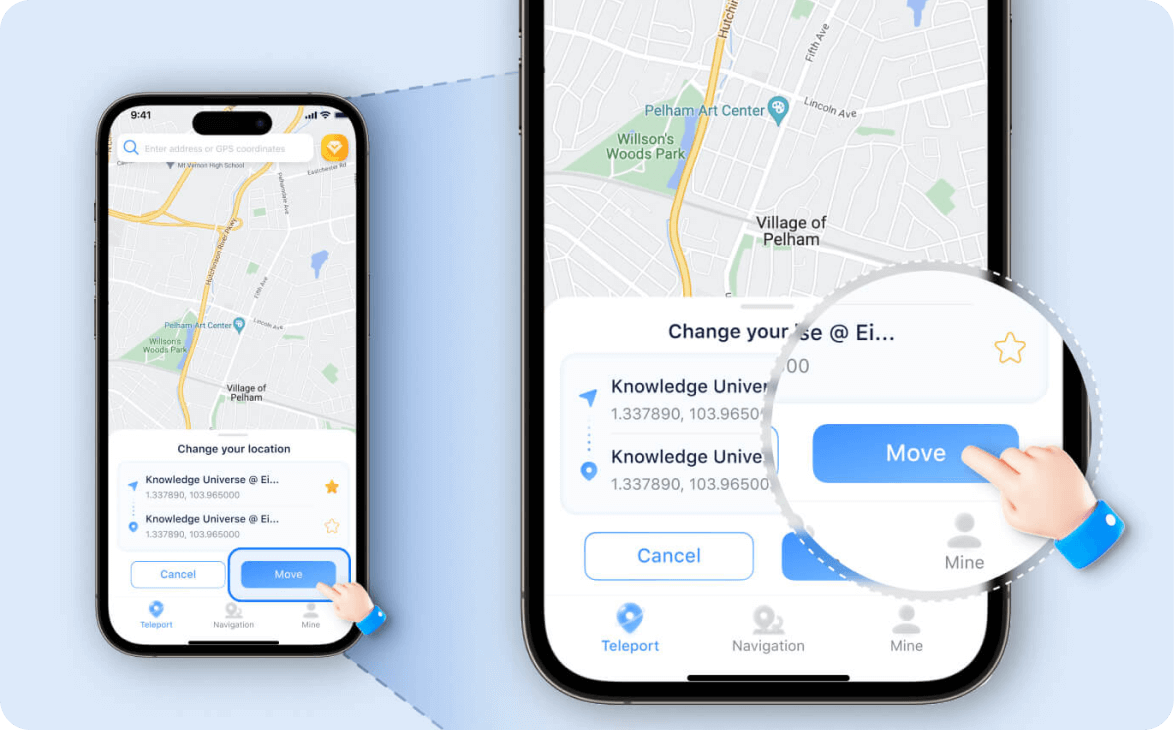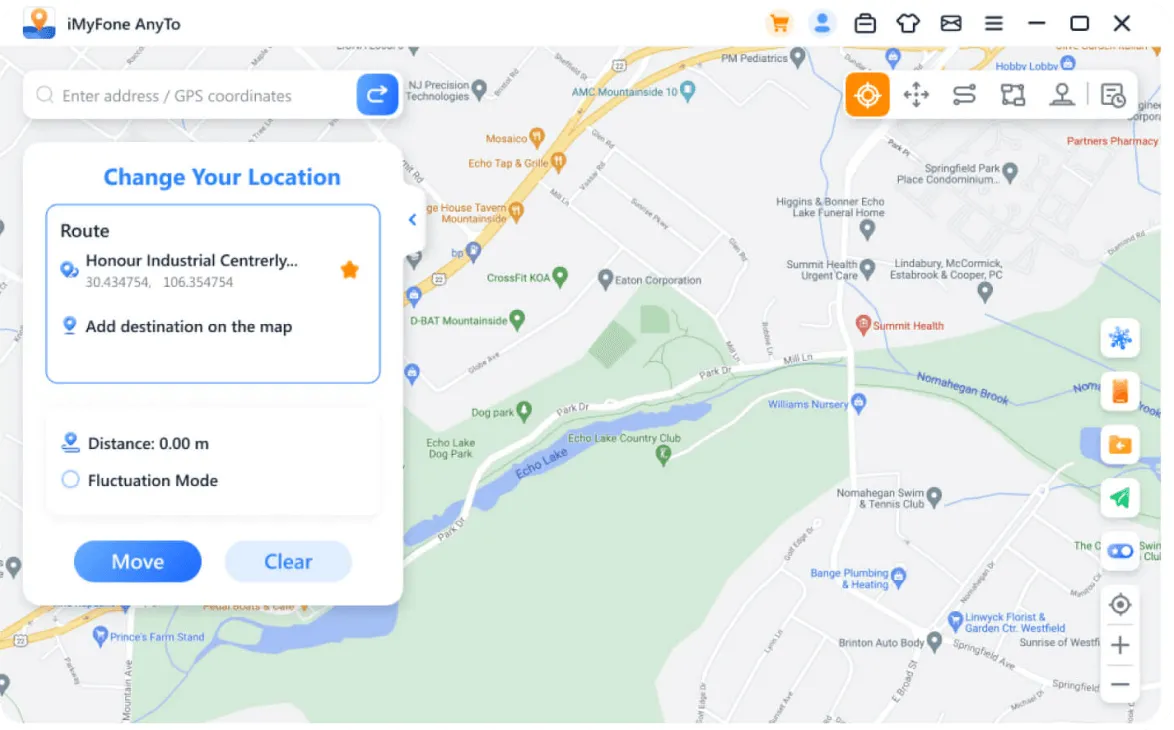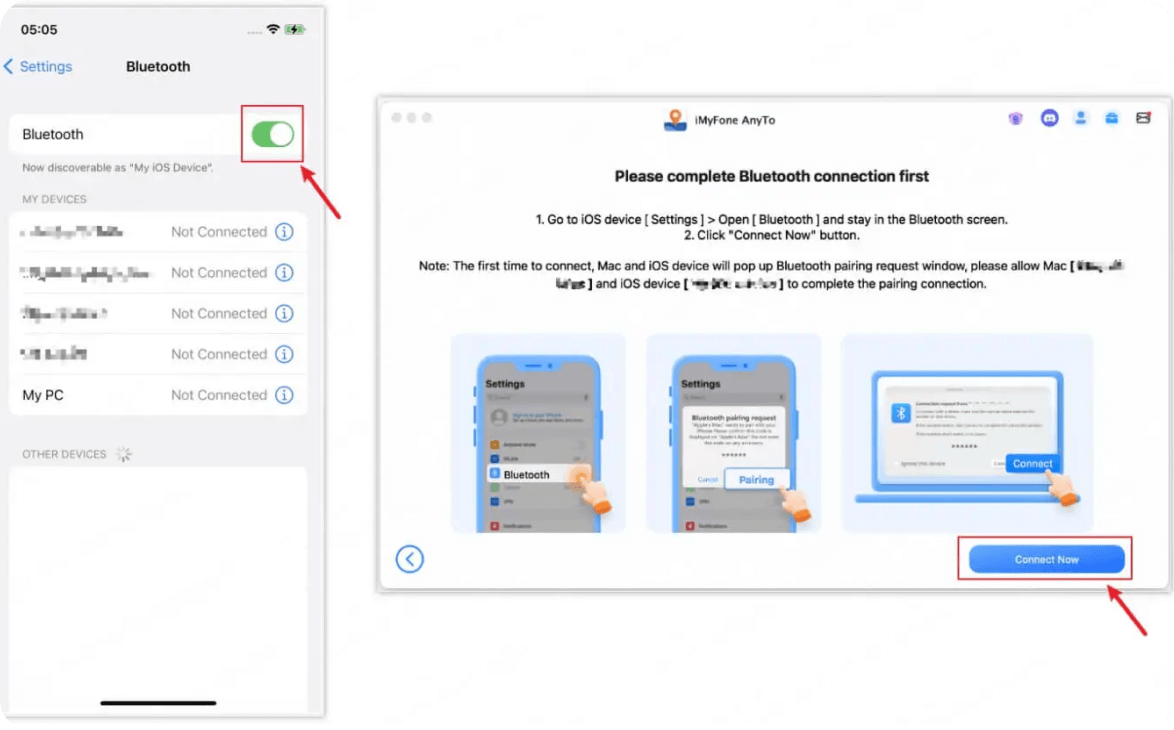-
How to teleport in apps/games on PC with 1-click?
Connect your devices to PC → Select a destination or plan a route → Click Move button, your location has been changed.
-
How to change location directly on iOS?
Lauch PC version & find the iOS version app on the toolbox, install it → Select a destination or plan a route on your iOS device → Click Move button, your location has been changed.
-
How to change location directly on Android?
Download Android version on Google Play → Select a destination or plan a route → Click Move button, your location has been changed.
-
How to complete bluetooth connection to enable specific game mode?
Connect your devices to PC → Click the Bluetooth option → Follow the on-screen prompts to complete Bluetooth pairing.
Upgrade to Full Version Now!
Benefits
- Change Devices Location on PC
- Change Devices Location on Mobile
- Joystick
- Game Mode (Bluetooth connection to fix error 12 issue)
- Cooldown Timer(Calculate the cooling time to avoid being banned)
- Game-specific features, such as Raid Finder
Free Trial
- Once
- 15 mins
Paid Version
- No Limited
- No Limited
Wow! You have received a 25% OFF coupon for 24 hours only.
00 Days
23 Hrs
59 Mins
59 Secs
10-Second Quick Start
Hot FAQs
-
What is Specific Game Mode?
AnyTo offers 2 main modes: Game Mode and Universal Mode. Game Mode is designed for AR game players. The recently launched Bluetooth connection solution allows you to cheat official games without downloading cracked software. It can protect your account 100% safe. It supports games such as Pokemon GO, Monster Hunter Now, and Soundmap.
-
Is it safe to use AnyTo? AnyTo not working with Pokemon Go, getting "Cannot detect location 12" error?
Yes, AnyTo is safe to download and use. We prioritize your privacy and security and are constantly updating AnyTo to address any security issues. The latest Bluetooth connection solution currently collects a spoofing success rate of 99.5%.
For gaming users, you can bypass Error 12 and start spoofing immediately by simply switching to "Specific Game Mode". Once in "Specific Game Mode", select the device you want to connect via Bluetooth.
For further help, check out our detailed guide on how to use AnyTo Bluetooth without Error 12. -
How to recover real GPS location?
Click the back button on the bottom right corner of the map interface, a window will popup asking you to restart the device. Click the 'Restart Now' button, and your device will restart automatically and restore the real location.
-
What is your refund policy?
If you encounter any problems after purchasing the product, or your problem cannot be solved, we strongly recommend that you contact our customer support team. We will work hard to resolve your issue as quickly as possible. If you still wish to request a refund, we offer a 30-day refund policy.
-
100
Contries used
-
5M
Users
-
10K
Customers like AnyTo
-
8M
Customer Support