I bought a locked iPhone how do I unlock it? Buying a used iPhone can be a great way to save money, until you realize it's locked. If you just got a locked iPhone and aren't sure what to do next, don’t worry.
This article will discuss different types of iPhone locks and effective ways for unlocking them to get your device running again.

In this article:
What Lock Is on Your iPhone?
A second-hand iPhone can come with four types of locks: screen lock, Apple ID lock, iCloud Activation Lock, and network carrier lock. Let's briefly discuss these four locks to find out what are they and how to do when you bought an iPhone that is locked.
1.iPhone Screen Lock
Before you can unlock a locked iPhone, it's important to know exactly what type of lock you're dealing with. The first and most common type is the iPhone Screen Lock. This is the lock that appears right away when you turn on the device, asking for a 4/6 digit passcode, Face ID, or Touch ID to continue.

2.iPhone Apple ID Lock
Another common type of lock you may encounter is the Apple ID Lock. This happens when the device remains linked to the previous owner’s Apple ID, whether for iCloud services, App Store purchases, or other Apple services.
If you see the Apple ID prompt during setup or when trying to access certain features, you’ll need to enter the original Apple ID and password. Without these credentials, it can be difficult to fully use or reset the device.
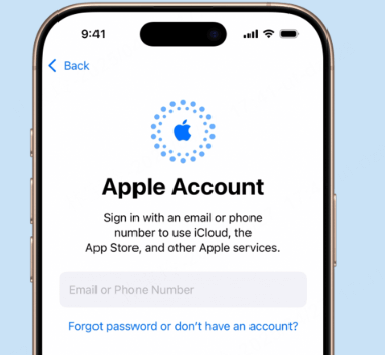
3.iPhone Activation Lock
The iPhone Activation Lock is one of the most important security features on an iPhone, designed to protect your device in case it's lost or stolen.
This lock is tied to the original owner's Apple ID and is automatically enabled when Find My iPhone is turned on, which differentiates itself from the single Apple ID lock.
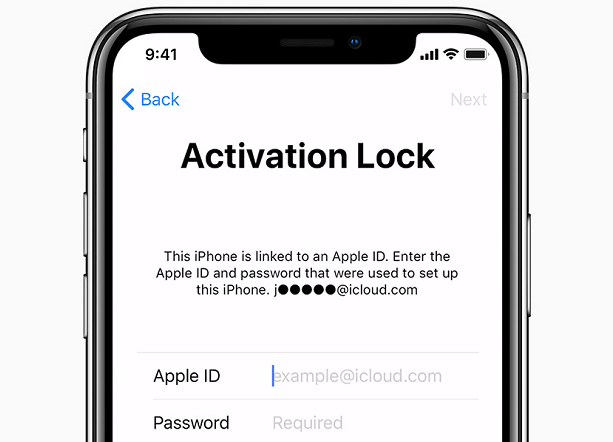
| Features | Apple ID Lock | Activation Lock |
|---|---|---|
| When It Appears? | After purchasing a second-hand device or if the previous owner's Apple ID is still linked. | When Find My iPhone is enabled and the device is reset or after a complete factory reset. |
| What Are the Impacts? | You can still access the home screen and use some features that don't require Apple ID credentials, such as some apps or browsing. | Famous for having dense spawn points, active raid scenes, and strong spoofing community support. |
| How to Turn It Off? | Requires the previous owner's Apple ID and password to disassociate the account. | You cannot access the home screen or use any feature until the correct Apple ID and password are entered. |
4.iPhone Network Carrier Lock
The last type of lock you may encounter is the Network Carrier Lock. Carriers like AT&T and Verizon use this lock to stop the iPhone from working with other carriers' SIM cards.
When a phone is locked to a carrier, it can only be used with that carrier’s network. If you try to insert a SIM card from a different carrier into the locked iPhone, you'll see an error message or find that the device has no service.
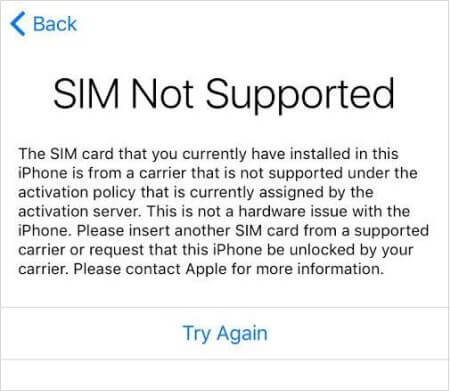
How to Unlock a Screen Passcode Locked iPhone?
If you bought an iPhone and it has a passcode that prevents you from accessing the home screen, you can try the following two methods to unlock the screen passcode of that device.
1 Unlock iPhone Screen Passcode with iMyFone LockWiper
If you're looking for a quick and straightforward way to unlock the locked iPhone you bought, using a professional iPhone unlocker iMyFone LockWiper can help. Designed to remove different types of iPhone screen locks, LockWiper can unlock 4/6 digit, Touch ID, and Face ID passcode without any credentials.
Within 5 minutes, the screen passcode will be removed from your device and you can get back into the iPhone to set up a new passcode without interruptions.

Key Features of iMyFone LockWiper:
- Unlock Various Screen Locks: Able to bypass different iPhone passcodes without the original password.
- Fast Unlocking Process: It provides a much faster way to regain access to the iPhone, 5 minutes only.
- Wide Compatibility: It works with devices with broken or unresponsive screen, no need for your access to the device for a full reset.
- No Tech Skills Required: Simple and user-friendly steps that even non-tech-savvy users can follow.
- Unlock Disabled or Locked Devices: It can wipe the device and let you set it up again if the iPhone is disabled after too many passcode attempts.
- Other Functions: Also able to factory reset your iPhone, remove Apple ID lock, bypass MDM and unlock Screen Time passcode.
If you bought an iPhone that is locked to the screen lock, here's how to unlock is using iMyFone LockWiper.
Step 1: Download and install LockWiper on your computer. Launch the program and select Start to Unlock to begin.

Step 2: Click Start button when prompted, then connect your locked iPhone to your computer using a USB cable.

Step 3: To unlock the device you bought, LockWiper needs to download the iOS firmware for your device. Click Download button to get it.

Step 4: Once the firmware is downloaded, hit Unlock button. LockWiper will automatically unlock the screen passcode for the used iPhone you bought.

If you bought an iPhone and it has a passcode, the screen lock will be removed within 5 minutes with the help of LockWiper. To unlock the device, this software can be your go-to.

2 Remove iPhone Screen Passcode with iTunes
If you bought an iPhone and it has a passcode that stops you from getting in, one of the official ways to remove it is by using iTunes. This method will erase the device completely, including the passcode, allowing you to set it up as new.
Next we'll introduce how to use iTunes to remove the screen passcode and regain access to your iPhone. What you need to prepare is a computer and a USB cable.
Step 1: Install the latest version of iTunes to the computer, then open it.
Step 2: Connect the locked iPhone you bought via a USB cable.
Step 3: When the device is locked and you've never synced the device before, you need to put the device into recovery mode. Follow the steps prepared for different iPhone models below.
- On iPhone 8 and later: Press and quickly release the Volume Up button and then Volume Down button. Then, press and hold the Side button until you see the "Connect to PC/iTunes" screen.
- On iPhone 7 or 7 Plus: Press and hold the Volume Down + Side buttons at the same time. Keep holding them until you see "Connect to iTunes" screen.
- On iPhone 6s and earlier: Press and hold both the Home + Side buttons together. Don't release them until you see the "Connect to iTunes" screen.
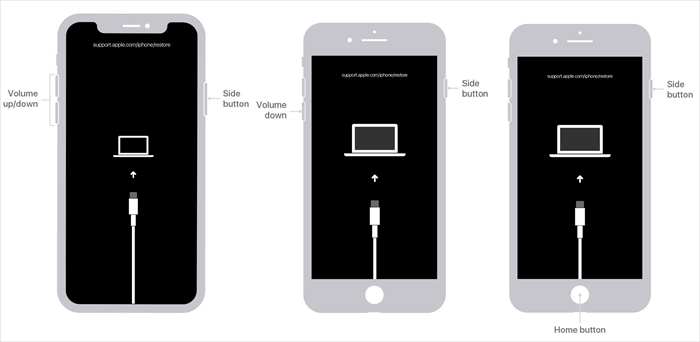
Step 4: iTunes will recognize your iPhone. Once detected, you can click the Restore button to porceed.
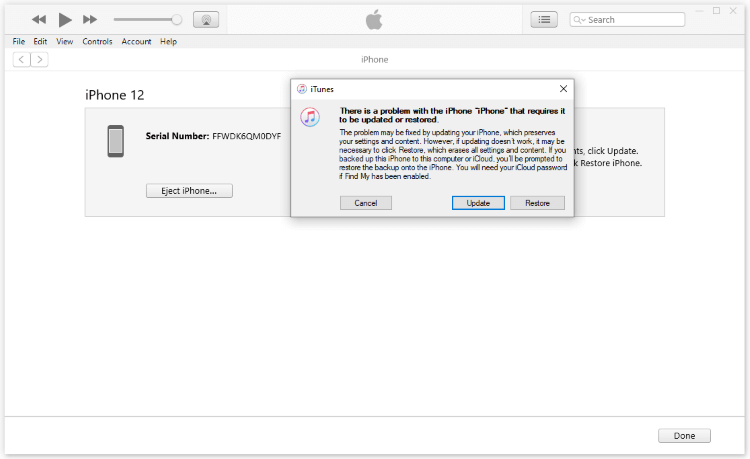
Step 5: This process takes you about 25-30 minutes. Once it's done, the locked iPhone will restart and you can see that the screen passcode is removed.
How to Unlock an Apple ID Locked iPhone?
If you bought a used iPhone and it's still linked to someone else's Apple ID, you might find yourself stuck. Even if you can reach the home screen, you will stay locked without the original credentials if you want to access other key features.
Luckily, you can remove the Apple ID lock and fully access your iPhone with the help of LockWiper. let's see how it works.
Step 1: Launch LockWiper and select the Unlock Apple ID option from the screen.

Step 2: Connect your iPhone to the computer. Once recognized, click the Start button to proceed.

If "Find My" is turned off ahead:
Step 3: LockWiper will automatically remove the Apple ID from your locked iPhone. Wait for a few minutes for the process to complete.

If "Find My" is turned on and your device is running iOS 11.4 and above:
Step 3: You'll proceed to this step. Follow to check if your device meets the requirements. If not, follow the instructions to enable them. Then, click Unlock button.

Step 4: After that, follow the prompt to enter 000000 and click Unlock button again.

Step 5: When the process completes, you can wait for your iPhone to restart and follow to set up your iPhone as new.

How to Unlock an Activation Lock Locked iPhone?
If you bought a locked iPhone and it's stuck on the Activation Lock screen, it means the device is still linked to the previous owner's Apple ID and the Find My iPhone feature is enabled.
Without the correct Apple ID and password, you won't be able to finish setting up the iPhone or use it normally. So, in this section, we'll explain the steps you can take if you bought an iPhone that is locked to the Activation Lock.
Step 1: Download and install iBypasser on your computer. Launch it and click the Bypass iCloud Activation Lock Screen mode.

Step 2: Connect your iPhone to the PC/Mac then click Start button.

Step 3: To bypass iCloud Activation lock, it needs jailbreak. Once the jailbreak package is downloaded, click the Start Jailbreak button to proceed.

Step 4: When the jailbreaking process completes, click the Start Bypass button to begin the Activation Lock bypassing.

Within a few minutes, you can click the Done button for the program to fully unlock the Activation Lock.

How to Unlock a Network Carrier Locked iPhone?
If you bought a carrier locked iPhone, don't worry, as it's often possible to unlock it. If you can provide the necessary credentials, you can unlock the device then use SIM cards from other carriers. Here’s how you can unlock a carrier-locked iPhone step by step.
Step 1: Reach out to the carrier's customer service and ask for a SIM unlock.
Step 2: When prompted, provide your iPhone's IMEI number, which you can find in Settings > General > About.
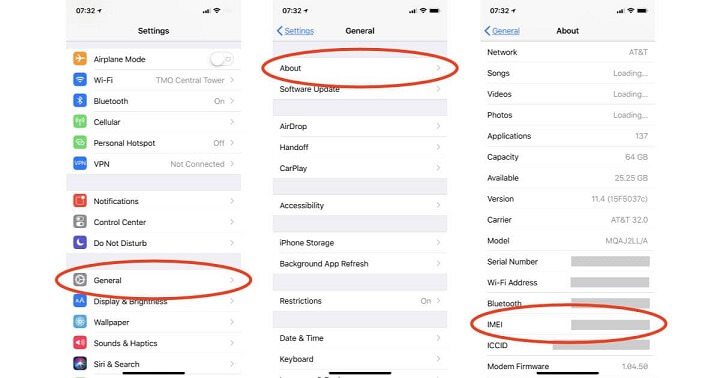
Step 3: If your request is approved, the carrier will process the unlock. This can take a few hours to a few days, depending on the carrier.
Step 4: Once the carrier confirms the unlock, you can insert a new SIM card and the unlock will be successful if your iPhone connects to the new network. If not, you can take the device to the local carrier store for unlocking.
Where to Get the Best Unlocked iPhone Deals?
You should always purchase a smartphone based on your set budget. Once you have decided that, go online and compare phone prices between different merchants, shortlist the mobiles that come in your range and then compare the specifications. This little exercise will help you pick the best from the lot in the price that you can afford.
1 Best Buy
Best buy is an excellent choice in case you need to either purchase unlocked cellphone online or in stores. Better yet, you could even request a cellphone from the web, have it set aside for your nearby excellent buy brick-and-mortar and pick out it up the same day.
2 eBay
eBay is great, and nowadays is still one of the best places to buy an unlocked cellphone. eBay has a strong filtering system, permitting you to search for precisely what you need, with filters for rate, carrier - even color. Of course, eBay nevertheless has its roots as a public sale residence.
3 Amazon
Apparently, Amazon doesn’t have an exhaustive collection of cellphones under the sun. Purchase on Amazon factory unlocked. This gives you the phone at a lower price than being locked to an original carrier and also gives you versatility to resell it. But in case you’re in search of a brand-new iPhone or Samsung Galaxy tool, Amazon is sometimes a bit late to the game.
4 Walmart
Walmart bridges the gap among best buy and Amazon. Just like Amazon, Walmart is a cross-to spot to find the best unlocked iPhone deals. However it also sells smartphones that are brand new and at the higher end of the spectrum, like Apple’s iPhones and Samsung’s Galaxy smartphones.
Conclusion
This article should answer your question of "I bought a locked iPhone how do I unlock it". Also, you can learn about four different locks you'll see if you bought a second-hand iPhone.
For different iPhone locks, choose the method that suits your need. When your iPhone stuck with unknown screen locks or Apple Id lock, iMyFone LockWiper should help. You can try it with intuitive guide!
-
[2025] How to Use iforgot.apple.com Unlock Apple ID?
iforgot.apple.com can unlock Apple ID and reset Apple ID password. Let's see how it works to help you regain control of your device.
3 mins read -
How to Use 3uTools MDM Bypass & Its Alternatives [ 2026 ]
How to use 3uTools MDM bypass tool? This article gives a full review of how to bypass MDM with 3uTools and its best alternatives as well.
3 mins read -
What Is iOS 18 iPhone Inactivity Reboot Feature? How Does It Work?
Do you know the feature of iPhone inactivity reboot after 3 days in iOS 18.1? What is it and how does it work? This article tells you all!
2 mins read -
Explore the Best Free iPad Unlock Software: Unlock with Ease
If you are looking for a real free iPad unlocker, you can't miss the free iPad unlock software this article has put together for you, you can choose the best.
4 mins read -
[2025] What Is iOS Account Manager & How to Remove It
What is iOS Account Manager? Can I remove it? This guide will explain what does iOS Account Manager mean and provide steps for you to remove it with ease.
3 mins read -
How to Fix This Apple ID Is Not Valid or Supported
This guide focuses on explaining and resolving why this apple id is not valid or not supported issues to help you fix Apple ID not working on iPhone problems.
3 mins read















Was this page helpful?
Thanks for your rating
Rated successfully!
You have already rated this article, please do not repeat scoring!