"Can I buy a demo iPhone?" Many users ask this when they encounter an iPhone running iPhone Demo Mode or showing "Property of Apple Authorized Reseller". While these demo units may be cheaper than regular iPhones, they often come with restrictions that most buyers don't know.
This article explains the risks of purchasing a demo iPhone and how to remove or bypass the "Property of Apple Authorized Reseller" message to restore normal functionality.

In this article:
What is iPhone Demo Mode?
iPhone Demo Mode is a special software used on demo units, the device you see on display in Apple Store or other retailers, and is typically supervised and managed using Apple’s Mobile Device Management (MDM) system.
1 Key Features of iPhone Demo Mode
When the Demo Mode feature is activated, you can see some main features of the demo unit:
- The device plays promotional videos or interactive demos to showcase features.
- You can't sign in with an Apple ID or access certain system settings.
- The device is managed by an MDM profile that controls its and restrictions.
- It may reset itself automatically to clear any changes or data..
- You can’t delete built-in apps or install new ones from the App Store.
- iPhone in Demo Mode often disables cellular features and SIM card usage.

2 Pros and Cons of iPhone Demo Unit
It's suggested to check the pros and cons of the device saying "property of Apple authorized reseller" before deciding to buy such a demo unit iPhone.
- It is usually sold at a discounted price compared to brand-new iPhone.
- Since demo unit doesn't use Apple ID, you won't run into Activation Lock problems, which is a headache to many second-hand device owner.
- Aside from software restrictions, the device’s hardware (camera, screen, battery) works like a regular iPhone.
- These devices are often only used for display purposes, so they're generally in good physical condition.
- The device may get stuck in Demo Mode, limiting features like Apple ID login, app installation, and settings access.
- Demo unit may automatically reset to factory settings, wiping all data inside.
- It may not come with a standard warranty and have limited support from Apple.
- It is managed by an MDM profile, which can be difficult to remove.
3 Demo iPhone VS Normal iPhone
Besides, what's the difference between Demo Mode iPhone and ordinary iPhone? Let's explore.
- Demo unit iPhone has different configurations, firmware, and software packages than original iPhone.
- Most Demo iPhone is accompanied by constant commercial videos showing what the device can do.
- Demo devices have severely restricted access to features commonly found on regular devices.
- Most iPhone Demo Units do not have an analog slot, while original devices do.
- iPhone in Demo Mode may have a maximum storage of 16g, so does iPad.
From the above information, we can see that Demo mode is useful for stores, but not for everyday use. If you've bought a second-hand iPhone and notice certain limitations, there's a good chance you have a device still stuck in Demo Mode.
How to Get iPhone Out of Demo Mode?
If you got a demo unit iPhone and it gets stuck in Demo Mode, here's 4 ways you can try to remove the Demo Mode so as to use the device like a normal one.
1 How to Take iPhone Out of Demo Mode by Removing MDM Profile?
If your iPhone is stuck in Demo Mode, it's likely being controlled by an MDM profile. To fully remove the demo from iPhone and use your device normally, you'll need to remove that Remote Management Lock. Here’s how you can do it.
Step 1: Go to Settings > General > VPN & Device Management.
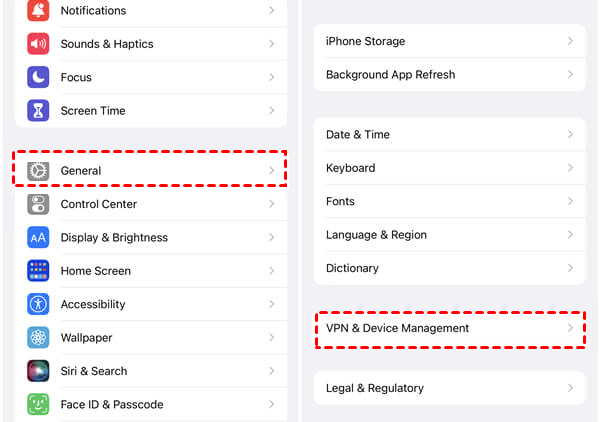
Step 2: Find the profile and tap on it.
Step 3: Tap Remove Management. If you're not be asked to enter the MDM profile password, you can remove the MDM successfuly.
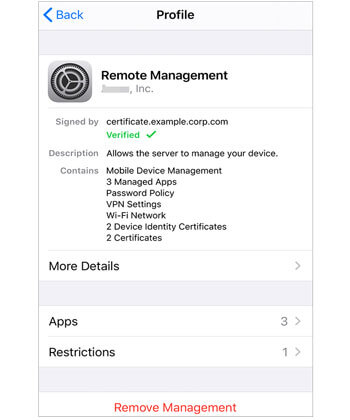
2 How to Remove Demo Mode from iPhone Using iMyFone LockWiper?
With a professional MDM bypasser iMyFone LockWiper, you can remove Demo Mode from iPhone with ease and update iPhone to the latest version.
Like iTunes, this tool will reset your iPhone to its default state, making you able to access the device within minutes without MDM restrictions. For iPhone stuck in Demo Mode, this tool can bypass it without password.

- Remove Demo Mode Without Password: Easily remove Demo Mode from iPhone without password requirement.
- Remove MDM Within Minutes: 5 minutes only to remove iPhone MDM lock.
- Safe & Quick: 100% safe to get iPhone out of Demo state, easy-to-use for even non-tech-savvy users.
- Wide Compatibility: Support all iPhone and iOS versions, including iPhone 17/16/15 and iOS 26/18/17.
- More Features: Also able to unlock iPhone screen locks, remove Apple ID and bypass Screen Time passcode.
Let's explore the steps on how to get iPhone out of Demo Mode with iMyFone LockWiper.
Step 1: Download and install LockWiper on your computer. Launch it and select the Bypass MDM from the interface.

Step 2: Connect your demo iPhone to the computer and select the Remove MDM mode.

Step 3: Click the Start button, the program will begin to remove MDM without password.

Wait for the process to complete within 5 minutes. Later, you can use the iPhone as a normal one.

3 How to Reset Demo iPhone via Settings?
When you want to remove the Demo Mode from iPhone, resetting the device to factory default settings may help. Since there is no Activation Lock concern, you can perform this step with ease to wipe all data and settings.
Here's how to factory reset a demo iPhone via Settings app:
Step 1: On an iPhone demo unit, open Settings and click General.
Step 2: Scroll down and tap Transfer or Reset iPhone.
Step 3: Select Erase All Content and Settings, then click Continue.
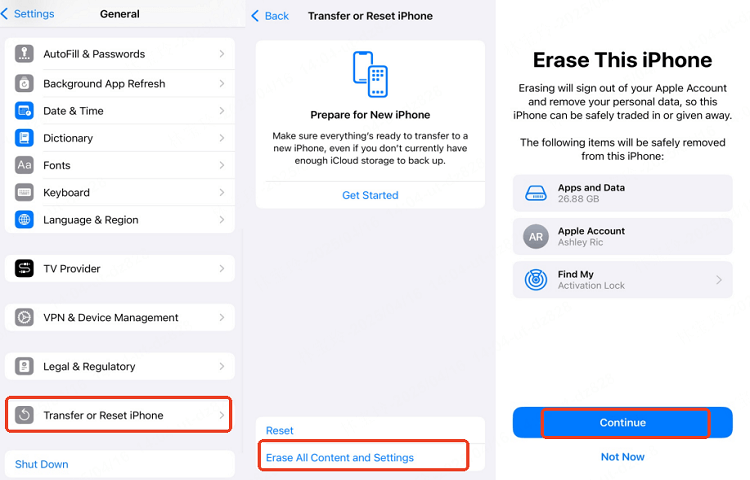
Step 4: Tap Erase iPhone and enter the required passcode to reset your device.
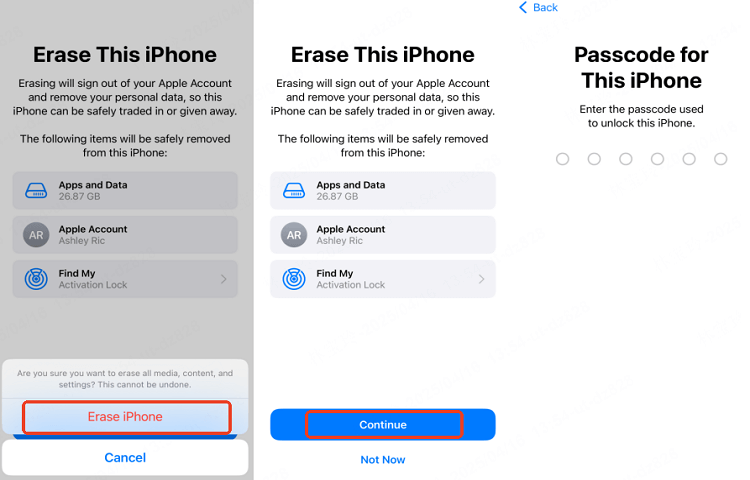
4 How to Turn Off Demo Mode on iPhone via iTunes?
If the MDM profile is removable, iTunes might seem like another good option to help erase the device and reinstall iOS.
Using iTunes, you can restore the demo iPhone, then set up the device and use without limitations. Let's see how to remove Demo Mode from iPhone.
Step 1: Download and install iTunes, connect your demo iPhone to your PC, and ensure it is recognized by iTunes.
Step 2: Click Summary, and click Restore iPhone.
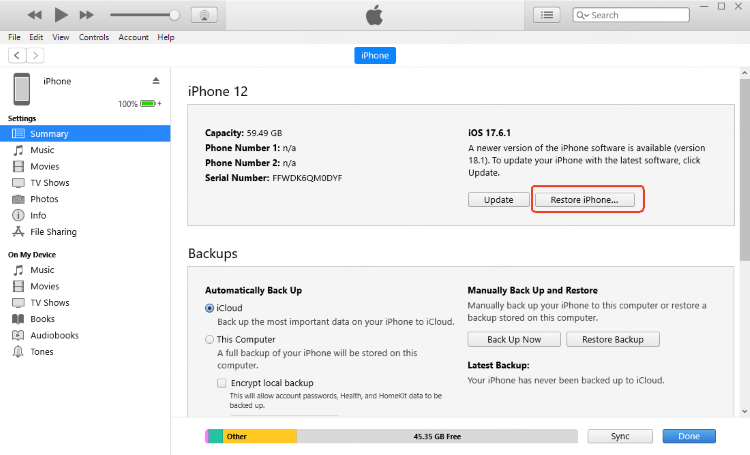
Step 3: Click Restore and Update. This will reset the demo unit iPhone to factory settings and remove any Demo Mode restrictions.
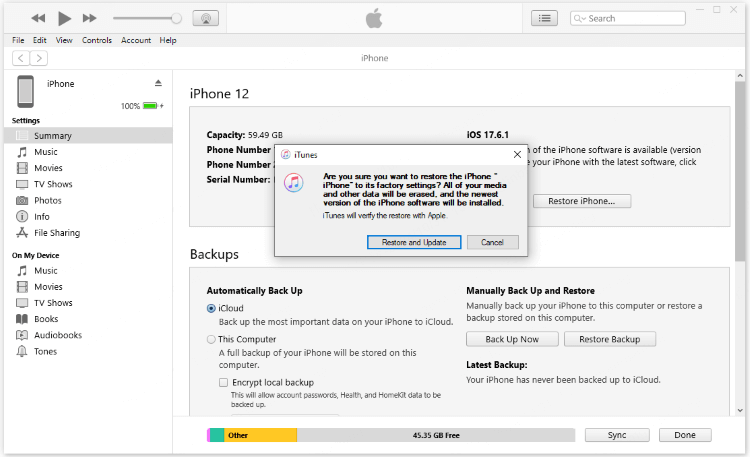
Now you can use your device normally, but his method often has problems with your device not being recognized, so it may require you to keep repeating the procedure.
FAQs about iPhone Demo Mode
1 What is a demo unit iPhone?
A demo unit iPhone is a display device used in Apple Stores or authorized resellers. It usually runs in Demo Mode, which restricts certain features like Apple ID sign-in or system settings.
2 How to remove “Property of Apple Authorized Reseller” from iPhone?
This message means the iPhone is a demo unit tied to Apple’s retail program. The only official way to remove it is through Apple or an authorized reseller. Some third-party tools, like iMyFone LockWiper, can help bypass the restriction if you own the device legally.
3 Can you bypass demo unit restrictions on iPhone?
Yes, demo mode restrictions can be bypassed, but Apple does not support this. Specialized unlock tools may help restore normal functionality, but results vary and warranty is usually void.
4 Is it okay to buy a demo unit iPhone?
Generally, no. Demo iPhones often have no warranty, used batteries, and limited features. It’s safer to purchase from an Apple Authorized Reseller to ensure originality and support.
Conclusion
This article shows you how to get rid of iPhone demo mode using 4 methods, among which the most convenient and fastest way is to use a professional third-party tool - iMyFone LockWiper, which can refresh your iPhone and remove your demo mode in 5 minutes without any limitations.
-
[2025] How to Use iforgot.apple.com Unlock Apple ID?
iforgot.apple.com can unlock Apple ID and reset Apple ID password. Let's see how it works to help you regain control of your device.
3 mins read -
[2025] How to Use 3uTools MDM Bypass & Its Alternatives
How to use 3uTools MDM bypass tool? This article gives a full review of how to bypass MDM with 3uTools and its best alternatives as well.
3 mins read -
What Is iOS 18 iPhone Inactivity Reboot Feature? How Does It Work?
Do you know the feature of iPhone inactivity reboot after 3 days in iOS 18.1? What is it and how does it work? This article tells you all!
2 mins read -
[2025] What Is iOS Account Manager & How to Remove It
What is iOS Account Manager? Can I remove it? This guide will explain what does iOS Account Manager mean and provide steps for you to remove it with ease.
3 mins read -
How to Fix This Apple ID Is Not Valid or Supported
This guide focuses on explaining and resolving why this apple id is not valid or not supported issues to help you fix Apple ID not working on iPhone problems.
3 mins read -
Easy Fix! Cannot Create Apple ID at This Time
If you are facing the dilemma of cannot create apple id at this time and don't know how to solve it, read this guide for an exhaustive solution.
3 mins read



















Was this page helpful?
Thanks for your rating
Rated successfully!
You have already rated this article, please do not repeat scoring!