Do you wish your breasts looked bigger like the beauties you see on TV or social media? In this article, we'll show you a painless way to make that happen. Whether you're doing it for fun or to stand out online, an advanced AI breast enhancer can help you easily create photos and videos with larger breasts,enhancing your look and stand out.

In this article:
Online AI Breast Enlarger for Video
DreamVid , from the trusted brand IMyFone, is a perfect AI video creation platform for making trending content for TikTok, Reels, and more. Go beyond static images and bring your photos to life with one-click animations, realistic character interactions, and stunning visual effects.
The platform's new AI breast enhancement feature enables users to create breast enlargement videos with just one click. It visually shows the enlargement process, making it a favorite among digital creators and AI enthusiasts.
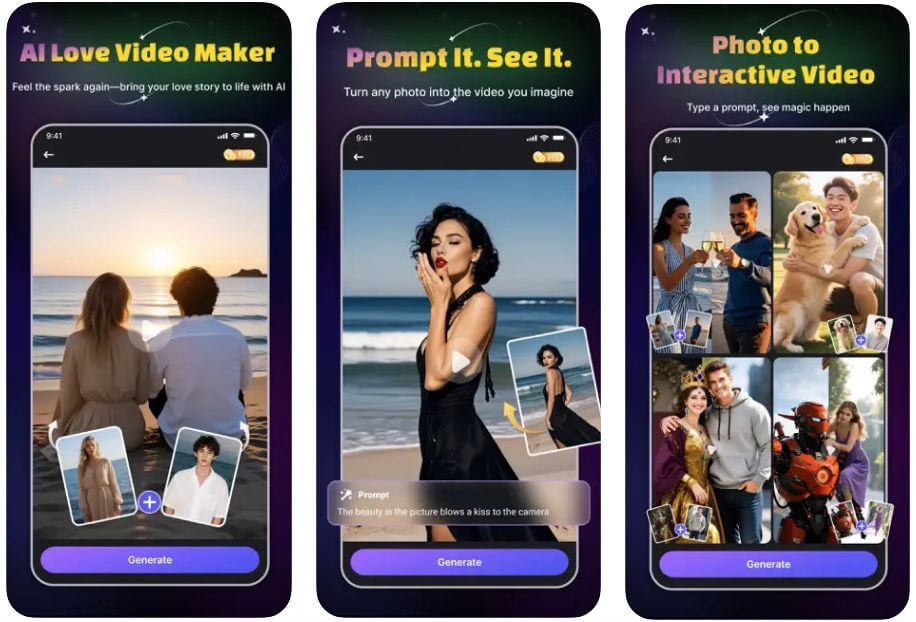
How to Create Your First AI Figure Enhancement Video
Step 1: Go to the official DreamVid website and find "Breast Enhancement" under the Hot section.
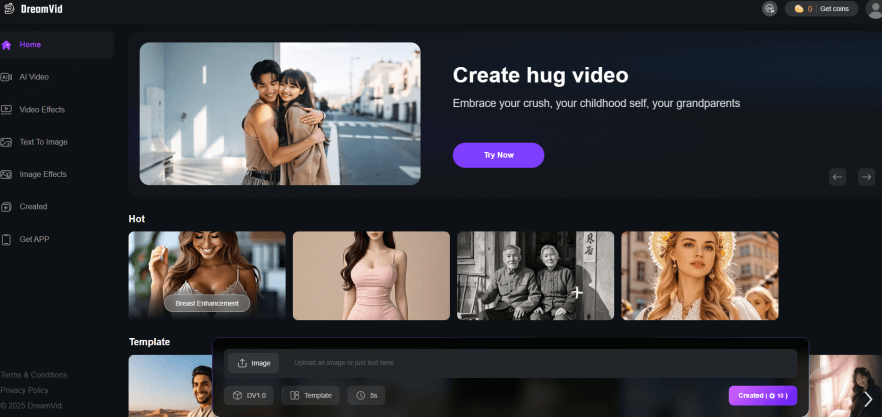
Step 2: Click to open the feature page. Upload your photo and click "Create".

Step 3: DreamVid's AI system will automatically generate a short video showing the body enhancement. You can then download it or share it directly to your social media.

Top 5 AI Breast Enhancement Tools for Photos
There are many tools online, but considering the data safety and a positive user experience, I prefer pick the ones that are much more safer and have enough reivews and proven track record for readers. The AI breast enhancer tools below can naturally enhance your photos, giving you an image ready to upload and get likes on social media.
1 BeautyPlus
A long-standing and trusted name in photo editing since its launch in 2013, BeautyPlus has evolved into a powerful tool that offers excellent AI-driven body editing features. While it provides a full suite of beautification tools, it truly stands out with its detailed AI Body Editor, which includes a highly effective function for breast enhancement.
What makes BeautyPlus a top choice is that it delivers this functionality across both a convenient online tool and its full-featured mobile apps. It's also an old player in this area.
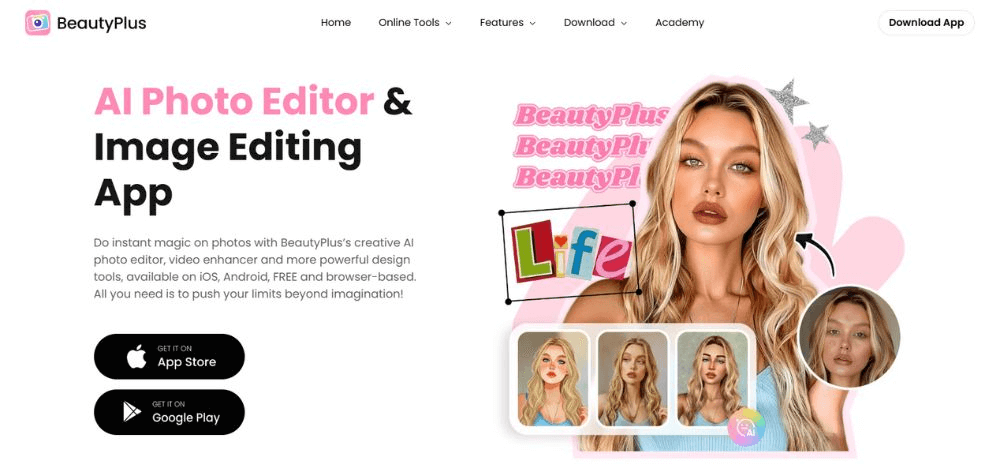
Online Features:
- BeautyPlus Online Editor: Users can quickly and easily edit the chest area directly on their computer without having to download any software.
- Free Access: You can test the AI body enhancement features with a generous 3 free uses before needing to subscribe.
Mobile Features:
- iOS & Android System Support: This app provides a convenient breast editing experience with its mobile functions.
- Full "Body & Face" Features: Meticulously edit and perfect your photos using rich tools that allows you to adjust not just your face and breasts, but also your waist, hips, legs, and arms.
- Free 7-Day Trial: Explore the app's full potential by accessing all premium features, including the complete AI body editor, during a free 7-day trial.
- Free to Try: 3 free online uses and a 7-day app trial.
- Comprehensive Body Editor: Beyond the breast editor, you can enhance and reshape your waist, hips, legs, arms, and more for a complete edit.
- All-in-One Photo Enhancer: Includes a wide variety of free filters, makeup templates, and basic editing functions to cover all your beauty needs in one place.
- Subscription Required for AI Body Enhancer Access: The breast editing feature requires a paid subscription
- Potential for Over-Editing: Like any powerful editor, it requires a bit of practice to achieve natural-looking results and avoid an "over-edited" appearance.
- Ads in Free Version: Free app includes ads and features may change.
2 YouCam Perfect
Another veteran in the AI photo enhancement space, YouCam Perfect has been a player since its launch in 2014. A key component of its "Beautify" tool is the "Body Tuner" function, which allows users to manually adjust body contours, such as reshaping the breast area, with simple finger movements to achieve their desired look.
Recognizing the need for accessible editing, the company also launched the "YouCam Online Editor," providing a convenient web-based platform for users' photo editing needs.
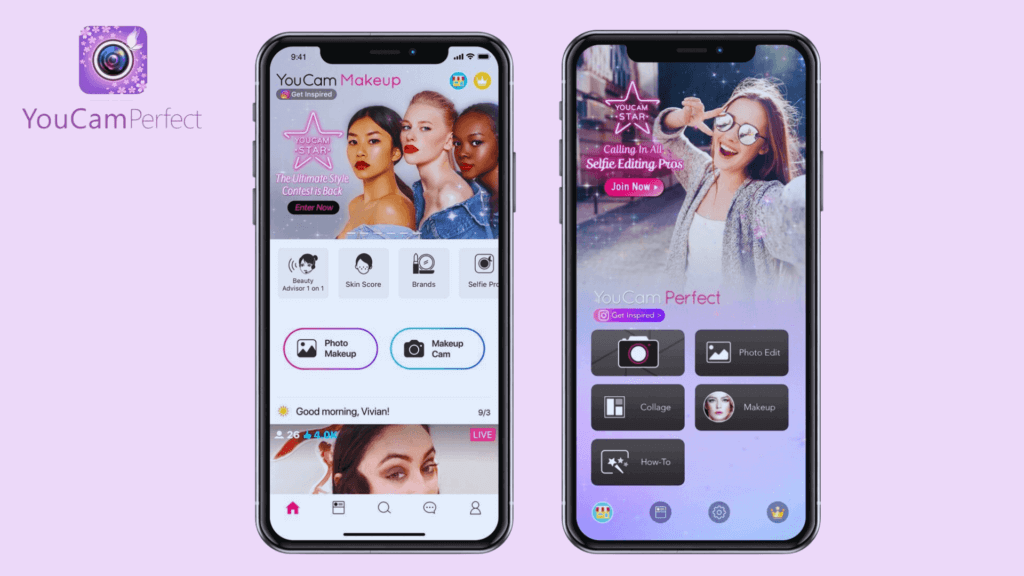
Online Features:
- AI Face and Body Retouching: Users can smooth skin, reshape facial features, and make subtle body adjustments directly in their web browser.
- AI Avatar and Headshot Generator: The platform allows for the creation of unique AI avatars and professional-looking headshots from user photos.
- Free Credits for Editing: The online platform operates on a credit system, providing users with a limited number of free credits to use its editing features.
Mobile Features:
- 30-Day Trial: Offers an extended trial period for users to explore the full range of premium features.
- Body Tuner & Height Adjustment: Instantly slim waists or use a virtual breast enhancer. Subtly increase a person's height to improve their overall proportions in a photo. The results look natural.
- Real-Time Beautification: The beauty camera allows users to apply skin-beautifying effects in real-time before the photo is even taken.
- Creative Overlays: Fun and engaging elements like text, stickers, and animated effects can be added to personalize pictures.
- Combines multiple functions, ideal for everyday and social content creation.
- Instant preview with flexible editing options.
- Includes selfie timer and photo guide lines.
- Need to be careful during retouching to avoid distortion.
- Some features have many ads or need a VIP subscription.
3 Meitu
Initially launched as a PC version in 2008 and released as a mobile app in 2011, Meitu has evolved into a comprehensive tool for users worldwide. It offers an extensive suite of features, including powerful body and face enhancement tools that allow for detailed and realistic adjustments.
The app provides a variety of beauty retouching functions, from skin smoothing, breast enhancement and virtual makeup to teeth correction and wrinkle removal. While some advanced functionalities are reserved for VIP subscribers, Meitu offers a robust selection of free features.
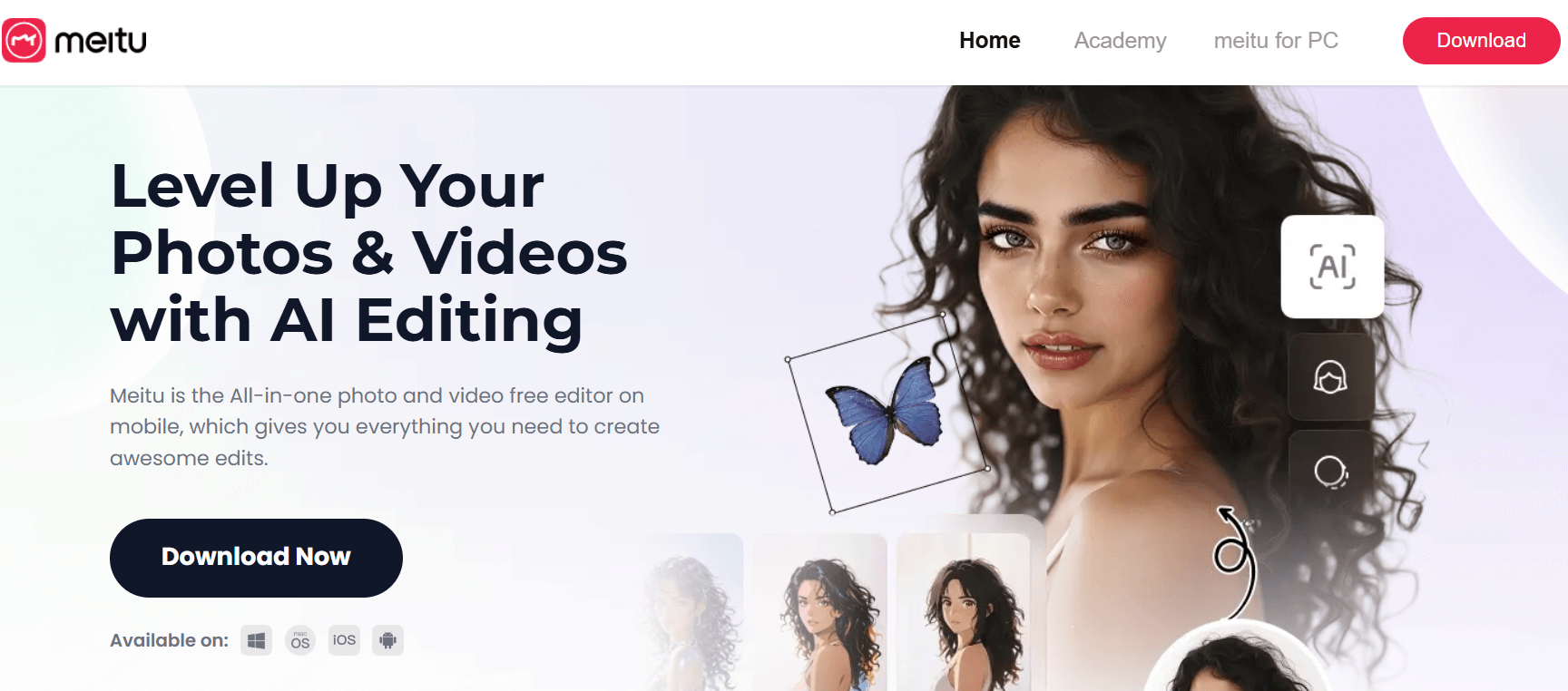
Main Features:
- Free Body Sculpting Tools: A significant advantage of Meitu is that many of its powerful body editing tools are available for free. To access these, simply upload a photo, navigate to the "Beautify" section, and select "Body Shape", you will find the breast enhancement.
- Comprehensive Body Tuner: This versatile tool allows you to refine your physique. You can slim your figure, enhance your curves, build muscle definition, or even adjust your height for a more balanced proportion.
- AI-Powered Adjustments: Meitu's intelligent technology automatically detects facial and body features, enabling seamless and effective retouching in one click.
- Cross-Platform Support: Meitu is available as both a mobile application for iOS and Android and as a desktop application for Windows and Mac, offering flexibility in your editing workflow.
- Extensive Free Features: The app provides a wide array of powerful and useful functions for free, which is more generous than many other editing apps.
- User-Friendly Interface: Meitu is known for its intuitive and easy-to-navigate interface.
- Advertisements in Free Version: The free version of the app contains ads, which can sometimes interrupt the editing process.
- Primarily for Still Photos: While it has video editing capabilities, Meitu's most powerful and extensive features are geared towards editing still images.
4 Perfect Me
Perfect Me is a beautification tool for iOS and Android, specializing in body curve adjustment. It includes a breast enhancement feature and utilizes 3D body shaping technology to make results appear more natural and three-dimensional. The app performs especially well on full-body or swimsuit photos.
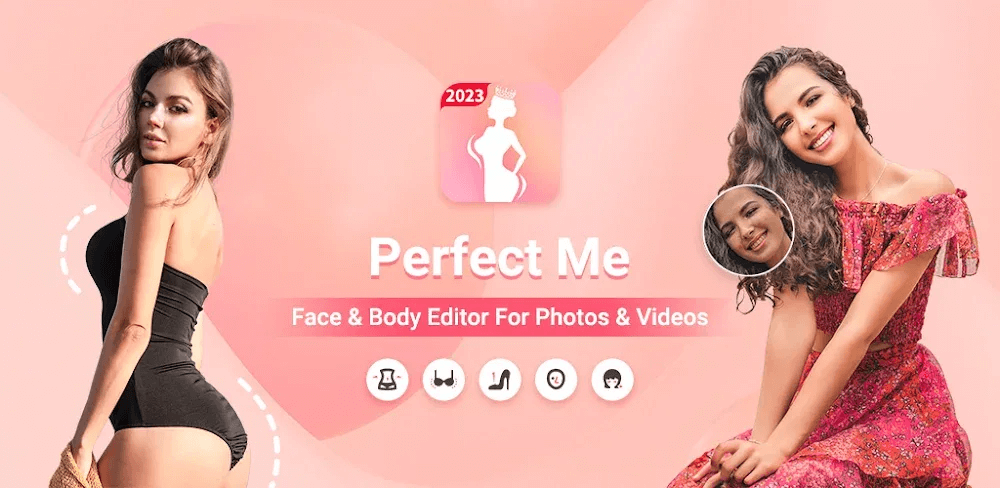
Main Features:
- Advanced Body Reshaping: Offers a suite of tools for waist slimming, leg lengthening, hip lifting, firming abs, and adding muscle definition.
- 3D Enhancement Technology: Supports 3D curve control to create a more realistic and visually deep effect in photos.
- Intelligent Editing: The tool is easy to operate and makes precise adjustments without distorting the background.
- High-Quality Output: Supports high-definition export without watermarks.
- Offers a 3-day free trial.
- AI recognition is highly accurate and rarely distorts images.
- Effective for a variety of photo styles, including clothing, fitness, or professional shots.
- The free version has limited features; some settings require a subscription.
- Accuracy may drop slightly with photos taken from unusual angles.
You've perfected your look. Want to see it in a dance video? Transform your favorite photos into captivating videos and share your most confident self with the world. Start creating with DreamVid, available online and for IOS and Android.
5 Retouch Me
Retouch Me is a photo enhancement platform that focuses on manual retouching combined with AI. Unlike many other applications, this photo editing app utilizes real human artists to ensure your photos look natural and high-quality. Its body shaping feature can enhance, lift, or even reduce the appearance of the bust line according to your preferences.
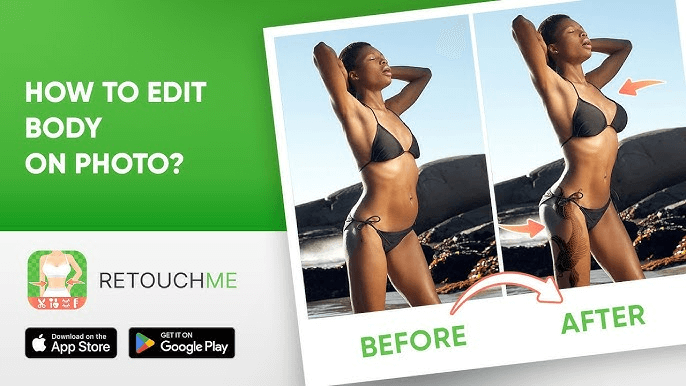
Main Features:
- Combines AI technology with expert photo retouching skills.
- Handles photos taken from difficult angles and with complex backgrounds.
- Offers many types of edits for batch processing.
- The photo retouching looks natural and refined, meeting commercial quality.
- It can enhance multiple body shapes at once, ideal for high-end retouching.
- No manual work is needed, which saves time.
- Changes are not instant and require waiting for manual processing.
- Each service is charged separately, so it’s not cost-effective for frequent use.
Quick Comparison Table
| Feature | BeautyPlus | YouCam Perfect | Meitu | Perfect Me | Retouch Me |
|---|---|---|---|---|---|
| Initial Release | 2013 | 2014 | 2008 | 2018 | 2014 |
| AI Body Editor | Yes | Yes | Yes | Yes | Yes (Manual) |
| Free Version | Yes (Limited) | Yes (Limited) | Yes (Limited) | Yes (Limited) | No |
| Pricing Model | Freemium, Subscription | Freemium, Subscription | Freemium, Subscription | Freemium, Subscription | Pay-per-photo (uses credits) |
| Online Editor | Yes | Yes | No (Desktop Application) | No | No |
| Android Support | Yes | Yes | Yes | Yes | Yes |
| iOS Support | Yes | Yes | Yes | Yes | Yes |
| Best For | All-in-one beauty optimization and creative edits. | Quick social media profile enhancements and collages. | Artistic and stylized photo and video editing. | Detailed face and body reshaping with a focus on realism. | Professional, flawless results where cost is secondary to quality. |
AI Photo Editing with Privacy Safety
AI photo editing opens up a universe of creative possibilities. You can perfect a portrait, experiment with artistic styles, or simply see yourself in a new light. But true creative freedom comes when you can explore and experiment without worrying about your privacy.
When you choose a secure app, you're not just protecting your data—you're ensuring that you stay in complete control of your images and your digital story.
3 Steps for Checking a Safe & Powerful AI Editor
Before hitting 'download', quickly check these three things to ensure the app respects you and your creativity:- Smart Permissions: A trustworthy app will only ask for access to your camera and photo gallery. You decide what the app gets to see.
- A Clear Privacy Promise: Reputable apps proudly share their privacy policy. Look for clear language about how your photos are stored and if they are used for training data. Transparency is a sign of respect.
- Active & Updated: Check the app's update history. Regular security updates and positive recent reviews show that the developers are committed to keeping their users safe.
FAQs about AI Breast Enhancers
1 What's the difference between a photo and a video enhancer?
Photo enhancers like YouCam Perfect apply changes to a static image. Video enhancers like DreamVid use AI to generate a short clip showing a dynamic transformation, which is great for engaging social media content.
2 Is my privacy protected when I upload a photo?
Reputable apps have clear privacy policies. For example, apps like BeautyPlus and DreamVid have policies that state they do not store uploaded images or collect personal data. It's always a good idea to check an app's privacy policy before you use it.
3 Will the edits look fake or unnatural?
Not with modern tools! The key is to use the sliders and intensity levels carefully. We recommend starting with a low setting. Apps like Perfect Me, with their 3D shaping, are designed to create realistic curves.
Conclusion
The proliferation of AI body enhancement tools raises significant ethical questions about digital manipulation and its impact on self-perception and societal beauty standards. rofessional photo editors increasingly grapple with where to draw the ethical line, The technology itself isn't inherently harmful, but its application requires thoughtful consideration.
To select the best AI photo editor for your needs, consider your creative style, where you prefer to edit, and the amount of control you want. If you want quick, all-in-one fixes with safe trials and both web + phone options, a long-running editor like BeautyPlus is a solid start. If your goal is to transform static pictures into dynamic, share-ready content, a specialized tool like DreamVid can help turn them into short video clips.
-
What Color Are My Eyes? A Review of 6 AI Eye Color Detectors
Discover your true eye color using AI tools! Explore 6 best photo-based eye color detectors and learn what your eye color really means.
4 mins read -
Discover AI Fat Filters Online Tools & Apps to Try in 2025
Explore the top 3 online AI fat filter tools and 2 popular fat face apps. Learn how to easily turn your photos and videos with fun, natural-looking AI effects.
4 mins read -
2025 Analysis of Top 6 AI Muppet Generators from Text & Pic
Discover the top 6 AI Muppet generators of 2025! Create your own Muppet from text or photos with tools like DreamVid, Clipfly, and more. No skills needed!
4 mins read -
Microwave AI Filter! 6 Ways to Create 360° Rotating Videos
Learn how to use the trending Microwave AI Filter to create funny 360° spinning videos with tools like TikTok, PixVerse, and DreamVid. Step-by-step guides and creative tips included!
4 mins read -
Viggle AI Review & Best Alternatives Comparison in 2025
Discover Viggle AI's features, pricing, and how it works. Compare top alternatives like DreamVid and Novi AI to create viral AI dance and story videos.
4 mins read -
3 Tools to Create AI Subject 3 (Kemusan) Dance Videos Easily
Create AI Subject 3 (Kemusan) dance videos in one click with top tools like DreamVid, PixVerse, and Media.io. Join the viral TikTok trend. No editing needed!
5 mins read


















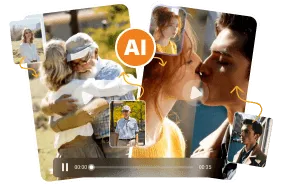


Was this page helpful?
Thanks for your rating
Rated successfully!
You have already rated this article, please do not repeat scoring!