Do you want to see Ultraman battle monsters passionately, or Iron Man and Captain America fighting with Chinese Kung Fu? Now with AI fight generators, you can easily bring your dream fight scenes to life. Whether you want a video, image, or text version of the battle, these AI tools make it easy, and they come with detailed instructions. Keep reading if you're interested!

In this article:
- The Funny AI Fight Generator
- Top 4 AI Fight Generators for Video
- 1. DreamVid [One Click to Generate Fighting Videos ]

- 2. Media.io
- 3. Fotor
- 4. Virbo
- Best 3 AI Fight Generators for Photo
- Top 3 AI Fight Scene Generators for Text
Introduction to Fun AI Fight Generators
AI battle generators use generative AI models (like text, image, and video models) to quickly generate virtual fight scenes or stories. Users just enter characters, settings, and action keywords, and the AI does the rest. These tools are often used to make funny videos, like Trump vs. Biden, or to showcase battles between game characters and more.
Based on how users input information, AI fighting generators usually fall into three types:
- Video fight generators: Create short video clips or animations.
- Picture fight generators: Create static fight images.
- Text fight generators: Create scripts, dialogue, or battle descriptions.
Next, we will take a closer look at some popular tools in each category.
Top 4 AI Fight Generators for Video
The following is a recommendation for AI fighting video generators. If you want to make exciting fighting videos, don't miss it.
1 DreamVid: Create AI Fighting Videos in One Tap
DreamVid is a popular AI video app that lets you quickly make effect videos right on your phone. You can easily follow TikTok trends like celebrity fights, AI Kungfu battles, virtual kisses, or AI bikini. Just upload a photo, choose two actions, and DreamVid will create a fighting video for you in about two minutes. It's beginner-friendly and simple to use.
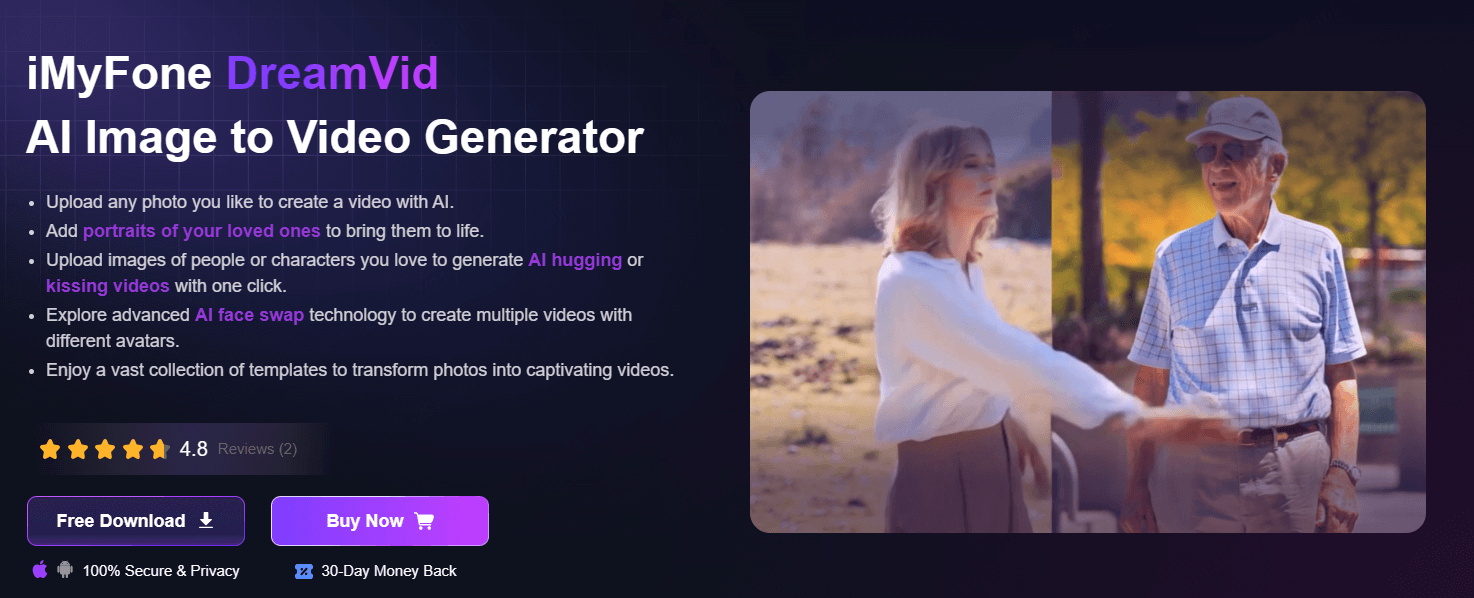
Step 1: Download DreamVid from the App Store or Google Play and open the app.
Step 2: On the home screen, tap the "Fight Video" template to enter the editing page.

Step 3: Upload a photo of two people or two separate photos. Adjust as needed, then tap "Generate".
Step 4: Wait 1–3 minutes. DreamVid will handle everything automatically. Once it's ready, you can download the video or share it online.
2 Media.io: All-in-One AI Video Creation Platform
As an AI platform, Media.io integrates video face swap, AI image processing, and video generation, including the AI battle video generator you're looking for. It can also turn user photos into animated battle scenes, though the process is a bit more complex. Here's a step-by-step guide.
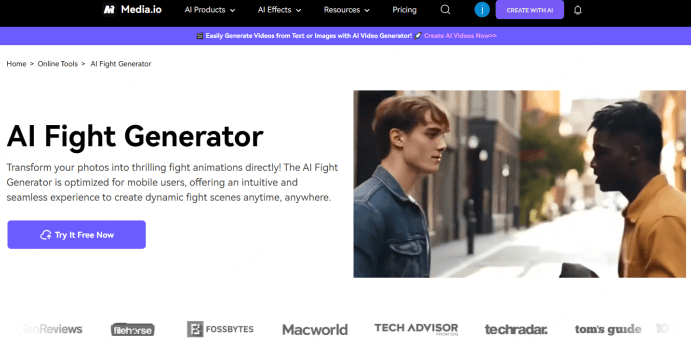
Step 1: Go to Media.io and open the "AI Fight Generator" page.
Step 2: Upload your photos, choose a resolution, and click "Generate".
Step 3: Wait for the fight video to finish, then download it.
3 Fotor: A Creative Tool for Animated Short Films
In addition to excellent AI image editing, Fotor is actually a good AI video generator. It provides popular video templates, and you can upload photos to create battle-style videos of any character. It's a great choice for making animated emojis and short action clips.

Step 1: Go to the Fotor platform and select the "AI Fight Generator" tool.
Step 2: Upload your photo on the editing page and click "Generate".
Step 3: The tool will create a dynamic battle video, which you can export as a GIF or MP4.
4 Virbo: Online AI Battle Generator
Virbo's AI Battle Generator can easily create intense fight videos between two characters online, and can also add actions like dodging, kicking, and punching into the animation, making the fighting scenes more exciting and detailed.
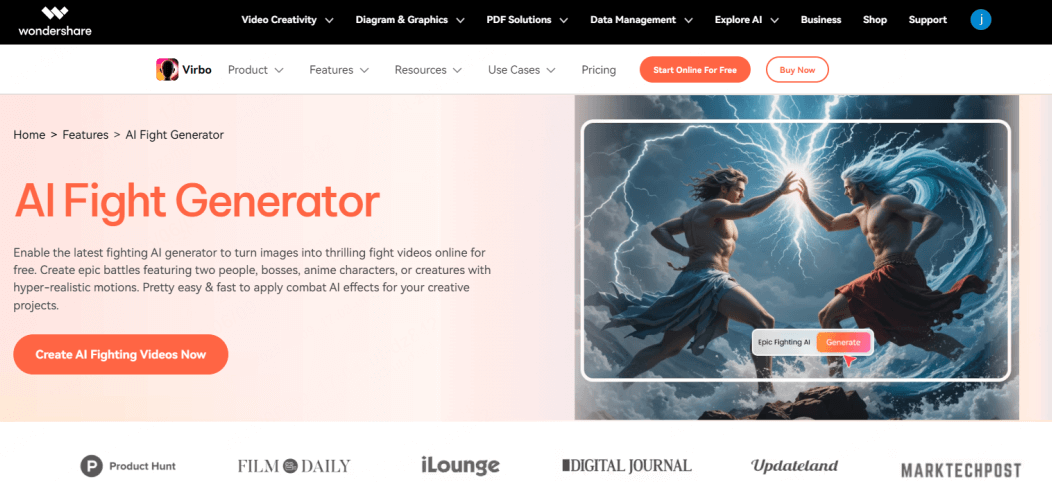
Step 1: Go to the Virbo platform, choose "AI Fight Generator", and open the operation page.
Step 2: Upload a photo of the character. Virbo allows uploading only one picture.
Step 3: Enter text prompts describing the fighting style, moves, or scene, like "fighting" or "Kungfu", to customize your fight video.
Step 4: Click "Generate" and wait a moment to get your fight video.
Best 3 AI Fight Generators for Photo
If you imagine big battle scenes and want to turn them into pictures, these three AI tools can help you do that.
1 NightCafe: High-quality AI Image Generation Platform
NightCafe uses AI models like Stable Diffusion to create images from text prompts. It works great for quickly making dynamic battle scenes. You can also find inspiration in its community where users share their artwork.
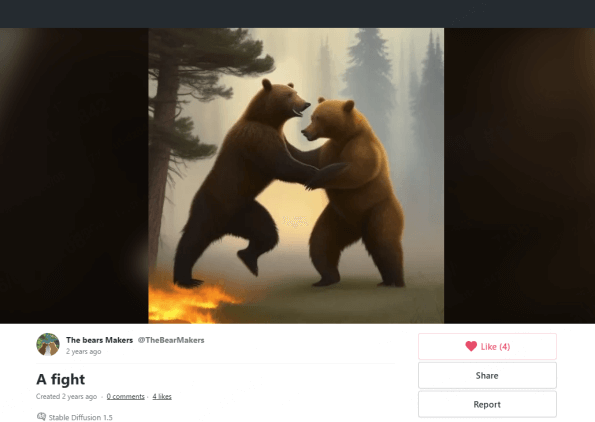
Step 1: Log in to NightCafe and click "Create" to open the AI Fighting Generator.
Step 2: Enter clear text prompts to describe the character, setting, action, and art style you want.
Step 3: Click "Create" to quickly generate AI fighting artwork.
2 OpenArt AI: AI Painter Community and Tool Collection
OpenArt is a one-stop platform for AI image creation and sharing. Many users use it to turn their ideas into amazing battle scenes by describing them with text. It saves you time and helps bring the battles in your mind to life. This tool is great for games, storytelling, and more.

Step 1: Go to the OpenArt platform and log in. Pick the battle art style you prefer.
Step 2: Enter detailed text prompts, such as characters, scenes, actions, and the mood you want.
Step 3: Click "Generate" to start. Once the image is ready, you can use editing tools to refine the details.
3 Starry AI: Commercial AI Fighting Image Tool
Starry AI is a text-based AI fighting generator that turns your text into vivid fighting images. All images created by Starry AI can be used commercially. You can use these fighting images for product design and more.

Step 1: Choose the "Art" project type.
Step 2: Write a detailed prompt describing the battle scene you want.
Step 3: Pick the output ratio (for example, square or poster size), then click "Generate".
Step 4: When the image is ready, click to download.
Top 3 AI Fight Scene Generators for Text
If you're a novelist struggling to describe epic battle scenes, these three tools can help you create powerful and engaging content.
1 Vondy AI Fight Generator
Vondy is a lightweight text generation tool that creates "hero vs. villain" and "celebrity duel" storylines. It uses advanced AI algorithms to simulate battles based on the characters, settings, and powers you provide, helping you create unique and imaginative battle stories.

2 FlowGPT AI Boss Fight Generator
FlowGPT is great for RPG games and writing novel ideas. It offers many custom battle prompts powered by the GPT model, helping you create exciting and detailed battle scenes. You can also build a rich story background and design powerful bosses, making the battles more structured and realistic.
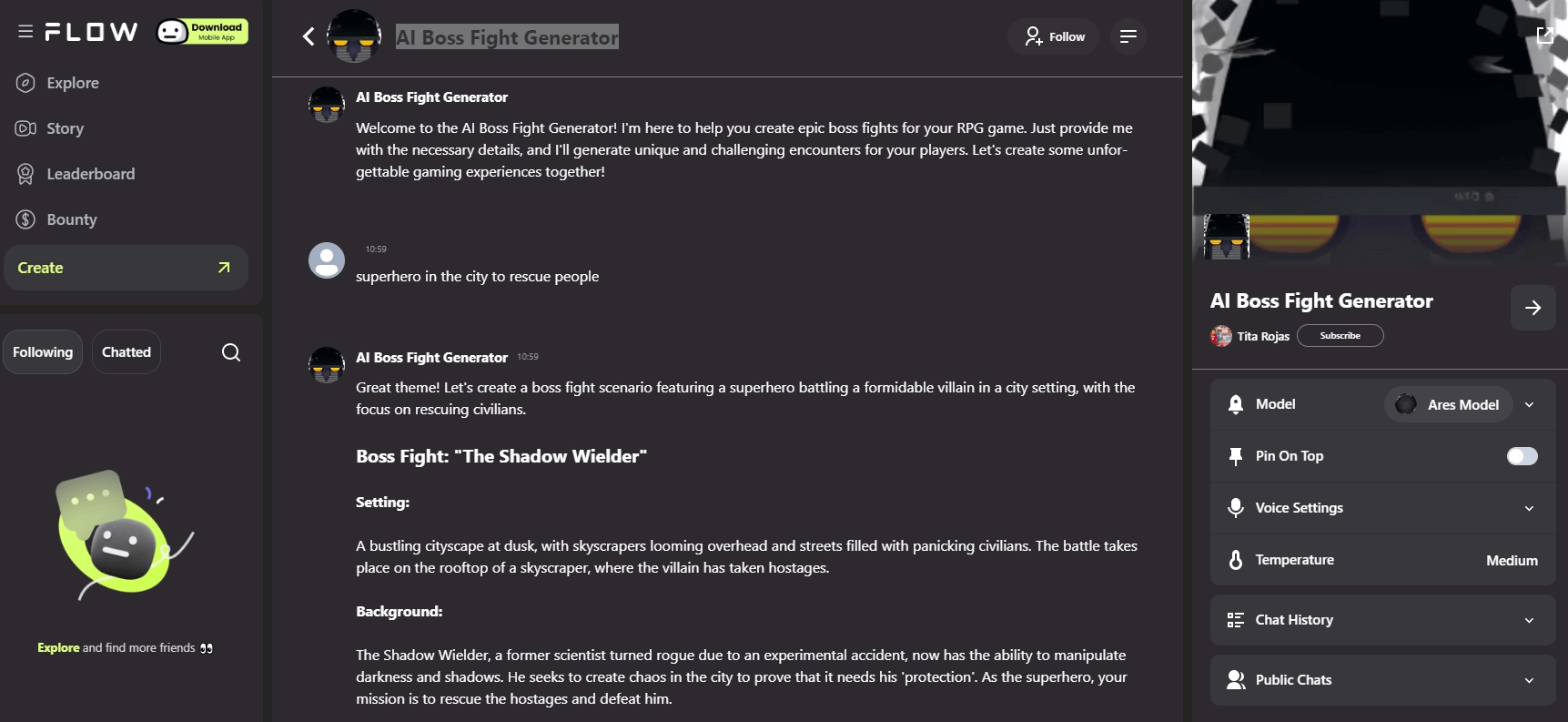
3 Vidnoz AI Script Generator
Vidnoz's Script tool can quickly generate a storyboard script for two-person dialogue and battle based on the user's text. It also offers a high degree of customizability, allowing you to switch up your writing style to better match your preferences.
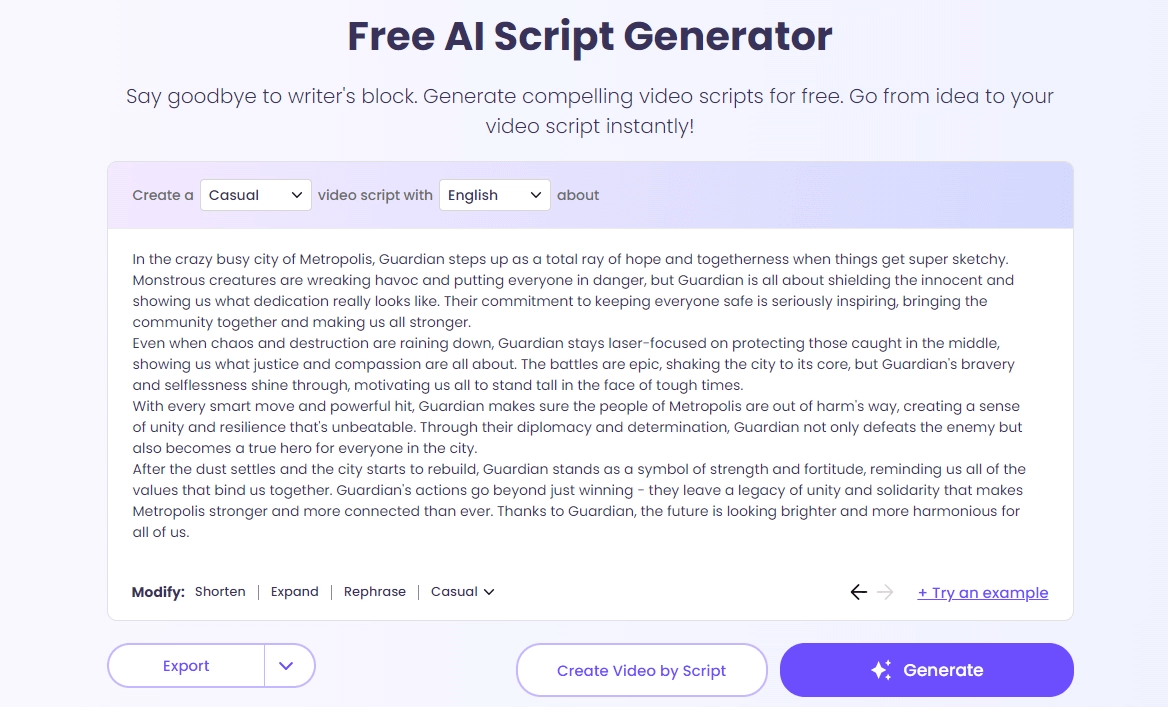
A Brief End
Whether you're following the AI short video trend or just want to prank your friends, the AI Fight Generator gives you fun and creative ways to do it. It works with videos, images, and text—each tool has its own strength, and they work even better together. Give it a try and see how wild your AI fight can get!
-
Snapchat Review + 8 Best Filter Apps Like Snapchat in 2025
Discover the 8 best filter apps like Snapchat, including Instagram, TikTok, DreamVid, and more. Explore features, AI effects to level up your selfie and video.
4 mins read -
AI Breast Enhancer: 6 Popular Tools to Create Natural Breast
Explore 6 popular AI breast enhancer tools to naturally enlarge your bust in photos and videos. Fast, realistic, and perfect for creators and editors alike.
3 mins read -
2025 Best Comic Book Websites Evaluation and Reviews
Discover the 10 best comic book websites of 2025—free & paid options for superhero fans, manga lovers, and indie comic readers. Read anytime, anywhere!
12 mins read -
Top AI Bikini Generators of 2025: See Yourself in a Bikini
Discover the best AI bikini generators! Create bikini videos and images with tools like Pollo AI, DreamVid, and Fotor. Easy and fun AI bikini wait for you.
4 mins read -
Hailuo AI Kiss Review & Best Alternative Tool – DreamVid
Discover the pros and cons of Hailuo AI Kiss and explore DreamVid—the best alternative to create realistic AI kiss videos in just one click.
3 mins read -
What is My Sexuality Quiz: 7 Free Online Websites Help You
Unsure about your sexual orientation? Discover 7 online quizzes to help you explore your identity. Take a "What Is My Sexuality" test today!
3 mins read

















Was this page helpful?
Thanks for your rating
Rated successfully!
You have already rated this article, please do not repeat scoring!