I believe every girl has dreamed of becoming a Barbie doll. Now this dream is closer than ever. More and more tools have launched AI Barbie filters, allowing users to create exclusive Barbie-style selfies and videos. Whether you want to add a Barbie filter to photos or place yourself in a Barbie box, the Barbie AI filter tools below make it simple. Each one includes a step-by-step guide to help you live out your Barbie fantasy.

In this article:
Main Types of AI Barbie Filter
The Barbie AI filter uses artificial intelligence to turn regular photos into images of Barbie dolls. Based on their features and effects, the most popular Barbie filters can be grouped into four main types:
- Barbie Face Filter: This filter enhances your selfie with classic Barbie features—big eyes, a small face, smooth skin, and pink-toned makeup, giving you a flawless Barbie doll look.
- Barbie Box Background: This effect places your image inside a Barbie doll box, making you look like a collectible. It often includes accessories and decorations, creating the feel of a "Barbie for sale."
- Barbie Poster Filter: This filter turns your photo into a Barbie movie poster, adding text, logos, and visual effects that make it look like a blockbuster promo.
- Video Barbie Filter: This one applies Barbie-style animation or dress-up effects to your videos, letting you appear as a character in the Barbie universe.
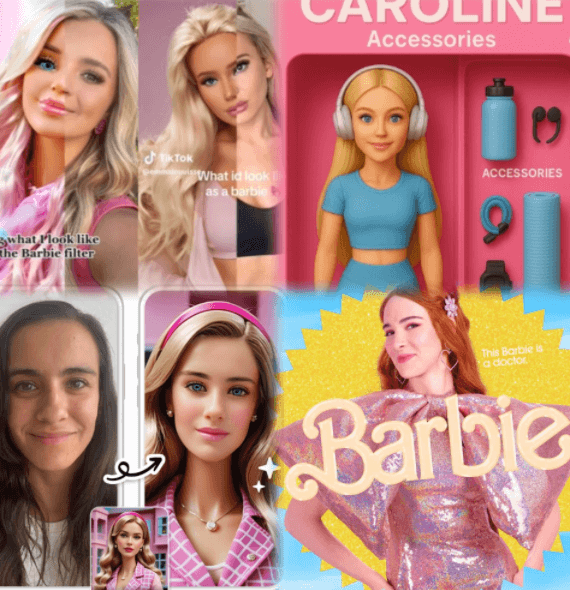
4 AI Tools for Barbie Filter
1 AI Marvels - Barbie Selfie Filter Tool
AI Marvels is a platform that focuses on AI face swap and virtual face generation. Its Barbie filter can easily convert pictures into real Barbie style. You can choose to apply the Barbie doll filter to half-body or full-body photos. AI Marvels will transform the face and enhance the Barbie style features to create exquisite Barbie selfies.
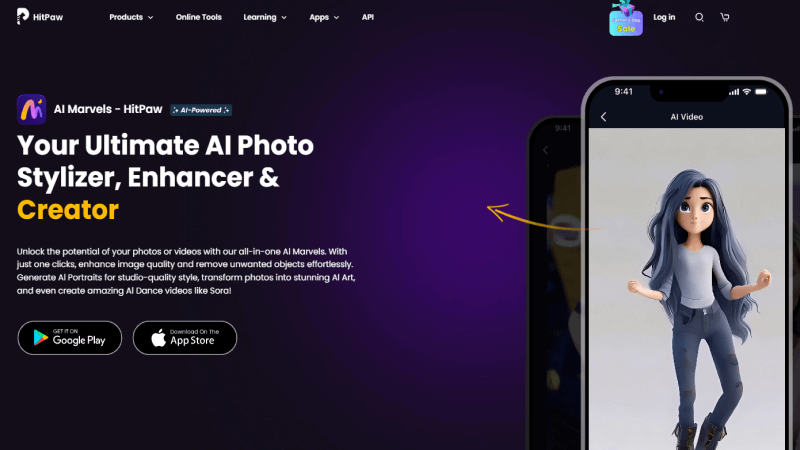
- Upload real photos to generate AI avatars in a Barbie style.
- Offers various styles like Barbie girl, Disney, and fashion Barbie.
- Exports high-quality JPG images perfect for social media.
Step 1: Download HitPaw AI Marvels and open the app.
Step 2: Choose your favorite Barbie style from the AI Style section and tap to enter.
Step 3: Upload a photo you want to turn into Barbie style, click "Generate", and wait about 1 minute.
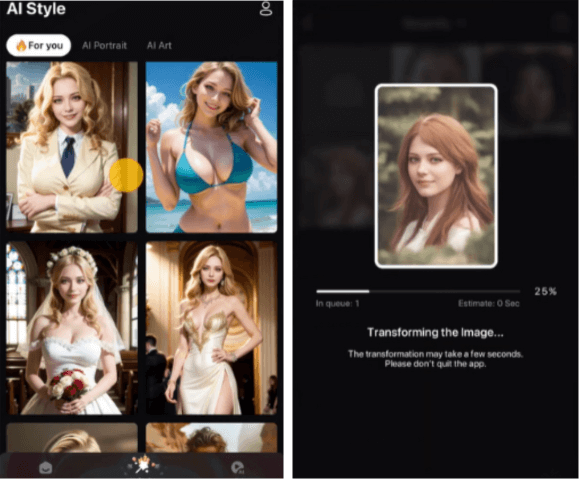
Step 4: Once the AI finishes, you'll see yourself as a blonde Barbie doll. You can share the results on Instagram, TikTok, and more.
- The transformation looks refined and clearly shows Barbie-like features.
- Very easy to use — no professional skills needed.
- Produces high-definition output.
- Free usage is limited; advanced models require payment to unlock.
- Doesn't support generating images with multiple people.
2 PixVerse - Barbie Video Filter Generator
PixVerse is a popular AI video generator with thousands of popular video templates built in. With just one click, users can create special effects videos and share them on TikTok to gain likes. One of the most loved features is the Barbie video filter, which transforms any video into a pink, Barbie-style world.
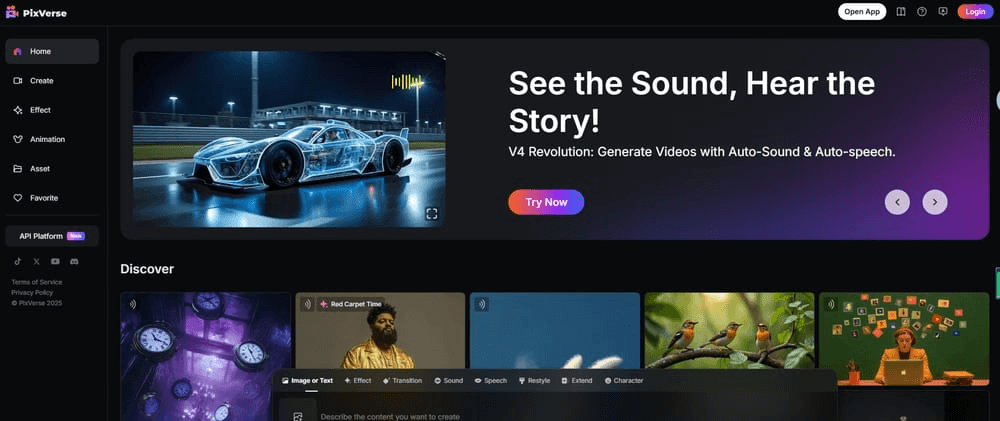
- Supports uploading of static photos and videos.
- Automatically adds characters and scenes into a Barbie-style world.
Step 1: Go to the PixVerse website and open the template center.
Step 2: Find the Barbie filter and click to use it.
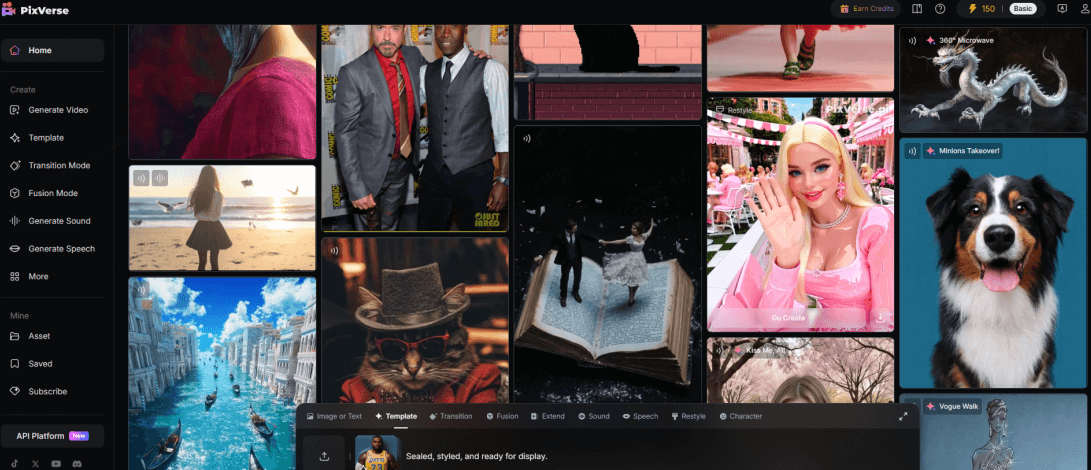
Step 3: Upload your video or photo, pick a Barbie style, and click "Create".
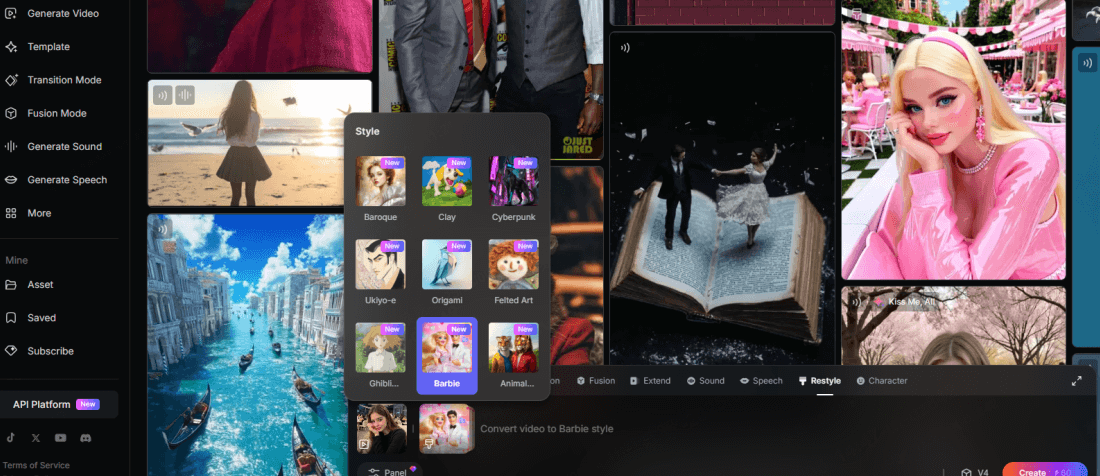
Step 4: The AI will process your content, and once it's ready, you can save it with one click.
- Barbie style offers a bold, eye-catching look that's great for sharing on social media.
- It features animated backgrounds and realistic light and shadow effects.
- New templates are added regularly, offering a wide variety of styles.
- Video generation takes about 2 to 5 minutes.
- Free users may experience slower processing and lower image quality.
3 Picsart - Barbie Doll Style Filter
Picsart is a tool that specializes in filters and image editing. It offers Barbie-style filters and AI makeup features. With these, you can make your photos pink, add Barbie-themed decorations, and transform your pictures into beautiful Barbie selfies.
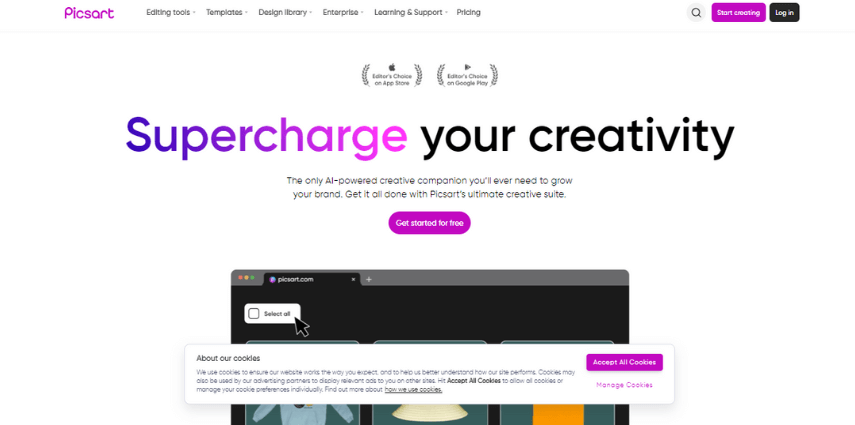
- Offers various pink Barbie-style filters.
- Uses AI to automatically apply Barbie makeup, including eyeshadow, eyelashes, and blush.
- Allows manual adjustment of settings like saturation, blur, and beauty effects.
Step 1: Download and open the Picsart app.
Step 2: Upload a selfie, go to the filter section, and choose the "Barbie Look" category.
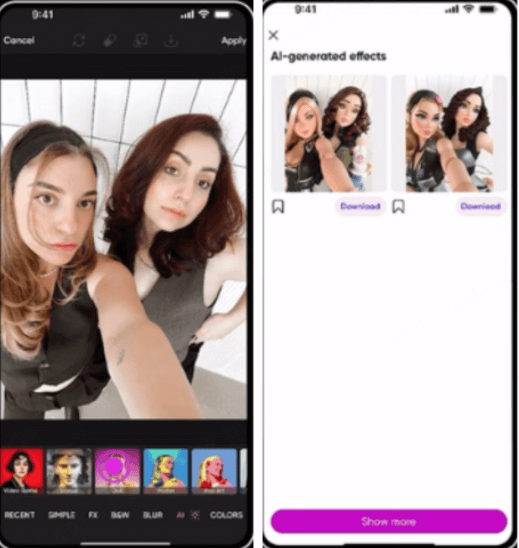
Step 3: Apply the filters and use the AI Makeup tools to enhance your photo.
Step 4: Finally, save the image and share it on social media.
- Allows local image adjustments with great flexibility.
- No need to upload face data, ensuring better privacy.
- Offers a wide range of editing features for all-in-one editing.
- Free filter options are limited; unlocking more styles requires in-app purchases.
- Results depend on the original image quality; improvements on low-resolution images are limited.
4 YouCam Perfect - Barbie Filter Beauty Tool
YouCam Perfect is a well-known photo beauty app. It keeps up with trends and releases popular AI filters, including a variety of Barbie filters. Here, we focus on the special effect that turns you into a Barbie doll inside a box. This lets you fulfill your dream of collecting your own Barbie accessories.
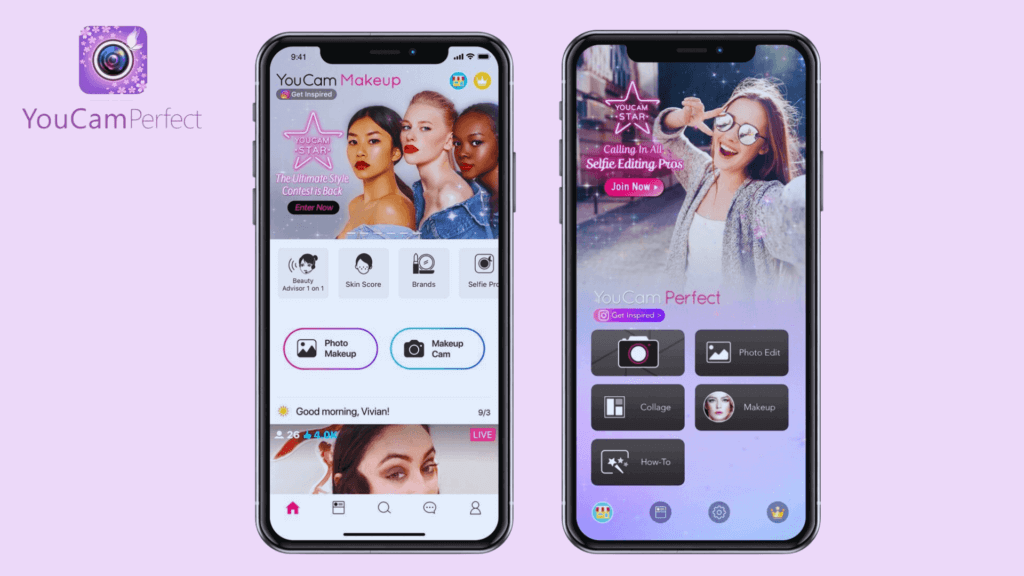
- Includes a "Barbie Camera" filter section.
- Offers one-click beauty and Barbie makeup effects.
- Allows taking photos in real time or editing uploaded photos.
Step 1: Install and open YouCam Perfect, then select "Image to Video".
Step 2: Take a new photo or upload one from your gallery. Next, choose the Barbie Box template called "Fashion Icon".
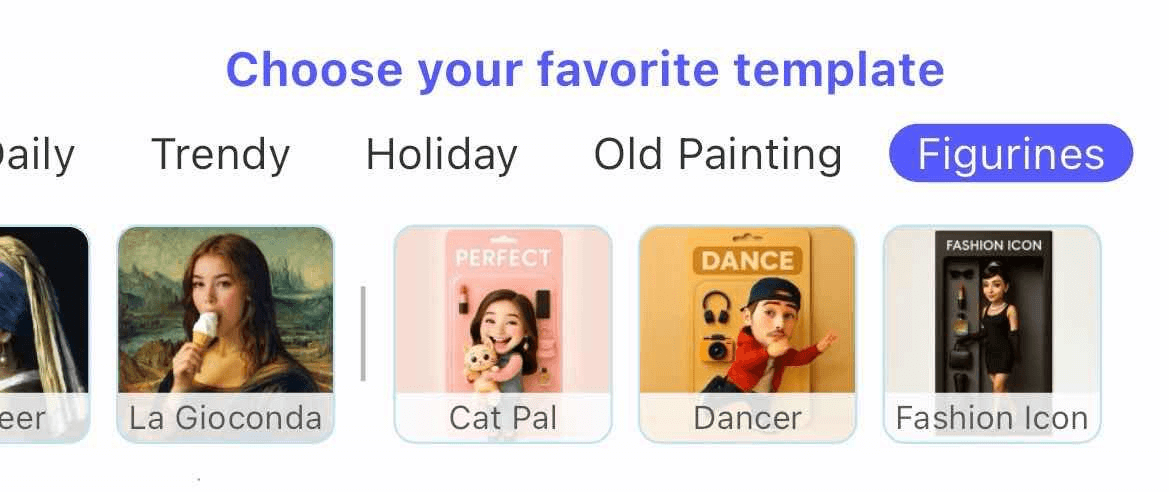
Step 3: Tap "Generate", and YouCam Perfect will use AI to turn your photo into a Barbie doll-style box video.
- Easy-to-use interface with smooth performance.
- Most Barbie filters are free.
- Allows real-time photo preview and comparison.
- Some older models might freeze occasionally.
A Brief End
If you want to try a Barbie face change, use a retro pink filter, or place yourself inside a Barbie box, these four Barbie filter AI tools can help you. Pick the tool that fits your needs best, create your own Barbie image, and easily get likes and attention on social media.
-
2025 Best Comic Book Websites Evaluation and Reviews
Discover the 10 best comic book websites of 2025—free & paid options for superhero fans, manga lovers, and indie comic readers. Read anytime, anywhere!
12 mins read -
Top AI Bikini Generators of 2025: See Yourself in a Bikini
Discover the best AI bikini generators! Create bikini videos and images with tools like Pollo AI, DreamVid, and Fotor. Easy and fun AI bikini wait for you.
4 mins read -
Hailuo AI Kiss Review & Best Alternative Tool – DreamVid
Discover the pros and cons of Hailuo AI Kiss and explore DreamVid—the best alternative to create realistic AI kiss videos in just one click.
3 mins read -
What is My Sexuality Quiz: 7 Free Online Websites Help You
Unsure about your sexual orientation? Discover 7 online quizzes to help you explore your identity. Take a "What Is My Sexuality" test today!
3 mins read -
Transform into the Dark Knight with 5 Batman Filter Tools
Discover the top 5 Batman filter tools and AI video effects to transform into Gotham’s Dark Knight. Easy steps for TikTok, Instagram, Snapchat & more!
3 mins read -
Hailuo AI Kungfu Generator & Best Alternative Kung Fu AI
Create stunning Kung Fu videos with AI! Discover how Hailuo AI works and explore 5 top alternatives to generate martial arts animations from photos in seconds.
3 mins read





















Was this page helpful?
Thanks for your rating
Rated successfully!
You have already rated this article, please do not repeat scoring!