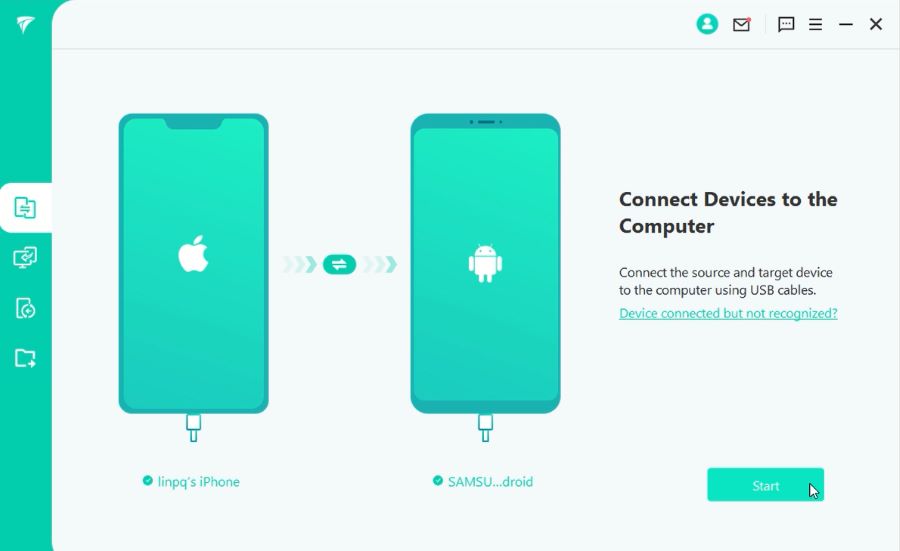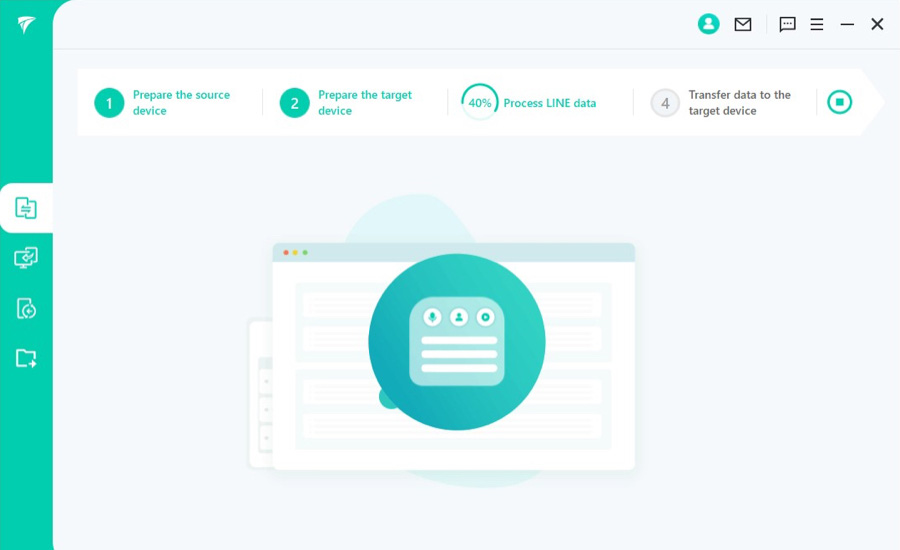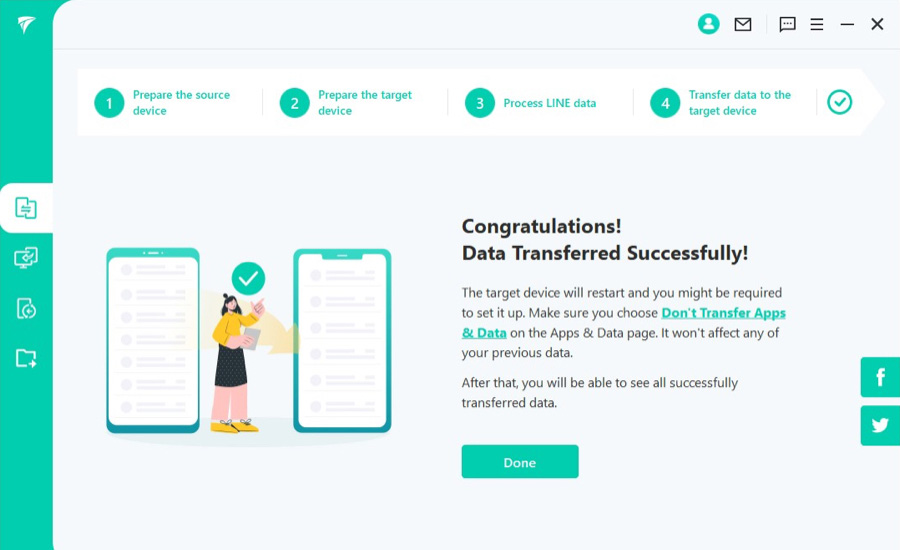What Can You Do?
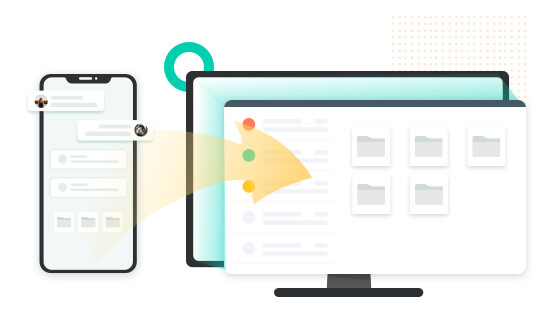
1-Click Backup LINE Data from Android/iOS to Windows/Mac
iTransor for LINE is a professional LINE data backup tool specially designed for Android and iOS devices. You only need one click to save all LINE chats, attachments, media and Keep Memo from your device to Windows or Mac.
Each backup file will save individually and will not overwrite the previous one. Thus, you can manage multiple backup files when these documents are under safe condition.
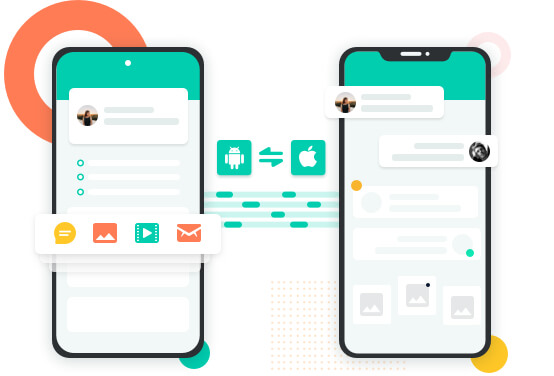
Break the Barrier to Transfer LINE Data Between Android and iOS Directly
Efficiently transfer LINE messages, photos, images, stickers, and other attachments from Android/iPhone to iPhone, or from Android/iPhone to Android.
Compare to the traditional way, it is much easier for you to sync important LINE data from an old phone to your new phone, you only need a one click operation to achieve this.
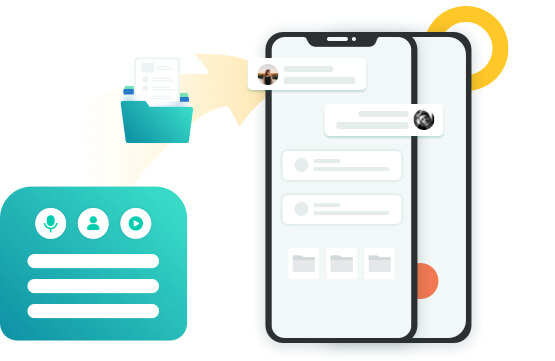
Restore LINE Backups to Android/iOS Devices Without Data Loss
Previously, there was no way to restore LINE data that runs under different operating systems, or the backups are too old.
Now, if you have backed up LINE through iTransor on your Android and iOS, retrieving LINE backup to Android/iOS will be as easy as a pie. What's more, recovered LINE data will not overwrite the existing data on your phone.
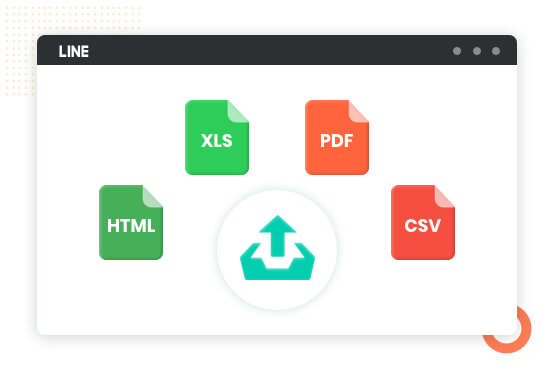
Preview Data and Export LINE Chat History in HTML, PDF, CSV & XLS
Support previewing chat history, photos, videos, and documents in advance, then selectively export the one you want.
To increase readability, iTransor enables you to export LINE chat history in HTML, PDF, CSV, and XLS.
Note: HTML format can realize the effect of viewing chats on your phone.
Free Version vs. Full Version

| Functions | Free Version $0 |
Full Version $19.95 |
|---|---|---|
| Back up LINE data from Android and iOS | ||
| Preview LINE data on computer | ||
| Transfer LINE data from Android/iOS to Android/iOS | ||
| Restore LINE backups to Android/iOS |
|
|
| Selectively export LINE data to computer | ||
3 Steps to Manage Your LINE Data
- Transfer LINE
- Back Up LINE
- Restore LINE
Reviews - What Do They Say
-
iOS
iOS 18, iOS 17, iOS 16, iOS 15, iOS 14, iOS 13, iOS 12, iOS 11, iOS 10, iOS 9
-
Android
Android 5 - Android 15
-
iPhone
iPhone 16, iPhone 15 series, iPhone 14 series, iPhone 13 series, iPhone 12 series, iPhone 11 series, iPhone Xs series, iPhone Xr, iPhone X, iPhone 8/8 Plus, iPhone 7/7 Plus, iPhone 6 series, iPhone 5 series, iPhone 4 series
Compatible with all models of iPad Air, iPad Mini, iPad Pro and more -
Android
Supports all Android smartphones and tablets including SONY, Sharp, Fujitsu, Kyocera, Samsung, Google, Motorola, Huawei, OPPO, LG, Xiaomi, Vivo, OnePlus.
-
CPU/Processor
Win: 1GHz or higher (32 bit or 64 bit)
-
Hard Disk Space
200 MB and above free space
-
RAM
Win: 256MB or more (1024MB is recommended)
-
Windows:
Win 11/10/8/7
-
Mac:
macOS Sonoma14, macOS 11 (Big Sur), macOS 10.15 (Catalina), macOS 10.14 (Mojave), macOS 10.13 (High Sierra), macOS 10.12 (Sierra), OS X 10.11 (El Capitan), OS X 10.10 (Yosemite), OS X 10.9 (Mavericks)
FAQs about iTransor for LINE
What's New

-
iTransor for LINE V4.1.0 - WindowsLatest
- Latest
- 1. Supports Thai and Indonesian.
- 2. Supports to preview LINE data from iTunes backups.
- 3. Supports to restore and export iTunes LINE backups.
- 4. Optimizes the process when transferring to Android.
- 5. Supports to transfer some new chat types and chat status.
-
iTransor for LINE V3.9.9 - MacLatest
- Latest
- 1. Supports Thai and Indonesian.
- 2. Supports to preview LINE data from iTunes backups.
- 3. Supports to restore and export iTunes LINE backups.
- 4. Optimizes the process when transferring to Android.
- 5. Supports to transfer some new chat types and chat status.