If you want to prank your friends and give them a "surprise" on April Fool's Day, making a face swap meme of your friends seems to be a good idea. If you have decided to make a face swap meme, but are not sure where to start, this guide has you covered. From how to find classic face swap memes to how to use the face swap meme generator, we will help you to easily get started and make your own Face Swap Meme.
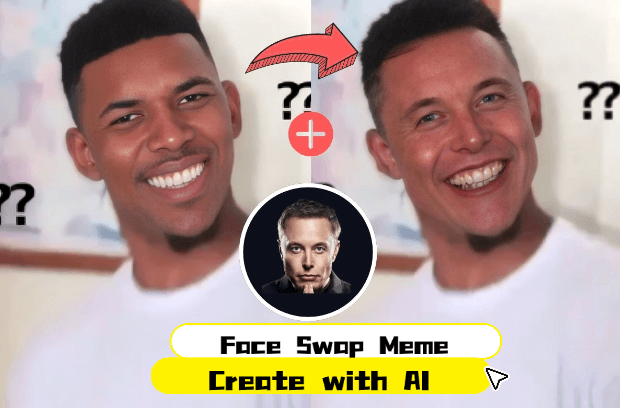
In this article:
Appreciation of Classic Face Swap Meme
Face swap memes are a popular Internet culture among young people. They started as a fun way to replace faces with celebrities or scenes. From funny celebrity face swaps to film and television clips, these memes are trending on TikTok and Instagram. In this post, we will show you some classic examples and help you find the best face switch meme material.

Where to Find Face Swap Memes
If you love the classic face swap emoji pack and want to discover more popular ones, here are some platforms and tips to help you out:
- Reddit: Check out subreddits like "r/faceswap" and" r/memes" for tons of user-generated content and creative meme ideas.
- TikTok: Search keywords like "face swap meme" or "deepfake meme" to see trending content.
- Instagram: Follow meme accounts such as "@daquan" or "@memezar" for fresh face swap trends.
- Pinterest: Try searching "AI face swap meme" to find inspiration and templates.
You can also browse the trending templates in the next face switch meme tools to see what's popular. Next, we will introduce you to two online and mobile AI tools, and teach you how to easily complete emoji face swap.
DreamVid - Face Swap Meme Generator App
DreamVid face swap AI is a popular face swap meme tool among TikTok creators. With just one click, its AI can quickly swap faces on both photos and videos. It takes less than 2 minutes to create famous face memes. This app also has a large number of classic emoji GIFs built in, which is convenient for users to pick their favorite emojis and easily swap faces.
How to Put a Face on a Video Meme
Step 1: Search for and download "DreamVid" from the App Store or Google Play.
Step 2: Open the app, scroll down to "Face Swap", and tap on it.
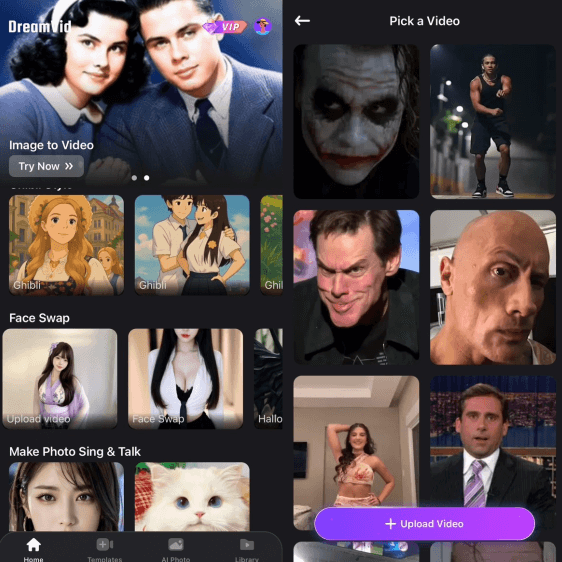
If you want to use your own emojis, you can choose to "Upload video" in this step and then enter the operation page.
Step 3: Next, you will see the emoji library. Tap the emoji you want to swap faces with.
Step 4: On the operation page, click "Select Photo", then tap "Generate". The app will start processing your face swap meme video automatically.
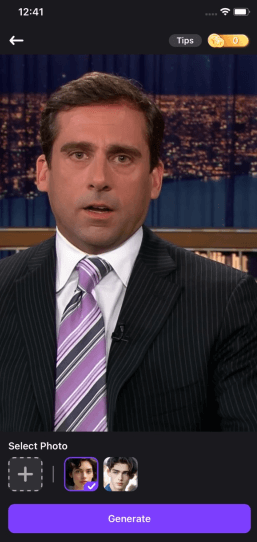
Step 5: After about two minutes, when processing is done, you can download or share your emoji directly to TikTok or Instagram with one click.
AI Ease - Online Face Swap Meme Generator
AI Ease Face Swapper is a simple and effective online tool for face swapping. Users can upload photos and emojis to let AI complete face swaps and create memes. This tool also provides a few popular meme templates to choose from, letting you swap faces with emojis you like. However, its face swap emoji templates are updated slowly, so it works better as a face swap tool than a face switch memes library.
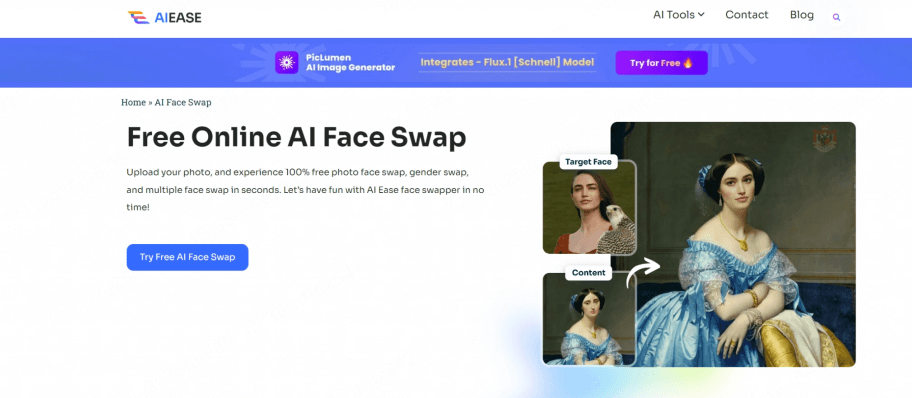
How to Put a Face on a Video Meme
Step 1: Go to the official AI Ease Face Swapper website and open the face swap page.
Step 2: First, upload the face image you want to use.
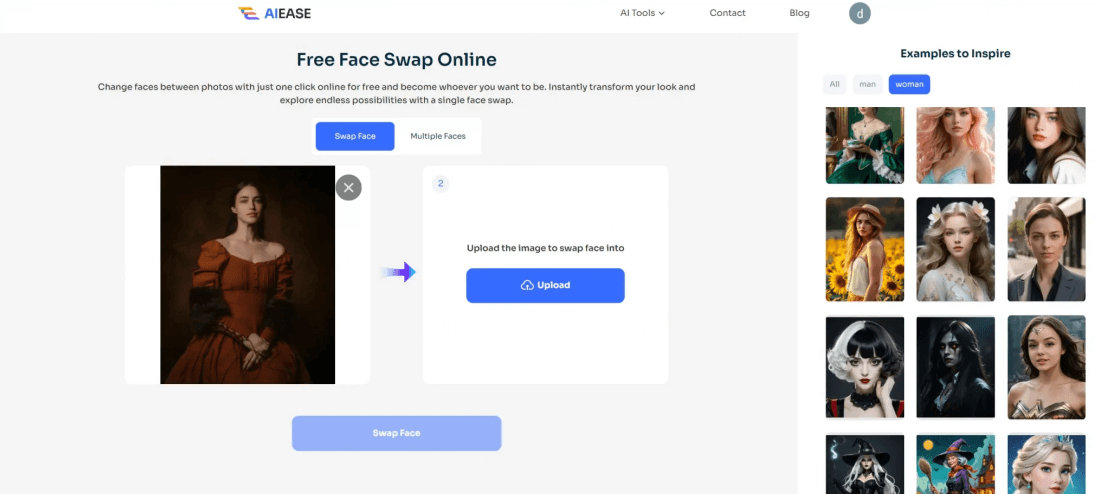
Step 3: Then, upload the emoji image you want to replace.
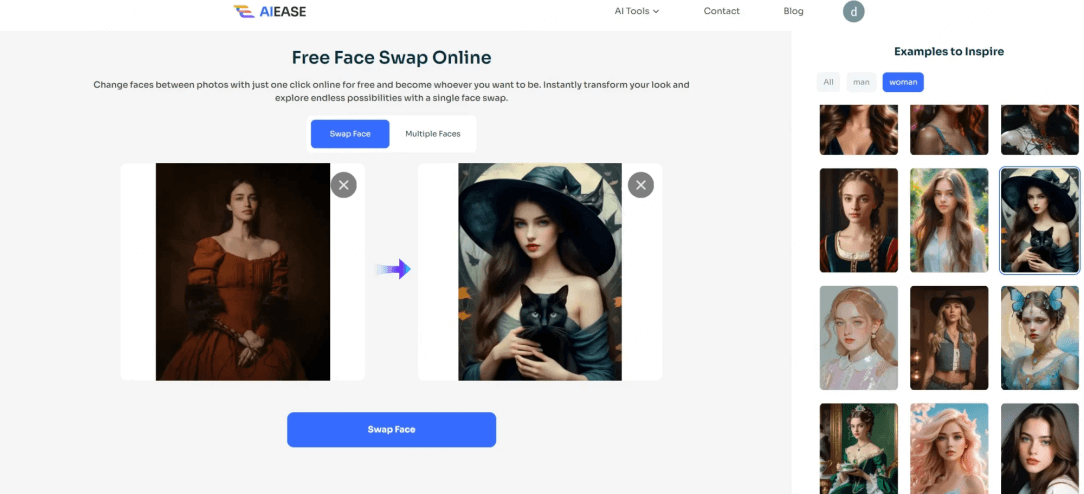
Step 4: Click the "Swap Face" button. The AI will automatically process the image.
Step 5: Once it's done, you can download or share the result on social media.
Conclusion
With face swap memes, we can easily break through the boundaries of creativity. With just a simple tools, you can make funny and eye-catching content. Whether you're active on social media or just want to make your friends laugh, the tools in this article are worth a try. Start your AI face swap journey today!
-
Top AI Bikini Generators of 2025: See Yourself in a Bikini
Discover the best AI bikini generators! Create bikini videos and images with tools like Pollo AI, DreamVid, and Fotor. Easy and fun AI bikini wait for you.
4 mins read -
Hailuo AI Kiss Review & Best Alternative Tool – DreamVid
Discover the pros and cons of Hailuo AI Kiss and explore DreamVid—the best alternative to create realistic AI kiss videos in just one click.
3 mins read -
What is My Sexuality Quiz: 7 Free Online Websites Help You
Unsure about your sexual orientation? Discover 7 online quizzes to help you explore your identity. Take a "What Is My Sexuality" test today!
3 mins read -
Transform into the Dark Knight with 5 Batman Filter Tools
Discover the top 5 Batman filter tools and AI video effects to transform into Gotham’s Dark Knight. Easy steps for TikTok, Instagram, Snapchat & more!
3 mins read -
Hailuo AI Kungfu Generator & Best Alternative Kung Fu AI
Create stunning Kung Fu videos with AI! Discover how Hailuo AI works and explore 5 top alternatives to generate martial arts animations from photos in seconds.
3 mins read -
Which Blackpink Member Are You? 6 Quizzes to Test Your Match
Discover which BLACKPINK member matches your personality with 6 fun online quizzes! From BuzzFeed to Beano, find your K-pop soulmate and share your results now.
4 mins read


















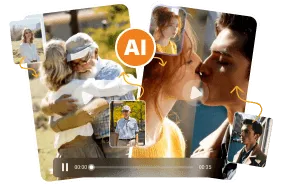
Was this page helpful?
Thanks for your rating
Rated successfully!
You have already rated this article, please do not repeat scoring!