You've probably seen AI Kiss videos on TikTok. Many of them are created by Hailuo AI Kiss. Hailuo AI Kiss gained attention for its smart video generation features, it also has several drawbacks. Therefore, finding a more powerful and natural alternative tool has become crucial. This article will fully analyze Hailuo AI Kiss and introduce the best alternative, DreamVid AI Kiss, to help you easily create high-quality kiss videos with ease.

In this article:
What is Hailuo AI Kiss?
Hailuo AI Kiss is an advanced AI feature for kiss video generation that transforms static images into dynamic kissing scenes using deep learning technology. Created by Chinese tech company MiniMax in 2024, Hailuo AI has quickly become one of the most recognized names in AI video generation, particularly for creating romantic content that captures natural human interactions.
Hailuo AI Models(2025)
The platform operates on four AI models, each designed for specific video generation needs:
Hailuo02 (NEW): The latest model offering the best effects with ultra-clear quality and precise response to prompts, delivering the most realistic kissing animations.
Hailuo01-Director: Allows you to control camera movements like a professional director, giving you cinematic control over your kissing scenes.
Hailuo01-Live: Specializes in live character animations that are smooth, vivid, and perfect for 2D illustrations, bringing drawn characters to life with natural movements.
Hailuo01: The base image-to-video model in the 01 series, providing fundamental transformation capabilities for standard video generation.
The Pros of Hailuo AI Kiss
- Industry leader: Hailuo AI is among the top and most famous video generators in the market today.
- Easy to Use: No technical expertise is required to use Hailuo AI to make kiss videos. Just upload photos and enter video text prompts, and the AI will turn your kissing idea into a video.
- AI-powered realistic results: Based on deep learning technology, it smoothly blends character facial dynamics and kissing actions to generate lifelike video clips.
- Free trial: You could receive 1,000 free credits to try Hailuo AI Kiss for 3 days, which corresponds to approximately 40 videos.
However, when they update to new models, they often change the free trial bonus, and many new users can't get this amount. People could wait for special offers - for example, I recently got 200 credits for free trial during a limited-time promotion.
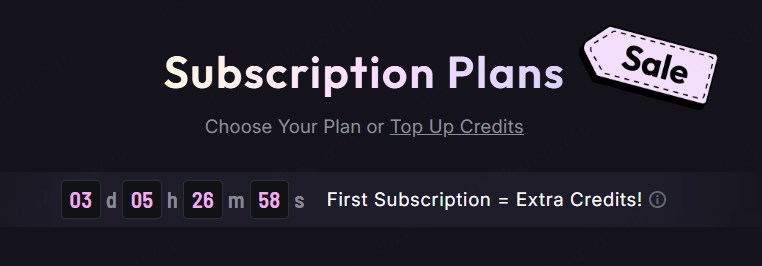
The Cons of Hailuo AI Kiss
Although Hailuo AI Kissing offers some innovative features, it still has a few drawbacks:
- Stricter NSFW filters: The content moderation has become more restrictive than before, though having limits is good for reminding users about appropriate content.
- Slow rendering speed: Slow rendering speed. A free account can run only one task at a time, with processing times ranging from several minutes to over an hour during peak usage.
- Issues with high-resolution uploads: Uploading HD images or videos may cause distortion or mistakes in the output.
- Customer service issues: Users report unreliable plan entitlement management during plan migrations, compounded by slow customer support response times.
Hailuo AI Kiss Prompts That Actually Work
Here are some effective AI prompts for generating Hailuo AI kissing scenes, with examples for various styles and a professional template to help you get started.
Couple Sharing a Romantic Kiss
Prompt: "Kissing each other couple"
If you have very clear front-facing photos, this simple prompt can be effective. A good photo recommendation is one where the couple is standing close together.
Intimate Kiss Captured in a Dreamy, Aesthetic Scene
Prompt: "The style should be MV, with cinematic quality and natural skin textures. A young couple, sharing a tender, slow kiss. Background blur processing with warm, soft lighting. Focus on their genuine and emotional facial expressions."
This prompt is perfect for creating a more artistic and emotional scene, using descriptive language to guide the AI's output.
Passionate and Dramatic Kiss Scene
Prompt: "Both reach each other deep liplock passionately forcibly grabbing kissing each other quickly"
Professional Template Prompt
Here's a comprehensive prompt template for uploading photos and instantly generating realistic AI-powered kissing videos:
Reference Photo: "Use the uploaded photos as the main subjects for the AI-generated kissing video." (Tip: The higher the quality of the photos, the better the final result will be.)
Visual Style: Think about terms like "photo-realistic," "cinematic," or "natural." Mention specific details you want, such as lifelike skin textures, realistic facial expressions, and lighting that feels authentic and soft.
Animation: Instead of just saying "kissing," describe it in more detail. For example, "smooth, fluid motions," "natural head and lip movements," and "seamless transitions" will help the AI create a believable scene.
Length: "Short video clip around 5-10 seconds, capturing a genuine and tender moment."
Focus Areas: Direct the AI's attention to the most important parts of the scene. For example, "Faces and lips."
Background: "Soft, unobtrusive background to keep focus on the subjects."
Motion Dynamics: Tell the AI to avoid any actions that look abrupt, jerky, or "robotic."
How to Create Kiss Videos with Hailuo AI Kiss
If you want to use MiniMax Hailuo AI Kiss, just follow these steps to create your own AI kissing video.
Step 1: Go to the official Hailuo AI website and click the "Image to Video" tab to turn on this feature.
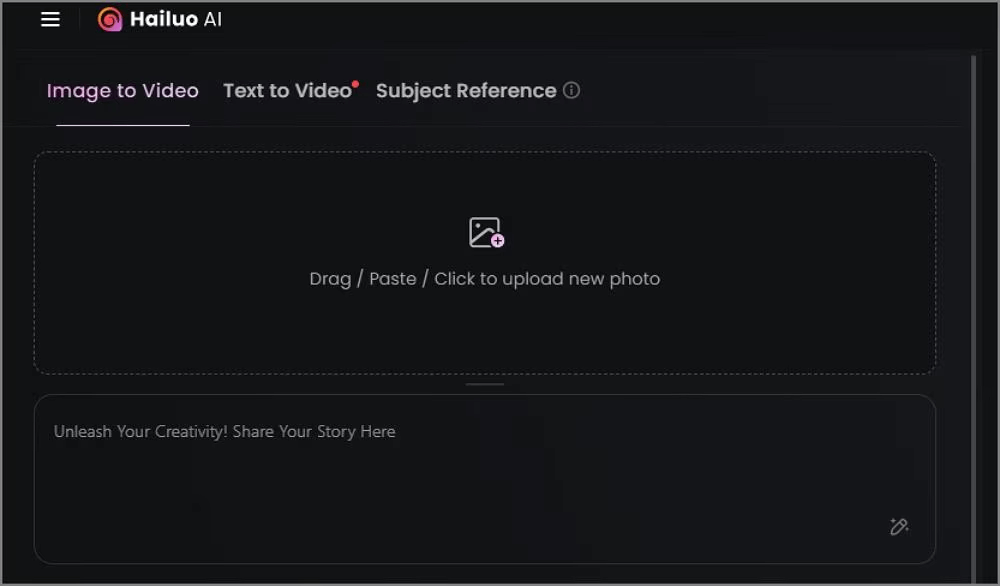
Step 2: Upload your photo and type a short text to describe what you want the AI to do.
Step 3: Click "Generate Video" and wait a few minutes for the image to turn into a video.
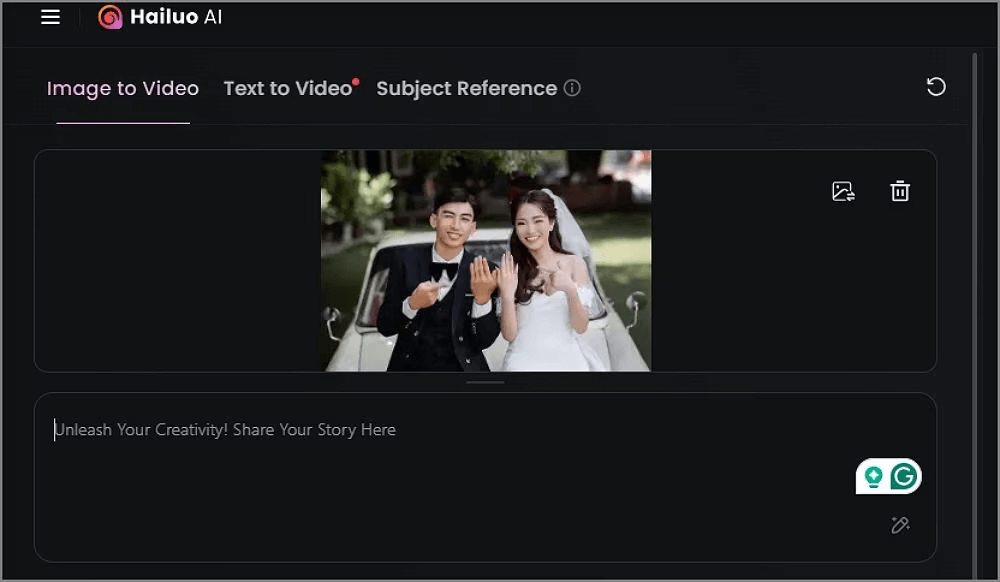
As shown, MiniMax Hailuo AI Kiss can create a kissing video. However, it doesn't offer built-in templates, so the results depend heavily on your text prompt. This can make video quality inconsistent.
In contrast, DreamVid AI Kiss provides a polished template. You can make a kissing video without writing any text at all.
Best Alternative of Hailuo AI Kissing
For users who pursue efficiency and simplicity, DreamVid AI kiss generator is the best alternative to Hailuo AI Kiss. It offers realistic AI kissing effects and creates natural kissing videos quickly, without needing detailed input from users. With its lifelike results and one-click generation, DreamVid is now the top-recommended alternative to Hailuo AI.
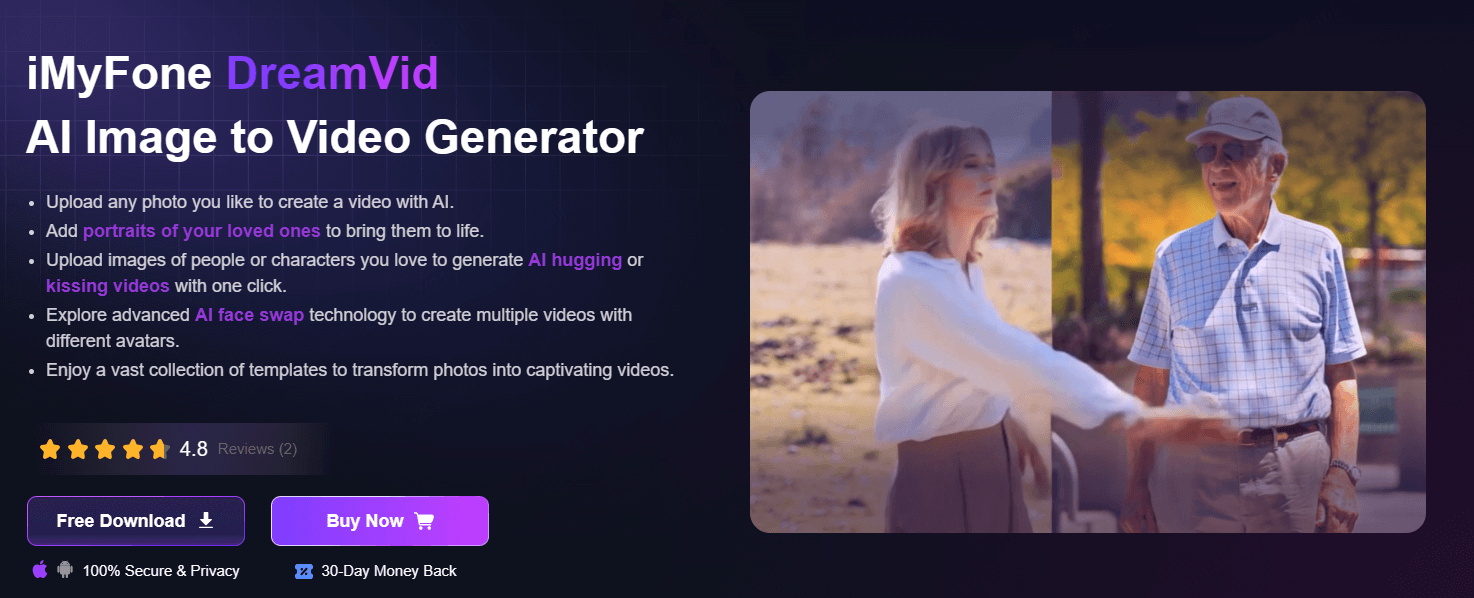
How to Use DreamVid AI Kiss to Create a Kiss Video:
Step 1: Go to the DreamVid website and sign in or create an account.
Step 2: Click "Try Now" on homepage. Enter the AI Kiss video generation function page and upload the photos you prepared. Pick from Image to Kissing, Text to Kissing, or French Kiss options.
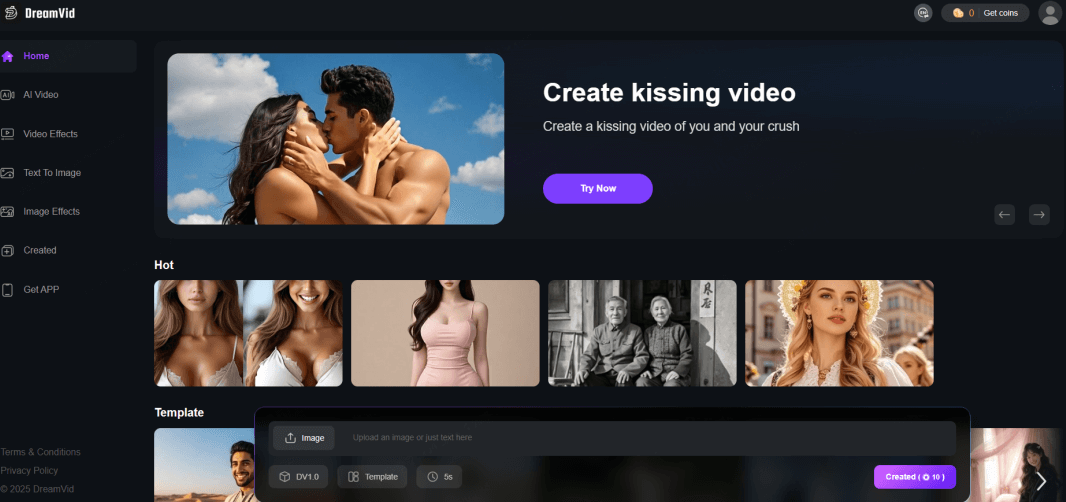
Step 3: Click "Create", and AI will automatically start generating kiss videos.
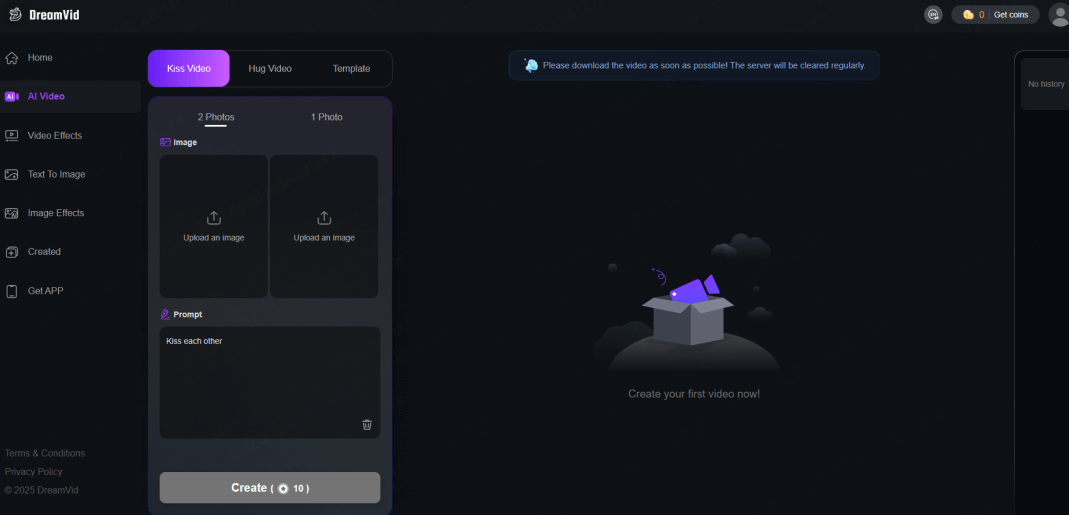
Before creating your AI Kiss video, you'll need to prepare some suitable, clear photos. If you don't have any proper ones, you can use AI tools like DreamVid or Hailuo AI to generate some experimental images. (Although images created by AI may not be that clear, you could compare different results.) When generating photos, be sure to use a frontal shot of the face and ensure both photos are of similar proportions. For example, try two half-body shots rather than one half-body and one full-body, which would appear inconsistent in size.
Prompt Example:
"Create a frontal, clear upper-body photo of the [character], in [scene]"
In about 2 minutes, you can preview and download your video.
Comparison of Hailuo AI Kiss and DreamVid AI Kiss
| Feature | Hailuo AI Kiss | DreamVid AI Kiss |
|---|---|---|
| Video Generation Speed | Moderate speed, 30 seconds to 2 minutes | Fast generation, about 5-10 seconds |
| Realism | Moderate, noticeable AI artifacts | High, natural and smooth |
| Template Diversity | No templates, styles are described by text | Rich templates, supports more styles |
| Export Quality | Standard, watermark for free users | High definition without watermark (supports preview and flexible payment) |
| Suitable Users | Casual entertainment users | Content creators, social media marketers, AI video enthusiasts |
Conclusion
AI Kiss videos are popular on various short video platforms. Whether you're expressing creativity or making a couple's memory, Hailuo AI Kiss makes it easy to get started. But if you want an even simpler and faster way to create, try the DreamVid AI Kiss Generator. The right tool makes creating fun and effortless.
-
Microwave AI Filter! 6 Ways to Create 360° Rotating Videos
Learn how to use the trending Microwave AI Filter to create funny 360° spinning videos with tools like TikTok, PixVerse, and DreamVid. Step-by-step guides and creative tips included!
4 mins read -
Viggle AI Review & Best Alternatives Comparison in 2025
Discover Viggle AI's features, pricing, and how it works. Compare top alternatives like DreamVid and Novi AI to create viral AI dance and story videos.
4 mins read -
3 Tools to Create AI Subject 3 (Kemusan) Dance Videos Easily
Create AI Subject 3 (Kemusan) dance videos in one click with top tools like DreamVid, PixVerse, and Media.io. Join the viral TikTok trend. No editing needed!
5 mins read -
How to Create AI Sexy Dance Videos from Photos in 1 Click
Learn how to create AI sexy dance videos in one click using DreamVid. No editing skills needed—just upload a photo and let the AI do the rest.
3 mins read -
Top 8 Luma AI Alternative Tools Info & Pricing in 2025
Discover 8 powerful Luma AI alternatives in 2025. Compare features, pricing, and tools for 3D, video, and creative content generation.
6 mins read -
Lilo & Stitch AI Filter: Become a 2025 Stitch Film Character
Discover how to use the viral Lilo & Stitch AI filter on TikTok, CapCut, and Snapchat to transform into a Disney character with fun, easy AI effects.
3 mins read


















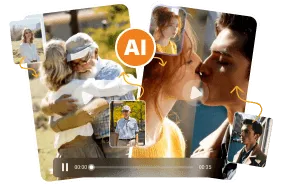
Was this page helpful?
Thanks for your rating
Rated successfully!
You have already rated this article, please do not repeat scoring!