Have you seen TikTok videos where two people in a photo suddenly start fighting with Chinese Kung Fu moves? This popular effect is made using AI. If you're interested in trying it out, Hailuo AI Kungfu is a popular choice. In this article, we'll introduce Hailuo AI Kungfu and show you how to make your own videos. We'll also share 5 great alternatives to help you make cool Kung Fu effects easily.

In this article:
What's Hailuo AI Kungfu
Hailuo AI Kung Fu is an innovative AI Kung Fu video generator developed by Hailuo AI. It supports converting users' text and pictures into natural AI videos of Chinese Kung Fu fighting. The AI Kung Fu videos include background music and cinematic split-screen effects, making them feel like real action films. This feature makes it much easier for creators to produce martial arts content, especially for those in the entertainment field.
How to Use Hailuo AI Kungfu to Make Video
Creating AI Kung Fu videos with Hailuo AI is simple and beginner-friendly. The process usually includes these steps:
Step 1: Go to the Hailuo AI website or app and open the "Kung Fu Video" section.
Step 2: Upload a photo of your character, or choose a template from the system.
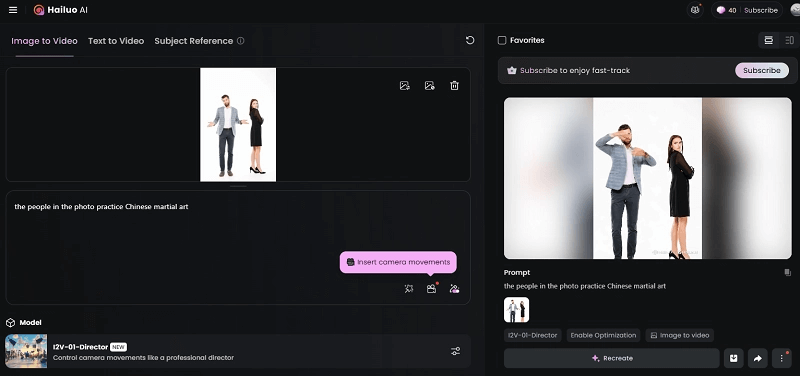
Step 3: Enter a short video prompt, like "A man in black doing a whirlwind kick at the Shaolin Temple".
Step 4: Click "Generate", and the system will create an AI Kung Fu video automatically.
While the tool is beginner-friendly, it's still in beta. Some users have reported occasional delays, repetitive motion frames, or less fluid animations. Because of this, many users are looking for better alternatives that offer more realistic and smoother performance.
Hailuo AI Kungfu Alternatives to Make Video
1 DreamVid
DreamVid is an AI video tool developed by iMyFone. It offers a variety of popular video templates and lets users create dynamic videos with just one click. It's a great alternative to the Hailuo AI Kung Fu feature. Users simply upload a photo, and the AI fight generator quickly generates an AI Kung Fu video—no editing needed.
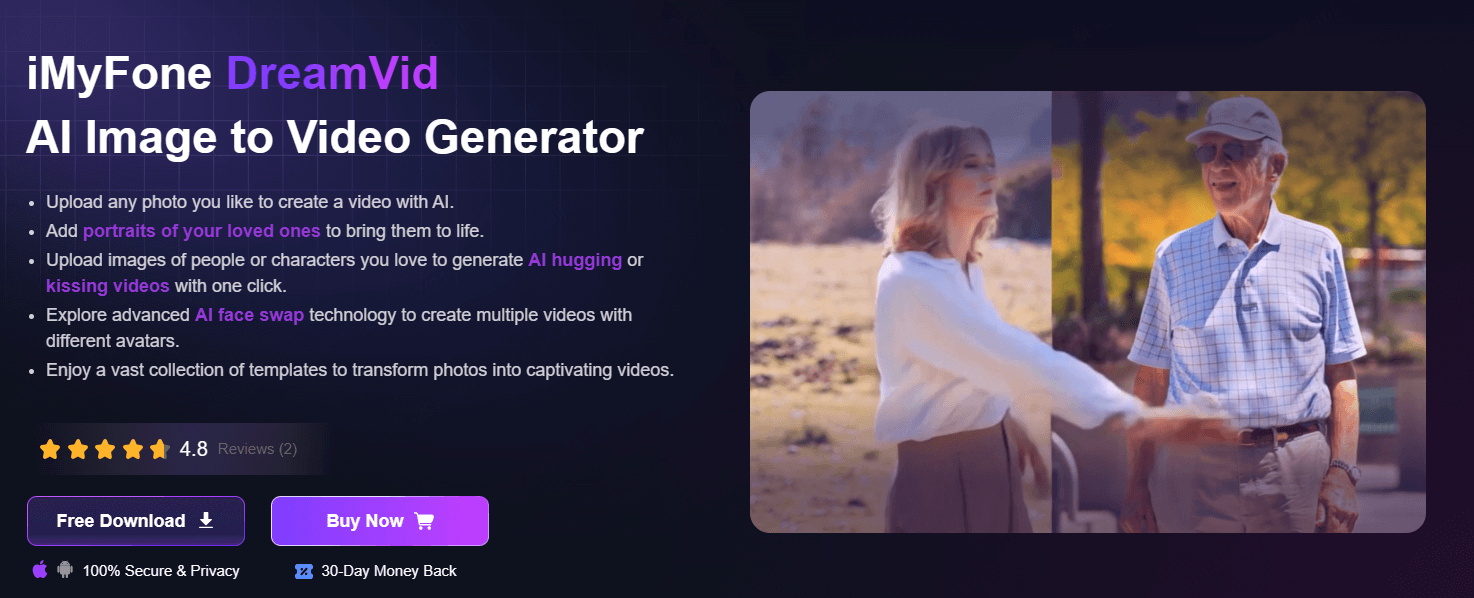
Step 1: Download the DreamVid app and choose the AI Kung Fu video template.
Step 2: Tap to open the editor and upload your photo.
Step 3: Tap "Generate," and DreamVid will create the video automatically.
2 Media.io
Media.io uses AI to help you create videos, add dubbing, remove backgrounds, and more. It also offers special AI Kung Fu templates. Just upload a photo, and it will turn it into a smooth Kung Fu fighting video with realistic effects.
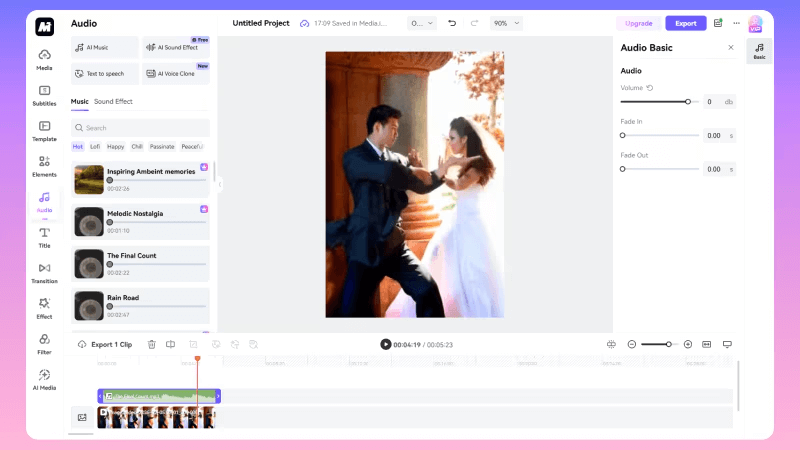
Step 1: Go to the Media.io website and open the "Image to Video" page.
Step 2: Upload your photo and write a short description of the Kung Fu scene.
Step 3: Click "Generate." Media.io will create a Kung Fu-style AI video based on your image and text.
3 Pollo AI
Pollo AI, like DreamVid, offers a range of Kung Fu video styles and templates. With its AI motion capture system, it's ideal for creating videos featuring "Shaolin disciples" or "Kung Fu stars".
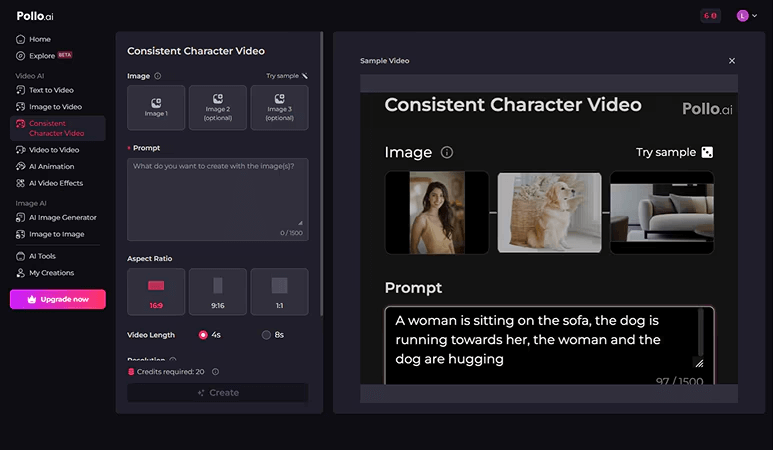
Step 1: Log in to the Pollo AI platform and choose the AI Kung Fu video effect.
Step 2: Upload a photo of your character and enter a short text prompt describing the action.
Step 3: Click "Generate" and the AI will create your Kung Fu video automatically.
4 PixVerse
PixVerse AI lets you turn images into videos with ease. It offers many templates and effects, including Kung Fu styles, so you can create stunning Kung Fu videos using simple prompts.
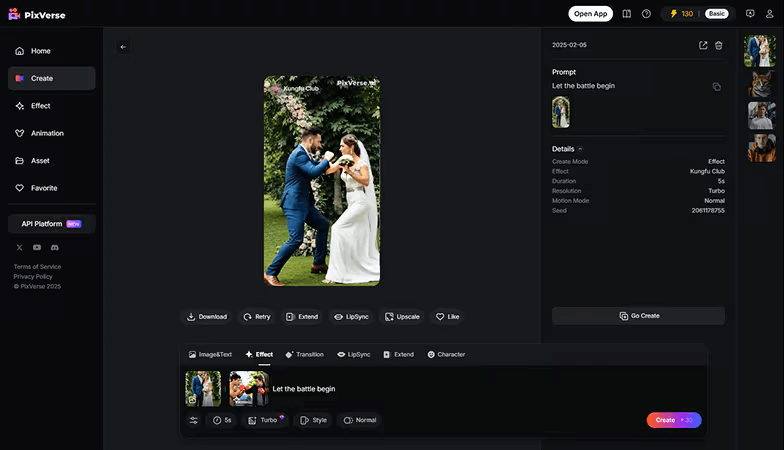
Step 1: Go to the PixVerse platform.
Step 2: Type in keywords like "Kung Fu action" or "Martial arts character".
Step 3: The system will suggest video templates.
Step 4: Click "Generate" to adjust the rhythm and actions.
Step 5: Download the video and add text or watermarks.
5 Vidu AI
Vidu AI is a video generation platform that uses AI to create Kung Fu videos. It offers various customization options, including action flow, visual style, and scene composition. Users can easily make high-quality Kung Fu videos with special effects and storylines.
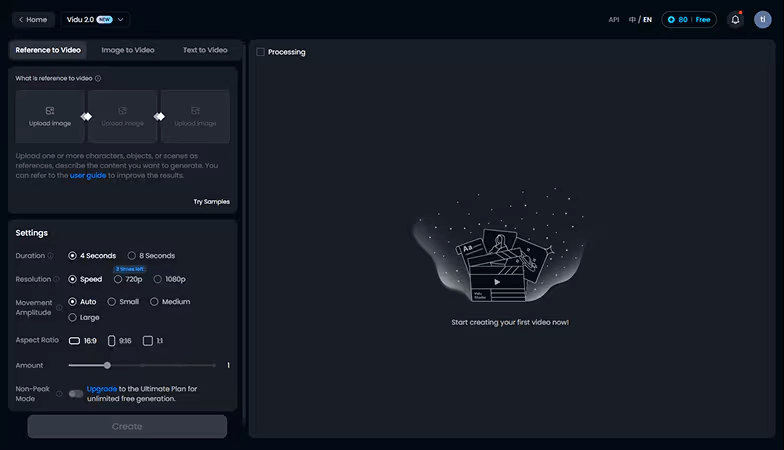
Step 1: Go to the Vidu AI platform and upload your images and text prompts.
Step 2: Set video options like camera angles and action intensity.
Step 3: Click "Create". The AI will generate a complete short video. You can preview and export it.
Comparison of Hailuo AI Kungfu and Its Alternatives
| Tool Name | Key Features | Output Format | Device Support | Free Trial Availability |
|---|---|---|---|---|
| Hailuo AI Kung Fu | Specializes in Chinese Kung Fu motion generation, ideal for martial arts or film content creators | MP4 | Web-based | Some templates are free |
| DreamVid | One-click AI video generation with rich effects like hugging, kissing, dancing | MP4 / GIF | Web + Mobile | Free trial plan available |
| Media.io | Cloud rendering, supports text-to-animation, great for memes and branded videos | Multiple formats | Web + Mobile | Limited free features (may include watermark) |
| Pollo AI | Focused on cartoon styles, generates various “hug” scenes from text or photos | JPG / PNG | Web + Mobile Devices | Free image generation available |
| PixVerse | Offers AI video templates with character animation, cartoon filters, and style transfer | MP4 / GIF | Web + Mobile | Free credits available |
| Vidu AI | Advanced pose recognition, supports 3D and VR-style content in both anime and realistic styles | MP4 | Web-based | Limited free usage |
Conclusion
Hailuo AI Kung Fu makes it easy to create Kung Fu videos. But if you want higher video quality, more creative styles, or greater customization, the five tools above are great alternatives. From the user-friendly DreamVid AI Kung Fu video generator to the flexible Vidu AI, there's a tool for every creator. Try them out and let your videos fight in a whole new way!
-
[2025 Update] How to Hug Your Younger Self with AI in Quick
Discover how to hug your younger self using AI tool in just one click. Learn the psychology behind this viral trend and explore top apps for emotional healing.
4 mins read -
5 Quiz Sites to Reveal Which Studio Ghibli Character Are You
Discover which Studio Ghibli character matches your personality with 5 fun quizzes. Plus, learn how to create your own Ghibli-style avatar using DreamVid!
4 mins read -
2025 Best AI Gender Swap: Try Face Filters & Video Apps
Explore the top AI gender swap tools of 2025! From photo filters to video apps, see what you'd look like as another gender. No editing skills needed.
6 mins read -
Get AI Twerk Video in 1 Click: 6 Online Tools & Apps Guide
Create fun AI twerk videos from photos in 1 click! Discover the best free online generators, apps, and expert tips for viral dance content.
4 mins read -
2025 Top Luma AI Hug Generator & Best Alternatives Reviewed
Discover the best AI hug video generators of 2025, including Luma AI Hug, DreamVid, Hugai.org, and Pollo AI. Learn how to create realistic hug videos easily.
4 mins read -
10 Quick Tests: What Harry Potter Character Do I Look Like?
Find out which Harry Potter character you look like with 10 fun, fast, and free online quizzes! Perfect for fans of all ages—discover your magical match now.
5 mins read


















Was this page helpful?
Thanks for your rating
Rated successfully!
You have already rated this article, please do not repeat scoring!