With powerful 3D video generation and realistic virtual hug effects, Luma AI Hug has gained popularity among content creators, triggering a wave of usage. However, it is not ideal for everyone and has some functional limits. Because of this, many users are searching for more user-friendly alternatives. In this article, we will explore the features of Luma AI Hug in detail, as well as several top alternatives to help you create high-quality AI hug videos with ease.

In this article:
What is Luma AI Hug
Luma AI is a video platform that blends 3D vision with generative artificial intelligence. One of its features, called Luma AI Hug, creates AI hug videos. It analyzes user-uploaded images, automatically adjusts body positions and facial features, and produces natural, realistic two-person hug videos.
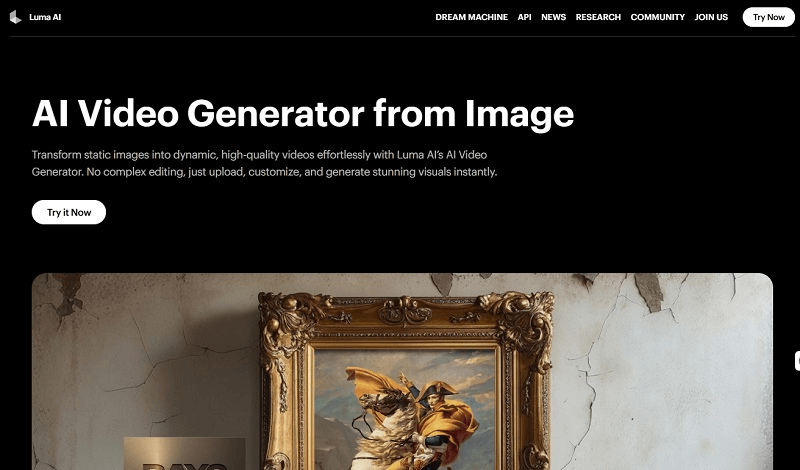
- Turn static images into videos using AI, creating realistic and emotionally expressive movements.
- Apply NeRF technology to rebuild character motions accurately.
- Support blending with real background videos.
- User-friendly and requires no technical skills.
- Combine leading AI models to enhance performance and results.
How to Create Hug Video with Luma AI Hug
Step 1: Open the Luma AI official website, then log in or create an account. Next, find the "Hug Animation" feature.
Step 2: Upload clear, front-facing photos of the people you want to create a hug video with. Simple backgrounds are best to avoid distractions.
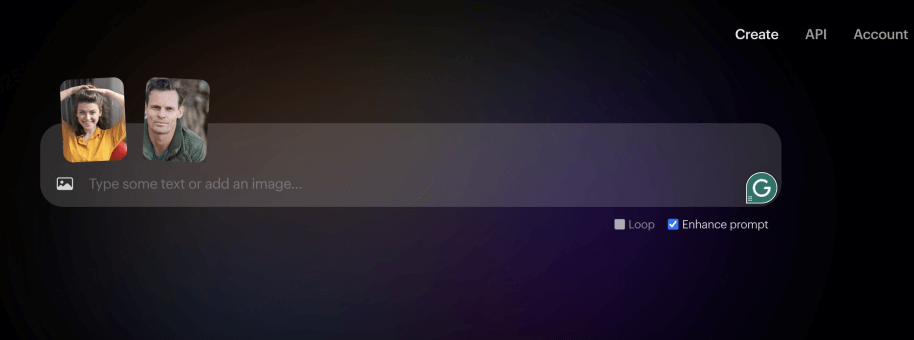
Step 3: The AI will then automatically merge the photos into a natural-looking hug video. You can download it or share it on social media with a single click.
Luma AI Alternatives for AI hug
1 DreamVid: Create High-Quality AI Hug Videos with One Click
DreamVid AI hug generator is an AI tool designed to generate short videos of people quickly and easily. It specializes in creating emotional hug videos and serves as the best Luma AI alternative. Simply upload your photos and click to generate, your own hug video will be ready in under two minutes.
DreamVid stays on top of TikTok's AI trends by regularly updating popular video templates and special effects. Whether you want AI kissing, pregnancy, or bikini videos, it offers one-click creation, helping you make trending content with ease.
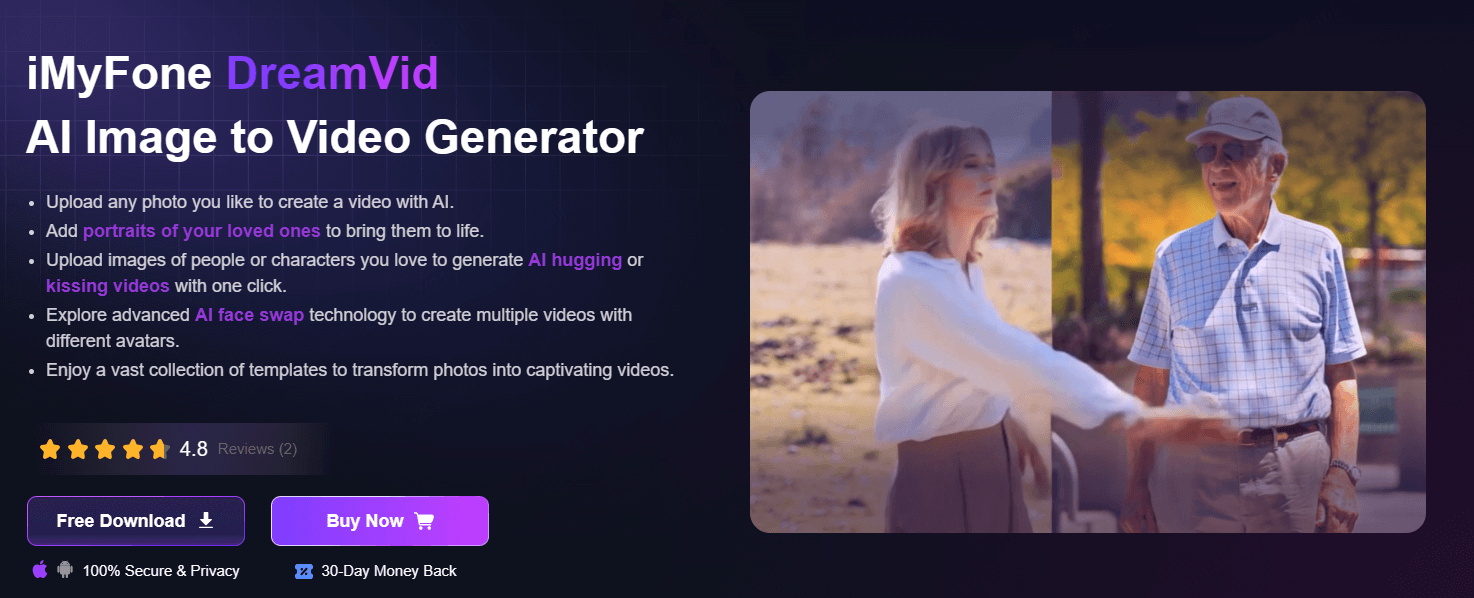
Features
- Offers emotional action templates like Hug, Kiss, Dance, and more.
- Supports video creation with multiple characters and automatic camera angle changes.
- Compatible with Chinese and several other languages; available for online use and download.
Step 1: Log in to the DreamVid website, click the Hug module on the homepage to enter the operation interface.
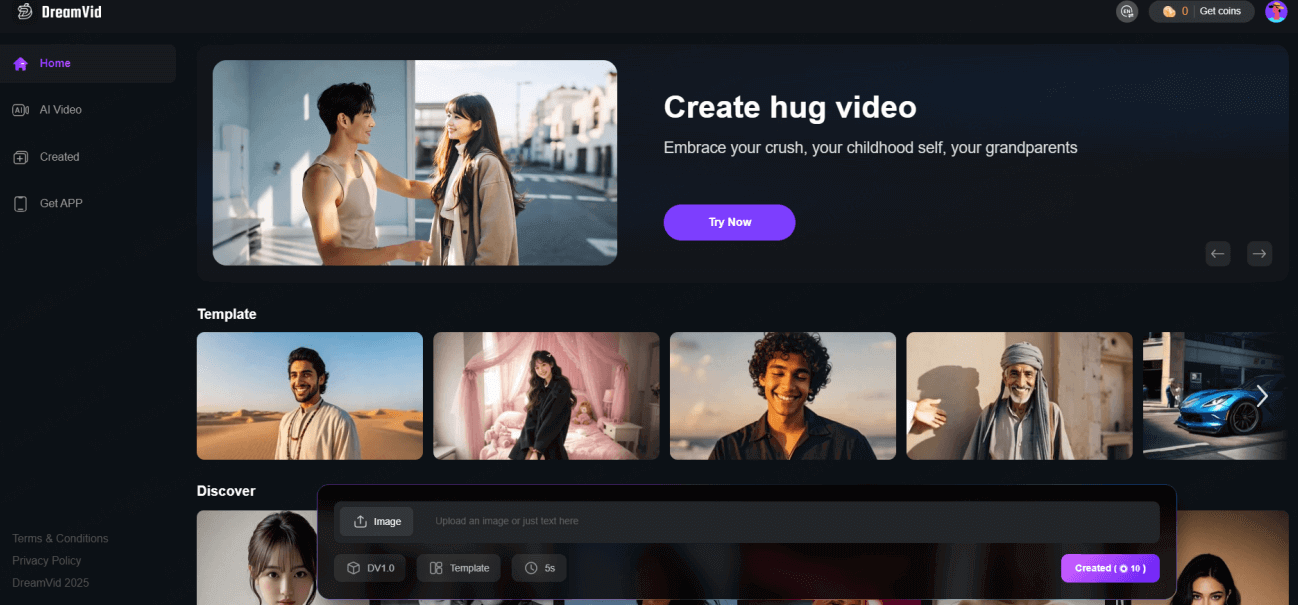
Step 2: Upload the character image you have prepared, adjust its angle, and then click "Create".
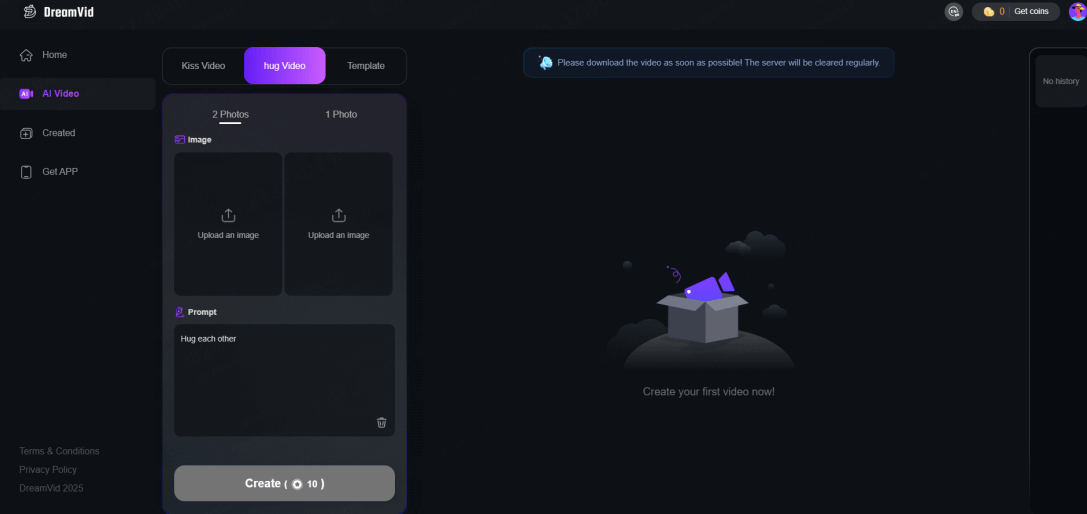
Step 3: The AI will start creating the video automatically. After about 2 minutes, you can download the video.
- Offers a wide range of templates with realistic and natural film effects.
- Easy to use, making it perfect for beginners to start quickly.
- Supports multiple languages to serve a global audience.
- The free version limits the number of daily creations.
- Advanced customization features are available only with a professional subscription.
2 Hugai.org: A Focused Platform for AI Hugs
Hugai.org is a versatile AI creation platform offering tools to create virtual hug images online. It is ideal for users who want to make hug AI videos, making emotional content creation easier and more convenient.
Features
- Offers emotional action templates like Hug, Kiss, Dance, and more.
- Allows photo uploads to automatically create personalized characters.
- Automatically matches the scene's mood and action timing for a natural feel.
Step 1: Go to the Hugai.org website and create an account.
Step 2: Upload your images or choose from the built-in characters.
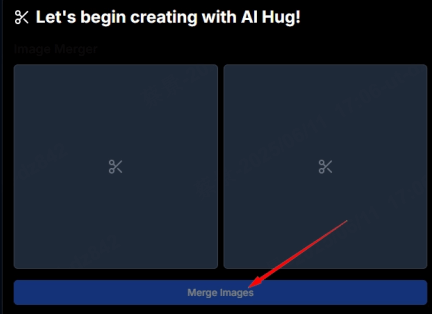
Step 3: Click "Create with AI Hug" and wait for the preview video to appear. After that, you can download it.

- The interface is fresh and centered on making hug-themed content.
- It offers many action templates with natural matching.
- The filming process is fast, perfect for quick posts on social media.
- It doesn't support interactions between multiple characters or voice features.
- The accuracy of image generation is a bit lower compared to premium platforms.
3 Pollo AI: Lightweight Hug Video Creation Tool
Pollo AI is an AI platform designed to help users create special effects videos easily. It supports many emotional scenes, such as "hug". Users can quickly make high-quality AI hug videos by using ready-made templates. Besides hug videos, Pollo AI offers many other templates for different video styles.
Features
- Users can easily customize video content using prompt words and adjustable settings.
- Actions are generated automatically, so no manual editing is needed.
Step 1: Go to the official Pollo AI website and choose the AI Hug feature.
Step 2: Upload your character image, set the background music, and adjust other options. Then click to generate.
Step 3: Preview the result, then download or share it directly on the platform. AI hug videos are becoming increasingly popular on social media, and Luma AI Hug is clearly one of the top tools in this space. If you prefer a simpler process, quicker results, or want to try different styles, tools like DreamVid, Hugai.org, and Pollo AI are great alternatives. We hope the tools in this article help you find the best one for your needs. Discover the top 4 AI Barbie filter tools in 2025 to transform your photos and videos into stunning Barbie-style visuals. Easy, fun, and totally viral. Create face swap memes using AI tools like DreamVid and AI Ease. Easily swap faces with emojis or celebrities in photos and videos. Fun and perfect for TikTok! Explore 12 top Kling AI alternatives. Find the best AI video tools for content creation, marketing, or social media with rich features and pricing insights. Discover the 8 best filter apps like Snapchat, including Instagram, TikTok, DreamVid, and more. Explore features, AI effects to level up your selfie and video. Explore 6 popular AI breast enhancer tools to naturally enlarge your bust in photos and videos. Fast, realistic, and perfect for creators and editors alike. Discover the 10 best comic book websites of 2025—free & paid options for superhero fans, manga lovers, and indie comic readers. Read anytime, anywhere!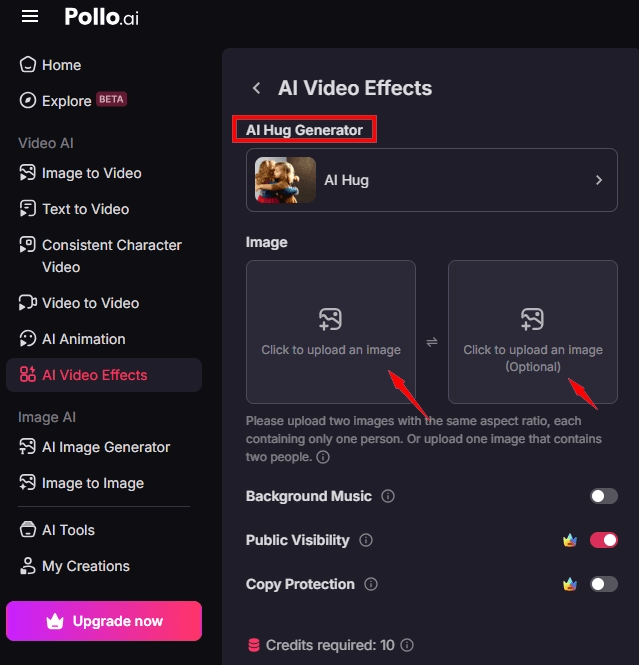
Luma AI Hug vs Alternatives Comparison
Feature
Luma AI Hug
DreamVid
Hugai.org
Pollo AI
Free Trial
No
Yes
Yes
Yes
Input Type
Text + Images
Photos + Prompts
Upload Photos
Text or Photos
Output Format
Video
MP4, GIF
Video
Images / Video
Ease of Use
Moderate
Very Easy
Easy
Easy
Mobile Support
iOS Only
iOS, Android, Web
Web Only
Web & Mobile Browser
Unique Features
Cinematic Motion Capture
AI Kiss, Dance, Audio
Scene Auto-Match
Custom Backgrounds
Final Words




















Was this page helpful?
Thanks for your rating
Rated successfully!
You have already rated this article, please do not repeat scoring!