Lately, many TikTok users have been sharing videos of cats spinning in 360 degrees. These videos use the popular Microwave AI Filter, which has become a fun trend for posting humorous content. But what exactly is the Microwave AI Filter? Which platforms support it? And how can you try new creative ideas with it? This article will walk you through everything you need to know.
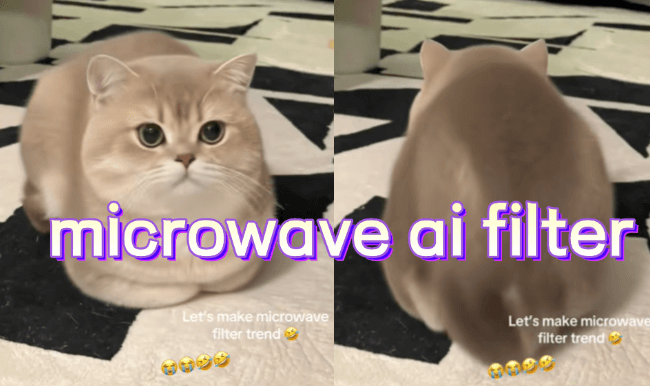
In this article:
What is Microwave AI Filter
The microwave filter AI effect mimics the look of food spinning and heating in a microwave. It makes characters or images rotate quickly in a full 360 degrees. Paired with funny effects like distortion, warping, and exaggerated expressions, it's often used in vlogs, music videos, and creative edits to add humor and visual impact.
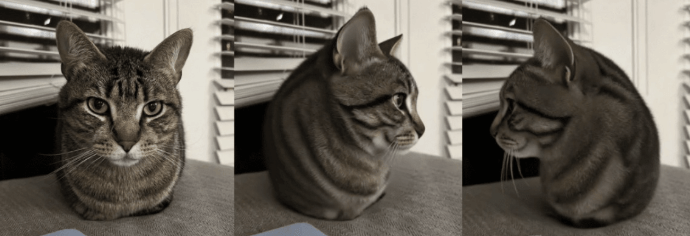
How to Use Microwave AI Filter with Templates
If you want to quickly create a 360° rotating video using a microwave AI, the easiest way is to use a ready-made template. The four tools below let you generate a 360° rotating video with one click, saving you time and effort.
1 TikTok Microwave AI Filter
Many creators on TikTok have shared videos using the AI microwave filter. You can easily recreate these videos with CapCut and make your own 360° rotating style clip.
Here's how to do it:
Step 1: Download the CapCut app and open TikTok.
Step 2: Search for "microwave filter" on TikTok and find a video you like.
Step 3: Tap the "CapCut · Try this AI template" button above the creator's username and choose "Use template in CapCut".
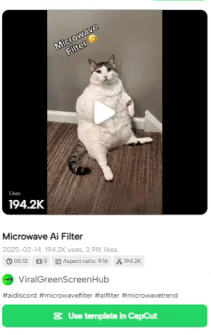
Step 4: The app will automatically open CapCut and load the template. Upload your own photo, adjust the details, preview the result, and export your video.
Go back to TikTok, upload your finished video, and add music and hashtags like: #microwavefilter #AItrend #glitchart.
2 PixVerse AI Microwave Filter
PixVerse is a popular platform for creating short videos using customizable templates. It offers hundreds of visual effects, including the trending AI microwave filter. The tool is easy to use, making it beginner-friendly for generating stylish 360° rotating videos.
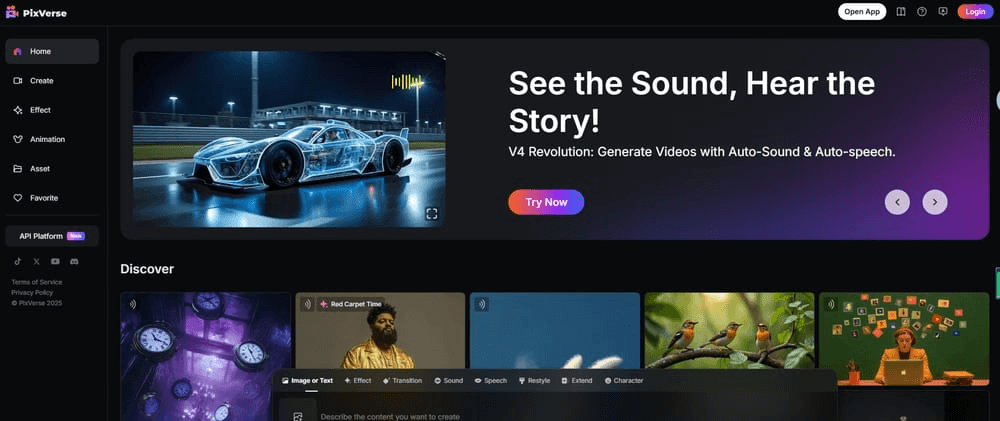
Here's how to apply the Microwave Filter AI Effect on PixVerse:
Step 1: Open the PixVerse official website and log in to your account.
Step 2: Click the "Template" menu, enter the "Cutie Verse" category, and select the "360° Microwave" template.
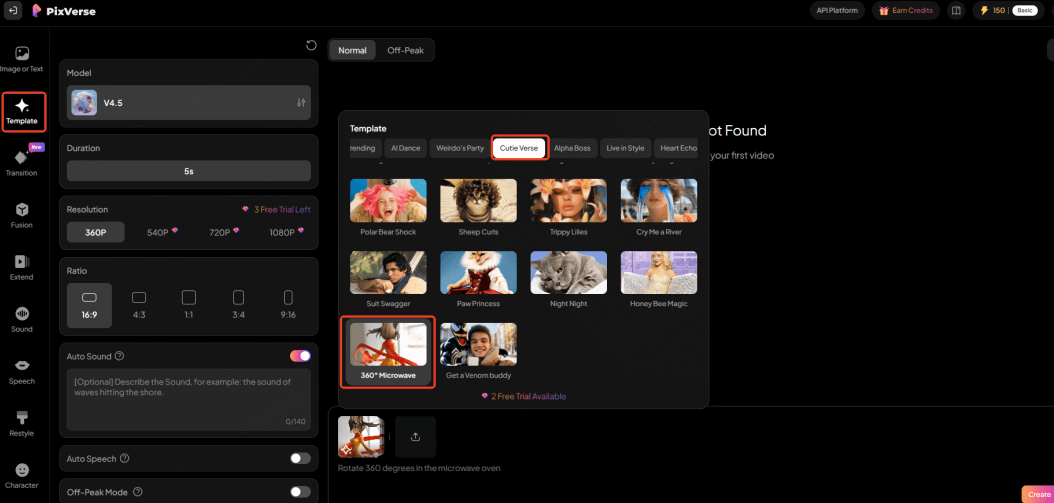
Step 3: Set the resolution, aspect ratio, and other options using the left toolbar. Then upload the image or video you want to use.
Step 4: Click "Create" to start processing. In a few minutes, your 360° video with microwave effects will be ready to download or share.
3 GoEnhance 360° Microwave AI Filter
GoEnhance is an AI platform that specializes in creating dynamic visual effects. It's especially good at simulating character movements and lighting effects. The site offers over a dozen video effect templates. Among them, the most popular is the microwave AI filter online, which lets real people, animals, or even cartoon characters spin in a 360° motion with fun and eye-catching results.
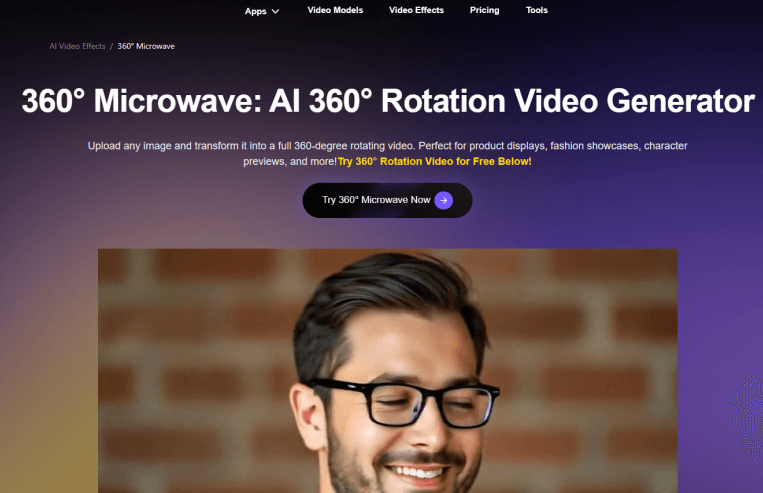
Here's how to use GoEnhance 360° AI Filter:
Step 1: Visit the GoEnhance website and create an account.
Step 2: Look for the 360° Microwave effect under video templates and click to open its page.
Step 3: On the new page, click "Try 360° Microwave Now" and upload your photo.
Step 4: Hit "Generate" and wait for the video to process.
Once it's done, you can download the video or export a TikTok-ready version with one click.
If you'd like to customize your video further and add your own twist to the microwave filter, try DreamVid. It helps you create unique 360° spinning videos that stand out.
4 Vidnoz 360° Microwave Filter
Vidnoz is a powerful AI video generator that offers a range of special effects and one-click video creation. Its 360° microwave filter blends real lighting and sound effects, making it perfect for creating dynamic, rotating-style videos.
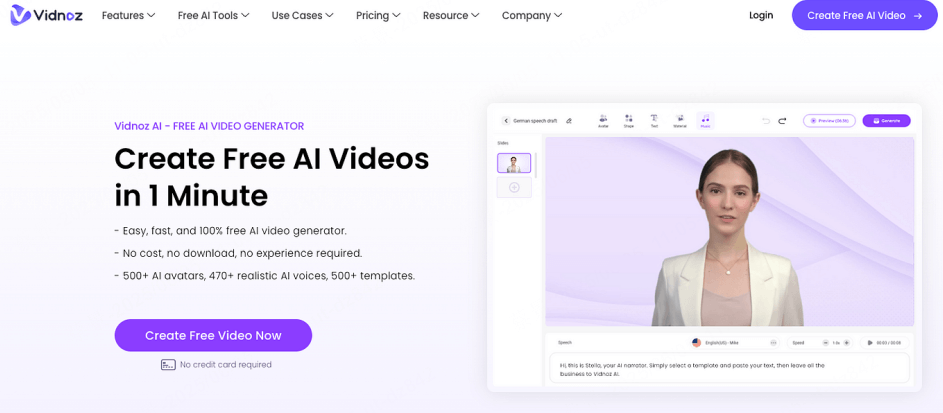
The detailed operation steps are as follows:
Step 1: Visit the official Vidnoz website and log in to access the web interface.
Step 2: Click "Image to Video", then choose "Video Effects". Find the trending "Microwave Filter Trending" in the list and click to apply it.
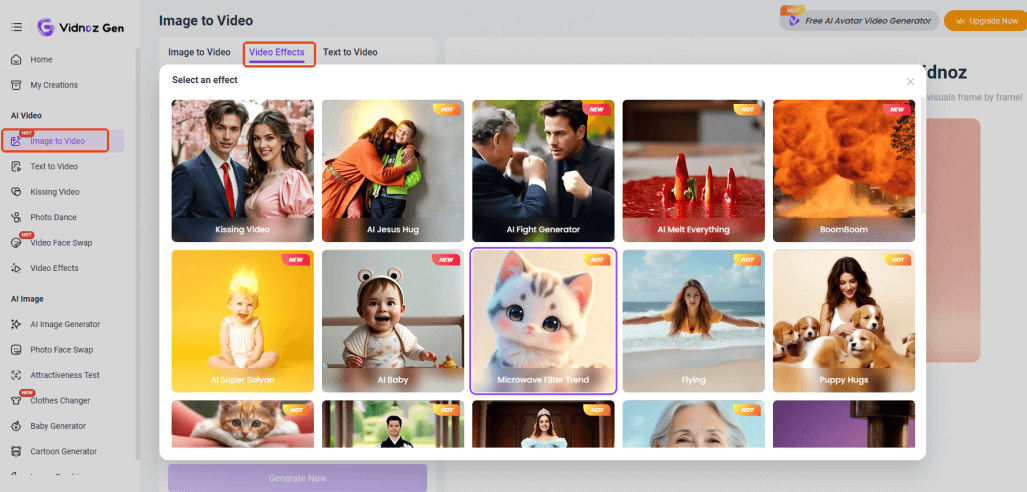
Step 3: Upload a portrait photo and click "Generate Now". The system will automatically process the image and create a video.
Once the video is ready, you can download it or share it directly to platforms like YouTube, TikTok, or Instagram.
How to Use AI Microwave Filter with Text
After covering tools that use ready-made templates, next we will introduce tools that turn your images into videos using text prompts. Their main advantage is that you can add many details freely to create a unique microwave filter video effect.
1 DreamVid Image to Video Feature
DreamVid is an intelligent special effects video tool available on both mobile and web. To create a 360° rotating microwave video, just enter a prompt word—no complicated steps needed—and generate it with one click. Besides rotation effects, it also offers fun video effects like AI squish and venom transformation.
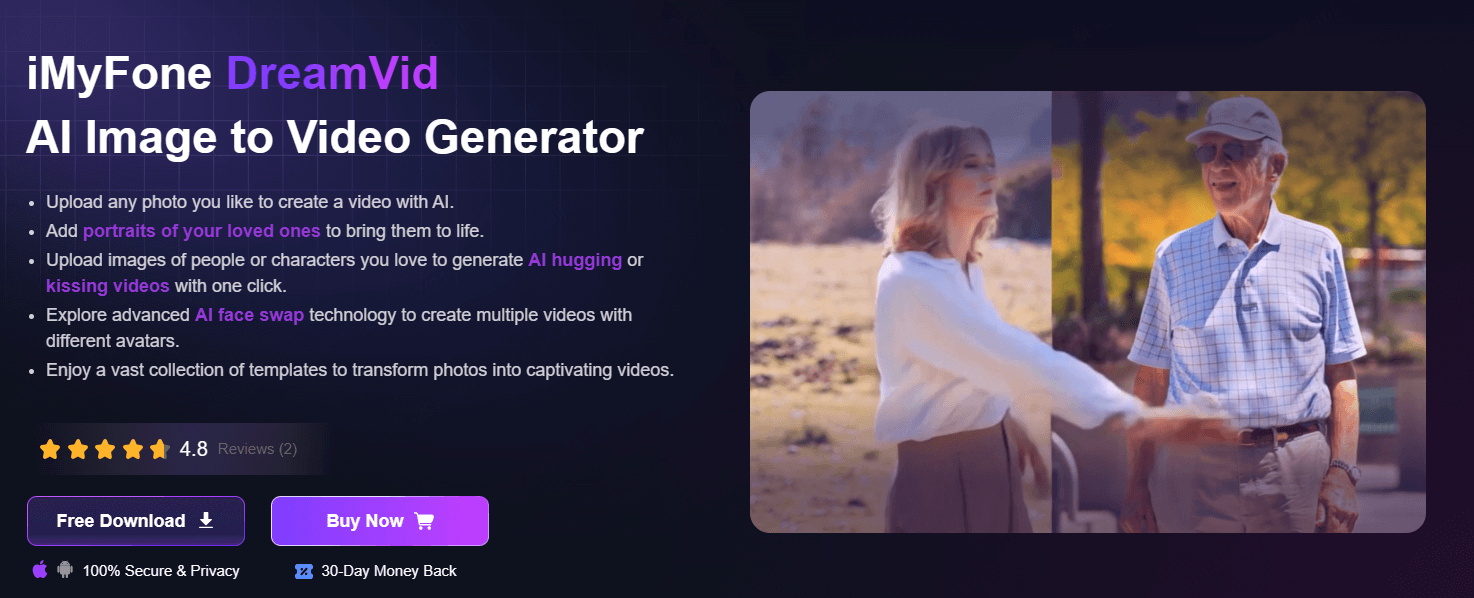
The detailed usage steps are as follows:
Step 1: Download and open DreamVid, then go to the homepage.
Step 2: Click on the "Image to Video" section to start.
Step 3: Upload the picture you want to edit and enter a prompt word. This can include details like rotation angle, direction, and character pose.
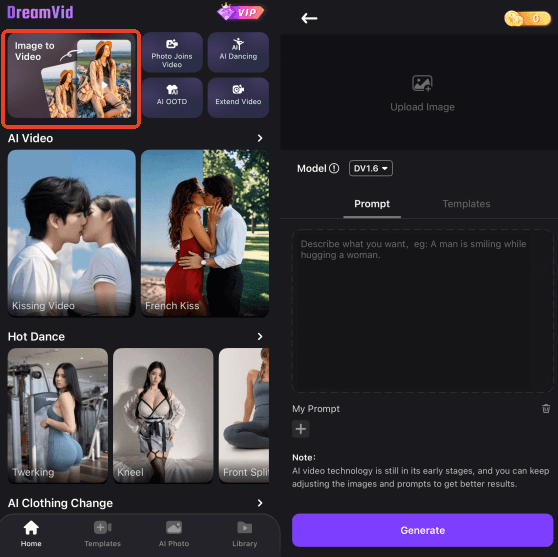
Step 4: Click "Generate". The system will process your request in about 2 minutes and create a 360° rotating video.
When done, you can download the video or share it directly on social media with one click.
2 Virbo AI Video Generator
Virbo is an online tool that creates AI generated dynamic videos. It can automatically make videos based on the prompts you enter. It's also very easy to create a 360° microwave-style rotating video of a character.
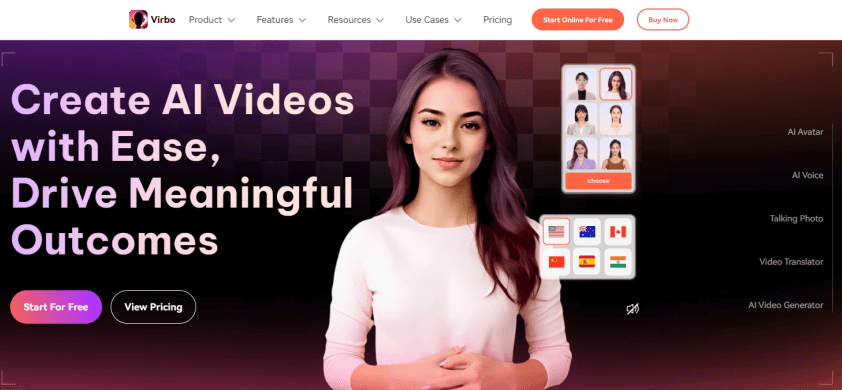
Here's how to use it:
Step 1: Go to Virbo's AI video generation page and upload the photo you want to rotate.
Step 2: In the prompt box, type something like: "Make the person in the photo rotate clockwise without changing their posture".
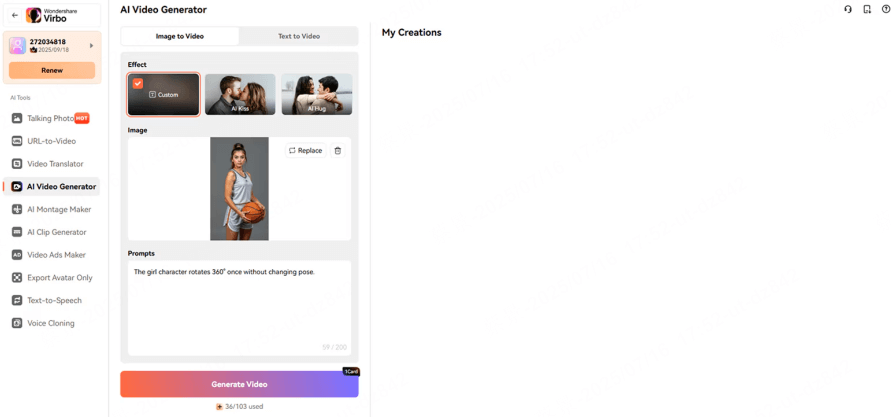
Step 3: Click the "Generate" button. The system will start creating the video. After a few minutes, you can download and share your video.
Creative Use Cases for the Microwave Filter
Besides trying out cross-dressing or dance challenges with the 360° microwave AI filter on TikTok, here are some other fun and creative ways to use it:
- Emoji Pack Animation: Turn emoji packs into spinning animations or use classic emojis to make rotating videos. The result is playful and eye-catching.
- Character Entrance Effect: Create a "microwave scan" effect to make a character appear with a mysterious and futuristic vibe.
- OOTD Showcases: Use the microwave filter to display your outfit in 360°, adding a fun twist to your fashion look.
- Video Business Cards: Present your avatar or portfolio with a 360° microwave filter for a high-tech, modern feel.
- Combine Viral Trends: For a truly unique video, try combining the microwave effect with other AI trends, like the one used to create AI cat dance videos.
- Music Visualizer: Pair the effect with energetic music like Dubstep or Synthwave to make a one-of-a-kind AI music video.
A Brief End
From PixVerse's microwave AI filter to Virbo and Vidnoz's 360° dynamic effects, many platforms are coming up with new ideas. Try the trending "microwave" filter on your favorite platform today!
-
Best Deevid AI Alternatives for AI Video Generation (2025)
Looking for Deevid AI alternatives? Create stable, emotionally resonant AI videos without the usual shakes and distortion. Discover top tools for personal memories, business marketing, and creative content.
10 mins read -
How to Make Your Breasts Bigger Without Surgery: 6 Methods Explored
Learn how to make your boobs bigger without surgery with our guide to 6 safe and effective methods. We cover natural breast enlargement through diet, exercises, and ai visual enhancement tricks.
10 mins read -
14 Must-Play Fun Games for Long Distance Couples Online[2025]
Bridge the distance with fun! Discove top 14 online games and a video tool perfect for long-distance relationship couples. From PC fun games to free mobile games, find the perfect way to laugh, connect, and create lasting memories with your partner.
15 mins read -
Intimacy Apps for Couples in Long Distance Relationships[2025]: Stay Connected
Don't let distance dim your connection. Our guide recommend the best LDR apps to build intimacy, sync schedules, and even add a little spice to your relationship.
10 mins read -
Long Distance Relationship Gifts: 10 Ideas to Bridge the Distance
Bridge the distance with the perfect present. This guide offers creative long-distance relationship gift ideas, from personalized keepsakes to tech gadgets that bring you closer.
10 mins read -
What Color Are My Eyes? A Review of 6 AI Eye Color Detectors
Discover your true eye color using AI tools! Explore 6 best photo-based eye color detectors and learn what your eye color really means.
4 mins read


















Was this page helpful?
Thanks for your rating
Rated successfully!
You have already rated this article, please do not repeat scoring!