AI video generators like Pixverse AI are changing how we create content for TikTok and Reels. But how much does it cost? Does Pixverse AI offer free trial? And are there safer alternatives to the Mod APK?
This guide breaks down the 2025 Pixverse AI pricing plans, explains how the free credits work, Mod APK concerns and the best alternative, so you can make a safe and smart choice.

In this article:
What is Pixverse AI
Pixverse AI is an advanced video generation platform powered by artificial intelligence. It enables users to create dynamic, high-quality videos from simple inputs like text prompts, or photos. The prompt input is simple and easy to use, making it great for content creators, marketers, and short video makers.
- Good for: TikTok, Reels, anime scenes, effects videos.
- You can make videos from text, images, or use ready templates.
Next, learn the most important information - Pixverse pricing plans, is it worth?
Pixverse AI Pricing Quick Summary
Pixverse AI price is offered with monthly and yearly subscription options, along with five different plans to suit various user needs. Here's the latest official Pixverse AI subscription price for your reference:
| Feature | Basic | Standard | Pro | Premium | Enterprise |
|---|---|---|---|---|---|
| Monthly plan | $0 / month | $10 / month | $30 / month | $60 / month | From $100 / month |
| Yearly plan | $0 / month | $8 / month (billed yearly) | $24 / month (billed yearly) | $48 / month (billed yearly) | From $100 (custom) |
| Credits | 90 init + 60/day (resets daily) | 1,200 / month | 6,000 / month | 15,000 / month | Volume discounts |
| Video Generations | Up to 45 | Up to 60 | Up to 300 | Up to 750 | By plan |
| Output Quality | 540P | 720P | 1080P | 1080P | 1080P |
| Template effects | 2 free trials/day (resets daily) | Unlimited | Unlimited | Unlimited | Unlimited |
| Watermark‑free | No | Yes | Yes | Yes | Yes |
| Faster generations | No | No | Yes | Yes | Yes |
| Batch create | No | No | Yes | Yes | Yes |
| Off‑peak mode | No | No | Yes | Yes | Yes |
| Best for | Try & learn | No watermark on a budget | Speed & batch | Heavy creators | Teams & custom limits |
As you can see, Pixverse offers a free tier for basic use, but for creators needing to produce content consistently, the monthly costs for a substantial number of credits can add up.
While this is common, it's important for you to know that other platforms like DreamVid focus on providing similar, and even more, features at a lower cost per video.
Main Features of Pixverse AI
Pixverse AI stands out not just for its simplicity, but for its collection of popular AI video tools. From trending video templates to smart prompt guidance, it offers a flexible and creative space for all levels of users. Whether you're making popular video or crafting a meme for social media, pixverse.ai gives you the right tools to turn imagination into video content—quickly and easily.
1 Various Hot Video Effects Templates
You can find all the trending AI videos—like AI kiss, AI hug, AI cat dance, Studio Ghibli style, and AI muscle—on Pixverse. Just one click lets you create the same kind of video.
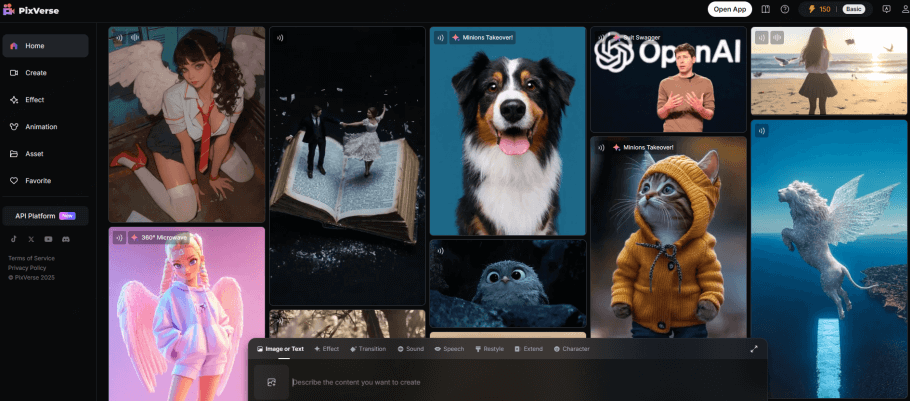
2 Text to Video Generation
Users just need to enter a text description, and Pixverse AI will automatically create a short video from it. This tool combines strong language understanding with AI-powered image generation. It's great for:
- Creative preview of plot clips.
- Generate anime-style short films.
- Visual display of short video scripts.
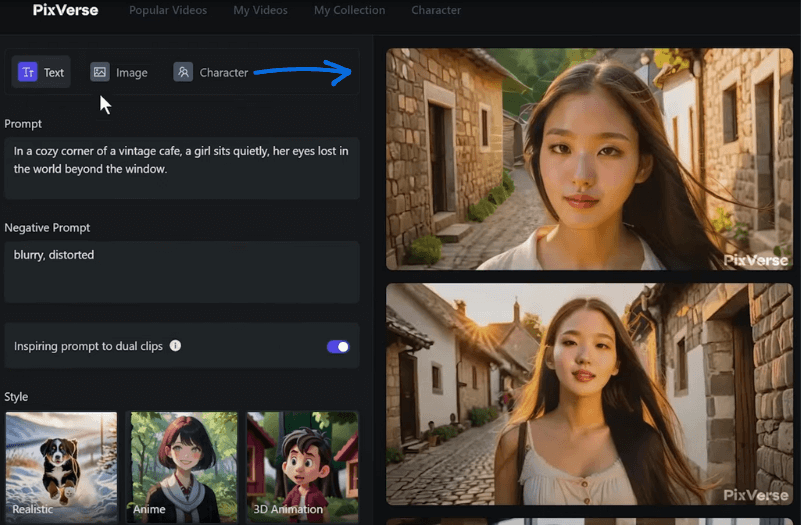
3 Image to Video Generation
You can upload a photo of a person or a scene, and Pixverse will turn it into an animated video. It simulates actions like walking, waving, smiling, or turning the head. You can also combine several images to make a slideshow-style video that showcases your artworks.
It's especially great for creating animated videos of 2D AI characters, character showcases, or virtual avatar content. You can even add text to guide the actions—like making someone smile and wave based on a photo.
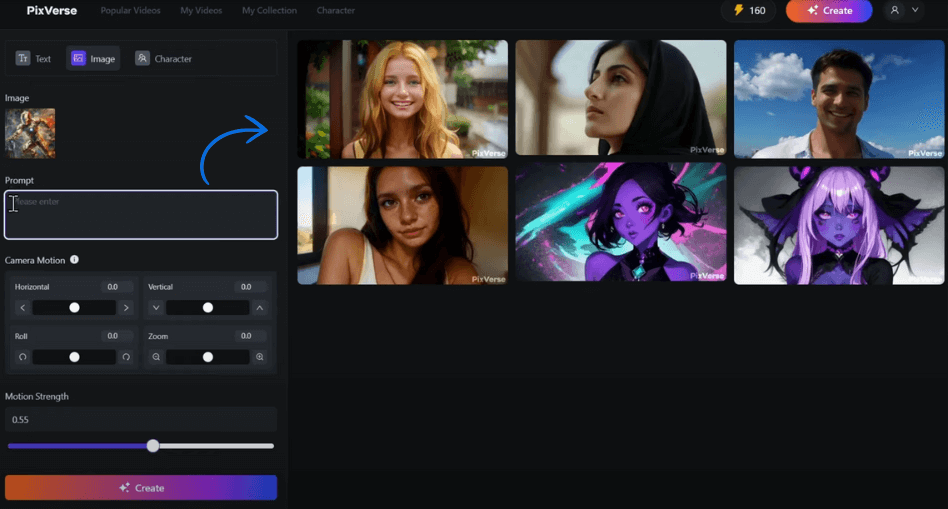
4 Create Memes
If you can't find the right emoji pack while chatting, try using Pixverse's Meme Generator. It lets you easily create your own fun stickers. Just add your own text and images, and the AI will turn them into eye-catching, funny memes that match the latest trends.
- It comes with lots of popular meme templates like "Disaster Girl", "Drake Yes/No", and "Surprised Pikachu".
- You can also upload your own photos or short videos.
- AI automatically suggests funny captions based on the image content.
- The final output is perfect for platforms like Instagram Reels, Facebook, Twitter, and Reddit.
Pros & Cons about Pixverse AI
- Easy to use: It is designed to be user-friendly, allowing beginners to start creating without experience.
- Variety of Creative Inputs: It offers a solid range of options for video creation, including text-to-video and image-to-video functionalities.
- High-Fidelity Models: The underlying AI can produce visually impressive results, especially in its supported anime and realistic styles.
- "Free Trial" Trap: Pixverse's free plan is more of a limited demo. Every video you create is stamped with a prominent watermark.
- Slow Rendering: rendering can be very slow during peak times, leaving you waiting while your creative momentum fades.
- Expensive Premium Plans: Steep pricing plan to remove the watermark and more generations, often with better, cheaper alternatives available.
Pixverse AI is a powerful tool for high-volume video generation, serving content creators and businesses who prioritize rapid output. However, for users with a more flexible budget or those who demand the same creative power with fewer credit constraints, a superior option exists. In the next section, we will learn how DreamVid, the emerging alternative work and offer exceptional quality and creative control at a lower cost.
Best Pixverse AI Alternative
DreamVid is the image to video tool from the IMyFone brand, which boasts over a decade of experience in the software industry. It offers a secure, professional-grade experience without the common security risks. Key features include AI Kissing, AI Hugging, AI Bikini, AI Baby effects videos, and general image-to-video conversion. It's intuitive and easy to use.
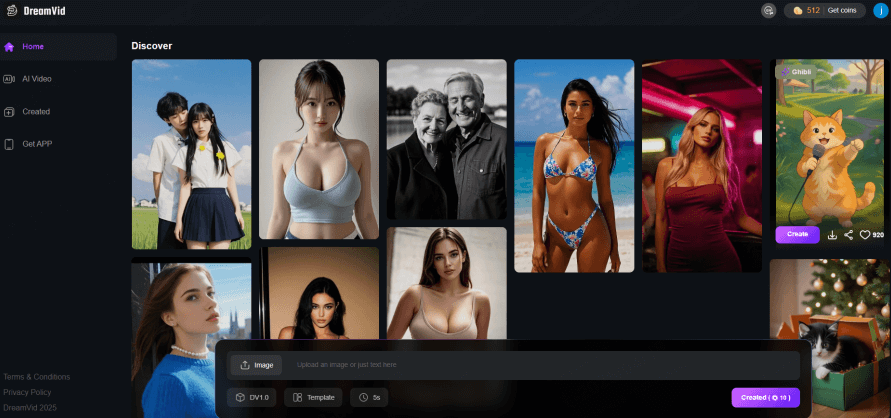
AI Kissing Effects:
AI Bikini Effects:
Pixverse Mod APK
Many users search for "Pixverse AI Mod APK" or "Pixverse mod" online, hoping to access premium features through unofficial channels. We strongly advise against this. These unofficial, cracked applications pose serious security risks, including:
- Most Mod APKs come with security risks like viruses and Trojans that can steal your personal data.
- Using unofficial or cracked versions breaks Pixverse AI's terms of use and could get your account banned.
- Unstable performance and missing features.
For a safe and reliable experience, it's best to subscribe through the official website or platform.
FAQs about Pixverse AI
1 Is Pixverse AI free?
Pixverse offers a free version, but it has limited features and lower resolution. To remove the watermark or generate more content, you'll need to upgrade to a paid plan.
2 Is PixVerse worth it?
Yes if you want trendy short videos fast and can afford the plan. If you need cheaper or flexible device options like mobile, try DreamVid.
3 How do I cancel my PixVerse subscription?
In your account billing settings on the official site. Cancel before the next cycle to avoid charges.
4 What styles does Pixverse AI support?
Pixverse supports anime, cartoon, realistic, dream, cyberpunk, and more. You can also pick from different style models.
5 Is Pixverse AI Mod APK safe?
No. It is never safe to use a Mod APK. They are unauthorized and often contain malware. For a safe and feature-rich experience, use official tools.
A Brief End
Pixverse AI is a powerful tool for making creative and engaging videos. However, its pricing is quite high, and the free version has many limitations. If you're looking for a more affordable and flexible option, pixverse.ai alternative - DreamVid is the best Pixverse AI alternative. Whether you're a content blogger, short video editor, or just starting out with AI, DreamVid gives you a place to shine in the world of AI video.
-
Best Deevid AI Alternatives for AI Video Generation (2025)
Looking for Deevid AI alternatives? Create stable, emotionally resonant AI videos without the usual shakes and distortion. Discover top tools for personal memories, business marketing, and creative content.
10 mins read -
How to Make Your Breasts Bigger Without Surgery: 6 Methods Explored
Learn how to make your boobs bigger without surgery with our guide to 6 safe and effective methods. We cover natural breast enlargement through diet, exercises, and ai visual enhancement tricks.
10 mins read -
14 Must-Play Fun Games for Long Distance Couples Online[2025]
Bridge the distance with fun! Discove top 14 online games and a video tool perfect for long-distance relationship couples. From PC fun games to free mobile games, find the perfect way to laugh, connect, and create lasting memories with your partner.
15 mins read -
Intimacy Apps for Couples in Long Distance Relationships[2025]: Stay Connected
Don't let distance dim your connection. Our guide recommend the best LDR apps to build intimacy, sync schedules, and even add a little spice to your relationship.
10 mins read -
Long Distance Relationship Gifts: 10 Ideas to Bridge the Distance
Bridge the distance with the perfect present. This guide offers creative long-distance relationship gift ideas, from personalized keepsakes to tech gadgets that bring you closer.
10 mins read -
Discover AI Fat Filters Online Tools & Apps to Try in 2025
Explore the top 3 online AI fat filter tools and 2 popular fat face apps. Learn how to easily turn your photos and videos with fun, natural-looking AI effects.
4 mins read




















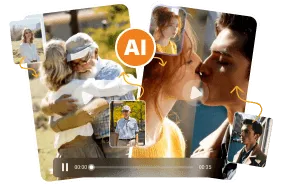
Was this page helpful?
Thanks for your rating
Rated successfully!
You have already rated this article, please do not repeat scoring!