Viggle AI is a popular tool for creating AI dance videos, mainly used on platforms like TikTok and YouTube Shorts. It turns static images into full-body dance animations. This helps users easily make funny dance videos or join the AI dance trend. However, Viggle AI is not the only option—many other tools can create similar effects.
In this article, we will dive into Viggle AI's features, pricing, and step‑by‑step usage guide. We will also introduce two great Viggle AI alternatives so you can choose the best tool for your needs.
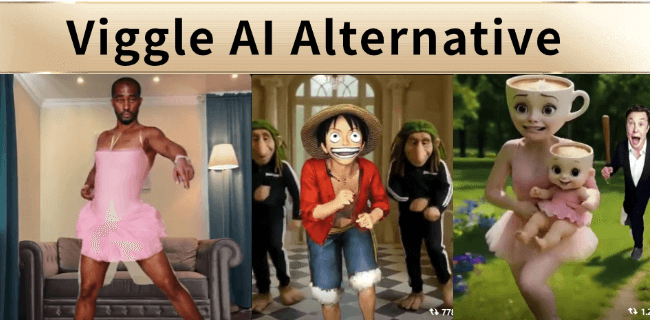
In this article:
What is Viggle AI
Viggle AI is an AI animation platform created by Wonder Dynamics. It uses SVD and motion-driven models as its main technology. Users just upload a static photo of a character. Users simply upload a static image and pair it with a dance template—Viggle AI then maps realistic movement onto the subject. Supporting greenscreen and meme formats, it's fast, intuitive and built for viral social content creation.
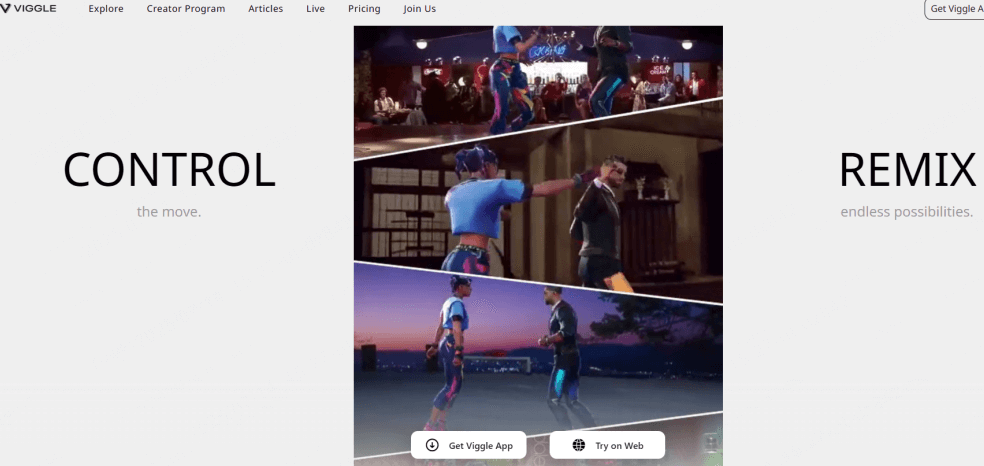
Main Features
- Text to video: Enter a prompt to create an animated video.
- Photo animation: Make still character images perform realistic dance moves.
- Character customization: Design personalized animated characters based on your needs.
- Video duration extension: Allows generating longer videos, ideal for complex projects.
- Advanced editing tools: Fine-tune animation details and combine video clips.
The Pricing of Viggle AI
Viggle AI currently offers a free basic version, but some features are limited. To access advanced features, you need to subscribe to a paid plan. The pricing details are as follows:
| Feature / Plan | Free | Pro | Live | Live Max |
|---|---|---|---|---|
| Price (Yearly Billing) | $0 /month< | $7.99 /month | $19.99 /month | $63.99 /month |
| Price (Monthly Billing) | $0 /month | $9.99 /month | $24.99 /month | $79.99 /month |
| Videos per day (relaxed mode) | 5 | 10 | 25 | 80 |
| Video generations at a time | 2 | Not limited | Not limited | 10 |
| Credits per month | None | 80 | 250 | 800 |
| Video export quality | Not specified | 1080p watermark-free | 1080p watermark-free | 1080p watermark-free |
| Fast-mode video generation | No | Yes | Yes | Yes |
| Stream duration | None | None | Over 8 hours | Over 8 hours |
How to Use Viggle AI
Want to use Viggle AI to create fun character dance videos? It's actually very easy. Even beginners can start quickly. Here are the detailed steps:
Step 1: Visit the official website of Viggle.ai, log in to your account, and open the main interface.
Step 2: Choose the "Move" option from the left menu. Upload a photo of yourself or pick a character provided by the system.
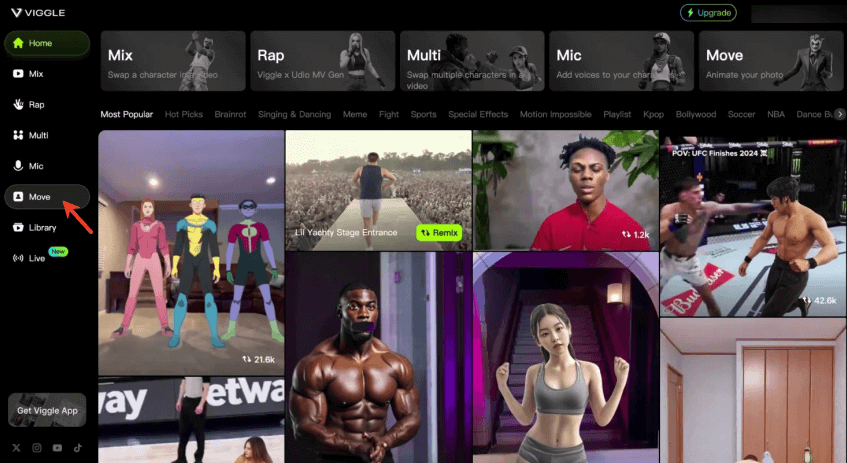
Step 3: Upload your dance video on the right side, or click "Templates" to browse and select a preset dance template.
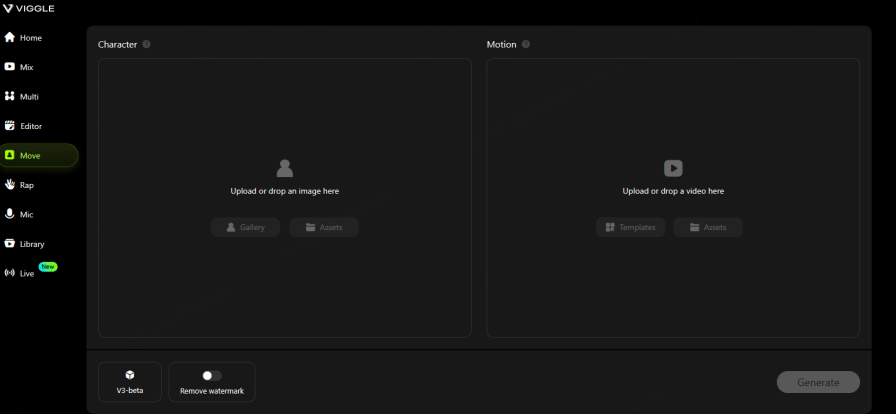
Step 4: Click the "Generate" button, and the AI will combine your photo with the dance moves to make a video.
After a few minutes, you'll see a preview of your video. You can download it or share it on social media with one click to show off your creativity.
DreamVid - Best Viggle AI Alternative for Dance Clips
Viggle AI is popular mainly because it has many built-in dance templates. This makes it easy for users to create AI videos. However, there is now a stronger alternative called DreamVid. It offers a larger variety of AI video templates.
DreamVid targets TikTok users and follows the latest AI trends. It has thousands of popular templates built in. With just one click, users can create many types of popular videos, like AI kiss, AI hug, AI dance, AI muscle, AI fighting, and more. DreamVid not only replaces Viggle AI's dance feature but also supports many other video types. It is definitely worth trying.
DreamVid also supports mobile download and use, is an ideal TikTok clips creation app like viggle AI.
Step 1: Go to the DreamVid official website and open the web version.
Step 2: Browse the templates, choose one you like, and click to start.
Step 3: Upload your picture on the interface, then click "Create".
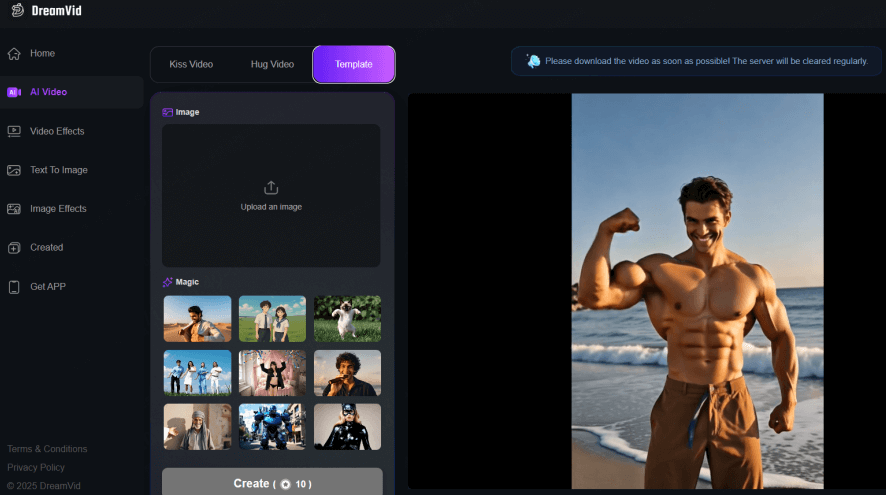
Step 4: Wait less than two minutes for your video to be ready. You can find it under "Created".
Compared to Viggle AI, DreamVid offers more templates, easier operation, and higher video quality. It's ideal for short video creators.
Novi AI - Alternative to Viggle for Video Creation
If you want to create videos with a story, Novi AI is a great alternative to Viggle AI. It focuses on combining scripts with images, making it easy to produce videos like cat stories, emotional scenes, dream sequences, and more.

Key Features of Novi AI:
- AI text-to-video lets you simply enter the text, and it will automatically create matching story scenes.
- It includes many ready-made story templates, like "Sad Cat Story" and "Traveling Through Childhood," focusing on emotional themes.
- Supports AI voiceover and subtitles, making it easy to produce a full narrative short video.
- The output format is optimized for social platforms like TikTok, YouTube Shorts, and Reels.
Step 1: Log in to the Novi AI platform and open the web interface. You can either choose the "text to video" feature or explore various story templates.
Step 2: Once in the creation interface, enter your story, then select the video's size, length, and style. Click "Generate Script".
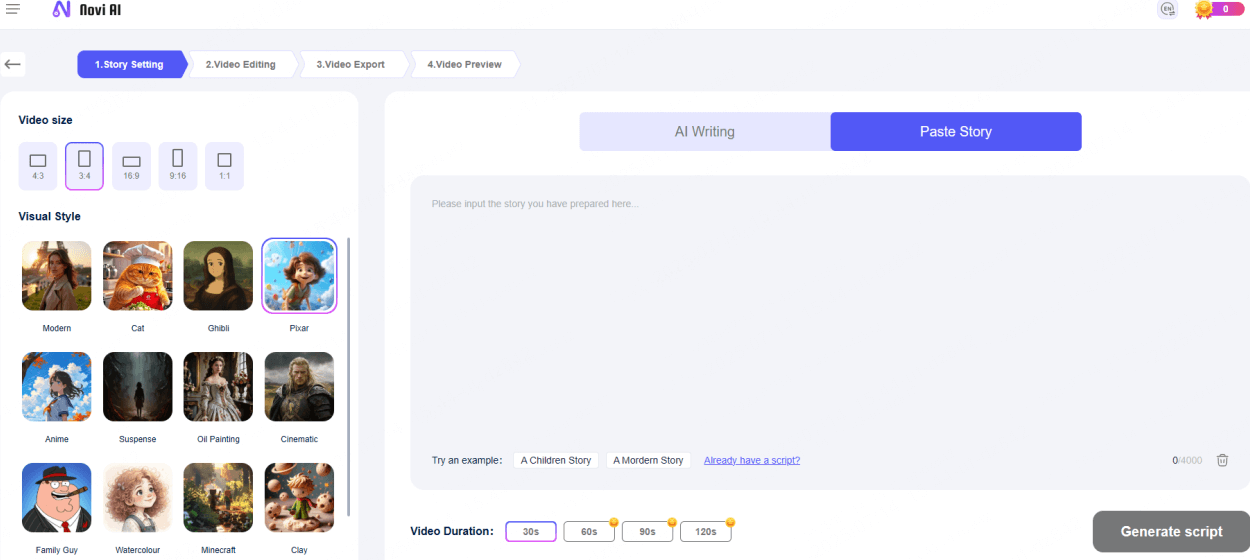
Step 3: The AI will break your story into a storyboard. You can review and edit the script. When you're happy with it, proceed to generate the video.
Step 4: Next, the AI will create images, add voice, music, and subtitles. After about two minutes, you can preview the video.
If needed, adjust any frame, regenerate the video, and customize the soundtrack. Once satisfied, export the video or upload it for sharing.
FAQs about Viggle AI & Alternatives
1 Is Viggle AI safe?
Yes, Viggle AI is generally safe for entertainment and creative content. However, since the official website has not fully disclosed its privacy policy and terms of use, it is best not to upload sensitive or private photos to protect your privacy.
2 Is Viggle AI suitable for beginners?
Yes, it is very beginner-friendly. Viggle AI has a simple interface and easy operation, so beginners can quickly start using it and enjoy AI video synthesis.
3 Which tool has better image quality, DreamVid or Viggle AI?
Overall, DreamVid offers more stable image quality, especially in character details.
4 Is Novi AI good for dance videos?
Novi AI is better suited for drama videos and less ideal for dance moves. If you mainly create dance content, DreamVid or Viggle AI are better choices.
5 Can I download the generated videos for free?
Both Viggle AI and DreamVid allow downloading generated videos. But to get HD videos without watermarks, you usually need a paid subscription.
A Brief End
Viggle AI has caught the attention of many creators, but it still needs to improve its features and output flexibility. In comparison, DreamVid - the Viggle AI alternative offers more template options and better video quality. Novi AI is a great choice for creating drama content.
Whether you are a content creator or an AI fan, these three tools let you find the best AI video solution for your needs. Give them a try—your next viral short video might come from here!
-
Top 8 Luma AI Alternative Tools Info & Pricing in 2025
Discover 8 powerful Luma AI alternatives in 2025. Compare features, pricing, and tools for 3D, video, and creative content generation.
6 mins read -
Lilo & Stitch AI Filter: Become a 2025 Stitch Film Character
Discover how to use the viral Lilo & Stitch AI filter on TikTok, CapCut, and Snapchat to transform into a Disney character with fun, easy AI effects.
3 mins read -
AI Mermaid Filter: Using 4 Tools to Turn into Mermaid
Transform your selfie into a magical mermaid video with the best AI mermaid filters. Explore 4 top tools trending on TikTok and create your own fantasy!
3 mins read -
2025 Paper Animation Tools: Bring Hand-Drawn Works to Life
Discover the best AI-powered paper animation tools in 2025! Learn how to bring hand-drawn sketches to life with frame-by-frame animation—no experience needed.
4 mins read -
How to Use AI Goth Filter: Detail Guide to Create Gothic Look
Discover how to create stunning Gothic-style photos and videos using AI Goth filters. Step-by-step guide to top tools—no editing skills needed.
4 mins read -
2025 Most Complete List: 15 PixVerse AI Alternatives Reviews
Discover 15 top PixVerse AI alternatives for video creation in 2025. Compare tools for text-to-video, animation, voiceovers, and more.
5 mins read


















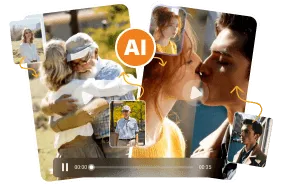
Was this page helpful?
Thanks for your rating
Rated successfully!
You have already rated this article, please do not repeat scoring!