Photos take you to the precious moment that is otherwise gone. Looking at old photos on your mobile makes you relive your cherished memories. Have you ever thought about what would happen if you accidentally lost your mobile phone photos? Can you get them back? The answer is yes! This article explores legitimate ways to recover deleted camera photos from Samsung phones photo album.
Part 1: How to Recover Deleted Camera Photos from Samsung Photo Album
You can lose your mobile photos by accidental deletion or physical damage to your device. It leads to lost data. However, it is a false myth that deleted images are irretrievable. You can recover deleted camera photos from Samsung mobiles using miraculous software - iMyFone D-Back.
1.1 How to Recover Deleted Camera Photos from Samsung Photo Album Via D-Back for Android
To recover deleted camera photos in Samsung mobiles, you must install iMyFone D-Back recovery software and follow some steps. Below mentioned are the steps on how to recover deleted photos from Samsung. Before looking at the steps, let's check out some fantastic features of the iMyFone D-Back.
Main Features about iMyFone D-Back:
iMyFone D-Back is a data recovery software that has the following features:
- It helps to recover deleted photos without system root.
- Helps to retrieve all kinds of data, including messages, contacts, videos, photos, documents, etc.
- It is free from malware and easy to use.
- Supports over 6000 Smartphones, including all types of Samsung mobile phones.
The steps on how to recover deleted camera photos from Samsung using iMyFone D-Back are as follows:
Step 1: Install the software on your computer:
Begin by installing iMyFone D-Back on your computer.
Step 2: Choose the mode
Select the data recovery option. Go for Recover Phone Data.

Step 3: Connect your phone to the computer
Connect the phone with your computer. It will start with a few questions, including the device name and model. It'll then ask for permission for scanning. Answer the derails and click the Next button. It'll start the scanning process.
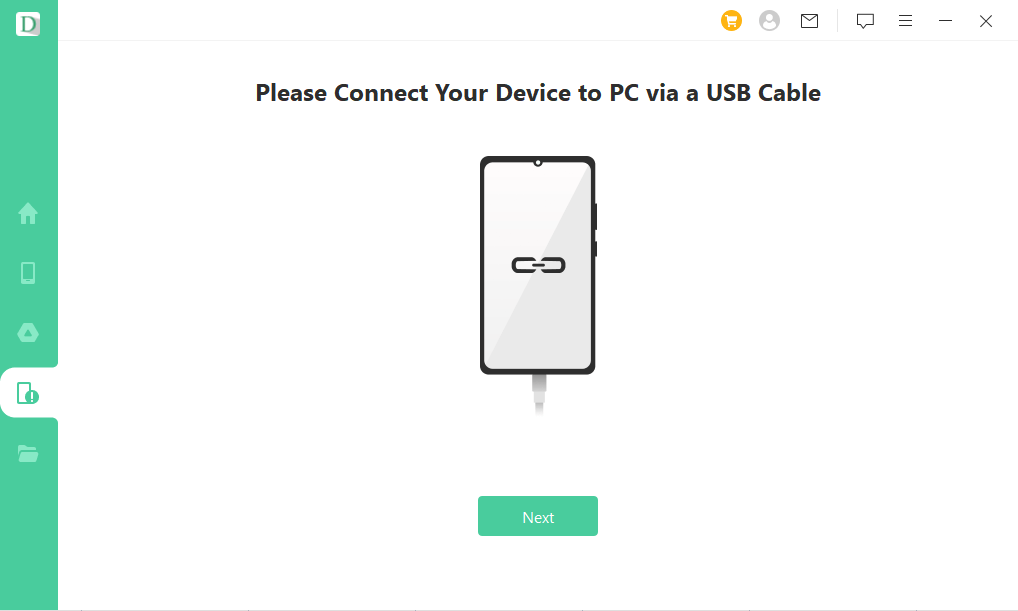
Step 4: Preview and Recover photos
After scanning is completed, it will show you the erased data. Select the files you want to restore and click on the Restore button.

1.2 Other Options to Recover Deleted Camera Photos from Samsung Camera Roll
Apart from the iMyFone D-Back, some other options explain how to recover deleted photos on Samsung phones. These Include restorations from Recycle Bin, Samsung cloud, Google Photos, OneDrive, Google Drive, and Dropbox. The step-by-step explanation is as follows:
Recover Deleted Camera Photos from Samsung Camera Roll via Recycle Bin
Follow the steps below:
Step 1: Open Gallery
open the gallery option from your home screen.
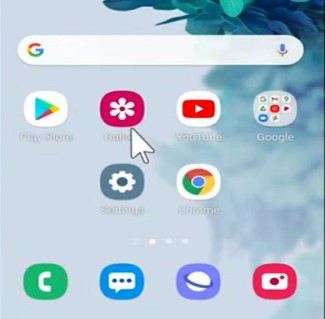
Step 2: Go to Recycle Bin
Open the options and tap the Recycle Bin
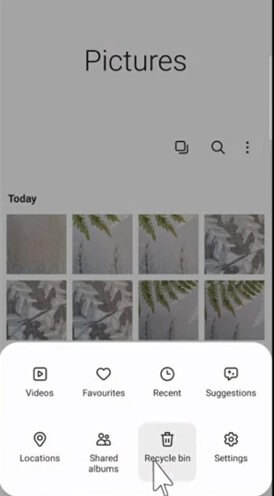
Step 3: Restore the image
Select the images you want to retrieve and tap the restore option.

Recover Deleted Camera Photos from Samsung via Samsung Cloud
To recover deleted camera photos from the Samsung cloud, follow the below steps:
Step 1. To start the process, go to the Settings app from your home screen menu. Select the Account and Backup.
Step 2. Go to the Samsung Cloud option and select the Backup and Restore option.
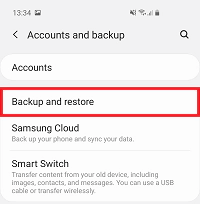
Step 3. To restore the photos, click on the Restore data option.
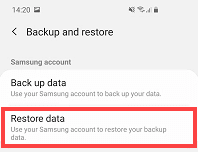
Step 4. Select the gallery option if you want to recover the photos or any other media. Select the Sync option to complete the process.
Recover Deleted Camera Photos from Samsung via Google Photos
Using the google photos application, you can get your deleted photos back. Follow the steps below:
Step 1: Open the application
In the menu, tap on the Google Photos application.
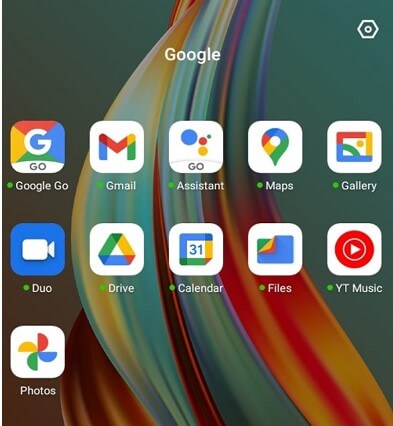
Step 2: Go to Trash
Go to options and tap the Trash option.
Step 3: Restore photos
Select images you want to restore and tap the restore option.
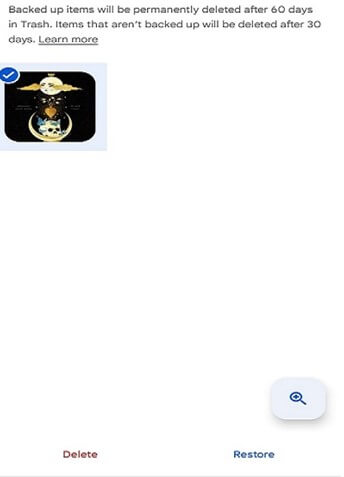
Recover Deleted Camera Photos from Samsung via OneDrive
If your data is synced or backup on OneDrive, you can quickly recover it. Follow the steps for recovery via OneDrive:
Step 1. Tap on the OneDrive icon in the menu. And select your profile.
Step 2. Select the Recycle Bin
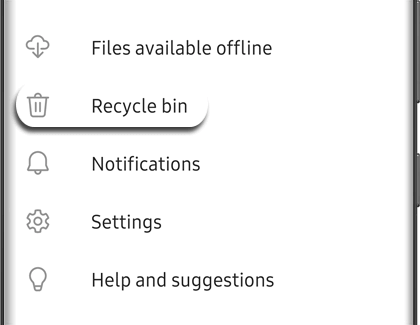
Step 3. Select Photos and Save
Select photos you want to retrieve and click on the restore button.
Recover Deleted Camera Photos from Samsung via Dropbox
If you are a Dropbox user, you can recover deleted photos on Samsung.
Step 1: Open Dropbox
Tap the Dropbox icon from your menu to open the application.

Step 2: Restore images
Select photos album. You'll be able to see the photos. Select the images you want to restore and click on the save option.
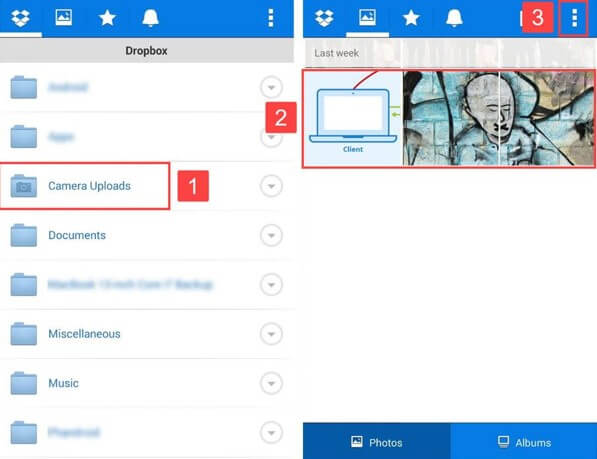
Recover Deleted Camera Photos from Samsung Camera Roll via Google Drive
Using Google Drive, restore your deleted images by following the steps below:
Step 1: Open Google Drive
Tap on the icon
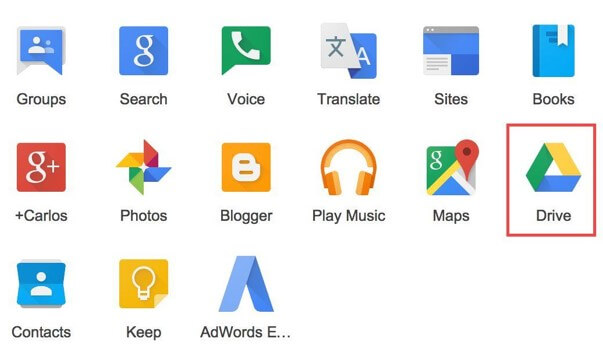
Step 2: Restore photos
Go to the Trash folder. Select the photos, and click on the Three-dots. Now, select the restore option to retrieve your data.
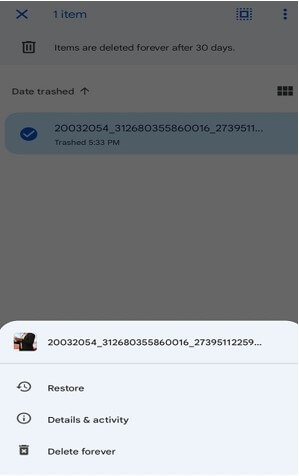
Your lost photos will be retrieved.
Part 2: FAQs
2.1 Which is the best software to recover deleted camera photos from Samsung Photo Album
Due to special features, including quick scanning and data sorting options, iMyFone D-Back is the best software to recover deleted camera photos.
2.2 How can I get deleted camera photos back from my Samsung phone without a computer
There are various ways mentioned above, including the recycle bin method, drive method, Dropbox method, Samsung Cloud method, etc. You can use those to recover your deleted camera photos from Samsung devices.
2.3 Is it possible to recover deleted camera photos on Samsung
Yes. There are various methods to help retrieve deleted camera photos on Samsung. If you don't have a bakup before, D-Back for Android is the best choice to recover deleted photos on Samsung. You can try it free to recover deleted camera photos on Samsung.
Conclusion
Photos are a way to live once gone moments another time. In today's digital world, smartphones contain precious memories captured inside. However, there is a chance you may lose your mobile photos because of various reasons.
To save yourself from the hassles of unintentional deletion, iMyFone D-Back provides excellent solutions on how to recover deleted camera photos from Samsung devices. The fast scanning and data sorting option at economical rates make it unique in the world of data recovery software. So, you must not delay and quickly get yourself an iMyFone D-Back.

















 June 3, 2025
June 3, 2025
