Can you recover text messages after factory reset?
Yes, you can. Whenever a user factory reset the phone, the main concern is about the data. Is the data recoverable or not? In this article, we will highlight how to recover text messages after factory reset Samsung. We will discuss both scenarios, one without any backup and one with a backup.
Part 1. How to Recover Text Messages/Contacts on Samsung after Factory Reset Samsung
1.1 Can you Recover Text Messages/Contacts after Factory Reset
Many people will demotivate others by saying that data recovery (text messages/contacts) is not possible. But they are wrong. There are many third-party data recovery tools available that one can use to recover text messages/contacts after a factory reset. One of such tools is iMyFone D-Back. Let us discuss in detail how this tool can help us to recover data after a factory reset.
1.2 How to Recover Text Messages/Contacts from Samsung after Factory Reset without Backup
The first thing we will discuss is the recovery of text messages/contacts from Samsung after Factory Reset without backup. When you have a backup, it is easier to retrieve all the data. But if there is no backup, you need a data recovery tool. Don't worry, iMyFone D-Back has got you covered.
Let's see how to recover contacts after factory reset without backup android.
Step 1: Go to the iMyFone website and download the iMyFone D-Back. Select the recovery mode from the options given. Click on "Android Data Recovery".

Step 2: Confirm that your device is Samsung and select the name and model of your phone and click on "Next".
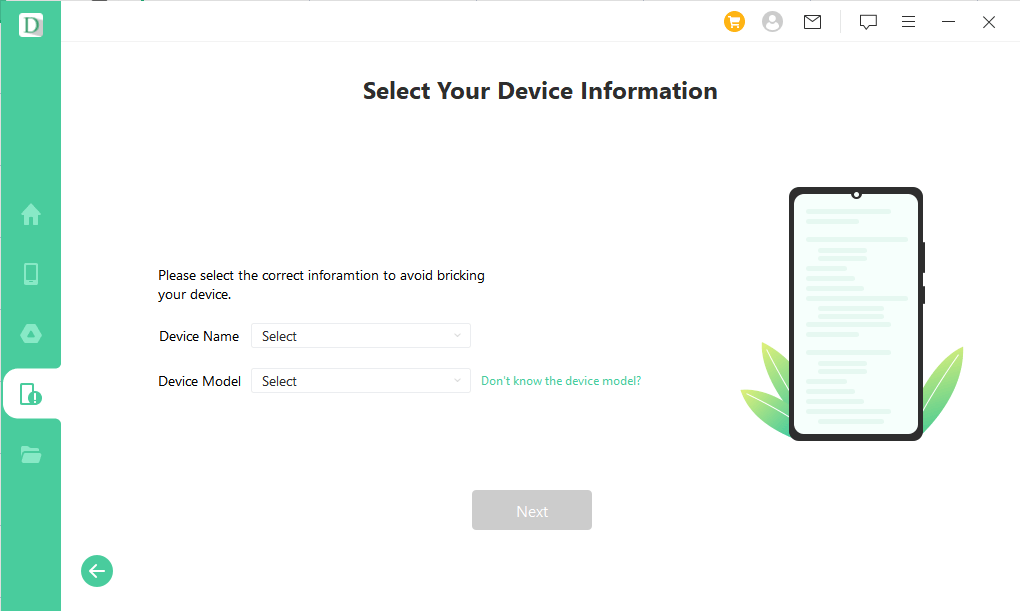
Step 3: Now connect your Samsung device to the computer using a USB cable. The tool will then guide you to enter your device into downloading mode. It will then download a customized version of WhatsApp to make transfer easier.
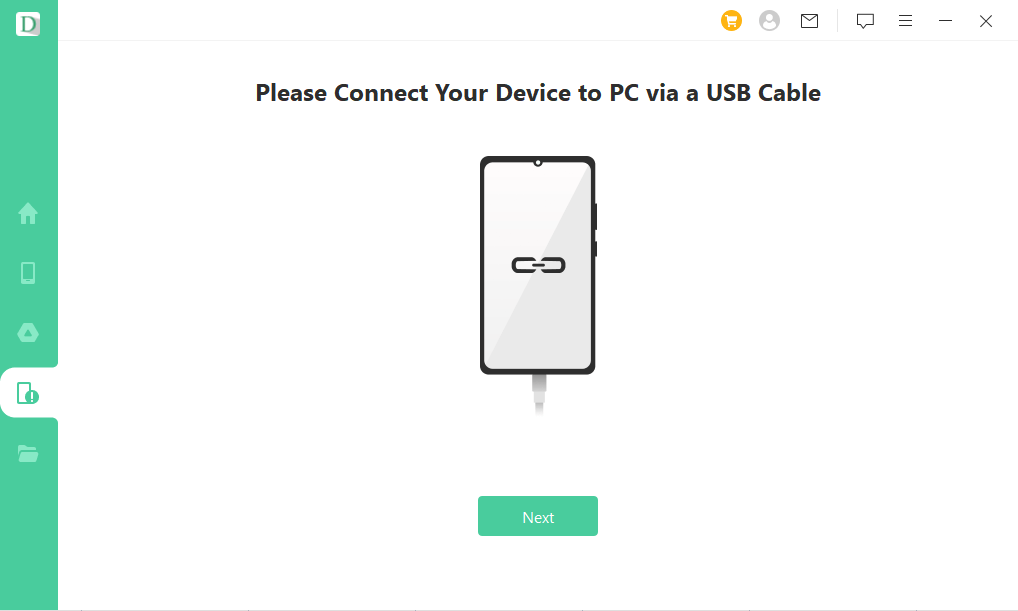
Step 4: When the device enters the downloading mode, it will take the user to the recovery interface, where the user needs to select the data types. These data types will be previewed. Click on "Recover".

Step 5: Now, all the selected data types will be shown. The user can then select the data or files he wants to recover. Click on "Recover" to restore the data after selecting the files. All these files will be saved to your computer.

Now, you have the idea of how to recover contacts after factory reset without backup android. Follow the steps and recover your data.
1.3 How to Restore Text Messages/Contacts on Samsung after Factory Reset with Backup
We have discussed how to recover contacts after factory reset without backup android. The next thing we would like to discuss is how to recover text messages after factory reset Samsung with a backup.
To recover text messages and contacts with a backup, you should have backed up the data using your Samsung Cloud. If you have never backed up your data, this method is useless.
Every user gets free space in Samsung Cloud where the data can be stored, and in cases like factory reset, this data can be restored back. If you want more space on the Cloud, you can get it by paying, but you will only get 5 GB by default.
Step 1: Unlock your phone and go to Settings. In settings, toggle to "Accounts and Backup".
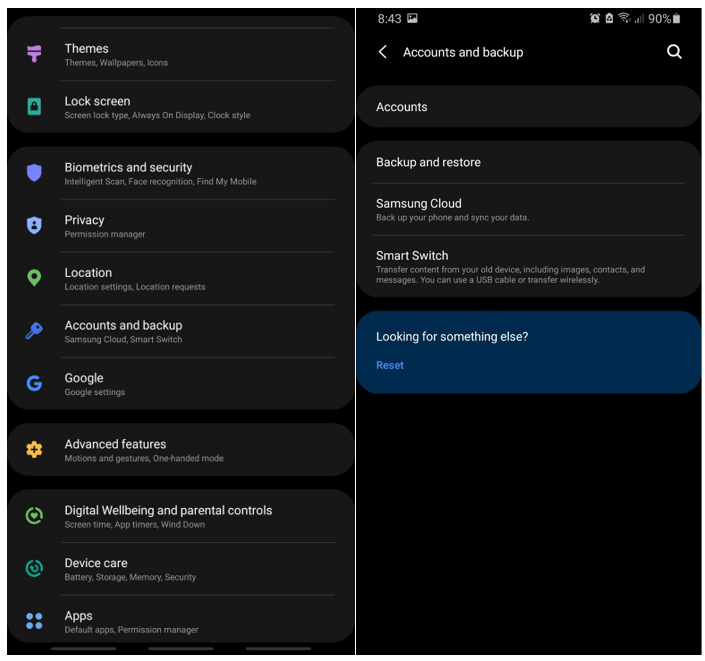
Step 2: Inside Accounts and Backup, you will see an option of "Backup and Restore". Tap on it. Now, you need to wait, and your data will be restored automatically.
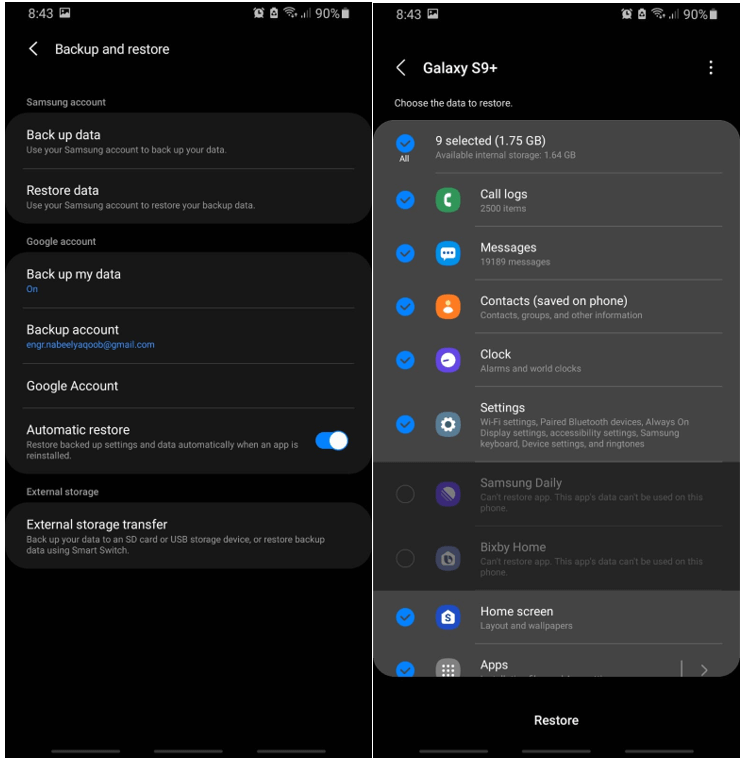
Part 2. FAQs about Android Data Recovery after Factory Reset
2.1 How to Recover Text Messages on Android after Factory Reset
You can use a third-party data recovery tool, iMyFone D-Back, to recover Text messages on Android after Factory Reset. After connecting your phone to the computer, select Text messages as your data type and then scan. It will preview text messages in an organized manner. Choose the data that you want to recover and then click on "Recover" to restore it.
2.2 I Factory Reset My Phone and Lost My Contacts, How can I Recover it
If you have factory reset your phone, then you will need a data recovery tool to recover your Contacts. iMyFone D-Back has a free trial version. Download the tool and install it. After connecting it to the computer, choose Contacts as your file type and start scanning. Then preview the data and choose the contacts you want to recover.
Conclusion
Losing data due to a factory reset is quite common. We have seen how to recover text messages after factory reset Samsung. iMyFone D-Back can help people to restore the lost data. Just install the tool, and its user-friendly interface will guide you on how to recover any kind of data. You can recover data whether you have a backup or not. It is very effective and time-saving.






















 April 22, 2024
April 22, 2024
