This article will introduce LonelyScreen Review to let you know all about LonelyScreen include: what LonelyScreen is, how to use it and its price information. We also introduce you the best alternatives to LonelyScreen.

In this article:
01 What is LonelyScreen
LonelyScreen is a screen-casting app that can turn your Windows PC/Mac into a receiver for AirPlay. Therefore, you can cast your iPhone/iPad screen to PC/Mac. It should be noted that LonelyScreen is not available for Android, so I will introduce an alternative for iOS & Android for you later.
- AirPlay iPhone and iPad to PC/Mac
- iOS 11 Compatible
- Capture screen.
02 A Great Alternative to LonelyScreen
iMyFone MirrorTo is a great screen mirroring app that allows you to cast and control your iOS/Android screen on Windows PC/Mac. It has a user-friendly interface and is very easy to use.
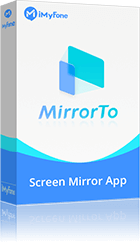
- Cast iPhone screen to Mac and Windows computer fluently.
- Control your phone from PC with keyboard and mouse to enjoy Stumble Guys Mobile on PC.
- Stream phone screen on Discord, YouTube, Twitch, and other platforms in real-time.
- You can capture & record the mirroring screen on PC with high quality.
Why Choose iMyFone MirrorTo Over LonelyScreen?
| Features | iMyFone MirroTo | LonelyScreen |
|---|---|---|
| Cast iPhone/iPad screen to PC/MAC |

|

|
| Cast Android screen to PC/Mac |

|

|
| Control iOS/Android screen from PC/Mac |

|

|
| Capture & reocrd screen |

|

|
| Multi-screen cast |

|

|
| Live streaming |

|

|
| keyboard mapping |

|

|
| Mouse control |

|

|
| On-screen annotation |

|

|
| One click to turn off screen |

|

|
| Price | $0.01-9.99/mo | $14.95/Year |
Get MirrorTo up to 40% OFF Coupon Code for Black Friday: MTBF88
Video tutorial to share phone screens on PC/Mac
03 How does LonelyScreen Work?
LonelyScreen is available in the Windows version and Mac version. You can mirror your iPhone/iPad screen to your computer. Here are the steps to casting your iPhone to Windows PC with LonelyScreen.
- Step 1: Download LonelyScreen for Windows. You can download LonelyScreen here: https://www.lonelyscreen.com/download.html
- Step 2: Click the Setting icon to register LonelyScreen.
- Step 3: Make sure your Windows PC and your iPhone are on the same Wi-Fi network.
- Step 4: On your iPhone, open Control Center > Screen Mirroring. Then choose LonelyScreen.
- Step 5: After a few seconds, you will cast your iPhone to your computer successfully.
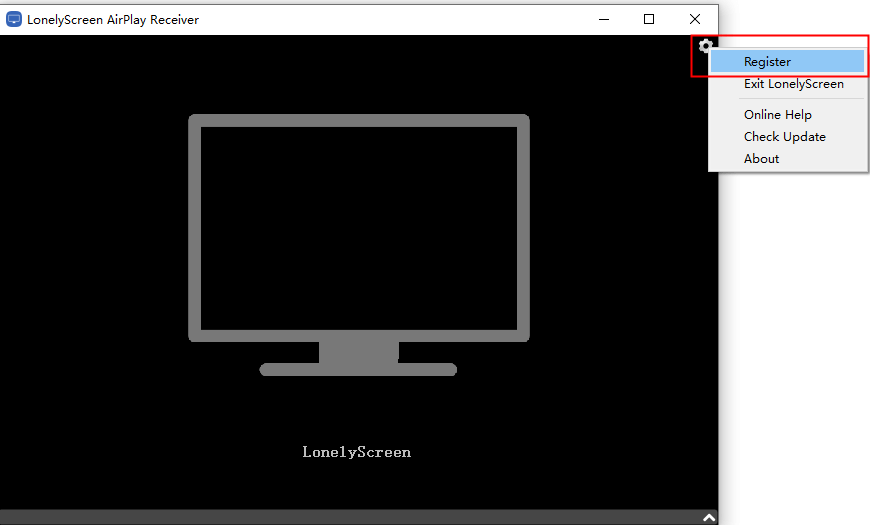
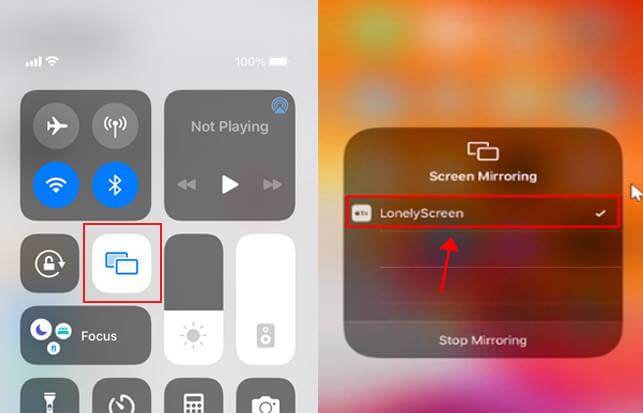
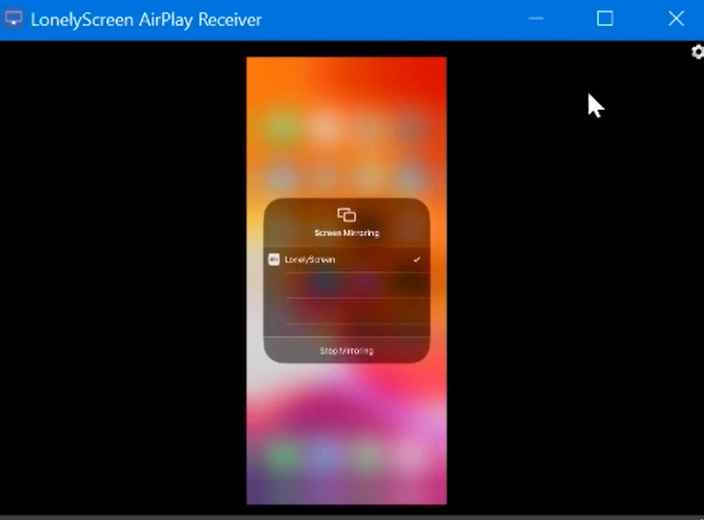
04 Pros & Cons of LonelyScreen
Here are the pros and cons according to user reviews.
- Let you control your phone with the keyboard and mouse
- Share data via AirPlay with all apps on your iPhone
- Allow you to record your iPhone screen every moment
- Only available for iOS but not compatible with Android
- Not fully secure and some junk infomation
- The ancient user interface offers an awful experience
05 The Price of LonelyScreen
Here is the price of LonelyScreen. You can choose the suitable one to use it.
| License | Price |
|---|---|
| Home Use License per PC/Mac | USD$14.95/Year |
| Business License per PC/Mac | USD$29.95/Year |
06 FAQs about LonelyScreen
1. Does LonelyScreen need Wi-Fi?
Yes, you need to make sure your computer and iOS devices are on the same Wi-Fi network.
2. What app should I install on my iPhone/iPad?
Nothing you need to install on your iOS mobile device. All you need to download is the LonelyScreen PC/Mac version.
3. I can’t find the AirPlay icon for LonelyScreen. What’s the problem?
1. Check if your iDevice supports AirPlay. AirPlay is supported on the following iDevices.
- iPhone 4S & above
- iPad 2, iPad mini & above
- iPod Touch 5+
2. Make sure your iPhone/iPad has been updated to the newest system.
3. Reboot your iOS mobile device and computer.
Conclusion
Now you must know all about LonelyScreen and the best alternative to it – iMyFone MirrorTo. I always use MirrorTo to record my gameplay videos, play some mobile games, and make presentations in meetings. It helps me a lot and makes my life and work more convenient and efficient. You can have a try on it for free now.
Mirror & Control iOS/Android Screens on Windows PC/Mac Easily and Fluently.

























