
Best Device Unlock APK Tool – LockWiper (Android)
If you would like to use a tool that offers a high success rate, you should invest in Lockwiper (Android) FRP unlock tool. This tool works with all Android versions, including Android 9.0, which is the latest. After using LockWiper to bypass the FRP lock, you will have the ability to use a different Google account.
Since LockWiper helps you get rid of the old Google account, it ensures that you do not get monitored or blocked remotely from using the Android device via the previous owner’s account. LockWiper has been tested on 6000+ device models running on Android. On all the devices, the tool was able to bypass the FRP Lock.
LockWiper (Android) Key Features
- No need to know the password or Google account on the device to bypass FRP.
- Grant you full access to all the features on the Android device.
- Never be tracked or limited by your previous account.
- Eliminate the chances of being blocked or tracked remotely.
- Have user-friendly interface. You don’t need any tech skills to use it.
How to Bypass the FRP Lock Using LockWiper:
Step 1: Download and launch LockWiper and select "Remove Google Lock (FRP)".
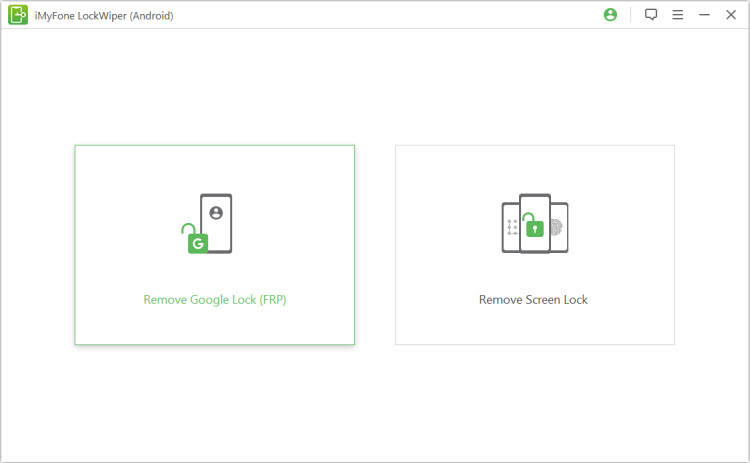
Step 2: Connect the Android device to the PC using a USB cable.
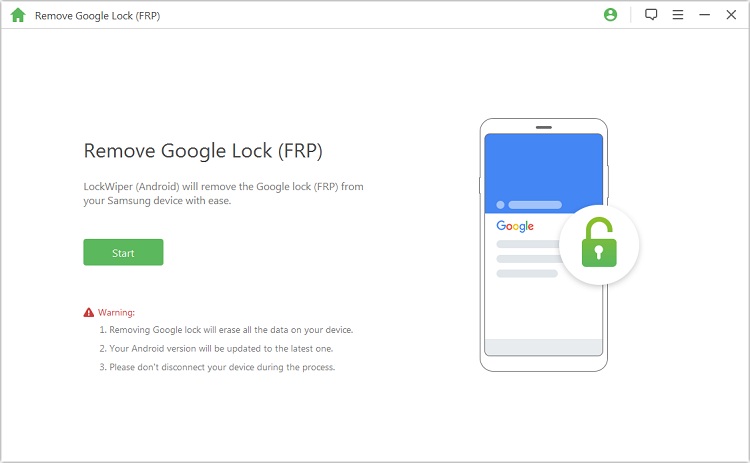
Step 3: Follow the onscreen instructions to download the device’s data package > tap Start to Extract > put the device in the Downloading Mode > click Next > enter 000000 to initiate the installation process.
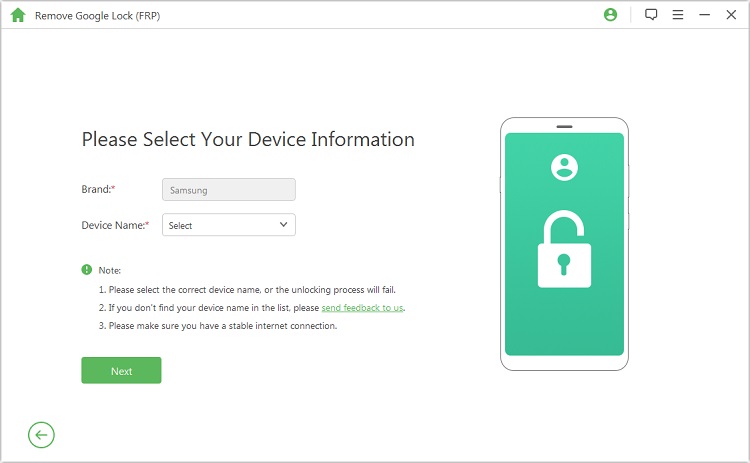
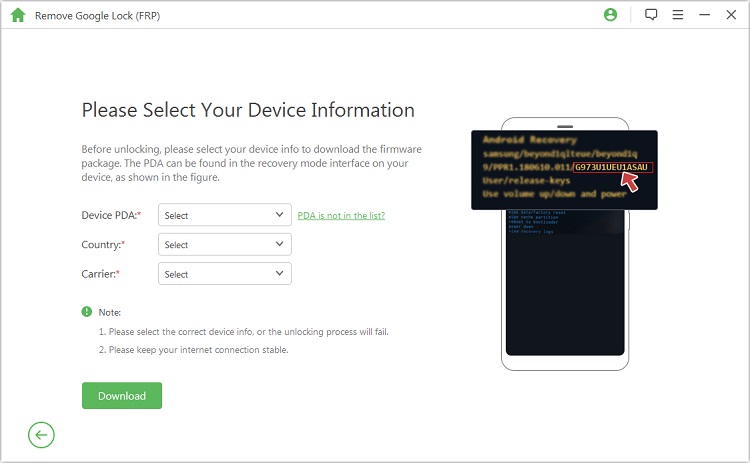
Step 4: After enabling the OEM unlock and USB debugging, follow the onscreen instructions to download and extract the device's firmware.
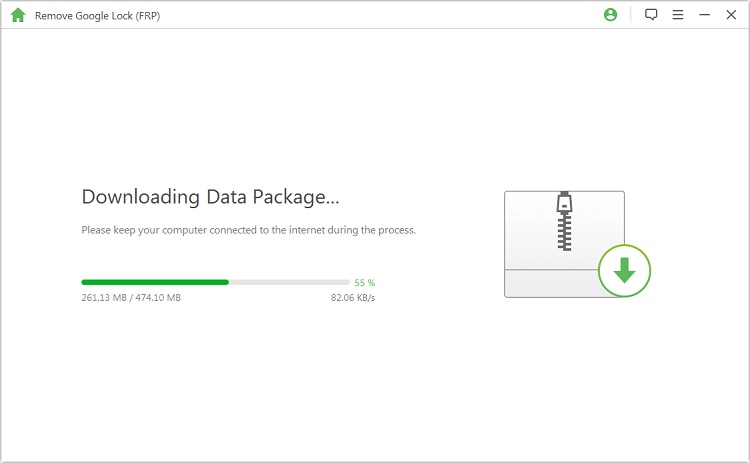
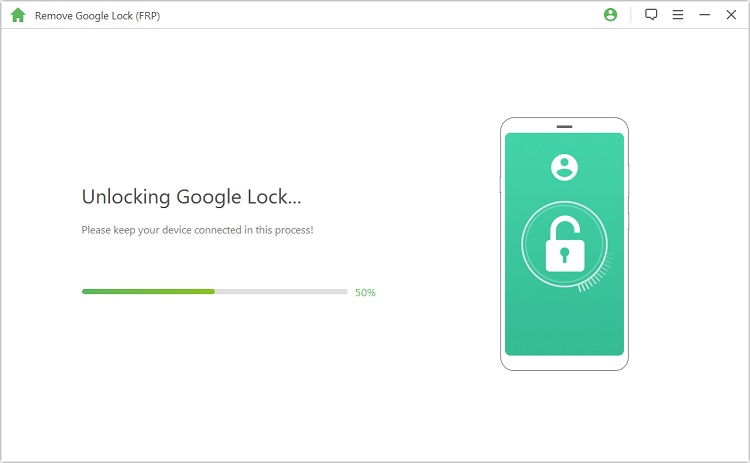
Step 5: Wait while LockWiper bypasses the FRP lock.
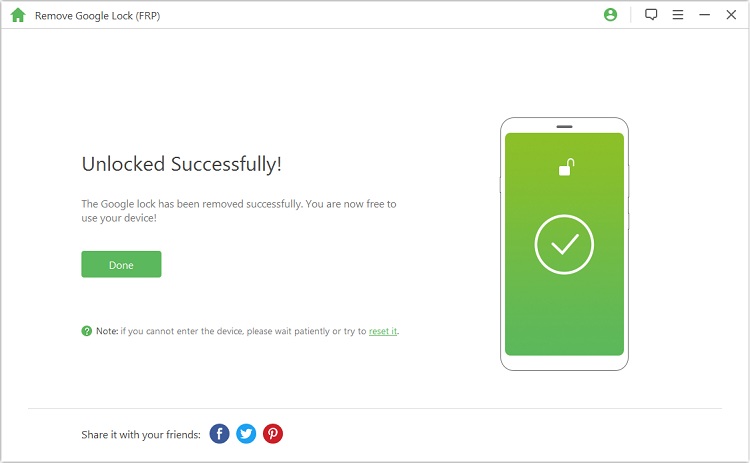
Got Questions About Device Unlock APK - LockWiper (Android)?
1. How can I know whether LockWiper works on my device?
LockWiper does have a free trial version. If you would like to confirm whether the tool can work on your device, simply install the trial version and use it to test LockWiper.
2. Does it completely unlock FRP lock and get rid of the previous account?
After using LockWiper to get rid of the FRP lock, the lock will be gone forever. The tool will remove the previous Google account too.
3. Can I use a new Google account on the device?
When using LockWiper to bypass the FRP lock, you will get rid of the old Google account, as mentioned earlier. With no synced Google account, the Android device will allow you to sync it with a new Google account. To avoid having issues with the FRP lock in the future, you should use an account whose password you can recall easily.
4. Will the application reset my Samsung after bypassing the FRP?
Since the FRP lock appears when you are trying to reset your Samsung device, LockWiper helps you complete the reset process. This means that after you use it, your device will be factory reset. All your data will be erased. If you would like to eliminate the chances of losing important data, backing up the data is important.
Final Words:
If the FRP lock is keeping you from resetting your Android device, you can opt to use a Device Unlock APK to help you with bypassing the lock. To increase the chances of unlocking the FRP lock, LockWiper (Android) is highly recommended for you. If you are not sure whether LockWiper can work for you, you can test it for free using the trial version.
Home > Unlock Android > Free Download Device Unlock APK

















 June 20, 2024
June 20, 2024
