Got a locked Android device but don't know the password? Don't worry, this guide will help you learn how to get into a locked Android phone. There are many ways to do this. Some methods are relatively easier while others are simply more reliable. Read on to find out which one suits you the best.
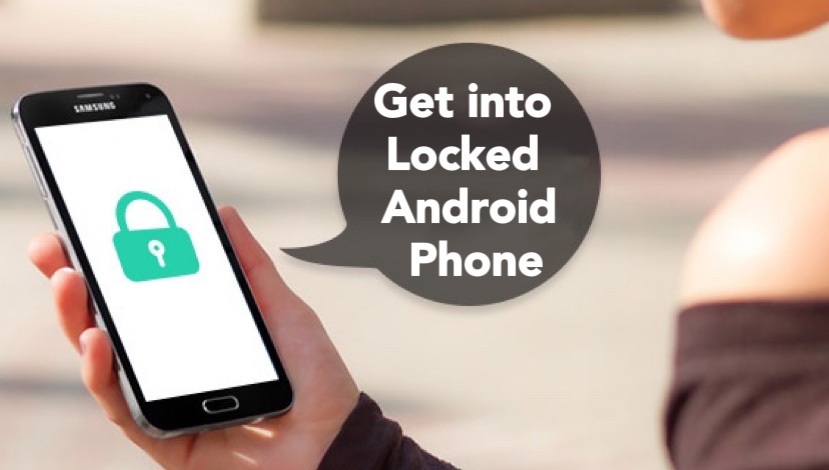
Part 1. How to Get into a Locked Android Phone – Unlock it Directly
You can get into a locked Android phone directly via third-party lock screen removal tool iMyFone LockWiper (Android). This tool is capable of removing any type of lock screen on many Android devices. The user-friendly interface of LockWiper (Android) makes screen lock removal easy as 1-2-3.
Features of iMyFone LockWiper (Android)
-
Remove google lock with a high success rate in just a few seconds.
-
Bypass lock screen of most Android devices without any difiiculty.
-
Remove Google account/FRP in a easy way completely.
-
Support Android lock screen types, like face lock, fingerprint, etc.
-
Compatible with 6000+ Android devices, includes Samsung, LG, Huawei, etc.
Video tutorials on how to reset Android phone with computer:
Steps to Get into a Locked Android Phone Via LockWiper (Android)
Step 1: Launch iMyFone LockWiper (Android) on your computer. Choose "Remove Screen Lock" and click “Start” button.
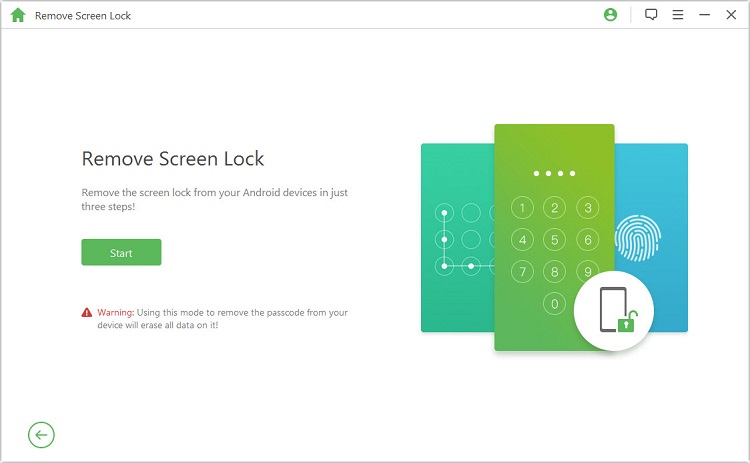
Step 2: Use a compatible USB cable to connect your Android phone to your computer.
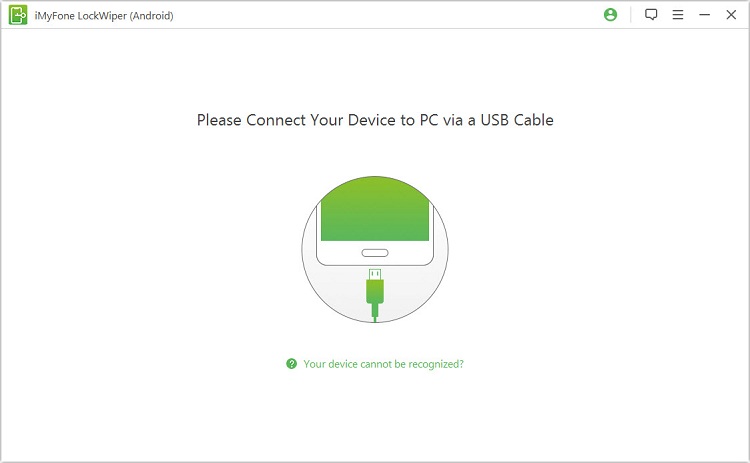
Step 3: Click on the “Start to Unlock” button to continue. LockWiper will search and download the required files.
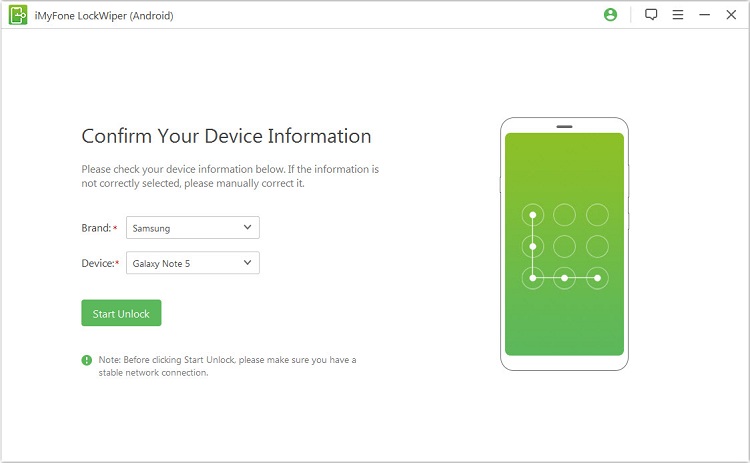
Step 4: Once the download is complete, follow the on-screen instructions to reset your Android phone.
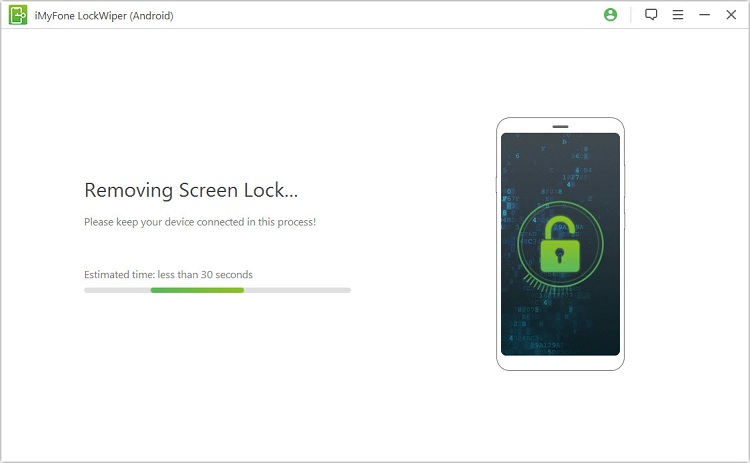
Step 5: LockWiper (Android) will remove the screen lock successfully.
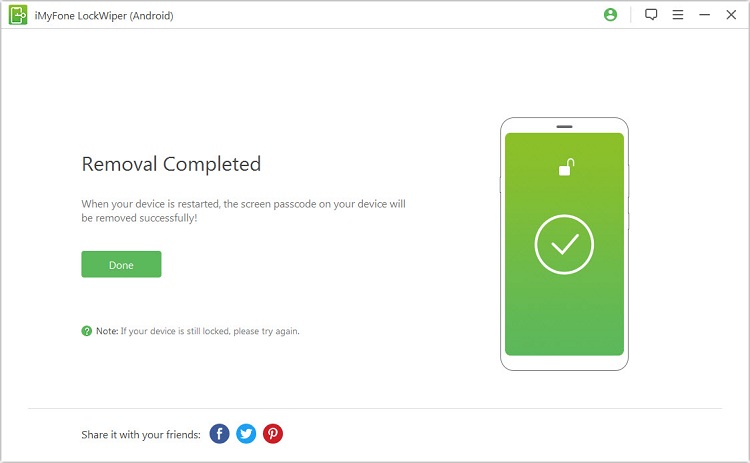
Part 2. Get into a Locked Android Phone using Android Device Manager
Another method to get into a locked phone is to use Android Device Manager. You can use ADM on any device or computer to bypass the lock screen of your Android device. However, you will need to be logged into the Google account in order for this to work.
Steps to Get into a Locked Phone using Android Device Manager
Step 1: On your computer or other smartphone, visit google.com/android/devicemanager.
Step 2: Sign into your Google account that you are using on your locked phone.
Step 3: Next, choose the phone that you wish to unlock in Android Device Manager interface and then continue by clicking on the “Lock” option.
Step 4: If everything goes right, you will see the password field on your Android phone. There, enter the password that you want to set. After setting up the password, your phone will be unlocked.
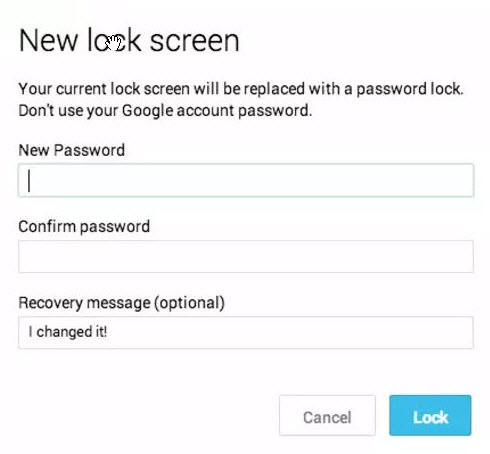
Limits of ADM
Part 3. Get into a Locked Android Phone using Find My Mobile
You can use Find My Mobile service to get into your locked Android phone if it is a Samsung device. Bypassing lock screen of a Samsung Android device is quite easy but this method only works if you have set up a Samsung account in your device.
Steps to Get into a Locked Android Phone using Find My Mobile
Step 1: On your computer or another smartphone, visit https://findmymobile.samsung.com/ and log into your Samsung account.
Step 2: Once you are logged in, click on the “Lock my screen” button.
Step 3: Now input a new password in the first field and click on “Lock” to continue. If everything goes right, your Android’s screen lock will be changed to the PIN/password that you have entered on the website.
Step 4: You can use the new PIN to unlock your Android device.
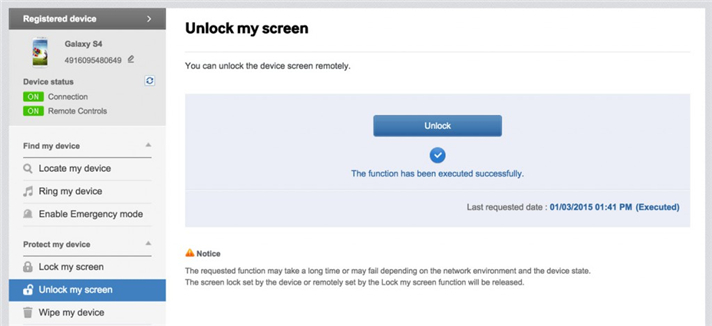
Limits of Find My Mobile
Part 4. Get into a Locked Android Phone using Factory Reset
Most users who don’t know how to get into a locked Android phone usually tend to reset the device in order to gain access to device’s contents and rightly so because it is one of the easiest solutions to bypassing an Android screen lock. The process to reset the device may differ from one Android phone to another.
Steps to Get into a Locked Android Phone using Factory Reset
Step 1: Switch off your Android phone.
Step 2: Once the device is off, press and hold the power and volume buttons simultaneously. Android bootloader menu will appear on the screen.
Step 3: From that menu, select “Recovery mode” and then choose factory reset or wipe the data after moving into the recovery mode, then reboot the device once the process is complete.
Step 4: This will reset the device and the screen lock will be removed.
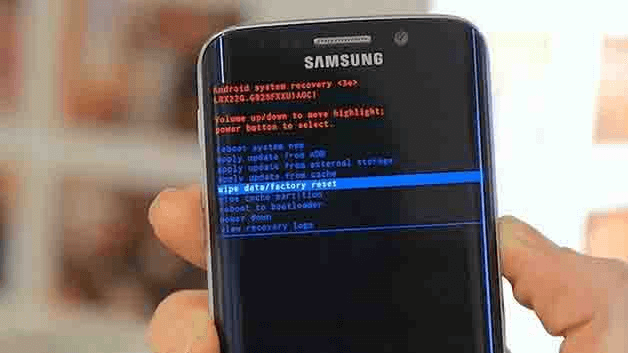
Limits of Factory Reset
Conclusion
There are many ways of bypassing Android lock screen and getting into a locked Android device. From the above-mentioned methods, you should choose the one that best suits your needs. However, unlocking the device directly via iMyFone LockWiper (Android) is a recommended option mainly because it is a relatively faster and reliable solution.

















 March 13, 2025
March 13, 2025


