A smartphone with a good camera is a necessity in the present age. Our phone keeps us connected with the world and stores all our professional and personal information. That is why you can get into huge trouble if your Oppo phone accidentally breaks.
Therefore, it is essential to know how to recover data from a broken Oppo phone before dealing with such a situation. Here we have different ways you can use to recover your data most efficiently and effectively.
Table of Content [Hide]
Part 1. Recover Data from Broken Oppo Phone with Data Recovery Software
D-Back for Android Oppo phone data recovery software is the best and simplest way to recover all lost information. The software is fast and reliable and allows you to recover selected files.
You can easily recover more than 11 types of data files, meaning not even a single piece of information will go missing from your dead or broken Oppo phone.
Other Features of D-Back for Android:
- You do not have to root your device to recover data.
- It allows the recovery of entire Whatsapp data, including messages and files, without creating a backup.
- You can download all the recovered data on your Google Drive and check it.
- It has a built-in viewer that allows you to search and select the files you need to restore on your phone or computer.
Step 1.Launch the D-Back for Android software in your system and select the mode of recovery you need to start the process.
Step 2.Click on Recover Phone Data for the scanning process of your lost data.

Step 3.Pick your device from the given options and download the available data package.
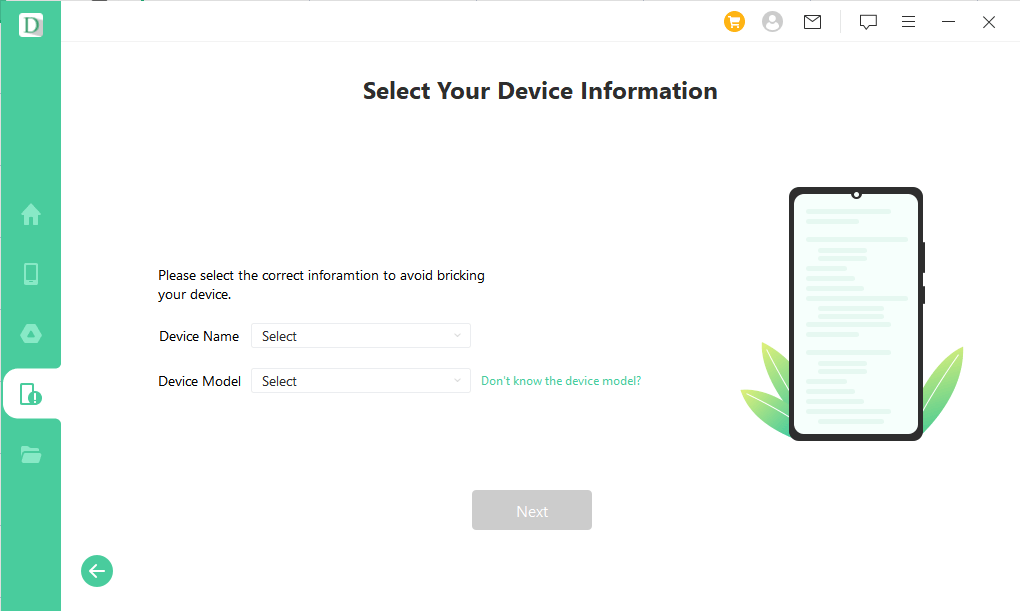
Step 4.Connect your Oppo phone to your PC to start the downloading mode.

Step 5.Select the files you need to recover and press scan to start the recovery process.

Part 2. How to Recover Data from Dead Oppo Phone via Oppo Cloud
You can use the Oppo cloud to recover the data as well. However, remember that this method will work if you have created a backup of all your files in the Oppo cloud. Here are the steps you need to follow.
- Access the Oppo cloud from your new phone and sign in so you can access all your files.
- Select the restore mode, and you can see all your files on the screen.
- Pick the files you need to recover and select scan.
- Once the scanning is done, you can select restore and select the folder where you need the files to be restored, and it will be done in a few seconds.
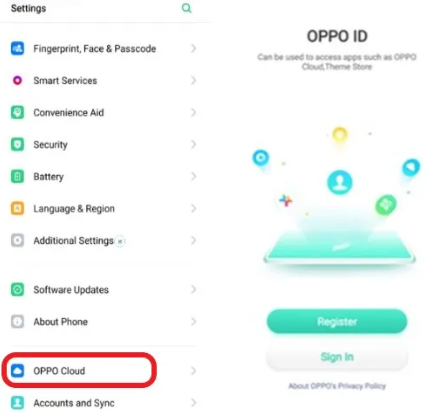
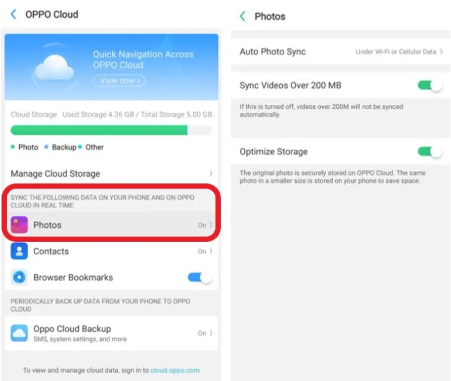
Part 3. How to Recover Data from Dead Oppo Phone with Google Drive Backup
Using Google drive is a simple and quick way to recover your lost data. Here is a step-by-step guide on how you can restore your files.
- You need enable your Oppo phone backup to Google account first. Go to Settings > Accounts and Sync. Enter your Google account and choose data types.
- To restore backup, open Google Drive on your computer and select the folder in which you have your file. If there is no folder, you can also search for your files.
- Select the files you need to recover and select the option of download or restore.
- Within a few seconds, all files you need will be recovered.
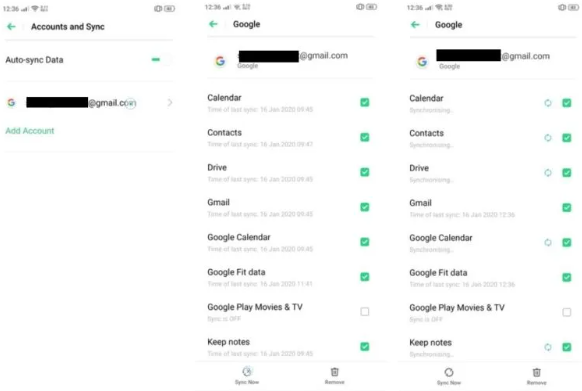
If you need this process to work, ensure you have created a backup of all your files in Google drive. Otherwise, this technique will not work. For these cloud backup methods to work, you will not need any computer or additional device. However, a huge drawback is that these will not work if you don't have any backup.
Conclusion
Getting your smartphone damaged will cause a lot of stress, but with the help of recovery software, you will not lose even a single file. However, creating a backup is still important so you will not have to deal with any problems. We hope that the methods of how to recover data from a dead Oppo phone will help you in an emergency.

















 June 3, 2025
June 3, 2025
