We all clear out unwanted messages from time to time, but sometimes we accidentally delete important conversations. Or maybe you were trying to free up storage and accidentally deleted more than you meant to. Whatever the reason, there are ways to recover deleted conversations from your iPhone.
The sooner you try to recover your conversations, the better. But don't worry, even if it's been a while, in this article you still can find a way to recover deleted conversations on iPhone, just keep reading!
Part 1. Can I recover deleted conversations on iPhone
Yes, you can recover deleted conversations on iPhone, but the sooner you try to recover them, the better. If you've accidentally deleted your conversations, the first thing you should do is check the Recently Deleted folder. Messages are stored in the Recently Deleted folder for up to 30 days, so if you deleted your conversations recently, you should be able to recover them from there.
If you've deleted your conversations more than 30 days ago, or if you've emptied the Recently Deleted folder, you can still check your backup text messages to restore your deleted text conversations to iPhone.
But what if I don't have a backup of my iPhone? Is there still a chance I can get my deleted conversations back? Of course! You can use a professional data recovery software like
The best iPhone data recovery program is iMyFone D-Back to restore lost chat conversations quickly and easily!
Part 2. How to Recover Deleted Conversations from iPhone without Backup
Have you accidentally deleted a message or conversation on your iPhone? Don't worry, it's not gone forever! As long as the message has not been overwritten, you can still recover it using an iPhone data recovery program.
The best iPhone data recovery program is iMyFone D-Back. It's easy to use and can recover deleted messages from your iPhone directly without backup, or from an iCloud or iTunes backup file. Besides restoring deleted text messages from an iPhone, D-Back can also assist in recovering deleted WhatsApp messages, Viber messages, Skype messages, Snapchat messages, and other conversations to your iPhone.
iMyFone D-Back iPhone Data Recovery (compatible with iOS 13/12/11)
Key Features:
- D-Back facilitates data recovery from a wide array of 1000+ devices including iPhones, Windows and Mac computers, USB drives, SD cards and more.
- It can restore 50+ data types such as text messages, photos, and more.
- It has the capability to repair damaged data and offers 24/7 professional technical support.
- D-Back boasts a user-friendly interface, making the data backup and recovery process simple and accessible for users of varying technical expertise.
How to Recover deleted conversations from iPhone with D-Back
Step 1 First, open the program. Then, tap on “iPhone Recovery”. Hit the 'Start' button to begin. Next, link your iPhone to the computer. Once it's connected, press "Next".
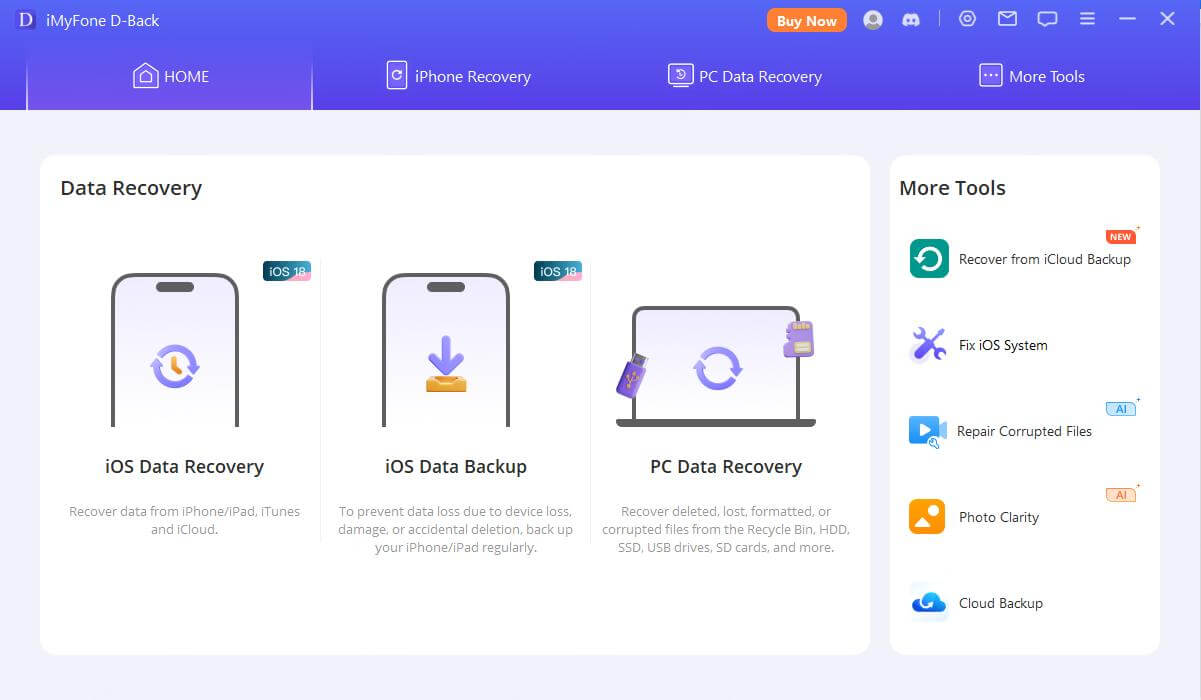
Step 2 Now, choose “Messages” under “Message & Call Log” as the file type to get back the messages you've lost.
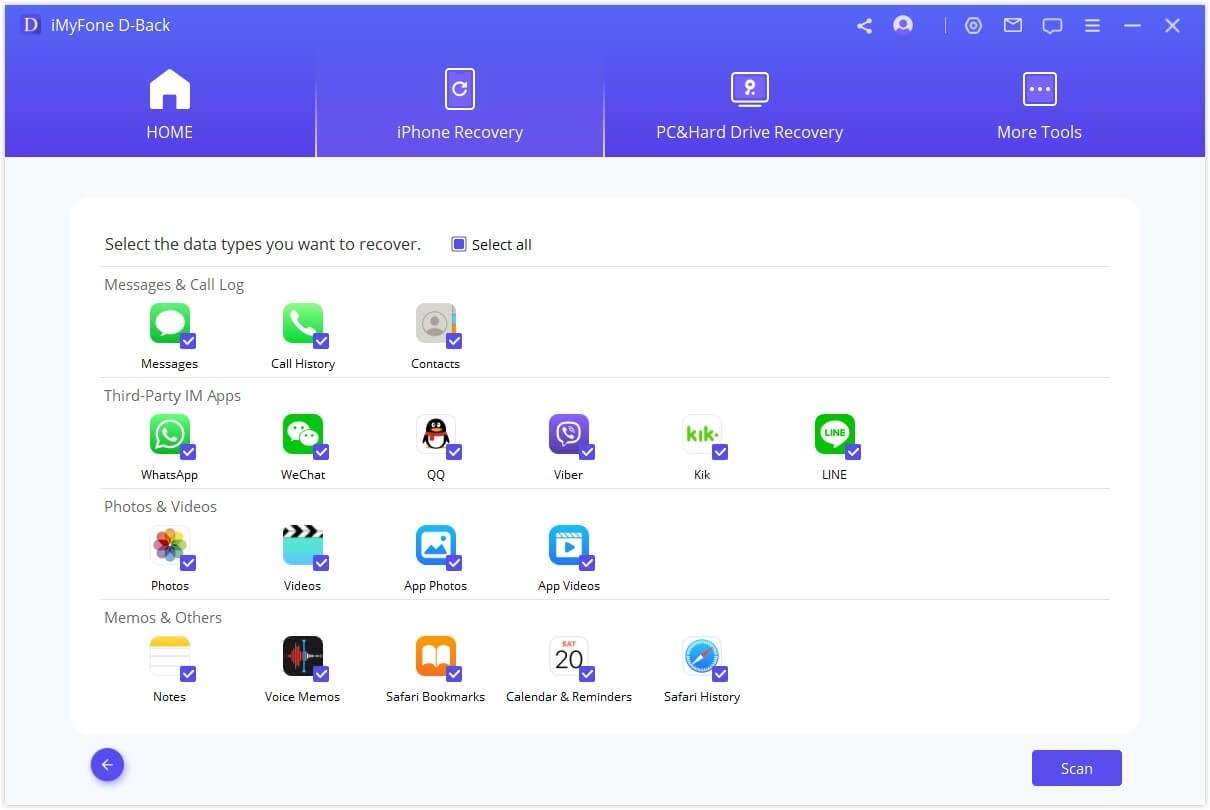
Step 3 Once the scanning finishes, locate the messages in the recovered files shown on the next screen. Click on “Recover” to restore them.
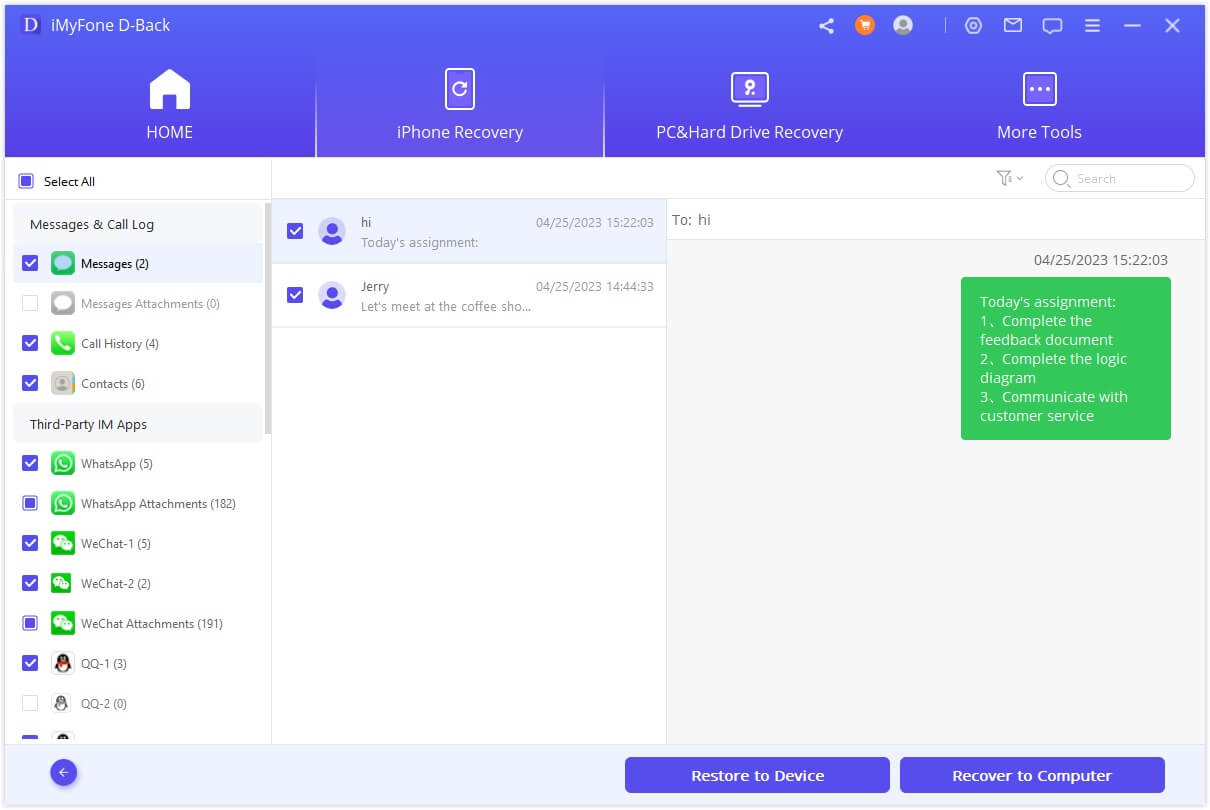
Instead of recovering deleted conversations directly from an iPhone, D-Back offers two other recovery modes to restore deleted conversations on an iPhone.
Restoring Deleted Texts from iTunes Backup
Follow these steps to retrieve your messages from an iTunes backup file. This program is compatible with iOS 11 to 17 backups.
Step 1: On the main screen, pick “Recover from iTunes Backup” and then click “Start”. Choose the likely iTunes backup file that contains the messages or conversations you're missing. Click “Next”.
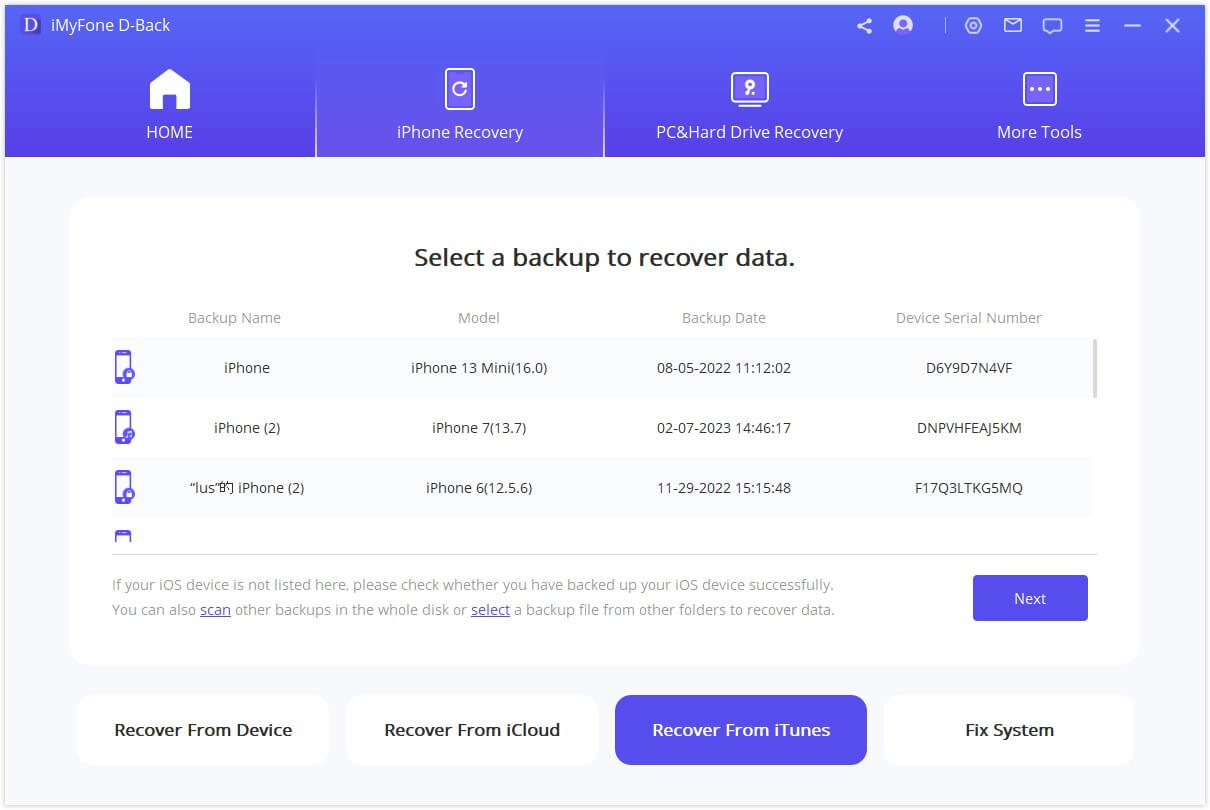
Step 2: In the following window, select the file type you want to recover (in this case, messages).
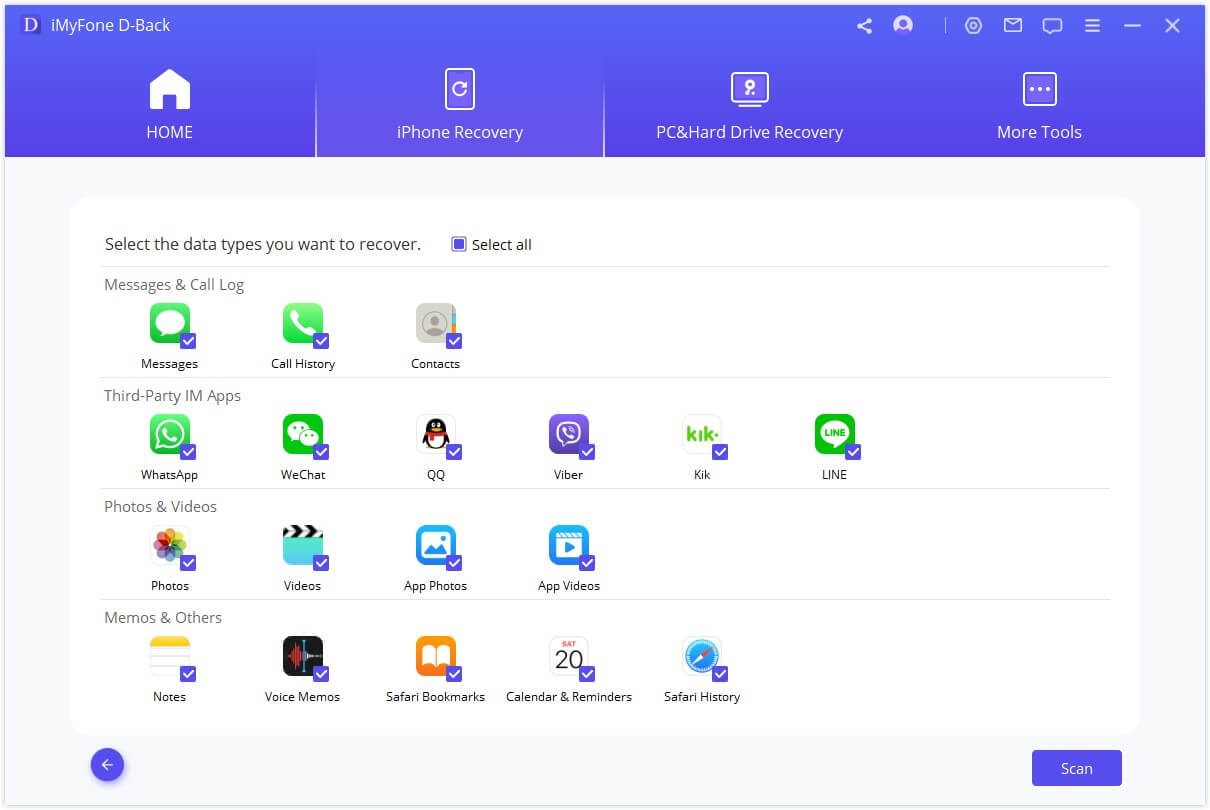
Step 3: Once the scanning process finishes, select the missing text messages from the displayed results and click “Recover”.
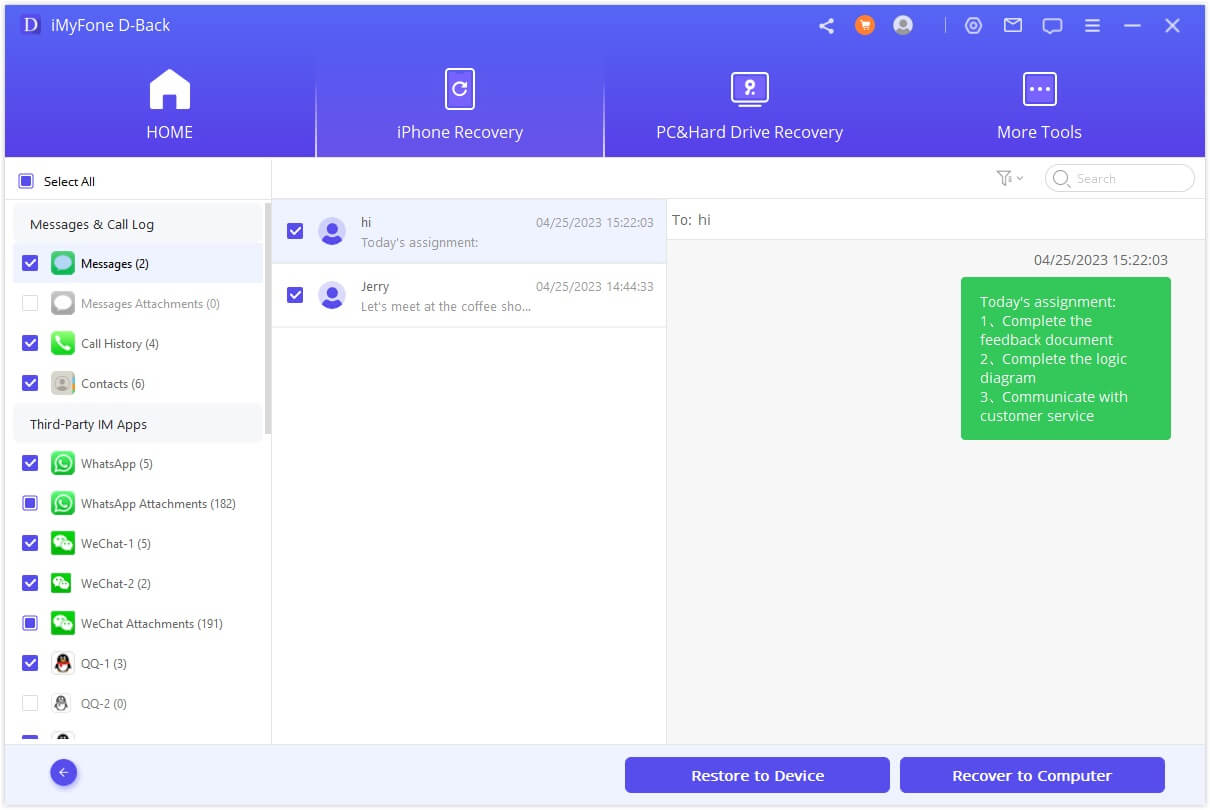
Restoring Deleted Texts from iCloud Backup
To retrieve your missing messages from an iCloud Backup file, follow these straightforward steps.
Step 1: On the main window, choose the “Recover from iCloud Backup” option and click on “Start”. Sign in to your iCloud account and then, in the subsequent window, select the iCloud backup file containing your missing messages. Click “Next” to proceed.
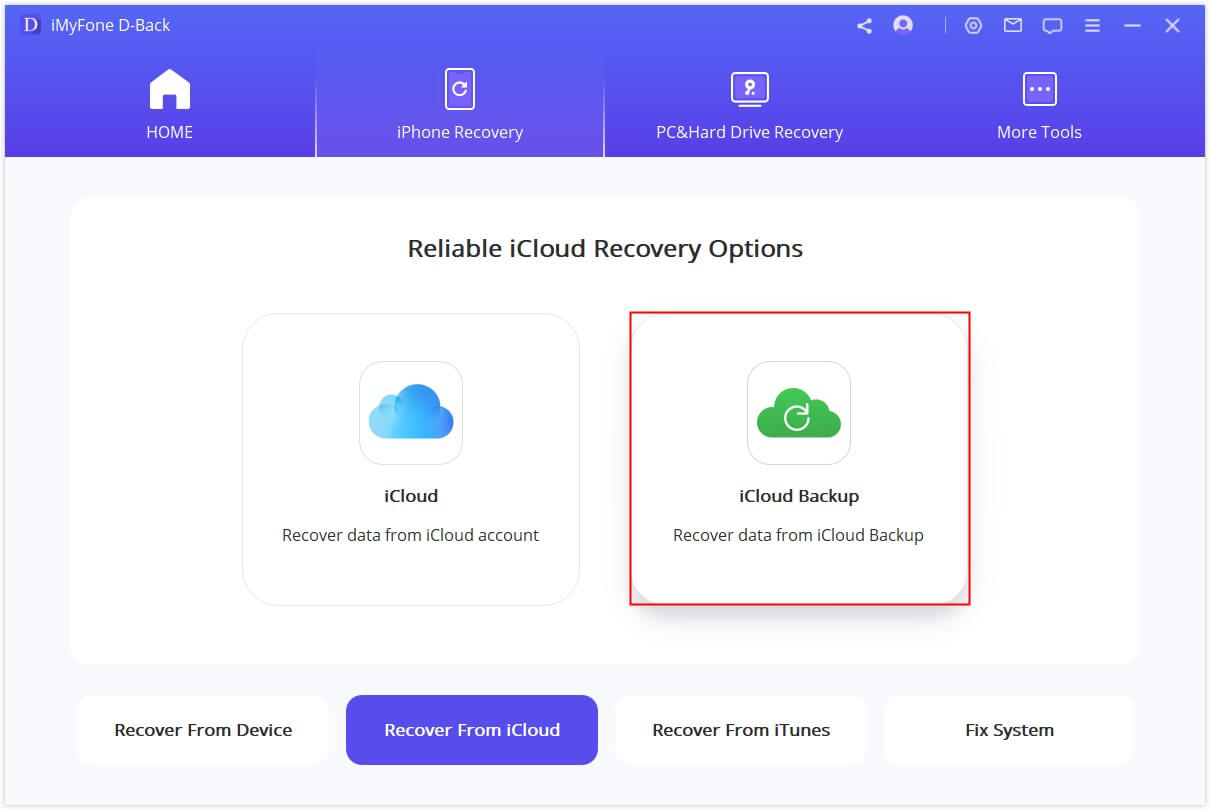
Step 2: The following window will enable you to pick the file type you want to recover. Opt for “Messages” and click “Scan” to continue.
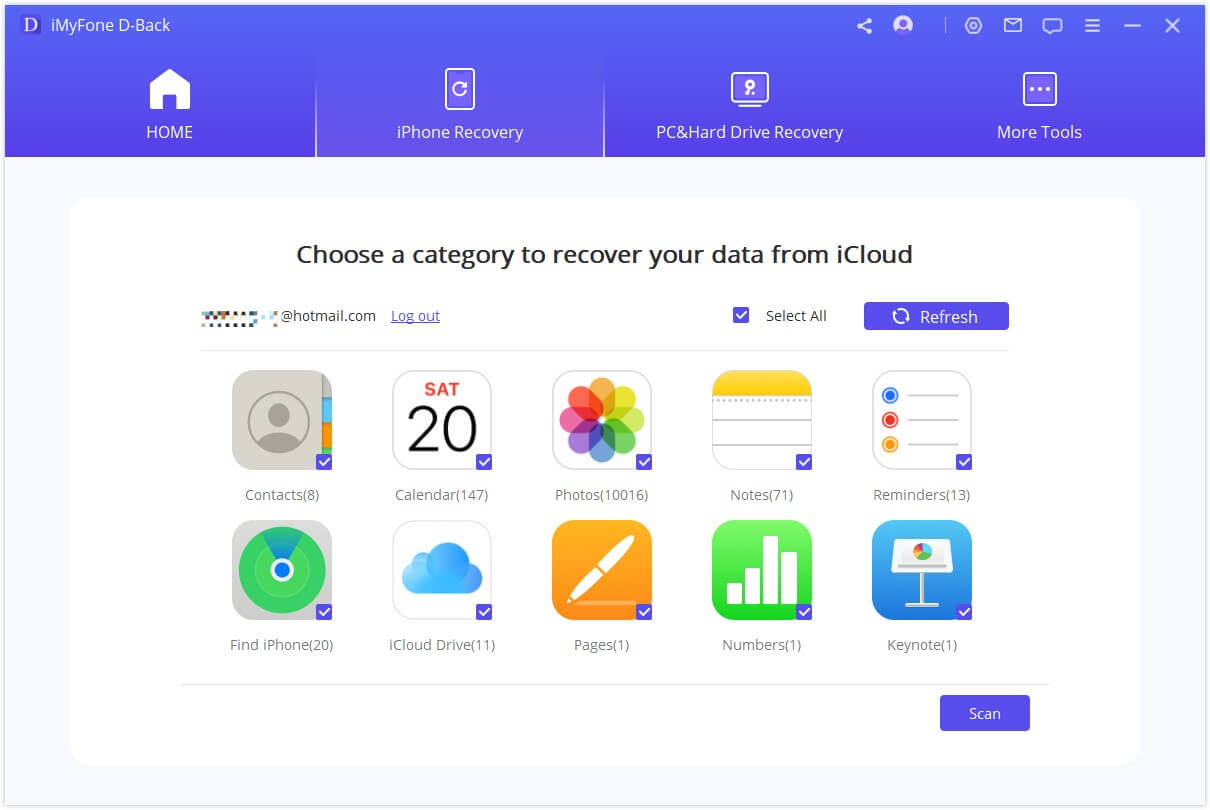
Step 3: Preview and select the missing text messages on the next screen, then click “Recover” to restore them.
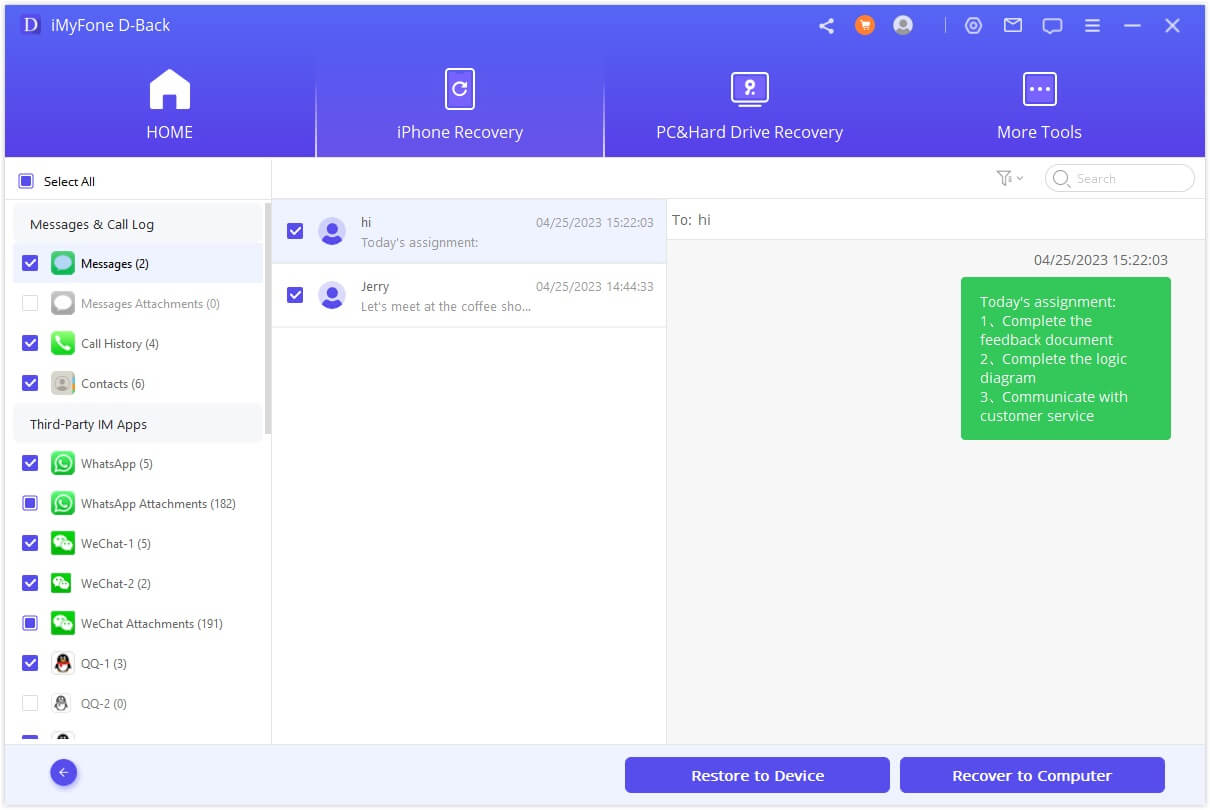
Part 3. Hot FAQs about Recovering Deleted Conversations on iPhone
Are conversations permanently deleted on iPhone?
When you delete a message, it doesn't truly disappear. Instead, the system erases only the marker for that message to make room for new data. As long as the marker isn't replaced, you can retrieve the message or conversation from your iPhone using a data recovery program.
A good iPhone data recovery program for this task is iMyFone D-Back iPhone data recovery (supports iOS 11 to 17). With this, you can directly recover deleted messages or conversations by scanning your iPhone.
Is it possible to retrieve iMessages or WhatsApp conversations after deletion?
Yes, it's possible to retrieve deleted iMessages and WhatsApp conversations. When you delete WhatsApp messages, they aren't completely removed from your phone. They remain in your previous backups and on your device. There are various ways to recover deleted WhatsApp messages on an iPhone depending on different situations. You can refer to this article for guidance on Recovering Deleted WhatsApp Messages on iPhone.
Where do deleted conversations go on iPhone?
Deleted conversations on iPhone are moved to a Recently Deleted folder, where they stay for 30 days. After 30 days, the conversations are permanently deleted from your iPhone. You can recover deleted conversations from the Recently Deleted folder or from a backup of your iPhone. If you do not have a backup, you can try using a third-party data recovery tool.
However, there is no guarantee that these tools will be successful. Therefore, it is important to back up your iPhone regularly to avoid losing any important data.
Last words
iMyFone D-Back iPhone data recovery software can help you get back deleted conversations from your iPhone, even if you don't have a backup. However, the sooner you start the recovery process, the better your chances of success.

















 October 30, 2023
October 30, 2023


